
Sibelius Ultimate 2019.4.1 Build 1408 | 895.7 mb
Avid released Sibelius 2019.4, its latest update to Sibelius. This update brings some great new enhancements, plus some bug links.
What's new in Sibelius 2019.4
This release enables more powerful review workflows, and give users the ability to compose, improvise, and rehearse new melodies and harmonies while looping and scrubbing playback.
Add comments and annotations in Review mode (now available with all Sibelius tiers) Need to communicate or solicit ideas, suggestions, and changes to a composition? You can now add comments directly to a score in Review mode to communicate rehearsal notes, feedback, or directions to an editor, engraver, or student. You can also highlight sections and even annotate parts directly with a stylus or Surface Pro pen.
Spark ideas with loop playback When composing, sometimes the best way to come up with parts is to improvise different melody lines, riffs, and chords over a section of music. Sibelius now enables you to select any part of your score for loop playback, so you can quickly experiment. You can even slow down the tempo during loop playback for easier rehearsal and lesson practice - ideal for students and teachers.
Check your work with scrub playback (Sibelius | Ultimate only) With Sibelius | Ultimate, you can now use simple keyboard shortcuts to scrub the playback line across your score and hear the notes and chords beneath it, making it easy to see how things are sounding. It's a great way to spot-check parts and fix mistakes, jump to and audition sections (when used with any "Go to..." command), and teach chord progressions and harmonic analysis.
Find plugins fast Sibelius makes composing, arranging, and engraving scores even easier through a variety of available plugins (most are free!) that can add functionality to the software or perform complex tasks for you. And now it's easier to find the plugins you need with new search capabilities built into the Install Plug-ins dialogue.
Notate and play back parts in unison Got multiple instruments playing the same notes and melody lines in your score, such as an ensemble of violin or trumpet players? Instead of hearing only one voice play, Sibelius now supports playback for nplayers with Sibelius Sounds, NotePerformer, and other compatible sound libraries, enabling you to hear all of the richness and distinct nuances of having multiples of the same instrument part play together in unison.
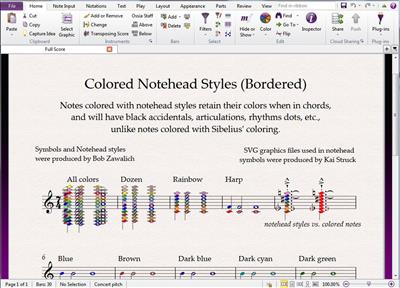
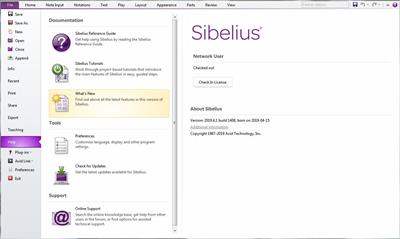
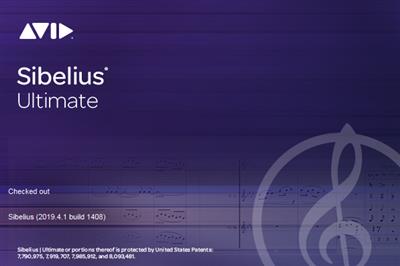
About Sibelius 2019. Debuting at The NAMM Show 2019, Sibelius 2019 introduces powerful new capabilities that enable faster, more creative workflows while limiting time consuming tasks that detract from the creative process.
Available from the product family including Sibelius | First, Sibelius and Sibelius | Ultimate, Sibelius 2019 delivers features that improve review workflows and score navigation and composition.
New in Sibelius 2019:
- Review Mode to grant limited access to scores - Available for Sibelius | Ultimate, Review Mode allows users to grant limited access to view, navigate, copy passages, and play back scores without risking accidental changes. Copyists and composers can safely review a score before orchestrating the music or teachers can check a student's notation to grade their work without making any unintended changes.
- Instant play back when navigating a score - Using the Go-To-Bar and Go-To-Page functions (or the Timeline in Sibelius | Ultimate), users can navigate to any location in a score and immediately start playback. This enables users to quickly hear and compare passages to keep music creation and arranging momentum moving smoothly.
About Avid. Thirty years ago, Avid got started by breaking new ground to reimagine content creation. Our revolutionary nonlinear editor was the first to digitize video content. It redefined the media industry and is still the gold standard.
Today, Avid is reimagining the entire media value chain with powerful platforms for creating, managing, storing, distributing and monetizing film, television and music. Our open tools and platforms empower more than a million users and thousands of media enterprises to tell powerful stories and build better businesses.
Product: Sibelius
Version: Ultimate 2019.4.1 Build 1408
Supported Architectures: x64
Website Home Page :
www.avid.com
Language: multilanguage
System Requirements: PC
Supported Operating Systems: Windows 7even or newer
Size: 895.7 mb
Recommend download скачать Link Hight Speed | Please Say Thanks Keep Topic Live
Uploadgig https://uploadgig.com/file/download скачать/2a4846D4831EA9bb/d7rhm.Sibelius.Ultimate.2019.4.1.Build.1408.rar Rapidgator https://rapidgator.net/file/c5385dda28917ff4ec50a3f634a6514a/d7rhm.Sibelius.Ultimate.2019.4.1.Build.1408.rar NitroFlare https://nitroflare.com/view/E577D1BAAB8A39B/d7rhm.Sibelius.Ultimate.2019.4.1.Build.1408.rar

