
Arduino Complete Course : Build 30+ projects step by step
MP4 | Video: h264, 1280x720 | Audio: AAC, 44.1 KHz, 2 Ch
Genre: eLearning | Language: English + srt | Duration: 245 lectures (19h 16m) | Size: 11.7 GB
Learn Arduino from basics to advance step by step with real working robotic projects
What you'll learn
Arduino
Arduino Programming
Voice Controlled Robot
Mobile Control Rover
Obstacle Avoiding Robot
Line Following Robot
Laser Alarm System
Project Development using Arduino
Electronics App Development
Arduino IDE
Programming Basics, Datatypes, Conditionals, Loops and Functions
Light Measurement using LDR
Distance Measurement using Ultrasonic Sensor
Object Detection using IR sensor
Line Detection using Line sensor
Colour Detection using Colour sensor
Laser Module
Touch Detection on a body
How to run a LCD Display
Motion Detection using PIR sensor
Temperature Detection using DHT sensor
Motors and Shields Working
How to run gear motors
Chasis and Robots
MIT app inventor
and 30 Arduino Projects
Requirements
No prior requirements just a computer with internet
Description
Arduino is a subject that can't be learned without practical experience. This course is designed based on the needs of a student. Here we will begin with very basic concepts of Arduino, like what is an Arduino. And all of its importance, scope, and advantages will be discussed. Then we will move to the course where the course is divided into 5 parts.
1. Arduino Programming
2. Hardware
3. Automatic Robots
4. App Development
5. Post Controlled Robots
Now let me explain to you what you are going to learn in all of these.
Arduino Programming
Before directly jumping on creating projects. We will first learn the basics. We will understand what is programming and how it is linked to Arduino and Hardware.
We will first learn about the Arduino IDE and how we can install it
Then we will understand about the compilers and editors
Once we are done with these we will move to the basics of programming and understand why is it important to learn to program
Then we will create our first project which is blinking a led using our programming basics.
We will then understand about the simulation. Where we will learn to create projects without the hardware. All by using virtual tools.
Then we will move to programming concepts and will learn about the following.
Datatypes
Operators
Conditionals
Loops
Functions
With practical demonstrations in every concept
And once we are done with the programming we will again practice all of our skills in a polish programming module where we will create more than 5 projects to apply whatever we have learned.
Hardware
Now once we finish the programming. We will learn that how we can control the hardware using programming. There we will cover the following
We will learn to measure the light using an LDR sensor
Distance using Ultrasonic sensor
Line using a line sensor
Colour using the color sensor
Object using IR sensor
Motion using PIR sensor
Touch on the body using the Touch sensor
Temperature using DHT sensor
We will also learn about the motors and learn to run a DC motor
How to control the direction of a motor
Servo motor
Gear motors
Chasis
LCD and Oled displays
and will create mini projects with all of these components to understand their working perfectly
Automatic Robots
After learning Programming and Hardware we will apply our skills and create 3 projects in this part.
Which includes
A Laser Alarm System.
A-Line Following Robot
An Obstacle Avoiding Robot
App Development
Automatic robots were great and fun to create. But what if we can control the functions of a robot anytime. So for that, we will create our own apps using which we can control our robots anytime. Which we will learn in this part.
We will learn about the MIT app inventor and develop our skills in it
We will learn the front end and backend of an application
Our first app will be for controlling light
Then we will create 7 apps for all kinds of applications
We will create apps to control multiple functions
We will create apps to control motors and gears
We will create apps to control devices using our voice.
Post Controlled Robot
Once we got our skills in app development we will use those skills and develop our own mobile app-controlled projects where we will create two big projects.
A Mobile Controlled Rover
A Voice Controlled Robot
Who this course is for
Arduino
Electronics
Electronics and communication
Robotics
App Developer
Programmer
IT
Computer Science
Arduino Uno
https://anonymz.com/?https://www.udemy.com/course/arduino-complete-course-build-30-projects-step-by-step
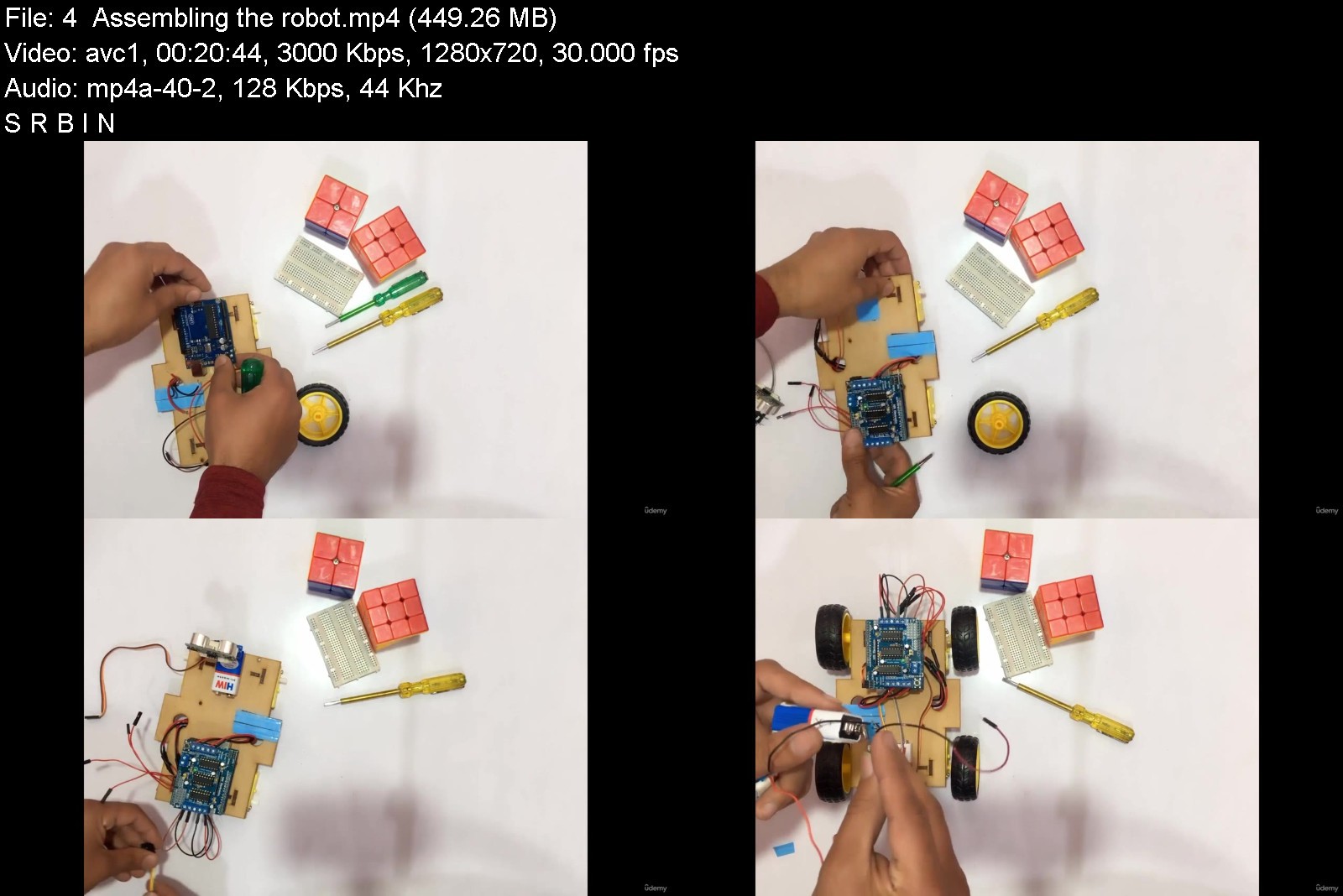
download скачать from RapidGator
https://rapidgator.net/file/1589dd4195c0c80f78daaee21919eef6/Arduino_Complete_Course__Build_30__projects_step_by_step.part01.rar https://rapidgator.net/file/c5425d4395a2cfbb1b9e5b11af7e2ea0/Arduino_Complete_Course__Build_30__projects_step_by_step.part02.rar https://rapidgator.net/file/bb85638bd2348aeddc433917ea9d3253/Arduino_Complete_Course__Build_30__projects_step_by_step.part03.rar https://rapidgator.net/file/a3f5f984f6e1a67aa0879219f6f240c5/Arduino_Complete_Course__Build_30__projects_step_by_step.part04.rar https://rapidgator.net/file/0622cb3fe8eeb9efa3b8fa77f989c23e/Arduino_Complete_Course__Build_30__projects_step_by_step.part05.rar https://rapidgator.net/file/ca6cf5a707ef9f9981ae87b0e552e31f/Arduino_Complete_Course__Build_30__projects_step_by_step.part06.rar https://rapidgator.net/file/8a1cb5b1e96c0c61f0d494d27b74fb68/Arduino_Complete_Course__Build_30__projects_step_by_step.part07.rar https://rapidgator.net/file/05b4ed920f9f2b7e707e5c3cb861da0b/Arduino_Complete_Course__Build_30__projects_step_by_step.part08.rar https://rapidgator.net/file/9d8b1b59ddf31812b3b19c6f628487e0/Arduino_Complete_Course__Build_30__projects_step_by_step.part09.rar https://rapidgator.net/file/dcc0f929333daec6f9fb8ceb462b99bb/Arduino_Complete_Course__Build_30__projects_step_by_step.part10.rar https://rapidgator.net/file/199afd2f0b72953cd681455d6f8746aa/Arduino_Complete_Course__Build_30__projects_step_by_step.part11.rar https://rapidgator.net/file/3b914f332ebba3e40f37fe1895d1244d/Arduino_Complete_Course__Build_30__projects_step_by_step.part12.rar
download скачать from Keep2Share
https://k2s.cc/file/d869449977f8b/Arduino_Complete_Course__Build_30__projects_step_by_step.part01.rar https://k2s.cc/file/a1f668cac118b/Arduino_Complete_Course__Build_30__projects_step_by_step.part02.rar https://k2s.cc/file/a930a27690e46/Arduino_Complete_Course__Build_30__projects_step_by_step.part03.rar https://k2s.cc/file/8414746a58f98/Arduino_Complete_Course__Build_30__projects_step_by_step.part04.rar https://k2s.cc/file/edb3ceab8ffc4/Arduino_Complete_Course__Build_30__projects_step_by_step.part05.rar https://k2s.cc/file/0620ad114a41f/Arduino_Complete_Course__Build_30__projects_step_by_step.part06.rar https://k2s.cc/file/b0f1fdcb1089a/Arduino_Complete_Course__Build_30__projects_step_by_step.part07.rar https://k2s.cc/file/d6cbf9478c899/Arduino_Complete_Course__Build_30__projects_step_by_step.part08.rar https://k2s.cc/file/acc567655fed1/Arduino_Complete_Course__Build_30__projects_step_by_step.part09.rar https://k2s.cc/file/84e3ab2f03e76/Arduino_Complete_Course__Build_30__projects_step_by_step.part10.rar https://k2s.cc/file/c013f3ecfccc2/Arduino_Complete_Course__Build_30__projects_step_by_step.part11.rar https://k2s.cc/file/6e4e5152e4fb3/Arduino_Complete_Course__Build_30__projects_step_by_step.part12.rar

