MAGIX Photostory 2019 17.1.3.142 x64
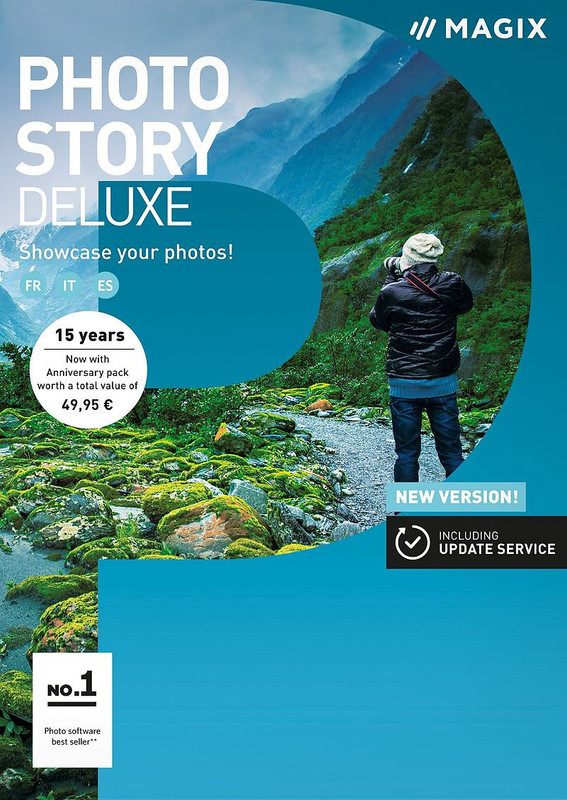
MAGIX Photostory 2019 17.1.3.142 x64 | 1.58 GB
Magix PhotoStory - allows you to convert your photos and videos into unforgettable slideshows with stunning transitions, soundtracks, etc.
You can add various effects, transitions, professional filters, titles, music and more to your photos and videos.
The creation of a slideshow takes place in just a few easy steps.
First you need to import photos and videos, then edit them, applying effects, text, transitions and filters, and finally record the finished result on a CD or DVD disc.
With the help of the MAGIX PhotoStory application, a user with a minimum level of technical training will be able to turn isolated photos from personal photo archives into attractive slide shows.
The application supports the import of digital images and video materials from digital cameras, cell phones, memory cards, websites and a number of other sources.
Easy-to-use tools allow you to create collections of images, add text captions, transition effects and background music.
Individual font settings, transition effects and music can be saved for later use in other projects.
The package includes ready-made design options, or "themes". One of the most interesting templates is an animated map where the user can mark the route of his trip and specify the exact time and coordinates of the creation of a particular image.
The software allows recording ready-made slideshows to optical CD, DVD and Blu-ray media that can be played not only on a personal computer, but also on modern DVD players.
At the disposal of clients will be functional tools for managing the process of printing images to print. In addition, the user's work results are fully prepared for publication on websites.
MAGIX PhotoStory supports uncompressed image formats (RAW) for more than 280 camera models, allows authors to present a presentation in three-dimensional titles, use the picture-in-picture function to create funny collages, and create a convenient navigation menu on DVD.
Year / Release Date: 2018
Version: 17 Build .1.3.142
Developer: MAGIX Software GmbH
Developer's site:
https://www.magix.com/us/photo-graphic/photostory/
Bit depth: 64bit
Language: Multilanguage (Russian not available)
Tabletka: present
System requirements:
MINIMUM:
OS: Windows 7 | 8 | 10 (64-bit)
Processor: 2 GHz
RAM: 2 GB of RAM
Video: Onboard, minimum resolution 1280 x 1024
Disk space: 2 GB
Sound Card: Onboard
RECOMMENDED:
OS: Windows 7 | 8 | 10 (64-bit)
Processor: Quad-core processor with 2.8 GHz or better recommended
RAM: 4 GB of RAM
Graphics Card: Dedicated, at least 512MB VRAM recommended
Disk space: 2 GB
download скачать LINKS :
https://rapidgator.net/file/b2f22463c730625a54b2b65dd8b6d5cf/MAGIX_Photostory_Deluxe_17.1.3.142.part1.rar.html https://rapidgator.net/file/c66ce7c92abef9cdba8b964f7d9facdd/MAGIX_Photostory_Deluxe_17.1.3.142.part2.rar.html https://uploadgig.com/file/download скачать/25bc168e0fCB4a1a/MAGIX_Photostory_Deluxe_17.1.3.142.part1.rar https://uploadgig.com/file/download скачать/7f57546E24EdabBd/MAGIX_Photostory_Deluxe_17.1.3.142.part2.rar https://nitroflare.com/view/A3AF1D42488043A/MAGIX_Photostory_Deluxe_17.1.3.142.part1.rar https://nitroflare.com/view/DB39E6DE4FE7C61/MAGIX_Photostory_Deluxe_17.1.3.142.part2.rar https://turbobit.net/epxjh6ktpr5i/MAGIX_Photostory_Deluxe_17.1.3.142.part1.rar.html https://turbobit.net/n4xxqoy04fju/MAGIX_Photostory_Deluxe_17.1.3.142.part2.rar.html

