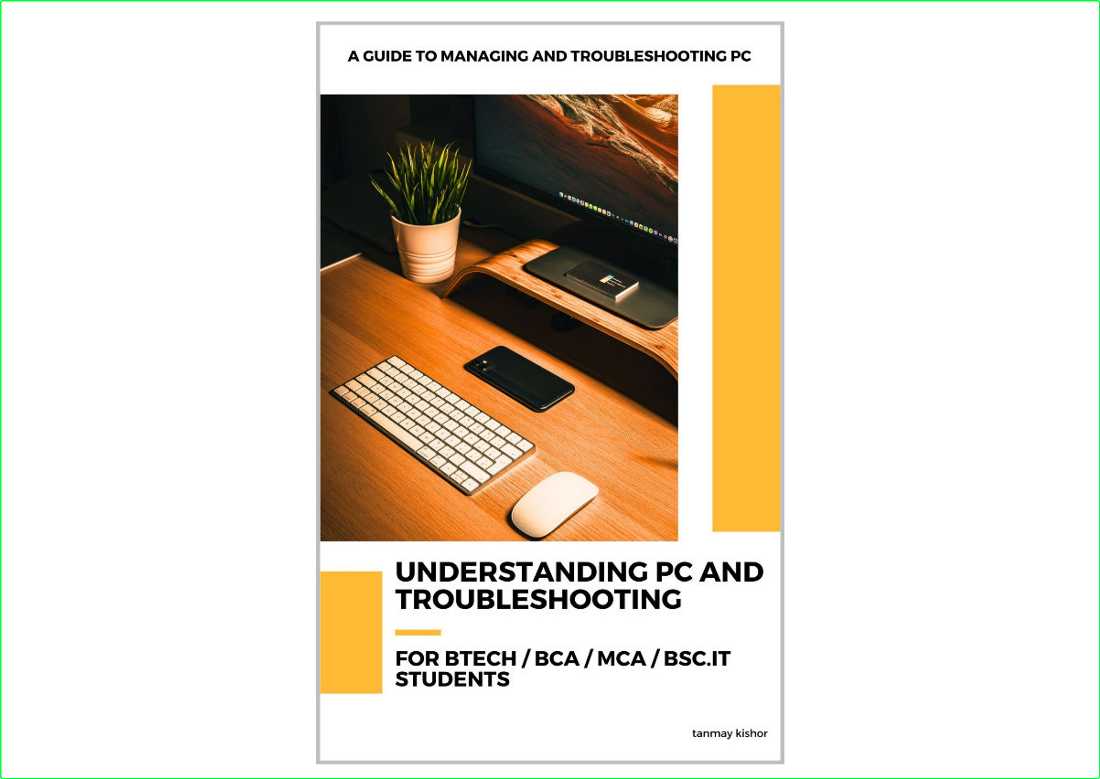
[center]English | March 5, 2024 | ASIN: B0CW1792FR | 367 pages | pdf | 62 Mb[/center]
Description:
Unlock the secrets of computer systems and become Understanding PC and Troubleshooting. Whether you're a beginner or an experienced user, this book covers everything you need to know to navigate the complexities of PC technology and solve common issues with ease.
Chapters
1. CPU Basics: Explore the fundamentals of Central Processing Units (CPUs) and learn how they function within a computer system.
2. Processors: Dive deeper into the world of processors, including different types, architectures, and performance considerations.
3. CPU Overclocking: Discover advanced techniques for boosting CPU performance through overclocking while understanding the associated risks.
4. The Memory: Gain insights into computer memory, including RAM, ROM, and cache memory, and learn how to optimize memory usage.
5. Motherboard: Learn about the motherboard's role as the central hub of a computer system and how to choose the right one for your needs.
6. Buses: Understand the various bus architectures used to connect components within a computer system and optimize data transfer.
7. CMOS and BIOS: Explore the CMOS and BIOS settings, including how to access and configure them for optimal performance.
8. Power Supplies and Power Management: Learn about power supplies, voltage regulation, and power management techniques to ensure stable and efficient operation.
9. Storage Devices: Discover different types of storage devices, such as hard drives, solid-state drives, and optical drives, and how to troubleshoot common issues.
10. Parallel Port and Serial Port: Explore legacy ports and their uses, including troubleshooting tips for connecting peripheral devices.
11. Input-Output Devices: Learn about various input and output devices, such as keyboards, mice, monitors, and printers, and how to troubleshoot connectivity issues.
12. Video Adapters and Acceleration: Understand video adapters, graphics cards, and acceleration technologies for enhanced visual performance.
13. SCSI and USB Systems: Explore SCSI and USB interfaces, including their advantages, compatibility considerations, and troubleshooting methods.
14. PC Assembly: Step-by-step guidance for assembling a PC from scratch, including hardware installation, cable management, and system configuration.
�� Contents of download скачать:
�� Understanding PC And Troubleshooting.pdf (60.15 MB)

⭐️ Understanding PC And Troubleshooting A Guide To Managing And Troubl... ✅ (60.15 MB)
NitroFlare Link(s)
https://nitroflare.com/view/5153F90FB2ECE12/Understanding.PC.And.Troubleshooting.A.Guide.To.Managing.And.Troubleshooting.PC.rar
RapidGator Link(s)
https://rapidgator.net/file/0dc78192a9820ed122b3e069d1bea3a4/Understanding.PC.And.Troubleshooting.A.Guide.To.Managing.And.Troubleshooting.PC.rar

