
CAMWorks 2019 SP2.0 Build 2019.05.02 | 1.4 Gb
GeometricPLM is pleased to announce the availability of CAMWorks 2019 SP2.0, is a modern CAM programming solution that automates the creation of toolpaths inside SOLIDWORKS. Powering the SOLIDWORKS CAM, there is now a seamless associative path for all the SOLIDWORKS users machining and turning requirements.
CW-87395 For the specific part model, the direction of the Open Profile feature is flipped automatically after the feature isrebuilt.
CW-86927 When a 2.5 Axis VoluMill toolpath is generated for a Part Perimeter Open Pocket feature, if the Bottom Allowance has been assigned a negative value, then the VoluMill toolpath considers the value of the First Cut Amount on Final depth with respect to Feature Depth. This computation is incorrect.
CW-86901 Issue observed in SQLite based TechDB when editing the Feature Conditions for Threading in the Mill Tooling menu. When the Threading Method is defined as 'Thread Milling' for Hole Thread Mapping, ThreadMillTool cannot be added. Works correctly in CAMWorks 2018 SP5.
CW-86750 Over a period of time, the specific Mill-Turn part takes an increasingly longer time to load in CAMWorks as the number of tools present in its Tool Crib keeps increasing every single time the part file is savedand reopened.
CW-86748 In Russian language version of CAMWorks 2018 and 2019, when the toolpath of Rough Milloperation of a specific Mill-Turn part is posted, arc moves are not output in the posted G-code. This works correctly in the English language version of CAMWorks.
CW-86658 In SQL TechDB under the Features and Operations in Mill mode, the default strategies can be deleted. This should not be allowed.
CW-86624 In Japanese language version of CAMWorks, the size of the value fields of Horizontal leadin/out parameters on Entry/Retract tab of Z-Level operation parameters dialog should be increased so that the values are clearly visible.
CW-86606 For a Rough Mill operation (using VoluMill) created for machining a Part Perimeter feature, the toolpath doesn't get generated if the Bottom Allowance parameter is assigned a negative value.
CW-86505 For Contour Mill Operation, when the CNC Compensation is set to On and the Toolpath Center is set to Without Compensation, then "Display cutter comp on first move" option in Setup tab of Machine node should be checked and grayed out to ensure that this setting is not changed and any possible gouges are detected.
CW-86501 In Russian language version of CAMWorks, some of the parameters for Mill, Turn and Mill-Turn module are incorrectly translated.
CW-86458 In the user interface for defining User-defined Tools within the TechDB App, the "Shoulder length (L4)" parameter must be enabled (it is currently disabled for user-defined tools).
CW-86449 For Turn operations, when Spindle Mode is set to RPM and Feed is set to FPM in the F/S tab, the value assigned for FPM is not retained when user shifts the cursor focus from F/S tab to another tab. This issue is not observed in CAMWorks 2018 SP5 Version.
CW-86428 In the TechDB App, the user defined strategies for hole features are not available for selection under "Entry Hole" option for any operation types. However, the same are available for selection in CAMWorks.
CW-86397 In Japanese language version of CAMWorks, the string "Swarf Milling" under pattern tab is incorrectly translated.
CW-86360 For the specific Assembly, when 'Advanced Edit Toolpath' option is used for one of the operations and some unwanted toolpath moves are deleted, CAMWorks replaces those moves with rapid movesthat gouges the part.
CW-86351 For the specific Turn part, when generate toolpath is done on a thread operation then, the length of the toolpath increases significantly.
CW-86316 In Czech language version of CAMWorks, the "Add" and "Replace" buttons in associate feature dialog box are seen in English language.18.CW-86315CSR-8387HelpAdd new system constants "LATHE_SPINDLE_OP" and "MILL_SPINDLE_OP" to the Universal Post Generator help file.
CW-86307 For the specific part in CAMWorks 2019 version, user cannot define an open profile feature using part edges.
CW-86306 BIn TechDB App, for Contour Mill operations the value of 'First Cut Amount' under depth parameters appears to be linked to the value of 'Cut Amount' in the side parameter settings. When the value of 'Cut Amount' is modified, the value set for 'First CutAmount' also gets modified.
CW-86290 For Turn rough operations, the option of "Gouge check" should be disabled when "Canned Cycle" is set toOn. 22.CW-86261CSR-8090OperationWhen the machining depth for a hole feature is based on Countersink diameter and its associated operations are regenerated/Updated, then it results in incorrect machining depths for existing operations.
CW-86219 For a specific Turn part with an OD feature for which a Thread operation has been generated, CAMWorks crashes when user executes the "Save Operation Plan" command.
CW-86151 In Polish language version of CAMWorks, some of the labels in thread, turn finish and F/S tab of operation parameters dialog box are incorrectly translated.
CW-86137 In rough mill toolpath with pattern type set to Zig zag, the XY feed rate is not set for the cleanup pass. However, the Z feed rate is retained for the cleanup pass.
CW-86135 Need an API to set/change the Machine in Mill Assembly Mode.
CW-86127 Add information on the new post variable "OPR_GO_HOME_ON_TOOL_CHANGE" to the Universal Post Generator'sHelp documentation.
CW-86123 Add a new posting command "OUTPUT_UPPER_CASE" for character value to be output in upper case or lower case.
CW-86101 Using the CAMWorks Virtual Machine application, when the CAM data for a part is simulated on the 'Sample_4ax' or 'Sample_5Ax_HT' or 'Sample_5Ax_TT' machine by executing Standard APT simulation, the Cutter compensation for 2 Axis operations gets ignored
CW-86100 With the combination of CAMWorks Solids and CAMWorks, in a turn drill operation parameters dialog box the drop down list of drill type disrupts the other parameters present on the same tab.
CW-86046 In area clearance operations with pattern type set to Adaptive roughing, the transitional feedrates from leadin feedrate to XY feedrate are not recalculated whenever there is a change in the XY feedrate.
CW-86041 Foran Assembly filemachined using multiple Mill machines, when user attempts to interactively insert any operation, not all the valid features present on the various parts are listed in the Features tab of the Insert Operation dialog box.
CW-86038 Some of the thread types will be missing when a customized TechDB of CAMWorks 2018 is imported into CAMWorks 2019.
CW-85952 It must be mentioned in the CAMWorks Help file that "Toolpath Center (With/Without) Compensation" functionality is not supported for Contour Mill operations when the Feature Type being machined is tapered and/or filleted.
CW-85943 In the specific assembly file, when the user tries to update a Mill tool then, CAMWorks crashes.
CW-85901 For the specific part, a collision is seen between the stock and the tool in the rapid move of the toolpath of Area Clearance operation with pattern type set to Adaptive.
CW-85896 The display of User Defined Mill Holders is incorrect in simulation when the User Defined Holders are created from TDM application.
CW-85870 User is unable to input numerical values containing decimals in the Range dialog box of Tolerance Range (Mill) and Tolerance Range (Turn) tabs using the keyboard unless using the Num lock pad. Only integer values can be input.
CW-85863 In Japanese language version of CAMWorks 2019, the labels in F/S tab of operation parameters dialog box are incorrectly translated.
CW-85853 While importing "Techdb.cwdb" file from the same version, an error message stating "sSimilarDBVersion" is displayed. This message should be more intuitive.
CW-85753 Incorrect data is observed in Default feature strategies table of TechDB after importing the data from a previous version database.
CW-85711 When Feed/Speed is defined by tool for Z level operation then, the leadin feedrate is set incorrectly by the Z feedrate from TechDB.
CW-85662 In CAMWorks 2019 version, when "Print preview" option is selected from the file menu then the entity selected in the toolpath is not displayed in the print preview area.
CW-85408 On increasing the machining depth of a pocketor on using a negative Z allowance, the 2.5 Axis VoluMilltoolpath doesn't observe the specified cut depth.
CW-85302 In TechDB under Tap cutting table, duplicate Center drill operations have been defined for one of the Tap conditions.
CW-85042 The toolpath for Rough Mill operation with pattern type set to 'Volumill' is not generated for part perimeter features of the type open pocket.
CW-84999 For the specific Assembly, the toolpath for Area Clearance operation is not generated when rest machining option is set to 'WIP'.
CW-84989 For the specific assembly file, the Contour Mill Toolpath generated with CNC CutterComp. set to ON& Toolpath Center set to 'Without compensation'gouges the part even though the Gouge check option was enabled.
CW-84737 In the Help File for TechDB App, a detailedexplanation about the different Sub type parameters (Options are Blind, Through or Drilled) definedby the 'End condition' of afeaturemust be provided
CW-84644 For specific Mill part the toolpath of a Contour Mill operation changes when the option of Gouge Check on the NC tab is toggled. Considering the feature and tool parameters, there should be no change in the toolpath.
CW-84550 For the specific Mill part, the simulation of the 3 axis finish toolpaths is seen in the opposite direction compared to the setup in which they are generated.
CW-83441 The location of the CUTCOM code for a Contour Mill operation with Spiral moves is incorrect. This incorrect location impacts the posted code.
CW-84086 For the specific part, incorrect warning message of collision between tool and stock is seen. However, there is nocollision between tool and stock.
CW-83992 For the specific Assembly, an error is seen in simulation for the contour mill toolpath using User Defined Tool.
CW-83103 When link operations are performed then, feature specific parameters also get associated with the parent operation which is incorrect.
CW-82587 In Spanish language version of CAMWorks, some of the strings in turn thread parameters group box is incorrectly translated.
CW-82451 In Assembly mode, if the Fixture Coordinate System (FCS) is defined using the part vertices and if the part is replaced with similar part then, the upon doing a rebuild, the Setup origin set by FCS changes to Absolute.
CW-82441 For the specific Mill part, an error message saying "Cannot continue with simulation" is seen whenever user tries to simulate the toolpaths present in the CAMWorks operation tree.
CW-79522 For the specific part, incorrect toolpath is generated for Contour Mill operation with CNC compensation set to ON and toolpath center set to Without compensation along with Gouge Check set to On.
CW-78311 For Contour Mill operations when CNC compensation is set to ON and toolpath center is set to without compensation then, the length of the lead in segment changes.
CW-72286 The Micro estimating interface is incorrectly functioning with CAMWorks Solids 2017 version.
CW-71848 For the specific Assemblyfile, CAMWorks ends up in a hung state when toolpaths for 2.5 Axis operations are regenerated after defining fixtures as Avoid areas.
CW-71678 The 2.5 Axis VoluMill toolpath doesn't regenerate if the machining depth of the feature being machined to set to value more than the feature depth.
CW-62476 In assembly mode, the toolpath for rough mill operation with pattern type set to 'Volumill' does not consider the fixtures defined.
CW-59707 The toolpath for Rough Mill operation with pattern type set to 'Volumill' is not generated when the side allowance is set to Zero.
CW-58522 When multiple instance of a tool (i.e. Tools with identical Tools IDs) are assigned to different stations of a tool crib, and user assigns a specific instance of this tool to an operation, then on refreshing/reselecting the tool crib, the operation will always associate itself with the first instance of the tool in the tool crib even though the originally assigned tool had a different station number. CAMWorks must consider both the Station Number as well as Tool ID when assigning a tool from the Tool Crib.
CWR-1583 For the specific Mill part, "Error 105" is displayed in the Process Managerwhen the toolpath for Area Clearance operation with WIP method set to from Previous tool is generated. Also, if the WIP method is set to From WIP then, the time taken to generate the toolpath is high.
CWR-1576 For the specific assembly file, the Entry Moves for the Pattern Project operation are generated as Rapid Moves all the way to the Z depth in a specific region of the part.
CWR-1570 When a contain area with 'Tool on Curve' is applied to a specific Pattern Project toolpath with 'Slice' pattern, an incorrect ramp entry move with applied value by offset is generated. (No incorrect move was generated in CAMWorks 2018 version.)
CWR-1569 For the specific Assembly file, when the Tool Condition for the Contain Area is set to "On curve" for a Z Level operation, the Depth parameter Cut amount is incorrect. It works correctly when the Tool Condition for Contain Area is set to "Tool Up to Curve".
CWR-1565 The vertical leadin/out moves of a Z-Level operation with contact area gouge the part. This is observed when the 3-axis toolpath generation set to 'Advanced'.
CWR-1556 When 3 Axis toolpath generation method is set to Advanced, then the toolpath of Z Level operation is found to be overcutting the feature when user defined end point is defined along with depth processing method set to "To Depth by region" with Max stock as 100%.
CWR-1548 When 3 Axis toolpath generation method is set to Advanced, then the horizontal arcs defined for leadin/out for a Z Level operation are incorrectly applied.
CWR-1544 If the User Defined Holder is created with a sketch in negative X quadrant and applied to the 3 axis operations using "Advanced" toolpath generation method then, the toolpath is not generated when holder avoidance is set to On.
CWR-1542 For the specific part, when 3 axis toolpath generation method is set to "Advanced method" then, the Z level toolpath gauges the part with contain area set to "Tool up to curve".
CWR-1541 When 3 Axis toolpath generation method is set to "Advanced" then, incorrect toolpath is generated for Flat area operation with rest machining set to 'From WIP".
CWR-1540 For the specific assembly, the toolpath for a Z Level operation is not generated when the 3-axis toolpath generation method is set to "Advanced".
CWR-1535 For the specific part, when 3 axis toolpath generation method is set to "Advanced Method" then, the toolpath for the Area Clearance operation with rest machining method set to 'From WIP' is not generated.
CWR-1533 With 3 axis toolpath generation method set to "Advanced" and holder avoidance is set toOn then, the time taken to generate the toolpath for Area Clearance operation is high as compared to the "Previous Method".
CWR-1531 For the specific part, when 3 axis toolpath generation method is set to "Advanced Method" then, the toolpath for Z level operation with Rest machining method set to 'From WIP' is not generated.
CWR-1530 The value set for 'Max diameter' under Avoid small profiles in Flat area operation does not make any impact on the toolpath when the 3-axis toolpath generation method is set to "Advanced".
CWR-1529 For the specific Assembly part, when the 3 axis toolpath generation method is set to "Advanced Method" then, the toolpath for Constant Stepover operation gouges the part.
CWR-1518 When the 3-axis toolpath generation method is set to 'Advanced' then, the time taken to generate toolpaths for Area clearance operations with rest machining method set to 'From WIP' is more as compared to 'Previous method'.
CWR-1505 For the specific Mill part, when the 3-axis toolpath generation method is set to 'Advanced', the toolpath for flat area operation has additional passes compared to 'Previous method'.
CWR-1492 When 3 axis toolpath generation method is set to "Advanced Method" then Z level toolpath gauges the part, when the max link distance value is applied. This works correctly when the 3 axis toolpath generation method is set to 'Previous method'.86.CWR-1485CSR-7188ToolpathFor the specific part, when the 3-axis toolpath generation method is set to 'Advanced method' then, the toolpath generated for Area clearance operation does not machine the complete feature
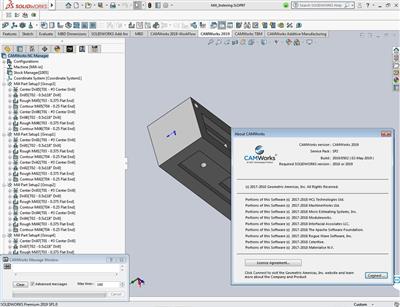
About CAMWorks for SolidWorks. CAMWorks was the first fully integrated computer-aided manufacturing (CAM) solution designed exclusively to operate in SOLIDWORKS and the first to offer knowledge-based, feature recognition, and associative machining capabilities within SOLIDWORKS.
CAMWorks uses the same SOLIDWORKS geometry to generate toolpaths to ensure the part you machine is the same part you've modeled. Toolpath simulation allows users to compare "as designed" parts to "as machined" parts. The part model-to-toolpath associativity in CAMWorks increases machining productivity and lowers manufacturing costs by eliminating time-consuming CAM system rework due to design updates.
CAMWorks eliminates the drudgery of CNC programming with Intelligent Machining through automation. Pioneered by Geometric Technologies, this suite of tools automates the generation of toolpaths based on a knowledge-based database. It eliminates hours of complex programming through Automatic Feature Recognition (AFR) that automatically defines prismatic machinable features, while the TechDBTM (Technology Database) defines machining operations to automatically generate accurate toolpaths at the click of a button.
CAMWorks machining modules include: 2½ Axis Mill, 3 Axis Mill, Turning, Mill-Turn with 5 Axis Simultaneous Machining Support, 4/5 Axis Simultaneous Machining, and Wire EDM.
CAMWorks 2019 delivers many enhancements and improvements, most created in direct response to customer requests. This release focuses onhelping you program the parts in faster and easier way.It also introduces an Additive Manufacturing module that can used togenerate Build Tickets (3D data) required to print 3D print part models.
About GeometricPLM by HCL Technologies. A specialist in the domain of engineering solutions, services and technologies. Its portfolio of Global Engineering services, Product Lifecycle Management (PLM) solutions, Embedded System solutions, and Digital Technology solutions enables companies to formulate, implement, and execute global engineering and manufacturing strategies aimed at achieving greater efficiencies in the product realization lifecycle.
On April 1st 2016, Geometric got into an agreement with HCL Technologies to transfer of its business to HCL Tech by way of demerger, except for its 58% share in the joint venture with Dassault Systèmes (3DS) (3DPLM Software Solutions Limited (3DPLM)). The transition has become effective on March 2nd 2017, after seeking all statutory approvals.
Product: CAMWorks
Version: 2019 SP2.0 build 2019/0502 (02-May-2019)
Supported Architectures: 64bit
Website Home Page :
www.camworks.com
Language: multilanguage
System Requirements: PC
Supported Operating Systems: Windows 7even SP1 or newer
Software Prerequisites: SolidWorks 2018-2019
Size: 1.4 Gb
Recommend download скачать Link Hight Speed | Please Say Thanks Keep Topic Live
Uploadgig https://uploadgig.com/file/download скачать/f45aa734c772f25b/3jg9g.CAMWorks.2019.SP2.0.Build.2019.05.02.part1.rar https://uploadgig.com/file/download скачать/69057aF7a6777499/3jg9g.CAMWorks.2019.SP2.0.Build.2019.05.02.part2.rar https://uploadgig.com/file/download скачать/76ba80f2F8BC467a/3jg9g.CAMWorks.2019.SP2.0.Build.2019.05.02.part3.rar https://uploadgig.com/file/download скачать/2059DEc10e7aa2bC/3jg9g.CAMWorks.2019.SP2.0.Build.2019.05.02.part4.rar https://uploadgig.com/file/download скачать/34704E38b861B38d/3jg9g.CAMWorks.2019.SP2.0.Build.2019.05.02.part5.rar Rapidgator https://rapidgator.net/file/2591fc14ee85ec1a8593a8382b630950/3jg9g.CAMWorks.2019.SP2.0.Build.2019.05.02.part1.rar https://rapidgator.net/file/529f8fd6a8916d53cec2cf4c58c3ad05/3jg9g.CAMWorks.2019.SP2.0.Build.2019.05.02.part2.rar https://rapidgator.net/file/f798b76f7ad76fb01079fb265054be2d/3jg9g.CAMWorks.2019.SP2.0.Build.2019.05.02.part3.rar https://rapidgator.net/file/fdb4cc622e0b22a2171edf9ede444c2a/3jg9g.CAMWorks.2019.SP2.0.Build.2019.05.02.part4.rar https://rapidgator.net/file/11029cb97dce253e41b3dbff4de24e7e/3jg9g.CAMWorks.2019.SP2.0.Build.2019.05.02.part5.rar NitroFlare https://nitroflare.com/view/DB67F1923578CC0/3jg9g.CAMWorks.2019.SP2.0.Build.2019.05.02.part1.rar https://nitroflare.com/view/F8D7BE901491B32/3jg9g.CAMWorks.2019.SP2.0.Build.2019.05.02.part2.rar https://nitroflare.com/view/0499A1901129F82/3jg9g.CAMWorks.2019.SP2.0.Build.2019.05.02.part3.rar https://nitroflare.com/view/0C5AF68FB2D29B8/3jg9g.CAMWorks.2019.SP2.0.Build.2019.05.02.part4.rar https://nitroflare.com/view/2067ED8B9DE86D4/3jg9g.CAMWorks.2019.SP2.0.Build.2019.05.02.part5.rar

