
Google Cloud Developer - Gcp Professional Certification
Last updated 9/2022
MP4 | Video: h264, 1280x720 | Audio: AAC, 44.1 KHz
Language: English | Size: 6.57 GB | Duration: 20h 51m
Get Google Cloud Developer Professional Certification. Develop Solutions for Google Cloud Platform - GCP.
What you'll learn
Start your journey to become a Google Cloud Certified Professional Cloud Developer
Get hands-on with compute, networking, storage, and database services in Google Cloud Platform
Understand how to develop and deploy secure and robust applications on Google Cloud Platform
Understand the best practices for building secure applications on the Google Cloud Platform
Requirements
You have an attitude to learn while having fun 
Zero Knowledge of Google Cloud Platform is expected
Journey to become a Google Cloud Certified Professional Cloud Developer is NOT a cake walk. You need a lot of patience and dedication!
You would need a valid debit or credit card to create your Google Cloud Platform account
Description
ONLY COURSE YOU NEED TO GET READY for Google Cloud (GCP) Certified Professional Cloud Developer Exam!6 Things YOU need to know about this Google Cloud Professional Cloud Developer Course:#1: BRAND NEW - JULY 2021 (with case study)#2: HANDS-ON - The best way to learn GCP (Google Cloud Platform) is to get your hands dirty!#3: Designed for ABSOLUTE BEGINNERS to GCP (Google Cloud Platform)#4: MULTI-CLOUD INSTRUCTOR - MORE THAN 100,000 Learners are learning AWS, Azure, and Google Cloud with us#5: COMPLETE PREP for Google Cloud Professional Cloud Developer#6: FREE Downloadable PDF - Quickly Review for the examWhy should do a Google Cloud Certification?Here are few results from Google's 2020 Survey:87% of Google Cloud certified individuals are more confident about their cloud skillsMore than 1 in 4 of Google Cloud certified individuals took on more responsibility or leadership roles at workWhy should you aim for Google Cloud - GCP Cloud Developer Certification?Google Cloud Professional Cloud Developer certification helps you gain an understanding of cloud architecture and Google Cloud Platform.As a Cloud Developer, you will learn to design, develop, and deploy amazing solutions to the Google Cloud Platform.The Google Cloud Certified - Professional Cloud Developer exam assesses your ability to:Design highly scalable, available, and reliable cloud-native applicationsBuild and test applicationsDeploy applicationsIntegrate Google Cloud servicesManage application performance monitoringWe have designed this amazing course to help you learn the Compute, Storage, Database, and Networking solutions in Google Cloud (GCP).Are you ready to get started on this amazing journey to becoming a Google Cloud Developer?Do you want to join 700,000+ learners having Amazing Learning Experiences with in28Minutes?Look No Further!
Overview
Section 1: Google Cloud Certification - Professional Cloud Developer - Getting Started
Lecture 1 Introduction - Google Cloud Certification - Professional Cloud Developer
Lecture 2 Course Overview - Google Cloud Certification - Professional Cloud Developer
Lecture 3 DO NOT SKIP - Course Downloads - PDF Presentation - Professional Cloud Developer
Lecture 4 Introduction to Cloud and GCP - Google Cloud Platform
Lecture 5 Creating GCP - Google Cloud Platform - Account V2
Lecture 6 Why do we need Regions and Zones?
Lecture 7 Understanding Regions and Zones in GCP - Google Cloud Platform
Section 2: Google Compute Engine for Professional Cloud Developer
Lecture 8 Step 00 - Getting started with Google Compute Engine - Section Introduction
Lecture 9 Step 01 - Getting started with Google Compute Engine - GCE
Lecture 10 Step 02 - Creating your first Virtual Machine in GCP
Lecture 11 Step 03 - Understanding Machine Types and Images in Google Compute Engine - GCE
Lecture 12 Commands executed in next steps - GCE
Lecture 13 Step 04 - Installing HTTP Webserver on Google Compute Engine Virtual Machine
Lecture 14 Step 05 - Understanding Internal and External IP Addresses V2
Lecture 15 Step 06 - Playing with a Static IP Addresses V2
Lecture 16 Step 07 - Understanding Static IP Address in GCP - Google Cloud Platform
Lecture 17 Startup Script - For next lecture
Lecture 18 Step 08 - Simplifying Web Server setup with Compute Engine Startup Script V2
Lecture 19 Step 09 - Simplifying VM creation with Instance Templates
Lecture 20 Step 10 - Reducing Launch Time with a Custom Image
Lecture 21 Step 11 - Troubleshooting Launch of Apache on GCP Virtual Machine
Lecture 22 Step 12 - Reducing Costs - Compute Engine Virtual Machines
Lecture 23 Step 13 - Achieving High Availability with Live Migration and Automatic Restart
Lecture 24 Step 14 - Playing with Google Cloud Platform (Web) Console
Lecture 25 Step 15 - Best Practices - Virtual Machines in Google Cloud Platform
Lecture 26 Step 16 - Scenarios - Virtual Machines in Google Cloud Platform
Lecture 27 Step 17 - Quick Review - Google Compute Engine
Section 3: Getting started with Instance Groups and Cloud Load Balancing in Google Cloud
Lecture 28 Getting started with MIGs and Cloud Load Balancing - Section Introduction
Lecture 29 Step 01 - Getting Started with Instance Groups
Lecture 30 Step 02 - Creating Managed Instance Groups (MIG) V2
Lecture 31 Step 03 - Playing with Managed Instance Groups (MIG)
Lecture 32 Step 04 - Updating a Managed Instance Groups (MIG) - Rolling Updates - V2
Lecture 33 Step 05 - Getting Started with Cloud Load Balancing
Lecture 34 Step 06 - Creating a Load Balancer in GCP - Google Cloud Platform V2
Lecture 35 Step 07 - Understanding Cloud Load Balancing Terminology in GCP
Lecture 36 Step 08 - Exploring the Load Balancer in GCP - Google Cloud Platform
Lecture 37 Step 09 - Choosing a Load Balancer in GCP - Google Cloud Platform V2
Lecture 38 Step 10 - Exploring Scenarios - Cloud Load Balancing
Lecture 39 Optimize Your Cloud Usage
Lecture 40 Do you want to help us?
Section 4: Getting Started with Gcloud
Lecture 41 Step 01 - Getting Started with Gcloud
Lecture 42 Step 02 - Understanding Command Structure in Gcloud to play with Services
Lecture 43 Step 03 - Cloud Shell - Things to remember
Section 5: Managed Services in Google Cloud Platform
Lecture 44 Step 01 - Getting Started with Managed Services
Lecture 45 Step 02 - Getting Started with IAAS and PAAS
Lecture 46 Step 03 - Getting Started with Containers and Container Orchestration
Lecture 47 Step 04 - Getting Started with Serverless
Lecture 48 Step 05 - Getting Started with Google Cloud Platform GCP Compute Services
Section 6: Getting Started with Google App Engine
Lecture 49 Step 01 - Getting Started with Google App Engine (GAE)
Lecture 50 Step 02 - Understanding App Engine Environments - Standard and Flexible
Lecture 51 Step 03 - Understanding App Engine Component Hierarchy
Lecture 52 Step 04 - Comparing App Engine Environments - Standard vs Flexible
Lecture 53 Step 05 - Scaling Google App Engine Instances
Lecture 54 App Engine - Downloads
Lecture 55 Step 06 - Playing with App Engine in GCP - Google Cloud Platform
Lecture 56 From the command line: App Engine
Lecture 57 Step 07 - Exploring App Engine in GCP - App, Services and Versions
Lecture 58 Step 08 - Splitting Traffic between Multiple versions in App Engine
Lecture 59 Step 09 - Create a New Service and Playing with App Engine
Lecture 60 Step 10 - Understanding App Engine app.yaml
Lecture 61 Step 11 - Creating Cron Jobs in App Engine
Lecture 62 Step 12 - Deploying New App Engine Versions without Downtime in GCP
Lecture 63 Step 13 - Important Things to Remember - Google App Engine
Lecture 64 Step 14 - App Engine - Scenarios
Lecture 65 Optimize Your Cloud Usage
Section 7: Getting Started with Google Kubernetes Engine
Lecture 66 Step 00 - Getting Started with Google Kubernetes Engine - Section Introduction
Lecture 67 Step 01 - Getting Started with Google Kubernetes Engine GKE
Lecture 68 Step 02 - Kubernetes Journey - Creating a GKE Cluster
Lecture 69 From the command line: GKE
Lecture 70 Step 03 - Kubernetes Journey - Create a Deployment and a Service
Lecture 71 Step 04 - Exploring GKE in GCP Console
Lecture 72 Step 05 - Kubernetes Journey - Scaling Deployments and Resizing Node Pools
Lecture 73 Step 06 - Kubernetes Journey - Autoscaling, Config Map and Secrets
Lecture 74 Step 07 - Exploring Kubernetes Deployments with YAML Declarative Configuration
Lecture 75 Step 08 - Kubernetes Journey - The End
Lecture 76 Step 09 - Understanding Kubernetes Clusters - Google Kubernetes Engine GKE
Lecture 77 Step 10 - Understanding Pods in Kubernetes
Lecture 78 Step 11 - Understanding Deployments and Replica Sets in Kubernetes
Lecture 79 Step 12 - Understanding Services in Kubernetes
Lecture 80 Step 13 - Using Kubernetes Namespaces
Lecture 81 Step 14 - Understanding Service Discovery - Namespaces and DNS
Lecture 82 Step 15 - Troubleshooting Kubernetes Deployment Errors
Lecture 83 Step 16 - Important Things to Remember - Google Kubernetes Engine GKE
Lecture 84 COURSE UPDATE - Quick Review of Kubernetes Concepts
Lecture 85 Step 17 - Scenarios - Google Kubernetes Engine GKE
Section 8: Getting Started with Google Kubernetes Engine YAML Configuration
Lecture 86 Google Kubernetes Engine Declarative YAML Configuration - Section Introduction
Lecture 87 Step 01 - Understanding Kubernetes YAML - Basics
Lecture 88 Step 02 - Understanding Kubernetes YAML - Deployment
Lecture 89 Step 03 - Understanding Kubernetes YAML - Service
Lecture 90 Step 04 - Understanding Kubernetes YAML - Labels
Lecture 91 Downloads - Kubernetes
Lecture 92 Step 05 - Demo - Getting Setup for Kubernetes Declarative Configuration
Lecture 93 Step 06 - Demo - Playing with Kubernetes Declarative Configuration
Lecture 94 Step 07 - Understanding Liveness and Readiness Probes
Lecture 95 Step 08 - GKE - Deployment Strategy
Lecture 96 Step 09 - Understanding Kubernetes Ingress
Lecture 97 Step 10 - Understanding PersistentVolume & PersistentVolumeClaim
Lecture 98 Step 11 - Understanding Kubernetes Network Policies
Lecture 99 Step 12 - Exploring Graceful shutdown - Kubernetes
Lecture 100 Step 13 - Kubernetes - More Scenarios
Section 9: Getting Started with Google Cloud Functions and Cloud Run
Lecture 101 Step 01 - Getting Started with Google Cloud Functions V2
Lecture 102 Step 02 - Understanding Google Cloud Functions - Important Concepts
Lecture 103 Step 03 - Creating your first Google Cloud Functions V2
Lecture 104 Step 04 - Getting Started with Google Cloud Run V2
Lecture 105 Step 05 - Cloud Run and Cloud Functions - Scenarios
Section 10: Encryption in Google Cloud with Cloud KMS
Lecture 106 Step 01 - Understanding Data States
Lecture 107 Step 02 - Understanding Encryption - Symmetric and Asymmetric
Lecture 108 Step 03 - Getting Started with Cloud KMS
Lecture 109 Step 04 - Playing with Cloud KMS
Section 11: Object Storage in Google Cloud Platform - Cloud Storage
Lecture 110 Cloud Storage - Downloads
Lecture 111 Step 01 - Playing with Object Storage in GCP - Cloud Storage
Lecture 112 Step 02 - Exploring Cloud Storage in GCP
Lecture 113 Step 03 - Understanding Cloud Storage - Objects and Buckets
Lecture 114 Step 04 - Understanding Cloud Storage - Storage Classes
Lecture 115 Step 05 - Understanding Cloud Storage - Lifecycle Management
Lecture 116 Step 06 - Understanding Cloud Storage - Versioning
Lecture 117 Step 07 - Encrypting Cloud Storage Data - Cloud KMS
Lecture 118 Step 08 - Playing with gsutil - Cloud Storage from Command Line
Section 12: Authentication and Authorization in Google Cloud with Cloud IAM
Lecture 119 Step 01 - Getting started with Cloud IAM
Lecture 120 Step 02 - Exploring Cloud IAM with an Example
Lecture 121 Step 03 - Exploring Cloud IAM - Roles
Lecture 122 Step 04 - Playing with IAM Roles - Predefined, Basic and Custom Roles
Lecture 123 Step 05 - Exploring Cloud IAM - Members, Role and Policy
Lecture 124 From the command line: IAM
Lecture 125 Step 06 - Demo - Playing with IAM V2
Lecture 126 Step 07 - Getting Started with Service Accounts
Lecture 127 Step 08 - Demo - Playing with Service Accounts
Lecture 128 Step 09 - Exploring Service Account Use Cases V2
Lecture 129 Step 10 - Scenarios - Service Accounts
Lecture 130 Step 11 - Exploring Cloud Storage - ACL (Access Control Lists)
Lecture 131 Step 12 - Exploring Cloud Storage - Signed URLs
Lecture 132 Step 13 - Exposing a Public Website using Cloud Storage
Lecture 133 Step 14 - IAM - Scenarios
Section 13: Authorization for Kubernetes Workloads and Users
Lecture 134 Step 00 - Authorization for Kubernetes Workloads - Section Introduction
Lecture 135 Step 01 - Exploring Kubernetes Node level permissions
Lecture 136 Step 02 - Exploring Kubernetes Pod level permissions
Lecture 137 Step 03 - Exploring Kubernetes Pod level permissions - Workload Identity
Lecture 138 Step 04 - Authorization for Kubernetes Workloads - Summary
Lecture 139 Step 05 - Kubernetes RBAC and Google Cloud IAM - Getting Started
Lecture 140 Step 06 - Exploring Google Cloud IAM Roles for GKE
Lecture 141 Step 07 - Exploring Kubernetes Role based access control (RBAC)
Lecture 142 Step 08 - Understanding Kubernetes RBAC - Role & ClusterRole
Lecture 143 Step 09 - Understanding Kubernetes RBAC - RoleBinding and ClusterRoleBinding
Lecture 144 Step 10 - Kubernetes RBAC and Google Cloud IAM - Summary
Lecture 145 Step 11 - Understanding Kubernetes Security Best Practices
Lecture 146 Step 12 - Deleting Kubernetes Cluster
Lecture 147 Step 13 - Authorization for Kubernetes - Scenarios
Section 14: Authentication and Authorization with Identity Aware Proxy
Lecture 148 Step 01 - Getting Started with OAuth
Lecture 149 Step 02 - Playing with OAuth 2.0
Lecture 150 Step 03 - Getting Started with OpenID Connect (OIDC)
Lecture 151 Step 04 - Getting Started with Identity Aware Proxy (IAP)
Lecture 152 Identity Aware Proxy - Downloads
Lecture 153 Step 05 - Exploring Identity Aware Proxy with App Engine - Demo - 1
Lecture 154 Step 06 - Exploring Identity Aware Proxy with App Engine - Demo - 2
Lecture 155 Step 07 - Identity Aware Proxy (IAP) - How does it work?
Lecture 156 Step 08 - Using Identity Aware Proxy (IAP) with Kubernetes
Lecture 157 Step 09 - Deleting App Engine Project for Identity Aware Proxy
Section 15: Exploring DevOps and SRE
Lecture 158 Step 00 - DevOps and SRE - Section Introduction
Lecture 159 Step 01 - Understanding SDLC Evolution - Waterfall to Agile
Lecture 160 Step 02 - What is DevOps?
Lecture 161 Step 03 - Exploring DevOps Practices - Continuous Integration, Deployment and De
Lecture 162 Step 04 - DevOps in Google Cloud - Continuous Integration, Deployment and Delive
Lecture 163 Step 05 - Exploring DevOps Practices - Infrastructure as Code
Lecture 164 Step 06 - Getting Started with Cloud Deployment Manager
Lecture 165 Step 07 - Understanding Cloud Deployment Manager
Lecture 166 Step 08 - Demo - Cloud Marketplace and Deployment Manager
Lecture 167 Step 09 - Exploring Container Registry and Artifact Registry
Lecture 168 Step 10 - Getting Started with Site Reliability Engineering (SRE)
Lecture 169 Step 11 - Understanding Key Metrics for Site Reliability Engineering (SRE)
Lecture 170 Step 12 - Understanding Best Practices for Site Reliability Engineering (SRE)
Section 16: Getting Started with Cloud Build
Lecture 171 Step 01 - Getting Started with Cloud Build
Lecture 172 Step 02 - How does Cloud Build work?
Lecture 173 Step 03 - Understanding Cloud Build Configuration - Build Steps
Lecture 174 Step 04 - Controlling Order of Cloud Build Steps
Lecture 175 Step 05 - Choosing Builder Image for Each Cloud Build Step
Lecture 176 Cloud Build - Downloads
Lecture 177 Step 06 - Cloud Build Demo - Getting Code Ready with Cloud Source Repository
Lecture 178 Step 07 - Cloud Build Demo - Exploring Python App and Cloud Build Configuration
Lecture 179 Step 08 - Cloud Build Demo - Creating Cloud Build Trigger
Lecture 180 Step 09 - Cloud Build Demo - Creating Artifact Registry Repository
Lecture 181 Step 10 - Cloud Build Demo - Exploring Cloud Run App
Lecture 182 Step 11 - Understanding Flexibility of Cloud Build Configuration
Lecture 183 Step 12 - Exploring Cloud Build Configuration - Substitutions
Lecture 184 Step 13 - Sharing Files between Cloud Build Steps
Lecture 185 Step 14 - Managing Permissions for Cloud Build - Service Account
Lecture 186 Step 15 - Deploying to Kubernetes - Cloud Build
Lecture 187 Step 16 - Exploring Cloud Build Best Practices
Lecture 188 Step 17 - Getting Started with Spinnaker
Lecture 189 Step 18 - Getting Started with Tekton Pipelines
Lecture 190 Step 19 - Cloud Build - Scenarios
Section 17: Creating Private Networks with Google Cloud VPC
Lecture 191 Step 01 - Understanding the Need for Google Cloud VPC - Virtual Private Cloud
Lecture 192 Step 02 - Understanding the Need for VPC Subnets
Lecture 193 Step 03 - Creating VPCs and Subnets in Google Cloud Platform
Lecture 194 Step 04 - Understanding CIDR Blocks
Lecture 195 Step 05 - Demo - Creating VPCs and Subnets in GCP V2
Lecture 196 Step 06 - Understanding Firewall Rules in Google Cloud Platform
Lecture 197 Step 07 - Getting Started with Shared VPC
Lecture 198 Step 08 - Getting Started with VPC Peering
Lecture 199 Step 09 - Implementing Hybrid Cloud with Cloud VPN and Cloud Interconnect
Section 18: Exploring IAM and Project Organization in Google Cloud Platform
Lecture 200 Step 01 - Organizing Google Cloud Resources - Projects, Folders and Organization
Lecture 201 Step 02 - Exploring Billing Accounts
Lecture 202 Step 03 - Understanding IAM Best Practices
Lecture 203 Step 04 - Understanding User Identity Management in GCP
Lecture 204 Step 05 - Exploring IAM Members and Identities
Lecture 205 Step 06 - Exploring IAM Policy at multiple levels - Resourcing Hierarchy
Lecture 206 Optimize Your Cloud Usage
Section 19: Exploring Google Cloud APIs and Client Libraries with Cloud Storage
Lecture 207 Step 01 - Designing APIs/ gRPC vs REST
Lecture 208 Step 02 - Exploring Google Cloud APIs and Client Libraries
Lecture 209 Step 03 - Using Cloud Client Libraries - Cloud Storage
Lecture 210 Step 04 - Consuming Google Cloud APIs - Remember
Lecture 211 Step 05 - What should you do when an API errors out?
Lecture 212 Step 06 - Exploring Flat Namespace - Cloud Storage
Lecture 213 Step 07 - Exploring Cloud Storage Scenarios
Section 20: Choosing Databases in Google Cloud
Lecture 214 Step 00 - Databases in Google Cloud - Section Introduction
Lecture 215 Step 01 - Understanding Database Fundamentals - Choosing Databases
Lecture 216 Step 02 - OLTP Relational Databases in Google Cloud - Cloud SQL and Cloud Spanne
Lecture 217 Step 03 - OLAP Relational Database in Google Cloud - BigQuery
Lecture 218 Step 04 - NoSQL Databases in Google Cloud - Firestore, Datastore and BigTable
Lecture 219 Step 05 - In memory Database in Google Cloud - Memorystore
Lecture 220 Step 06 - Databases in Google Cloud Platform - A Quick Review
Lecture 221 Step 07 - Databases in Google Cloud Platform - Scenarios
Section 21: Getting started with Cloud SQL
Lecture 222 Step 01 - Getting started with Cloud SQL
Lecture 223 From the command line: Cloud SQL
Lecture 224 Step 02 - Demo - Playing with Cloud SQL
Lecture 225 Step 03 - Demo - Playing with Cloud SQL - 2
Lecture 226 Step 04 - Understanding Cloud SQL Features
Lecture 227 Step 05 - Understanding Cloud SQL High Availability Features
Section 22: Connecting to Cloud SQL instances
Lecture 228 Step 01 - Getting Started with Cloud SQL Auth proxy
Lecture 229 From the command line: Cloud SQL Auth Proxy
Lecture 230 Step 02 - Configuring Cloud SQL Auth proxy - Step By Step
Lecture 231 Step 03 - Configuring Authorization for Cloud SQL Auth proxy
Lecture 232 Step 04 - Getting Started with Private Service Connection
Lecture 233 Step 05 - Getting Started with Serverless VPC Access
Lecture 234 Step 06 - How to connect to Cloud SQL instance?
Lecture 235 Step 07 - Understanding Cloud SQL Best Practices
Lecture 236 Step 08 - Connect to Cloud SQL instance - Scenarios
Section 23: Getting started with Cloud Spanner
Lecture 237 Step 01 - Getting started with Cloud Spanner
Lecture 238 Cloud Spanner - Table Creation Script
Lecture 239 Step 02 - Demo - Playing with Cloud Spanner V2
Lecture 240 Step 03 - Designing Cloud Spanner Tables - Interleaved Tables
Lecture 241 Step 04 - Exploring Cloud Spanner Queries - UNNEST
Lecture 242 Step 05 - Understanding Cloud Spanner Client Libraries
Lecture 243 Step 06 - Exploring Cloud Spanner Transactions
Lecture 244 Step 07 - Understanding Cloud Spanner Best Practices
Section 24: NoSQL in Google Cloud - Cloud Datastore, Cloud Firestore and Cloud BigTable
Lecture 245 Step 01 - Getting started with Cloud Datastore and Cloud Firestore
Lecture 246 Step 02 - Demo - Playing with Firestore
Lecture 247 Step 03 - Exploring Cloud Firestore - Native mode vs Datastore mode
Lecture 248 Step 04 - Deciding Firestore locations - Regional vs Multi region
Lecture 249 Step 05 - Using Indexes with Firestore
Lecture 250 Step 06 - Exploring Firestore client libraries
Lecture 251 Step 07 - Exploring Transactions with Firestore
Lecture 252 Step 08 - Understanding Cloud Firestore Best Practices
Lecture 253 Step 09 - Getting started with Cloud BigTable
Lecture 254 Step 10 - Designing BigTable Tables
Lecture 255 Step 11 - Understanding Cloud BigTable Best Practices
Section 25: Asynchronous Communication in Google Cloud - Pub Sub and Cloud Tasks
Lecture 256 Step 01 - Understanding Need for Asynchronous Communication
Lecture 257 Step 02 - Getting Started with Cloud Pub Sub
Lecture 258 Step 03 - Exploring Cloud Pub Sub - Publishing and Consuming a Message
Lecture 259 From the command line: Cloud Pub Sub
Lecture 260 Step 04 - Demo - Playing with Cloud Pub Sub V2
Lecture 261 Step 05 - Using Cloud Client Libraries - Pub Sub
Lecture 262 Step 06 - Getting Started with Cloud Tasks
Lecture 263 Step 07 - Scheduling with Google Cloud Scheduler
Section 26: Operations in Google Cloud Platform
Lecture 264 Step 00 - Operations in Google Cloud - Section Introduction
Lecture 265 Step 01 - Getting Started with Google Cloud Monitoring
Lecture 266 Step 02 - Getting Started with Google Cloud Logging
Lecture 267 Step 03 - Exploring Google Cloud Logging - Audit Logs
Lecture 268 Step 04 - Exploring Google Cloud Logging - Routing Logs and Exports
Lecture 269 Step 05 - Creating a Cloud Storage Bucket and Cloud Function
Lecture 270 Step 06 - Demo - Playing with Cloud Logging
Lecture 271 Step 07 - Demo - Playing with Cloud Monitoring
Lecture 272 Step 08 - Setting up Cloud Monitoring for Virtual Machines
Lecture 273 Step 09 - Collecting Logs for Cloud Logging
Lecture 274 Step 10 - Creating Custom Metrics - Cloud Monitoring
Lecture 275 Step 11 - Creating Logs based metrics for Cloud Monitoring
Lecture 276 Step 12 - Configuring Cloud Monitoring & Cloud Logging - GKE
Lecture 277 Step 13 - Getting Started with Cloud Trace
Lecture 278 Step 14 - Instrumenting your application - Cloud Trace
Lecture 279 Step 15 - Getting Started with Cloud Debugger
Lecture 280 Step 16 - Getting Started with Cloud Profiler
Lecture 281 Step 17 - Getting Started with Error Reporting
Lecture 282 Step 18 - What is Stackdriver?
Lecture 283 Step 19 - Exploring Cloud Operations Scenarios
Section 27: Exploring Security in Google Cloud
Lecture 284 Step 01 - Enhance Security with Cloud Armor
Lecture 285 Step 02 - Managing Secrets with Google Cloud Secret Manager
Lecture 286 Step 03 - Getting Started with Container Scanning API
Lecture 287 Step 04 - Getting Started with Binary Authorization
Lecture 288 Step 05 - Getting Started with VPC Service Controls
Lecture 289 Step 06 - Implement Data Security with Cloud Data Loss Prevention
Lecture 290 Step 07 - Exploring Other Google Cloud Security Offerings
Lecture 291 Step 08 - Getting Started with Security Command Center
Lecture 292 Step 09 - Exploring Google Cloud and Security - Scenarios
Section 28: Getting Started with Anthos and Anthos Service Mesh
Lecture 293 Step 00 - Getting Started with Anthos
Lecture 294 Step 01 - Getting Started with Service Mesh
Lecture 295 Step 02 - Getting Started with Istio and Anthos Service Mesh
Lecture 296 From the command line: ASM
Lecture 297 Step 03 - Demo - Istio and Anthos Service Mesh - Getting Started
Lecture 298 Step 04 - Demo - Installing Anthos Service Mesh
Lecture 299 Step 05 - Demo - Deploying Demo Microservices to GKE
Lecture 300 Step 06 - Demo - Exploring Anthos Service Mesh
Lecture 301 Step 07 - A Quick Review - Putting things into context
Section 29: Exploring Google Cloud Compute Engine VMs
Lecture 302 Step 01 - GCE VMs - Internal DNS
Lecture 303 Step 02 - SSHing into Linux VMs - 1
Lecture 304 Step 03 - SSHing into Linux VMs - 2
Lecture 305 Step 04 - Executing Shutdown Script on a GCE VM
Lecture 306 Step 05 - GCE VMs - Project and Instance Custom Metadata
Lecture 307 Step 06 - Troubleshooting VM startup
Section 30: Release Management in Google Cloud
Lecture 308 Step 01 - Getting Started with Release Management
Lecture 309 Step 02 - Deployment Approach - Recreate
Lecture 310 Step 03 - Deployment Approach - Canary and A/B Testing
Lecture 311 Step 04 - Deployment Approach - Rolling and Rolling with Additional Batch
Lecture 312 Step 05 - Deployment Approach - Blue Green and Shadow Testing
Lecture 313 Step 06 - Exploring Deployment Approaches for MIGs
Lecture 314 Step 07 - Exploring Deployment Approaches for App Engine
Lecture 315 Step 08 - GKE - Releasing New Versions
Section 31: Google Cloud Developer - Best Practices
Lecture 316 Step 01 - Understanding Best Practices for Creating Docker Images - Dockerfile
Lecture 317 Step 02 - Understanding Semantic Versioning - Docker Images
Lecture 318 Step 03 - Exploring Function Identity for Cloud Functions
Lecture 319 Step 04 - Exploring Google Cloud IDE Integration - Cloud Code
Lecture 320 Step 05 - Simplify Development with Google Cloud Emulators
Section 32: Architecture at 10,000 feet for Google Cloud Developer
Lecture 321 10000 Feet Overview - Architectures in Google Cloud - Section Introduction
Lecture 322 Step 00 - Content Distribution with Cloud CDN
Lecture 323 Step 01 - Architecture - Loose Coupling with Pub Sub
Lecture 324 Step 02 - Architecture 1 - Big Data Flow - Batch Ingest
Lecture 325 Step 03 - Architecture 2 - Streaming Data - Realtime Querying
Lecture 326 Step 04 - Architecture 3 - IOT
Lecture 327 Step 05 - Architecture 4 - Serverless Full Stack
Lecture 328 Step 06 - Architecture 5 - Logging
Lecture 329 Step 07 - Exploring Load Testing in Google Cloud
Lecture 330 Step 08 - Exploring API management - Apigee, Endpoints, API Gateway
Lecture 331 Step 09 - Monolith to Microservices: Application Modernisation
Section 33: Case Study - Google Cloud Certified Professional Cloud Developer
Lecture 332 Step 01 - Getting Started with Case Study - Hip Local
Lecture 333 Step 02 - Case Study - HipLocal - Overview and Requirements
Lecture 334 Step 03 - Case Study - HipLocal - Discussion
Section 34: Google Cloud Professional Cloud Developer Certification - Getting Ready
Lecture 335 Resources - Google Cloud Certification - Professional Cloud Developer
Lecture 336 Getting Ready - Google Cloud Certification - Professional Cloud Developer
Lecture 337 Congratulations - Google Cloud Certification - Professional Cloud Developer
Lecture 338 Bonus Lecture
You want to start your Cloud Journey with Google Cloud Platform,You want to become a Google Cloud Certified Professional Cloud Developer
Homepage
https://anonymz.com/?https://www.udemy.com/course/google-cloud-certified-professional-cloud-developer/
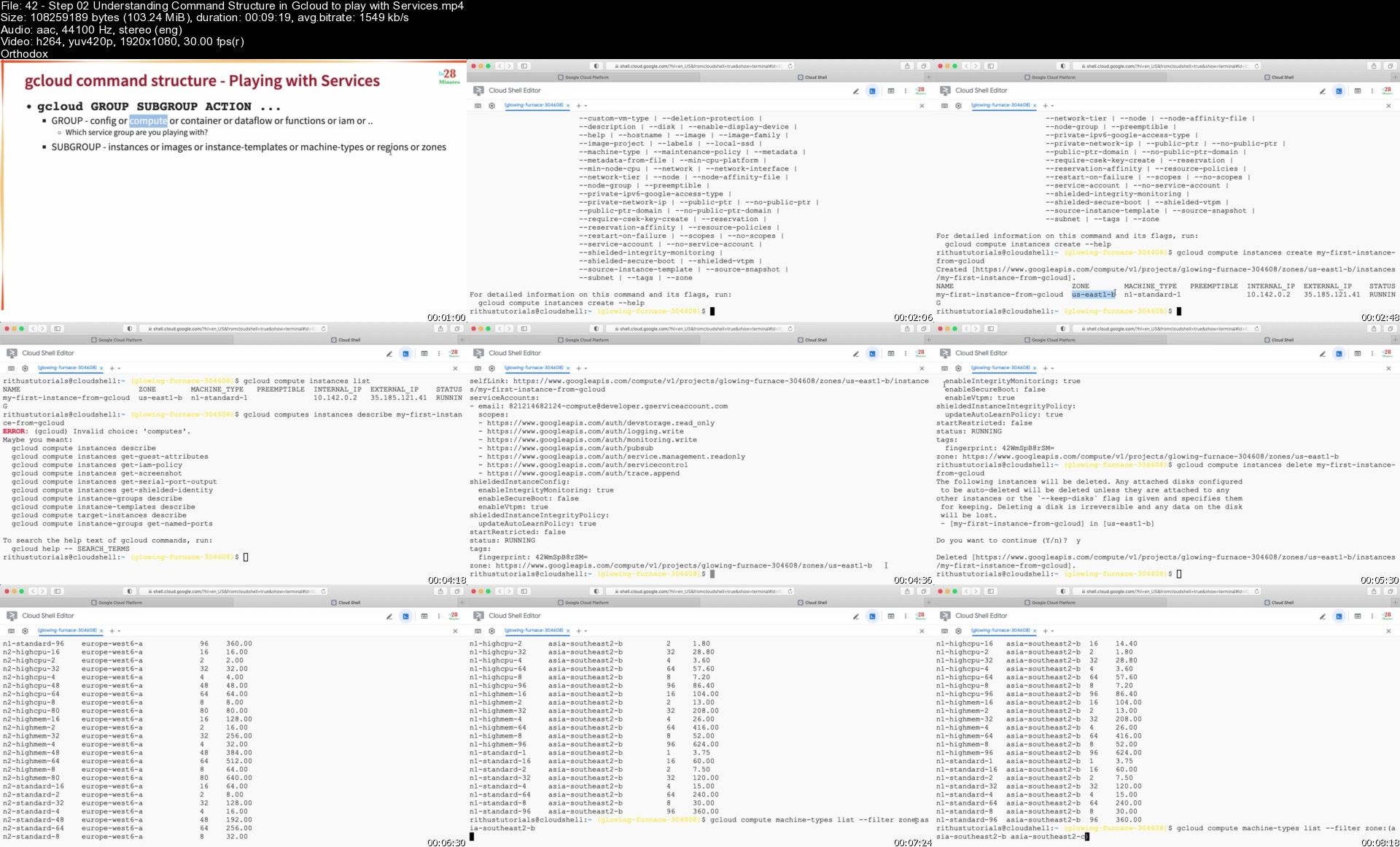
https://k2s.cc/file/acba6dcb68591/Google_Cloud_Developer_GCP_Professional_Certification.part1.rar https://k2s.cc/file/f30c2c502e890/Google_Cloud_Developer_GCP_Professional_Certification.part2.rar
https://nitroflare.com/view/DE65AF705FCF3A8/Google_Cloud_Developer_GCP_Professional_Certification.part1.rar https://nitroflare.com/view/4E43110CF38C217/Google_Cloud_Developer_GCP_Professional_Certification.part2.rar
https://rapidgator.net/file/a81a8943e739519d10df2cc547fd92b8/Google_Cloud_Developer_GCP_Professional_Certification.part1.rar.html https://rapidgator.net/file/dae2ce406fe918cc4131901bc4b9e7c7/Google_Cloud_Developer_GCP_Professional_Certification.part2.rar.html

