
Revit Architecture Easy Way To Design Your House + Estimate
Published 7/2022
MP4 | Video: h264, 1280x720 | Audio: AAC, 44.1 KHz
Language: English | Size: 5.65 GB | Duration: 9h 20m
Advanced level house project and easy steps to design your house. This practice will make you better house designer
What you'll learn
To learn Advanced level BIM environment & concept about Revit Architecture
To learn advanced level House project Exterior & Interior design and detailing in Revit Architecture
To learn Schedule and Floor Plan Drawing Creation
To learn Material takeoff and estimation in house design
To learn Solar Study and Exterior Rendering
To learn Interior design and lighting and its rendering
Requirements
Laptop / Computer (With Revit 2019 to 2022 Software)
Basic computer Knowledge
Basic English
No need any other previous experience
Description
Revit Architecture Powerful Building Information Modeling (BIM) Software.In this Software you can Create accurate 3D Modeling with all engineering data it can built any kind of Building DesignYou will Learn Revit Architecture (Interior & Exterior) House design Training. In this Course you will get master knowledge in Revit Architecture House designYou will learn to create and work with Grid and LevelYou will learn to create any type of Architectural 3D model with Wall, Floor, Roof, Stair, Railing, etc.You will learn to place Doors and windows etc.You will learn to create Curtain wall with various placesYou will learn to create Structural and Architectural column You will learn to create of roofingYou will learn to create Interior Ceiling design and its LightingsYou will learn to create material and paint You will learn to create Topo surfaces and landscaping activities You will learn to create rooms and its area calculationYou will learn to create Schedule and its applicationYou will learn to create Filter and its usesYou will learn to create solar studyYou will learn to Place cameraYou will learn to create advanced level quick rendering methodsYou will learn to create 2D drawing and detailing inside RevitYou will learn to create accurate output files for Construction and ExecutionYou will learn to create step by step detailed lecture to create house project in end of this course After this course you will get knowledge to Design your house in Revit ArchitectureDon t wait, Let s Start your good Steps your lifeBest of Luck
Overview
Section 1: Introduction
Lecture 1 Course Introduction
Lecture 2 Revit Home Screen
Lecture 3 Start New Projects
Lecture 4 Save & Save as Project
Lecture 5 Open Existing Project
Lecture 6 Units
Section 2: User Interface
Lecture 7 Quick Access Toolbar
Lecture 8 File Menu
Lecture 9 Ribbon Toolbar
Lecture 10 Project Browser Palette
Lecture 11 Properties Palette
Lecture 12 Ribbon Temporary Contextual Tab
Lecture 13 Options Bar
Lecture 14 Status Bar
Lecture 15 View Control Bar
Lecture 16 Selection Control Bar
Lecture 17 Drawing Window
Lecture 18 Context Menu
Section 3: Navigation Toolbar
Lecture 19 Zoom
Lecture 20 Pan
Lecture 21 Orbit
Lecture 22 View Cube
Lecture 23 Navigation Wheel
Section 4: Start House Project
Lecture 24 Project Introduction
Lecture 25 Start House Project
Section 5: Datum
Lecture 26 Create Level
Lecture 27 Create Grid
Section 6: Foundation
Lecture 28 Create Pad Footing
Lecture 29 Create Foundation Column
Lecture 30 Create Foundation Beam
Lecture 31 Create Structural Column
Section 7: Walls & Floor
Lecture 32 Create Wall for Ground Floor
Lecture 33 Create Floor For Level-2
Lecture 34 Create Floor For First Floor
Lecture 35 Create Wall For First Floor
Lecture 36 Create Floor For Level-6 Part-1
Lecture 37 Create Floor For Level-6 Part-2
Lecture 38 Create Floor For Level-7
Lecture 39 Create Wall above Level-6
Lecture 40 Create Roof For Level-8
Lecture 41 Create Floor For Level-5
Lecture 42 Create Floor For Level-3
Lecture 43 Create Architectural Column For Sitout & Car porch
Lecture 44 Create Wall For Level-3
Lecture 45 Create Architectural Column For Balcony
Section 8: Door
Lecture 46 Place Main Door
Lecture 47 Place Room Door For Ground Floor
Lecture 48 Place Toilet Door For Ground Floor
Lecture 49 Place Arch Opening For Ground Floor
Lecture 50 Place Room Door For First Floor
Lecture 51 Place Toilet Door For First Floor
Lecture 52 Place Arch Opening For First Floor
Lecture 53 Place Door For Level-6
Section 9: Window
Lecture 54 Place Windows
Lecture 55 Place Toilet Ventilation Windows
Section 10: Staircase
Lecture 56 Create Staircase-1
Lecture 57 Create Staircase-2
Lecture 58 Create Floor Cutout in Level-4 For Staircase
Lecture 59 Create Handrail in Level-4 Cutout area
Lecture 60 Create Floor Cutout in Level-6 For Staircase
Lecture 61 Create Handrail in Level-6 Cutout area
Lecture 62 Create Floor Tile in Level-6
Lecture 63 Rearrange All Column Height
Section 11: Exterior Design
Lecture 64 Create Steps
Lecture 65 Create Sunshade for Windows
Lecture 66 Exterior Design-Wall Projections
Lecture 67 Create Parapet Wall
Lecture 68 Create Handrail For Exterior
Lecture 69 Create Wall Reveal-1
Lecture 70 Create Curtain Wall
Lecture 71 Create Sunshade for Curtain Wall area
Lecture 72 Create Wall Reveal-2
Lecture 73 Exterior Design-Extrusion-1
Lecture 74 Exterior Design-Extrusion-2
Lecture 75 Create Wall around the building
Section 12: Site Work
Lecture 76 Create Topo surface
Lecture 77 Create Sub region
Lecture 78 Place Plants
Lecture 79 Place Car
Section 13: Material & Paint
Lecture 80 Apply Paint For Exterior
Lecture 81 Apply Material to Windows and doors
Section 14: Exterior Rendering
Lecture 82 Place Camera For Exterior
Lecture 83 Sun settings & Shadows
Lecture 84 Exterior Rendering Part-1
Lecture 85 Exterior Rendering Part-2
Section 15: Interior Design
Lecture 86 Place Bed
Lecture 87 Place Sofa
Lecture 88 Place Table
Lecture 89 Place TV
Lecture 90 Place Cupboard
Lecture 91 Place Kitchen Table Set
Lecture 92 Place Washbasin For Dining Hall
Lecture 93 Place Sink For Toilet
Lecture 94 Place Water Closets (Toilet)
Lecture 95 Place Shower
Lecture 96 Place Tap For Toilet
Section 16: Interior Design Ceiling
Lecture 97 Create Ceiling Design-1
Lecture 98 Create Ceiling Design-2
Lecture 99 Place Ceiling Moon Light-1
Lecture 100 Place Ceiling Light-1
Lecture 101 Place Ceiling Light-2
Lecture 102 Place Ceiling Moon Light-2
Section 17: Interior Rendering
Lecture 103 Place Camera For Interior
Lecture 104 Interior Rendering Part-1
Lecture 105 Interior Rendering Part-2
Section 18: Room & Tag
Lecture 106 Create Room Tag For Ground Floor
Lecture 107 Create Room Tag For First Floor
Lecture 108 Create Room Tag For Second Floor (Level-6)
Lecture 109 Create Color Fill Legend
Section 19: Create Drawings
Lecture 110 Create Foundation Drawings
Lecture 111 Create Floor Plan Drawing Ground Floor
Lecture 112 Create Floor Plan Drawing First Floor
Lecture 113 Create Floor Plan Drawing Second Floor
Lecture 114 Create Elevation Drawing
Lecture 115 Create Exterior 3D View Drawing
Lecture 116 Create Interior 3D View Drawing
Lecture 117 Modify Title Block
Lecture 118 Add Revision To Drawing
Lecture 119 Print Drawing
Section 20: Schedule & Estimation
Lecture 120 Create 9" Wall Schedule
Lecture 121 Create 6" Wall Schedule
Lecture 122 Estimate Brick with Mortar & Plaster
Lecture 123 Estimate Brick Quantity & Price
Lecture 124 Create Curtain Wall Schedule
Lecture 125 Create Door Schedule
Lecture 126 Create Window Schedule
Lecture 127 Create Floor Schedule
Lecture 128 Create Architectural Column Schedule
Lecture 129 Create Staircase Schedule
Lecture 130 Create Railing schedule
Lecture 131 Create Structural Column Schedule
Lecture 132 Create Beam Schedule
Lecture 133 Create Pad Footing Schedule
Lecture 134 Create Casework Material Takeoff
Revit beginners,Revit advanced learners,Revit Modeler,Revit Designer,Architect,Civil Engineers,Architectural Engineers,Architectural Designers,Architectural Draftsman,Civil Draftsman,Mechanical Engineers,Design Engineers,Anyone interested in Architecture,Anyone interested in Civil,Anyone interested in Revit,Anyone interested in Revit Architecture,Anyone interested in BIM,Cad Operator,Cad Supervisor,Anyone interested in Autodesk,Anyone interested in 3D modeling,Anyone interested in Drafting,Anyone interested in Engineering Design,Anyone interested in Building Design,Anyone interested in Building Modeling,Anyone interested in House Design,Anyone interested in Villa Design,Anyone interested in Building information modeling,Anyone interested in home design,Anyone interested in Interior design,Anyone interested in Exterior design
https://anonymz.com/?https://www.udemy.com/course/revit-architecture-easy-way-to-design-your-house-estimate/
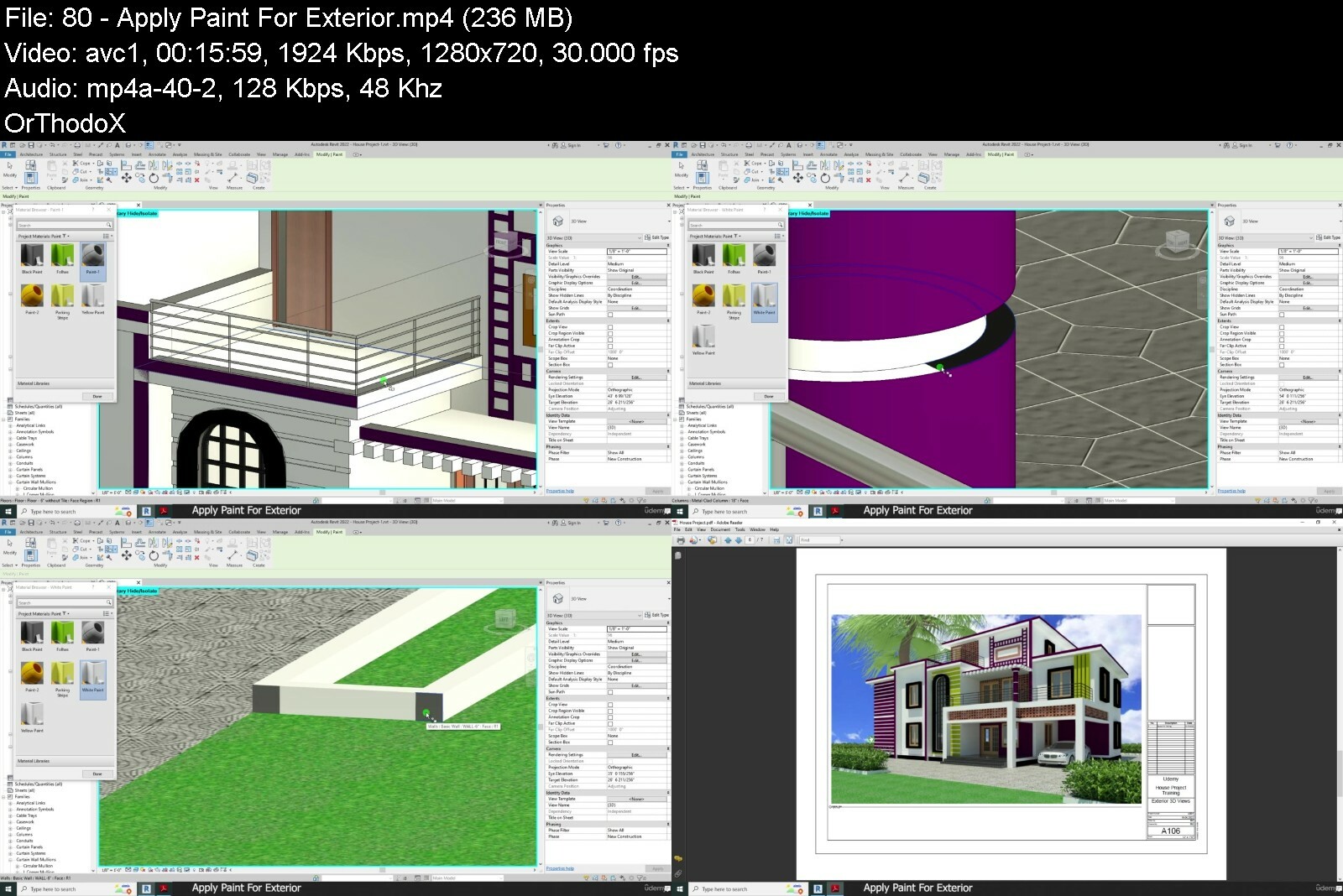
https://rapidgator.net/file/4f03b92e615cd8bee779eeff26dd2722/Revit_Architecture_Easy_way_to_design_your_house_Estimate.part1.rar https://rapidgator.net/file/f62689a6cea2a3745a2ab1f1930fa95b/Revit_Architecture_Easy_way_to_design_your_house_Estimate.part2.rar
https://k2s.cc/file/65b5764097ef8/Revit_Architecture_Easy_way_to_design_your_house_Estimate.part1.rar https://k2s.cc/file/68eb35cc5d68c/Revit_Architecture_Easy_way_to_design_your_house_Estimate.part2.rar
https://nitroflare.com/view/5E92989CF45A63A/Revit_Architecture_Easy_way_to_design_your_house_Estimate.part1.rar https://nitroflare.com/view/8573EE3CB794222/Revit_Architecture_Easy_way_to_design_your_house_Estimate.part2.rar

