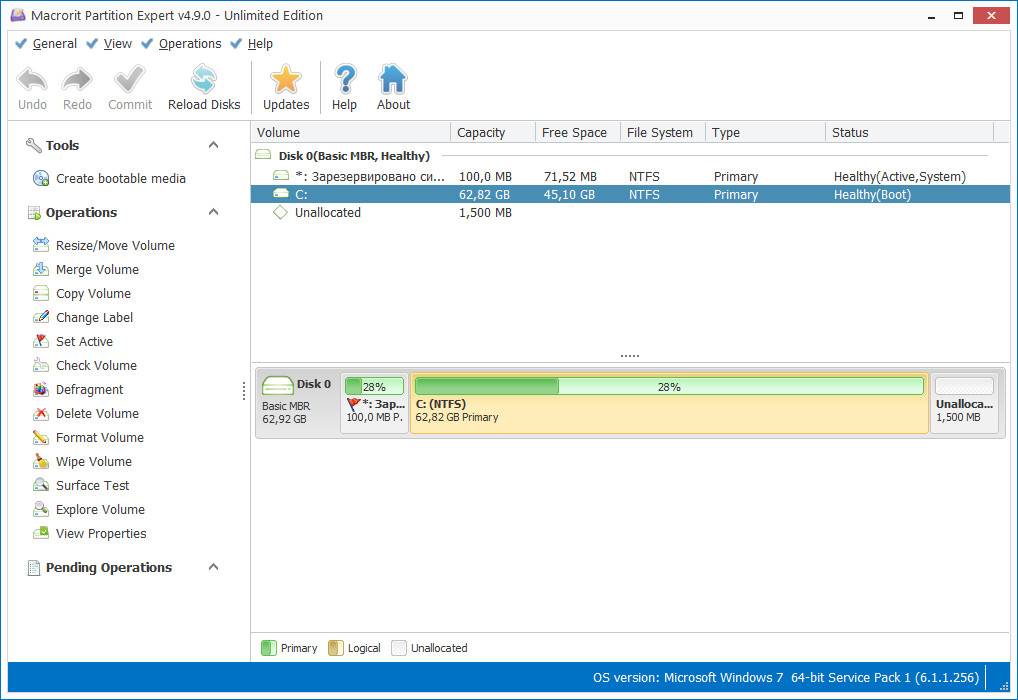
Macrorit Partition Expert 7.9.6 Technician Edition RePack by KpoJIuK | 9.34 MB |
Interface language: Russian, English, others
System requirements:
OS:
Windows 11, 10, 8.1, 8, 7 (x86/x64)
Hard Disk:
100 MB hard drive space
RAM:
512MB system memory
Resolution:
1024 x 768 display or above
CPU:
X86 or compatible CPU with main frequency 500 MHz
Display Card:
Accelerated 3D graphics - 64MB RAM
Description:
Macrorit Partition Expert Unlimited Edition - provides powerful functions for working with hard disk partitions that allow users to expand the system partition, resize, move partitions, create, format, delete partitions with ease; Besides, it also has the unique data protection technology and the best data moving algorithm, guaranteeing both 100% data security and the fastest data partition moving speed.
Additional Information:
The program offers a fast algorithm (up to 300% faster than competitors), flexible process control, full disk space fragmentation and much more. The developers claim that Macrorit Disk Partition Expert is the only program that has a unique data protection technology and the best data movement algorithm, which guarantees 100% data safety and high speed partitioning. The user can work with disk partitions without worrying about losing information. Macrorit Disk Partition Expert can handle disks over 2TB and MBR/GPT disks.
Key features:
• Unprecedented high speed with data movement acquisition algorithm, 300% faster than other partition managers with the lowest CPU consumption.
• Flexible task process control: any operation can be canceled at any time. You can also cancel the command, restore data for viewing.
• Turn off data protection: protect your most important data or personal data at all times, even in a power shortage situation.
• Zero Fragmentation Guaranteed: Maximum OS performance based on disk auto-fragmentation during partition resizing or moving.
RePack features:
General information:
Type: installation
Languages: Russian, english, multi
Activation: RadiXX11
Optional: import dm.ac
Command line options:
Silent installation: /S
Do not create shortcuts in the Start menu: /NS
Do not create shortcuts on the desktop: /ND
Select installation locations: /D=PATH
The parameter /D=PATH should be the last
parameter Example: Macrorit.Partition.Expert.v7.9.6.exe /S /ND /D=C:\MyProgram
------------------------------------*****------------------------------------
Macrorit Partition Expert 7.9.6 Technician Edition RePack by KpoJIuK (9.34 MB)
NitroFlare Link(s)
https://nitroflare.com/view/05992305FEA407C/Macrorit_Partition_Expert_7.9.6_Technician_Edition_RePack_by_KpoJIuK.rar
RapidGator Link(s)
https://rapidgator.net/file/7ea72b73a32f33a1d86b63597df5b479/Macrorit_Partition_Expert_7.9.6_Technician_Edition_RePack_by_KpoJIuK.rar

