
Laravel : Make Six Projects With Php And Laravel
Last updated 6/2021
MP4 | Video: h264, 1280x720 | Audio: AAC, 44.1 KHz
Language: English | Size: 25.63 GB | Duration: 37h 7m
Restaurant app,Quiz app, Ecommerce app,Photo share app, Ringtone&Wallpaper app,Employee management System app.
What you'll learn
You can follow this project on latest version of laravel
You will make 6 web applications with PHP & Laravel &Vue js
Everything related to Laravel by making projects
Student will learn to make quiz application
Student will learn to make ecommerce application
Student will learn to make photo sharing application
Student will learn to make ringtone&wallpaper download скачать application
Student will learn to make Role based Employee management application
And lots of more cool things
Requirements
A good knowledge of php
A basic knowledge of javascript/html/css/bootstrap
Description
These courses were recorded in Laravel versions 6 and 7. But I do have "For Laravel 8 Users and Laravel 8 for the absolute beginner's" section with videos, which will help you to start this course with Laravel 8 or Laravel 9.Ready to build something awesome?You will be learning Laravel by making 6 web applications from basic to advanced projects.PROJECT1: Restaurant appPROJECT LEVEL: BEGINNERThis is a simple application where an admin can manage foods available in his restaurant and customers can view the details of the food such as price, description of the food, etc. Admin will able to create the categories for the food and manage the foods. PROJECT 2: Online examination(quiz) app with Laravel and Vuejs PROJECT LEVEL: INTERMEDIATEAn online quiz or online examination is a web application that allows the admin to set the questions with a maximum of four options along with the correct answer. Admin can categorize the questions by creating the category for the questions. This helps the admin to list all the questions for a particular category whenever necessary. Admin can create the users. Admin can assign the exam to his/her staff/interns/students for a particular category such as programming quiz, aptitude test, and so on. Each student/employee/intern who has been assigned a quiz can attempt the quiz and the result will be available to the candidate and admin can also view the result of the candidate in his/her dashboard.What students will learn?Students will learn to integrate the free admin template.How to write clean code.How to include Vue js in the project.How to display one question on screen per page and implement the next and previous button and do an ajax request with Vue js.How to include Moment.js for the timer.How to make a design database structure, use the relationship to query.How to solve the challenging problem related to coding.and many more...=>You can download скачать all the videos, project code, templates and ask unlimited questions to the instructor in the Q&A section PROJECT 3: Ecommerce application with LaravelPROJECT LEVEL: INTERMEDIATE Ecommerce is a web application through which the company or a particular user can sell his products. In this project, we will make a web-based e-commerce web application in which the admin can create a category, subcategory, manage his/her products, view user details, view purchase details and the user will able to filter, search and buy the products from the website via the stripe payment method. What students will learn?You will learn to integrate the free admin template.You will learn to make a simple e-commerce frontpage design.You will learn to make a category, subcategory, products, filter the projects, etc.You will learn to make dependent dropdowns with ajax for category and subcategory.You will learn to make features such as adding products to the cart, updating the product, removing the product from the cart, checkout, system, etc.You will learn to integrate Stripe payment.You will learn to make the dynamic carousel to display the projects and sliders on the front page.No package involved for adding product to cart, we will make our own functionality for that.and many more...=>You can download скачать all the videos, project code, templates and ask unlimited questions to the instructor in the Q&A sectionPROJECT 4: Photo share application with Laravel and Vue JSPROJECT LEVEL: ADVANCED The Phottoshare app is a web-based application that allows the user/photographer to share their photos with the world. Take beautiful photos, create an album in a particular category, and upload photos in your album and is ready to view. One user can able to follow another user and can also view his/her albums and photos. Any logged-in user can also leave a review in someone's album. As a guest user, you will be able to browse the photos based on category(such as Technology, Wildlife, People, Underwater, etc). What students will learn?You will learn how to work with Vue js in the frontend and Laravel at the backend.You will learn to implement important features such as bulk image upload, updating user avatar and background picture, creating an album, and working on form validation, follow/unfollow system, pagination, etc with Vue js.You will learn to integrate sweet alert. You will learn to integrate Disqus comments.You will learn many things about Vue js and Laravel through example.and many more...=>You can download скачать all the videos, project code, templates and ask unlimited questions to the instructor in the Q&A sectionPROJECT 5: Mobile ringtone and wallpaper download скачать websitePROJECT LEVEL: BEGINNERThis is a website from which you will able to download скачать ringtone and wallpaper for your mobile. Any guest user can download скачать a variety of ringtones from a different category. He/She will be able to download скачать the same image in three different sizes(Large, Medium, and Small). The website will keep a record of the number of ringtones downloaded by the user. Other features include leaving reviews and comment on particular ringtone/wallpaper and sharing ringtone/wallpaper on social media by clicking the share button from this website.What students will learn?You will learn to upload files such as audio and image with validation.You will learn to use the Laravel Image Intervention package.You will learn to use the comment system and the social share button plugin.and many more...=>You can download скачать all the videos, project code, templates and ask unlimited questions to the instructor in the Q&A sectionPROJECT6: Complete employee management system with users, roles, permission, bulk mail, leave, notices, etc.PROJECT LEVEL: INTERMEDIATEYou will make a complete employee management system for your company or for someone's company. There can be different types of users such as Admin, Supervisor, Editor, Staff based on roles given to them by admin while registering a user. A user(admin/supervisor) can create a department(such as the IT Department, Sales&Marketing Department), can create users, roles and assign permission for editing, updating, deleting, or accessing the particular record. Admin can create important notices and will be available to view for all the staff of the company. Admin can send a mail with attachments(such as image, pdf, doc, Docx) to one staff, to all staff, or to all staff of the particular department.What students will learn?You will learn to integrate the free admin template..You will make a feature that allows the admin to create a staff profile.You will make a feature that allows admin to make roles and assign permission to staff without using any package.You will make a feature that allows admin to send bulk mail with attachments to staff.You will make a feature that allows admin to create notices.You will make a feature that allows admin to create staff leave(sick leave, annual leave, etc).You will make the restaurant app=>You can download скачать all the videos, project code, templates and ask unlimited questions to the instructor in the Q&A section
Overview
Section 1: Introduction
Lecture 1 Introduction
Section 2: Project Setup
Lecture 2 setup
Lecture 3 WHICH PROJECT TO START AS YOUR FIRST PROECT?
Lecture 4 download скачать PROJECT
Section 3: FOR LARAVEL 8 USERS
Lecture 5 FOR LARAVEL 8 USERS
Lecture 6 Install Laravel 8
Lecture 7 Target class not found error
Lecture 8 Laravel 8 bootstrap pagination
Section 4: LARAVEL 8 FOR ABSOLUTE BEGINNERS
Lecture 9 Before we start
Lecture 10 folder structure
Lecture 11 artisan command
Lecture 12 Route
Lecture 13 Route group
Lecture 14 passing data to view
Lecture 15 if and forelse satement
Lecture 16 submit form
Lecture 17 validation of form
Lecture 18 redirection and flash message
Lecture 19 Learn about migration
Lecture 20 add new column to existing table
Lecture 21 Eloquent save record
Lecture 22 Eloquent fetch record
Lecture 23 Eloquent find records
Lecture 24 Eloquent update record
Lecture 25 Eloquent delete record
Lecture 26 Eloquent first()
Section 5: Laravel Eloquent Relationships
Lecture 27 one to one relationship
Lecture 28 Laravel one to one inverse relationship
Lecture 29 hasMany()
Lecture 30 many to many
Lecture 31 many to many continue
Lecture 32 sync,attach,detach
Section 6:[BEGINNER LEVEL]PROJECT1: Restaurant App
Lecture 33 overview of project
Lecture 34 Install latest version of Laravel
Lecture 35 install laravel 8 or any specific version of laravel
Lecture 36 Before you start
Lecture 37 create migration file
Lecture 38 Specified key was too long error
Lecture 39 controller and category form
Lecture 40 store category
Lecture 41 edit category
Lecture 42 update category
Lecture 43 delete category with confirmation
Lecture 44 validation
Section 7: Food Section
Lecture 45 Form for food
Lecture 46 validation of the form
Lecture 47 store the food information
Lecture 48 list all food
Lecture 49 edit food
Lecture 50 update food information
Lecture 51 delete food information
Lecture 52 add middleware
Section 8: frontend
Lecture 53 list all foods at frontend
Lecture 54 download скачать PROJECT show the information of individual food
Section 9: PROJECT2[INTERMEDIATE LEVEL]:overview of the project
Lecture 55 Overview of quiz application
Section 10: Introduction
Lecture 56 Laravel Scaffolding
Lecture 57 install laravel 8
Section 11: Integrate Admin Template
Lecture 58 create js and css links
Lecture 59 creating different pages and master file
Section 12: Model, Migration and Relationship
Lecture 60 create model and migration file
Lecture 61 create field name and migrate file
Lecture 62 create fillable and relationship
Section 13: Quiz Section
Lecture 63 create quiz form
Lecture 64 validate and store quiz in database
Lecture 65 get all quizzes
Lecture 66 Update Quiz
Lecture 67 delete quiz
Lecture 68 create sidebar links
Section 14: Question section
Lecture 69 create question form
Lecture 70 validate and store questions
Lecture 71 get all questions
Lecture 72 show questions with options
Lecture 73 edit questions
Lecture 74 update question and answers
Lecture 75 delete question and answers
Lecture 76 view questions belongs to quiz
Section 15: User
Lecture 77 Register a user
Lecture 78 get all users
Lecture 79 update user details
Lecture 80 delete a user
Section 16: Admin
Lecture 81 create a seeder file
Lecture 82 make and implement middleware
Section 17: Assign exam
Lecture 83 assign exam form
Lecture 84 admin assign exam to user
Lecture 85 admin view exam and user
Lecture 86 add sidebar
Lecture 87 remove assign exam
Section 18: Frontend
Lecture 88 Frontend get details of quiz
Lecture 89 get quiz questions
Lecture 90 get one question on screen vue js
Lecture 91 get user responses vue js
Lecture 92 store user responses in database
Lecture 93 handling situation
Lecture 94 Display user results
Lecture 95 implement timer
Lecture 96 user profile
Lecture 97 Route fixed
Section 19: Result
Lecture 98 view result part1
Lecture 99 view result part2
Lecture 100 result view part3
Lecture 101 result view part4
Lecture 102 working on dashbaord
Lecture 103 download скачать PROJECT & Disable right click and final video of quiz app
Section 20: PROJECT:3[INTERMEDIATE LEVEL] ECOMMERCE APPLICATION: Overview
Lecture 104 overview ecommerce project
Section 21: PROJECT:2 ECOMMERCE APPLICATION
Lecture 105 Laravel scaffolding
Section 22: Integration of Admin Template
Lecture 106 fixing javascript and css links
Lecture 107 split pages
Lecture 108 extend template
Section 23: Category
Lecture 109 category model and migration
Lecture 110 category form and validation
Lecture 111 Store category in database
Lecture 112 Get categories from database
Lecture 113 Notification message
Lecture 114 delete category
Lecture 115 update category
Lecture 116 sidebar for category
Section 24: Subcategory
Lecture 117 Subcategory migration and model
Lecture 118 create subcategory form and validate form
Lecture 119 store subcategory
Lecture 120 list subcategory
Lecture 121 update subcategory
Lecture 122 delete subcategory
Lecture 123 sidebar for subcategory
Section 25: Product
Lecture 124 migration of product table
Lecture 125 create product form
Lecture 126 validation of product form
Lecture 127 ajax dependent dropdown
Lecture 128 store product
Lecture 129 datatable for product
Lecture 130 list all products
Lecture 131 edit product
Lecture 132 update product
Lecture 133 delete product
Lecture 134 product sidebar
Section 26: Migration and Seeder
Lecture 135 migration of users table
Lecture 136 seeder
Section 27: Middleware
Lecture 137 create middleware
Section 28: Frontend
Lecture 138 frontend page design part1
Lecture 139 frontend page design and list product
Lecture 140 frontend design partt3
Lecture 141 frontend product view part4
Lecture 142 frontend single product part5
Lecture 143 frontend dynamic carousel
Lecture 144 frontend similar product recommendation
Lecture 145 frontend browse product by category
Lecture 146 frontend checkbox filter
Lecture 147 frontend remember checkbox state
Lecture 148 frontend filter by price
Lecture 149 frontend reset filter
Section 29: Install fontawesome
Lecture 150 install font awesome
Section 30: cart
Lecture 151 About Laravel Session
Lecture 152 Add item to cart
Lecture 153 cart page design
Lecture 154 display cart items
Lecture 155 update cart
Lecture 156 validation rule for cart
Lecture 157 remove item from cart
Lecture 158 missing links fixed
Section 31: payment setup
Lecture 159 payment form design
Lecture 160 Links
Lecture 161 signup stripe and install package
Lecture 162 Stripe payment form
Lecture 163 payment complete
Lecture 164 display product in checkout
Lecture 165 display user orders
Section 32: Mail
Lecture 166 setup for mail
Lecture 167 send mail with purchase details
Section 33: Search product
Lecture 168 search page design
Lecture 169 search products
Section 34: sliders
Lecture 170 slider part1
Lecture 171 upload images for slider
Lecture 172 list sliders and delete sliders
Lecture 173 make dynamic slider in frontend
Section 35: Dashboard
Lecture 174 analytics
Lecture 175 Display all customers in dashboard
Section 36: User order in Admin Dashboard
Lecture 176 get user orders in admin dashboard part1
Lecture 177 get user order in admin dashboard part2
Lecture 178 get user order in admin dashboard part3
Section 37: download скачать Project and final video
Lecture 179 source code
Section 38: PROJECT 4[ADVANCED LEVEL]: PHOTOSHARE APP
Lecture 180 project overview
Lecture 181 laravel scaffolding
Lecture 182 Register user
Lecture 183 migration
Lecture 184 crate category seeder
Section 39: Album
Lecture 185 create album component
Lecture 186 get categories in album component
Lecture 187 store album details
Lecture 188 validation of album
Lecture 189 get all user created albums
Lecture 190 display albums
Lecture 191 edit album component
Lecture 192 update record
Lecture 193 Add sweet alert
Lecture 194 delete record
Section 40: Images
Lecture 195 upload component part1
Lecture 196 upload component part2
Lecture 197 upload component part3
Lecture 198 accept prop album id part4
Lecture 199 display album images part5
Lecture 200 delete image part6
Lecture 201 view album image part7
Lecture 202 install disqus comment
Section 41: Frontend
Lecture 203 display all albums
Lecture 204 Album profile of user
Section 42: Follow/Unfollow User
Lecture 205 follow component part1
Lecture 206 follow and unfollow user part2
Lecture 207 handling issue
Lecture 208 get all following
Lecture 209 avatar component -update profile image
Lecture 210 background component-update background image
Section 43: Pagination with vue js
Lecture 211 pagination part1
Lecture 212 pagination part2
Section 44: Browse by Category
Lecture 213 search album by category
Section 45: download скачать PROJECT CODE Delete images from directory
Lecture 214 download скачать PROJECT CODE and final delete images directory
Section 46: PROJECT5[BEGINNER LEVEL]- Ringtone and Wallpaper download скачать website
Lecture 215 Project overview
Section 47: Laravel scaffolding
Lecture 216 Laravel scaffolding
Section 48: Ringtone backend
Lecture 217 migration of the table
Lecture 218 create form for ringtone
Lecture 219 User and Categories seeder file
Lecture 220 validation of the form
Lecture 221 store ringtones details in db
Lecture 222 display ringtone
Lecture 223 edit category
Lecture 224 update ringtone
Lecture 225 delete ringtone
Lecture 226 play one audio at a time
Section 49: Ringtone frontend
Lecture 227 get all ringtones
Lecture 228 show single ringtones
Lecture 229 download скачать audio
Lecture 230 get ringtones by category
Lecture 231 add comment box and share button
Section 50: Wallpaper
Lecture 232 make form
Lecture 233 install package
Lecture 234 upload image
Lecture 235 display wallpaper
Lecture 236 delete wallpaper
Lecture 237 update wallpaper
Section 51: Frontend wallpaper
Lecture 238 download скачать wallpaper
Lecture 239 download скачать wallpaper and final touch
Section 52: PROJECT6[INTERMEDIATE]-Employee Management System-User,Roles&Permission,Bulkmail
Lecture 240 overview of the EMS
Lecture 241 Laravel scaffolding
Section 53: Admin template
Lecture 242 split files
Lecture 243 create master file
Section 54: migrations
Lecture 244 migrations of the table
Section 55: Departments
Lecture 245 create department form
Lecture 246 create department
Lecture 247 list all departments
Lecture 248 update departments
Lecture 249 delete department
Lecture 250 department delete error fixed
Section 56: Roles
Lecture 251 create roles
Lecture 252 get all roles
Lecture 253 update and delete roles
Lecture 254 role delete error fixed
Section 57: Employee
Lecture 255 employee form and validation
Lecture 256 register employee
Lecture 257 get all employees
Lecture 258 validate form
Lecture 259 edit employee
Lecture 260 update employee
Lecture 261 delete employee
Section 58: Permissions
Lecture 262 create employee login
Lecture 263 permission form
Lecture 264 store permission
Lecture 265 get all permissions
Lecture 266 edit permissions
Lecture 267 update permissions
Lecture 268 delete permission
Lecture 269 hide and show links based on permission
Lecture 270 protect route with middleware
Section 59: Employee Leave
Lecture 271 create leave form
Lecture 272 store leave
Lecture 273 update and delete leave
Lecture 274 accept reject leave
Lecture 275 permission and sidebar for leave
Section 60: Notice
Lecture 276 create notice
Lecture 277 get all notices
Lecture 278 update and delete notice
Lecture 279 update permission for notice
Section 61: Bulk email
Lecture 280 mail setup
Lecture 281 design a form
Lecture 282 send email with attactment
Lecture 283 mail permission
Section 62: Dashboard
Lecture 284 work on dashboard
Lecture 285 final video
Section 63: Laravel application deployment
Lecture 286 Push code in Github
Lecture 287 Deploying our Laravel application
Lecture 288 Deploying in cloudways
anyone who wants to enhance their laravel skills,anyone who want to make real world apps with modern technology such laravel and vue js,anyone who want to be senior level developer,you will learn to make quiz(online examination) with laravel and vue js,you will learn to make ecommerce application,you will learn to make photo share app with laravel and vue js,you will learn to make wallpaper and ringtone download скачать website,you will learn to make employee management system with roles and persmission,and much more
Homepage
https://anonymz.com/?https://www.udemy.com/course/laravel-masterclass-build-web-apps-with-laravel-7-php/
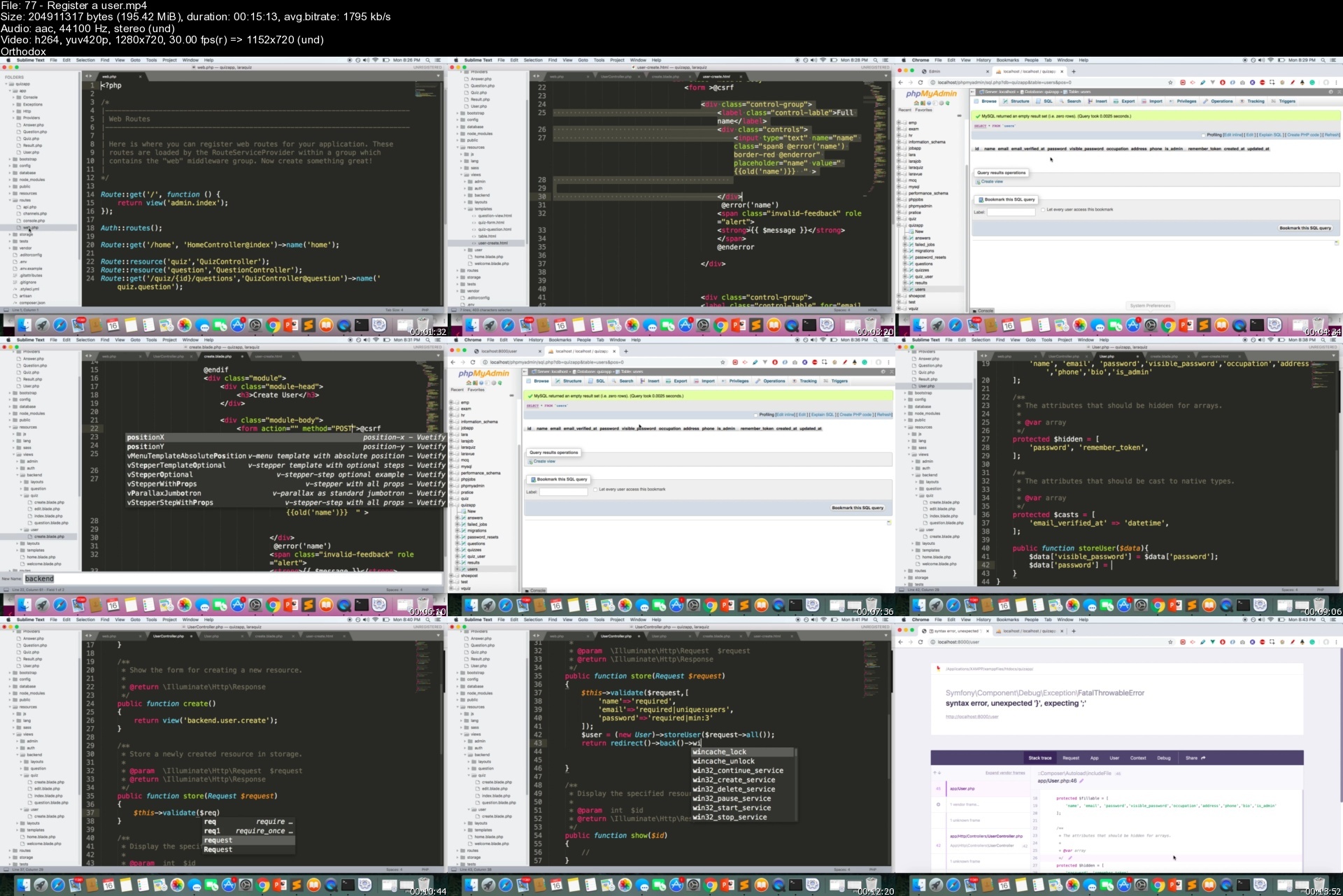
https://nitroflare.com/view/7815CA51C1929F8/Laravel_Make_six_projects_with_PHP_and_Laravel.part1.rar https://nitroflare.com/view/6B1DCF494300181/Laravel_Make_six_projects_with_PHP_and_Laravel.part2.rar https://nitroflare.com/view/9C2242121740C4A/Laravel_Make_six_projects_with_PHP_and_Laravel.part3.rar https://nitroflare.com/view/33D19314BE602B8/Laravel_Make_six_projects_with_PHP_and_Laravel.part4.rar https://nitroflare.com/view/E7BD34A5BBDE086/Laravel_Make_six_projects_with_PHP_and_Laravel.part5.rar https://nitroflare.com/view/A5363F0A7D05949/Laravel_Make_six_projects_with_PHP_and_Laravel.part6.rar
https://rapidgator.net/file/501ac841777dd295c8fc2617f929a0b2/Laravel_Make_six_projects_with_PHP_and_Laravel.part1.rar.html https://rapidgator.net/file/d790dd6e515ad65ef0640a930a32bd04/Laravel_Make_six_projects_with_PHP_and_Laravel.part2.rar.html https://rapidgator.net/file/74cc5ff2a2fb6ed4b2d705c471e03d0a/Laravel_Make_six_projects_with_PHP_and_Laravel.part3.rar.html https://rapidgator.net/file/287559c0a94e0b2f622a96f3e1ab8fce/Laravel_Make_six_projects_with_PHP_and_Laravel.part4.rar.html https://rapidgator.net/file/9c680a997b909e35d42114f214afb226/Laravel_Make_six_projects_with_PHP_and_Laravel.part5.rar.html https://rapidgator.net/file/152fddeb248bb12ec2d4fa7b33e3bb29/Laravel_Make_six_projects_with_PHP_and_Laravel.part6.rar.html

