
The Ultimate Wordpress Boot Camp Course - Build 10 Websites
Last updated 9/2022
MP4 | Video: h264, 1280x720 | Audio: AAC, 44.1 KHz
Language: English | Size: 14.69 GB | Duration: 26h 59m
Master the art of using WordPress to build a full portfolio of different types of websites
What you'll learn
Build a wide variety of WordPress websites
Implement best strategies and techniques for building WordPress websites
Identify the best plugins and themes for building different types of websites
Improve your overall WordPress skills
Work with the most powerful and sophisticated WordPress plugins
Requirements
Basic knowledge of WordPress
Be able to work with WordPress themes and plugins
Prior knowledge of HTML and CSS is beneficial but NOT required
Description
** Welcome to one of the most intensive WordPress course you will ever find **This course is for any aspiring WordPress student/developer who would like to learn how to build any type of website using the most powerful CMS available - WordPress. Complete with more than 250 lectures and over 20 hours of video content, this course has been designed to expand your knowledge of WordPress and give you the necessary skills and confidence to either start a career as a WordPress developer or build your very own portfolio of websites.In this course you will learn how to build the following types of websites:BlogBusiness websiteMembership siteE-Commerce siteForumJob board websiteOne page website Portfolio/GalleryEvent WebsiteIn addition you will also learn how to use some of the most popular and powerful WordPress plugins including:ElementorSiteOriginEasy Digital Downloads NextGenWP Job ManagerYoast SEObbPressMailChimpBeaver BuilderAkismetand much much moreCurriculum BreakdownProject 1 - Build a BlogYou will learn how to build a full blog. You will learn how to import and export data to and from your WordPress website. You will learn how to build your mailing list using Mailchimp and also how to add social media functionality. Comments are a big part of any blog and I will show you how to customize your comments section and even more importantly, I will show you how to fight against spam comments using one of the most powerful anti-spam plugins. We will also cover how to spice up your blog by adding a review system and how to customize your widgets.Project 2 - Build a Business WebsiteFor our second project, you will learn how to build a great looking website for a fictional company known as Web Coders Inc. You will learn how to add every major feature of a business website such as the 'our services', 'the team' and also the 'our clients' sections. I will show you how to add the portfolio section to showcase previous projects to potential clients and also some testimonials. We will round up this project by building a contact us page.Project 3 - Build a Membership SiteWant to build a membership site so you can charge subscribers for premium content? this project is perfect for you. You will learn how to configure and use one of the most powerful plugins known as Membership pro. You will learn how to create and restrict premium content while also learning how to create subscription packages. I will show you how to configure payment systems so you can accept payments via PayPal and Stripe.Project 4 - Build a Job Board WebsiteIn this project you will learn how to build a job board website similar to monster or Indeed. You will learn how to work with the WP Job Manager plugin to create and publish jobs. I will show you how to also populate your website by importing jobs from other job board websites. I will also teach you how to customize your menu items so they are visible or hidden depending on certain conditions.Project 5 - Build a ForumHere you will learn how to build forum using one of the most popular social networking plugins known as bbPress. You will learn how to create forums and topics and also how to setup a registration page so subscribers can register and login to use the site. I will show you how to truly enhance the functionality of your forum site by teaching you how to add custom user avatars, user attachments and even the 'LIKE' button. You will also learn how to apply basic security to protect your site from spam.Project 6 - Build a One Page Event WebsiteIn this class you are going to learn how to use a very powerful free page builder known as SiteOrigin to build a full one page website. SiteOrigin is one of the most popular page builder plugins with more than 2.5 million downloads already.The website we are going to build together will be for an event known as the 'Black Hat Convention'. The purpose of the website will be to market and promote the event to potential attendees. This website is going to be a full one page website complete with a video, image gallery, text blocks, pricing tables, FAQ section and much more.You will master the art of using the SiteOrigin page builder plugin to work with columns, rows, widgets and addons. You will learn how to build all the previously mentioned content by utilizing the full power and features of the plugin. I will conclude this class by teaching you how to work with the pre-built layouts available with the plugin.Project 7 - Build a One Page Website with ElementorSimilar to the previous section, here you will learn how to use another extremely powerful page builder known as Elementor. With more than a million downloads already, Elementor is one of the very best and most popular plugins for building pages in WordPress. The plugin is extremely fast and comes with a variety of widgets and elements making it very easy to build any kind of web page imaginable without using any code. In this project you will master the art of using this page builder to build a full one page website.Project 8 - Build an E-Commerce SiteIf you are looking to build a virtual store that sells downloadable products like music files, images and e-books then you are going to love this section. I will show you how to build the store using the Easy Digital Downloads plugin. The EDD plugin is one of the very best plugins for building virtual stores and you will learn how to use it to its maximum abilities. You will learn how to how to create bundled virtual products and how to manage downloads from your customers.Project 9 - Build a Photo GalleryIn this project, you are going to learn how to build a complete photo gallery using WordPress. We will be making use of one of the most popular WordPress gallery plugins known as NextGen Gallery to build our fictional gallery.The website we shall be building is called snapshooter and is a website containing several different photo galleries dedicated to themes like war, nature, people, sports etc.With the NextGen gallery plugin, I am going to show you how to Build and publish photo galleries and albumsOptimize your images to improve website performanceProtect your images by adding watermarksDisplay your images and galleries using a variety of display formatsCreate pricing lists for your images so you can charge customers Set up payment systems to accept paymentsand much moreBy the end of this master course, your confidence as a WordPress user will soar. You'll have a thorough understanding of how to use different types of plugins and themes so you can use them to build a portfolio of websites and start a profitable WordPress career. My satisfaction guarantee...I have a 30-day 100% money back guarantee, so if you aren't happy with your purchase, I will refund your course - no questions asked!I can't wait to see you in the course!Enroll now, and you will become a true master at using WordPress to build websites.
Overview
Section 1: Introduction
Lecture 1 Introduction
Lecture 2 Connect with Me
Section 2: Introduction to Web Hosting & Domains
Lecture 3 Introduction
Lecture 4 Try Siteground or Cloudways Hosting
Lecture 5 Installing WordPress Locally with Local by Flywheel
Section 3: Project 1 - Build a Blog
Lecture 6 Section Preview
Lecture 7 Choosing our Theme
Lecture 8 download скачать 20 Minutes Theme
Lecture 9 Clean Up & Initial Setup
Lecture 10 Adding the Logo & Favicon
Lecture 11 Creating our Pages & Main Menu
Lecture 12 Exporting and Importing Content
Lecture 13 Social Media Part 1 - Share Buttons by Adder
Lecture 14 Social Media Part 2 - Social Media Widget by Accurax
Lecture 15 Building our Mailing List with MailChimp
Lecture 16 Working with the Optin Forms Plugin
Lecture 17 Adding a Review & Rating System
Lecture 18 Building the About Us & Contact Pages
Lecture 19 Customizing the Comments Section
Lecture 20 Fighting Spam with Akismet
Lecture 21 Customizing the Main Menu
Lecture 22 Displaying our Widgets
Lecture 23 Displaying our Recent Posts
Lecture 24 Customizing the Recent Posts Widget
Lecture 25 Section Review
Lecture 26 Conclusion
Section 4: Project 2 - Build a Business Website
Lecture 27 Site Preview
Lecture 28 Initial Setup (themes plugins images)
Lecture 29 download скачать the Images Used
Lecture 30 Setting up the Header
Lecture 31 Displaying the Homepage Banner
Lecture 32 Adding the Who We Are Section
Lecture 33 Adding the Services Section
Lecture 34 Adding the Portfolio Section
Lecture 35 Adding the Testimonials Section
Lecture 36 Adding the Clients Section
Lecture 37 Adding the Contact Form
Lecture 38 Adding the Anchor Link
Lecture 39 Designing the Footer
Lecture 40 Building the Services Page
Lecture 41 Building the Team Page
Lecture 42 Building the Portfolio Page
Lecture 43 Building the Pricing Page
Lecture 44 Building the Contact Page
Lecture 45 Page Templates
Lecture 46 Conclusion
Section 5: Project 2 - Build a Business Website
Lecture 47 Site Preview
Lecture 48 Choosing our Business Theme
Lecture 49 download скачать the BusinessX Child Theme
Lecture 50 Adding our Logo
Lecture 51 Setting up the Header and Main Menu
Lecture 52 Adding the Slides Section
Lecture 53 Adding the Our Services Section
Lecture 54 Adding the Who We Are Section
Lecture 55 Adding the Our Clients Section
Lecture 56 Creating the Portfolio Section
Lecture 57 Adding Testimonials
Lecture 58 Developing the Blog Section
Lecture 59 Setting up the Posts Sidebar
Lecture 60 Creating the Team Page
Lecture 61 Creating the Services Page
Lecture 62 Building the Contact Us Section
Lecture 63 Building the Contact Us Page
Lecture 64 Setting up the Footer
Lecture 65 Conclusion
Section 6: Project 3 - Build a Membership Site
Lecture 66 Site Preview
Lecture 67 Installing our Plugins
Lecture 68 Creating our Member Role
Lecture 69 Setting up Registration Details
Lecture 70 Hiding the Admin Bar
Lecture 71 Creating the Registration, Login and Edit Profile Pages
Lecture 72 Managing the Registration Form Fields
Lecture 73 Adding the Email Confirmation Field
Lecture 74 Creating Dummy Content
Lecture 75 Creating Members Only Content
Lecture 76 Choosing our Theme
Lecture 77 Theme Setup
Lecture 78 Creating our Custom Menu
Lecture 79 Adding the Logout Link
Lecture 80 Modifying the Content Restriction Message
Lecture 81 Testing out the Membership Site
Lecture 82 Premium Membership Site Preview
Lecture 83 The Paid Members Subscription Plan Plugin
Lecture 84 Creating the Subscription Plans
Lecture 85 Creating the Thank You Page
Lecture 86 Editing Messages and Payment System Settings
Lecture 87 How to Create PayPal Sandbox Accounts
Lecture 88 Testing Payments
Lecture 89 Fixing Bugs
Lecture 90 Restricting Premium Content
Lecture 91 Update !!!
Lecture 92 Pro Addons - Part 1
Lecture 93 Pro Addons - Part 2
Lecture 94 Review
Lecture 95 Conclusion
Section 7: Project 4 - Build a Job Board Website
Lecture 96 Section Preview
Lecture 97 Choosing our Theme
Lecture 98 The WP Job Manager Plugin
Lecture 99 Adding Google Maps API Key
Lecture 100 Adding Recaptcha
Lecture 101 Submitting a Sample Job
Lecture 102 Creating the Log in and Log out Links
Lecture 103 Menu Items Visibility Control
Lecture 104 Customizing the Login Page
Lecture 105 Hiding the Admin Bar & Dashboard
Lecture 106 Importing Jobs - Part 1
Lecture 107 Importing Jobs - Part 2
Lecture 108 Importing Jobs - Part 3 (Indeed)
Lecture 109 Importing Jobs - Part 4 (Monster)
Lecture 110 Adding Regions
Lecture 111 Adding the Job Application Contact Form
Lecture 112 Clean Up & Design Changes
Lecture 113 The Go Fetch Jobs Premium Plugin
Lecture 114 The Application Deadline Addon
Lecture 115 The Resume Manager Plugin
Lecture 116 Resume Manager Settings
Lecture 117 Submitting a Sample Resume
Lecture 118 Job Manager Premium Addons
Lecture 119 Conclusion
Section 8: Build an Events Website
Lecture 120 Section Preview
Lecture 121 Setting up our Events Website
Lecture 122 Installing our Events Plugins
Lecture 123 Events Calendar Plugin Settings
Lecture 124 How to Create Events
Lecture 125 Connecting to Stripe & PayPal
Lecture 126 How to Create Tickets
Lecture 127 Testing Payments with Stripe
Lecture 128 Creating our Homepage with Events
Lecture 129 Creating the Timeline Page
Lecture 130 Adding the Contact Form
Lecture 131 Update
Lecture 132 Template Setup
Lecture 133 Building our Footer
Lecture 134 Building our Header
Lecture 135 Single Template Addon
Lecture 136 Events Calendar Pro
Lecture 137 Section Conclusion
Section 9: Project 5 - Build a Forum
Lecture 138 Section Preview
Lecture 139 Domain Setup & Initial Setup
Lecture 140 Why bbPress?
Lecture 141 bbPress Preview
Lecture 142 bbPress Default Roles
Lecture 143 Creating our Forums
Lecture 144 Creating Sample Topics
Lecture 145 Creating the Registration Page
Lecture 146 Customizing our Welcome Message
Lecture 147 The BBPress Log Out Link Issue
Lecture 148 Creating the Log in and Log out Links
Lecture 149 Customizing the Login Page
Lecture 150 Choosing our Theme
Lecture 151 Editing the Theme
Lecture 152 Disabling the Admin Bar
Lecture 153 Changing the Default Login URL
Lecture 154 Activating User Avatars
Lecture 155 Activating User Attachments
Lecture 156 Adding the 'LIKE' Button
Lecture 157 Activating Spam Protection
Lecture 158 Creating New Users
Lecture 159 Adding the Forum Sidebar
Lecture 160 Review
Lecture 161 Conclusion
Section 10: Project 6 - Build a One Page Event Website
Lecture 162 Section Preview
Lecture 163 The SiteOrigin Page Builder Plugin
Lecture 164 The SiteOrigin Widgets Bundle
Lecture 165 The SiteOrigin North Theme
Lecture 166 SiteOrigin Theme Preview
Lecture 167 Setting up the Front Page
Lecture 168 Adding our Header & Logo
Lecture 169 Adding a Video - Part 1
Lecture 170 Adding a Video - Part 2
Lecture 171 Adding our Headline
Lecture 172 Adding our Text Block
Lecture 173 Adding the Image Gallery
Lecture 174 Creating a row inside of a row
Lecture 175 Adding the Second Headline
Lecture 176 Creating the Speakers Text Block
Lecture 177 Creating the Pricing Table
Lecture 178 Adding the FAQs Section
Lecture 179 Adding our 2 Column Row
Lecture 180 Adding Google Maps
Lecture 181 Adding the Address Block
Lecture 182 Adding Social Media Links
Lecture 183 Introduction to Anchor Links
Lecture 184 Creating the Main Menu
Lecture 185 Clean Up
Lecture 186 Introduction to Pre Built Layouts
Lecture 187 Section Review
Section 11: Project 7 - Build a One Page Website with Elementor
Lecture 188 What We Shall Build Together
Lecture 189 Initial Setup
Lecture 190 download скачать All the Content Used in the Course
Lecture 191 Elementor General Settings
Lecture 192 Setting up the Elementor Home Page
Lecture 193 Setting up our Global Values
Lecture 194 Adding our First Section - Headline Text + Background Video
Lecture 195 The Second Section - Who We Are
Lecture 196 The Navigator and History Tools
Lecture 197 Creating Advanced Structures
Lecture 198 Elementor Challenge 1
Lecture 199 Adding the Our Services Section
Lecture 200 Adding the Why Work with Us Section
Lecture 201 Adding the Meet the Team Section
Lecture 202 Adding the Our Clients Section
Lecture 203 Adding the Testimonials Section
Lecture 204 Working with Margins and Paddings
Lecture 205 Working with the Spacer Element
Lecture 206 Working with the Number Counter Element
Lecture 207 Creating the Footer Section
Lecture 208 Creating the Header Part 1 - Anchor Links
Lecture 209 Creating the Header Part 2 - Adding our Menu & Logo
Lecture 210 Responsive Mode
Lecture 211 Working with Page Templates and Blocks
Lecture 212 Round Up
Section 12: Build a Travel Blog with Elementor
Lecture 213 What We Shall Build - Website Preview
Lecture 214 First things First
Lecture 215 download скачать Images & XML File
Lecture 216 Installing Elementor & General Settings
Lecture 217 Elementor Overview
Lecture 218 Sections, Columns, Margins & Paddings
Lecture 219 Setting up Our Global Values
Lecture 220 Building our Custom Headers
Lecture 221 Building our Global Footer
Lecture 222 Adding the Homepage Banner
Lecture 223 Blending the Header and Homepage Banner
Lecture 224 Alternative Video Background
Lecture 225 Building the Homepage Part 1
Lecture 226 Building the Homepage Part 2
Lecture 227 Adding the Homepage Gallery
Lecture 228 Adding the Blog Section
Lecture 229 Adding Our Call to Action
Lecture 230 Adding the Testimonials Section
Lecture 231 Home Page Review
Lecture 232 Building the Blog Page
Lecture 233 Building the Contact Us Page
Lecture 234 Introduction to Responsive Design
Lecture 235 Responsive Header - Part 1
Lecture 236 Responsive Header - Part 2
Lecture 237 Responsive Footer
Lecture 238 Responsive Homepage
Section 13: Project 8 - Build an E-Commerce Site
Lecture 239 Introduction
Lecture 240 Site Preview
Lecture 241 The Easy Digital Downloads (EDD) Plugin
Lecture 242 EDD Overview
Lecture 243 EDD General Settings
Lecture 244 EDD Email, Styles Settings
Lecture 245 EDD Tax Settings
Lecture 246 EDD Misc Settings
Lecture 247 Creating a Simple Digital Product
Lecture 248 Creating a Variable Digital Product
Lecture 249 Creating a Bundle of Digital Products
Lecture 250 The Checkout Process
Lecture 251 Setting up the Downloads and Category Pages
Lecture 252 Customizing the Downloads Page
Lecture 253 The PayPal Payment Gateway
Lecture 254 The Test Payment Gateway
Lecture 255 The Buy Now Button
Lecture 256 Customer Accounts in EDD
Lecture 257 Setting up the Login & Registration Pages
Lecture 258 Setting up the Edit Profile Page
Lecture 259 Setting up the Logout Page
Lecture 260 The Vendd Theme
Lecture 261 Customizing the Menu
Lecture 262 Hiding the Admin Bar
Lecture 263 Setting up our Pages
Lecture 264 Setting up the Homepage
Lecture 265 Designing our Main Menu
Lecture 266 EDD Extensions
Lecture 267 Conclusion
Section 14: Project 9 - Build a Photo Gallery
Lecture 268 Section Preview
Lecture 269 Photo Gallery Websites - An Introduction
Lecture 270 Where to find Thousands of FREE Images
Lecture 271 Choosing our Theme
Lecture 272 UPDATE - Get the Portfolio Theme
Lecture 273 The NextGen Gallery Plugin
Lecture 274 download скачать Images
Lecture 275 Creating our Galleries
Lecture 276 NextGen Gallery Settings
Lecture 277 Gallery Display Settings
Lecture 278 Setting up the Theme & HomePage
Lecture 279 Creating our Gallery Pages
Lecture 280 Optimizing our Images
Lecture 281 Adding Watermark Protection
Lecture 282 Disabling Right Click
Lecture 283 How to Display Gallery Albums
Lecture 284 Working with Photo Tags
Lecture 285 Building the About Us & Contact Me Page
Lecture 286 Website Review
Lecture 287 Pro vs Plus vs Free Options
Lecture 288 Working with the Additional Gallery Options
Lecture 289 Setting Up E-Commerce Options - Part 1
Lecture 290 Setting Up E-Commerce Options - Part 2
Lecture 291 Creating Price Lists
Lecture 292 Creating PayPal Sandbox Test Accounts
Lecture 293 Testing Payments
Lecture 294 Working with Coupons
Lecture 295 Other Payment Gateways
Lecture 296 Conclusion
Section 15: Plugin Section - 15 Plugins
Lecture 297 Section Introduction
Lecture 298 Akismet Plugin
Lecture 299 WP Optimize Plugin
Lecture 300 Duplicator Plugin
Lecture 301 Formidable Forms Plugin
Lecture 302 W3 Total Cache Plugin
Lecture 303 Shareaholic Plugin
Lecture 304 Shield WordPress Security Plugin
Lecture 305 WP Live Chat Support Plugin
Lecture 306 Broken Links Checker Plugin
Lecture 307 404 Error Page Plugin
Lecture 308 WP Optimize Plugin
Lecture 309 Launcher
Lecture 310 Shortcodes Ultimate Plugin
Lecture 311 Accordion and Collapse Plugin
Lecture 312 Foo Gallery Plugin
Lecture 313 Max Mega Menu Plugin
Lecture 314 PayPal Donations
Lecture 315 Popup Maker Plugin
Lecture 316 White Label CMS
Lecture 317 Image Recycle PDF & Image Compression
Section 16: Conclusion
Lecture 318 Getting your Certificate
Lecture 319 Conclusion - Thank you
Students who want to master the art of building websites with WordPress,Students or Web developers who want to build a portfolio of WordPress websites
https://anonymz.com/?https://www.udemy.com/course/the-ultimate-wordpress-boot-camp-course-build-10-websites/
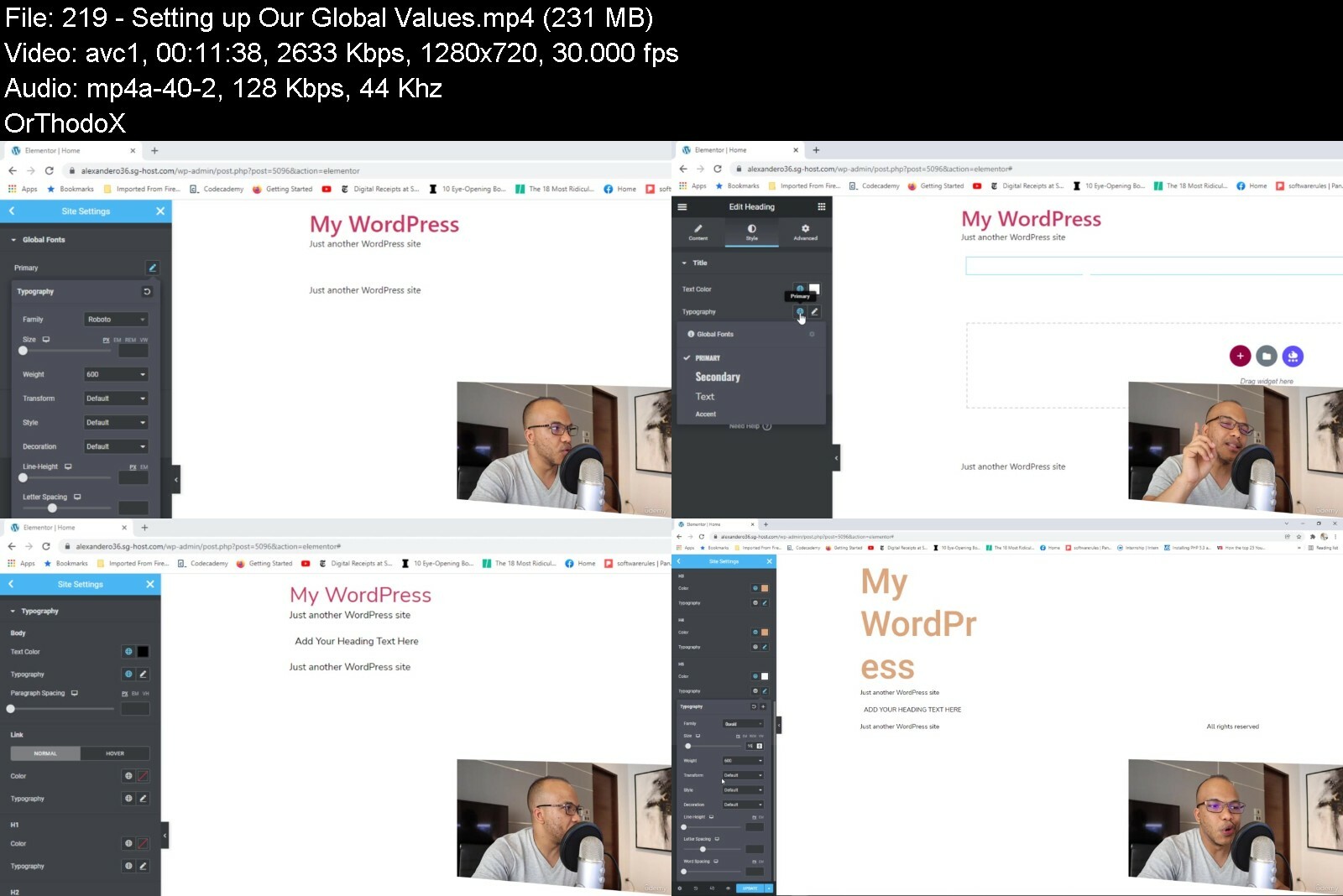
https://rapidgator.net/file/bdfbfdd50a46ba4703f51a638922317c/The_Ultimate_WordPress_Boot_Camp_Course_Build_10_Websites.part1.rar https://rapidgator.net/file/b8dbc5c9a10e4291db43ab77d093673e/The_Ultimate_WordPress_Boot_Camp_Course_Build_10_Websites.part2.rar https://rapidgator.net/file/9132e7db875cb93257ecd02dd2ca4b9a/The_Ultimate_WordPress_Boot_Camp_Course_Build_10_Websites.part3.rar
https://nitroflare.com/view/B28B69F24079AA5/The_Ultimate_WordPress_Boot_Camp_Course_Build_10_Websites.part1.rar https://nitroflare.com/view/5EDE2E8852EF916/The_Ultimate_WordPress_Boot_Camp_Course_Build_10_Websites.part2.rar https://nitroflare.com/view/1EB51317D560A54/The_Ultimate_WordPress_Boot_Camp_Course_Build_10_Websites.part3.rar

