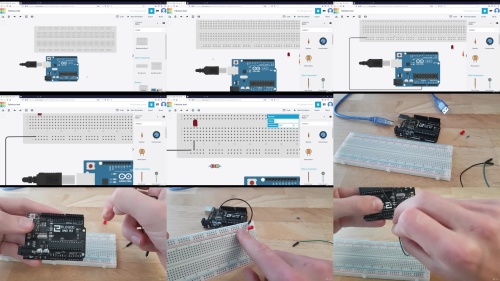Arduino For Beginners - 2023 Complete Course
Language: English | Size:3.07 GB
Genre:eLearning
Files Included :
001 Welcome!.mp4 (29.96 MB)
MP4
002 What is Arduino.mp4 (32.48 MB)
MP4
003 List of Materials for this Course + Recommendations.mp4 (27.83 MB)
MP4
004 Online Simulation - Quick Overview.mp4 (12.8 MB)
MP4
005 How to get the most out of this course.mp4 (1.79 MB)
MP4
001 Intro.mp4 (1.59 MB)
MP4
002 Install the Arduino IDE on your Computer.mp4 (8.07 MB)
MP4
003 Customize your Arduino IDE for Better Readability.mp4 (17.59 MB)
MP4
004 Connect your Arduino board and Find it on the Arduino IDE.mp4 (19.99 MB)
MP4
005 Simulation - Create a Tinkercad account + How to Get Started.mp4 (18.57 MB)
MP4
001 Intro.mp4 (1.35 MB)
MP4
002 Arduino Setup and Loop Functions.mp4 (4.03 MB)
MP4
003 Your First Arduino Project Make an LED Blink.mp4 (37.27 MB)
MP4
004 Debug Your Projects with the Serial Monitor.mp4 (9.21 MB)
MP4
005 How to Restart your Arduino Program (Different ways).mp4 (14.31 MB)
MP4
006 Simulation - Your First Program + Debug + Restart.mp4 (13.28 MB)
MP4
007 Activity 01- Change the LED Blink Rate, and Print a Message when it Turns onoff.mp4 (2.78 MB)
MP4
008 Activity 01 - Solution.mp4 (6.02 MB)
MP4
001 Intro.mp4 (5.45 MB)
MP4
002 Understand How a Breadboard Works.mp4 (39.5 MB)
MP4
003 Decrypt the Color Code From Resistors.mp4 (14.67 MB)
MP4
004 Quick Recommendations on Hardware Manipulation - PLEASE WATCH.mp4 (3.64 MB)
MP4
005 Create a Circuit with 1 LED and 1 Resistor.mp4 (152.04 MB)
MP4
006 Make your new LED Blink.mp4 (5.46 MB)
MP4
001 Intro.mp4 (1.79 MB)
MP4
002 Variables.mp4 (13.28 MB)
MP4
003 Data Types.mp4 (15.78 MB)
MP4
004 Functions.mp4 (14.83 MB)
MP4
005 Scope.mp4 (12.47 MB)
MP4
006 Conditions.mp4 (15.25 MB)
MP4
007 Loops.mp4 (12.47 MB)
MP4
008 Arrays.mp4 (12.15 MB)
MP4
009 Recap.mp4 (1.38 MB)
MP4
001 Intro.mp4 (1.11 MB)
MP4
002 How Digital Pins Work as Output Pins.mp4 (2.77 MB)
MP4
003 Set a Digital Value - Power on an LED.mp4 (4.66 MB)
MP4
004 How Digital Pins Work with Analog Values (PWM).mp4 (5.48 MB)
MP4
005 Set an Analog Value - Change the Brightness of an LED.mp4 (27.86 MB)
MP4
006 Activity 02- Make an LED Fade inout.mp4 (5.14 MB)
MP4
007 Activity 02 - Solution.mp4 (11.04 MB)
MP4
001 Intro.mp4 (2.69 MB)
MP4
002 Add a Push Button to Your Circuit.mp4 (84.87 MB)
MP4
003 How Digital Pins Work as Input Pins.mp4 (3.88 MB)
MP4
004 Read a Digital Value - Detect When the Button is Pressed.mp4 (35.45 MB)
MP4
005 Activity 03 - Power on an LED Only if the Button is Pressed.mp4 (6.45 MB)
MP4
006 Activity 03 - Solution.mp4 (7 MB)
MP4
007 A Nice Additional Tool to Visualize Data on the Arduino IDE - Serial Plotter.mp4 (8.76 MB)
MP4
001 Intro.mp4 (2.74 MB)
MP4
002 Add a Potentiometer to Your Circuit.mp4 (70.58 MB)
MP4
003 How Analog Pins Work.mp4 (3.35 MB)
MP4
004 Read an Analog Value From the Potentiometer.mp4 (8.17 MB)
MP4
005 Activity 04 - Set the LED Brightness with the Potentiometer.mp4 (6.81 MB)
MP4
006 Activity 04 - Solution.mp4 (15.47 MB)
MP4
007 Extra Use an Analog Pin as a Digital Pin.mp4 (22.17 MB)
MP4
001 Intro - Arduino Pins Recap.mp4 (4.14 MB)
MP4
002 Add 2 More LEDs to Your Circuit.mp4 (65.25 MB)
MP4
003 Activity 05 - Create a Small Traffic Light System.mp4 (2.12 MB)
MP4
004 Activity 05 - Solution.mp4 (14.13 MB)
MP4
005 Activity 06 - Blink 3 LEDs When the Button is not Pressed.mp4 (3.16 MB)
MP4
006 Activity 06 - Solution.mp4 (27.97 MB)
MP4
007 Activity 07 - Improve The Previous Project with Functions and Arrays.mp4 (12.84 MB)
MP4
008 Activity 07 - Solution.mp4 (20.73 MB)
MP4
001 Intro.mp4 (4.27 MB)
MP4
002 Send Data with Serial.mp4 (6.65 MB)
MP4
003 Receive Data with Serial.mp4 (22.45 MB)
MP4
004 Change Serial Baud Rate for Faster Communication.mp4 (11.43 MB)
MP4
005 Activity 08 - Set an LED Blink Rate from the Serial Monitor.mp4 (2.78 MB)
MP4
006 Activity 08 - Solution.mp4 (25.85 MB)
MP4
001 Intro.mp4 (1.73 MB)
MP4
002 Pause the Execution with delay() and delayMicroseconds().mp4 (2.96 MB)
MP4
003 The Problem with delay().mp4 (7.88 MB)
MP4
004 Get the Time with millis() and micros().mp4 (9.69 MB)
MP4
005 Compute the Duration of an Action.mp4 (13.53 MB)
MP4
006 The Solution to Avoid Using delay().mp4 (18.01 MB)
MP4
007 Blink Multiple LEDs without delay().mp4 (25.86 MB)
MP4
008 Activity 09 - Re-write the Previous Activity on Serial without delay().mp4 (3.59 MB)
MP4
009 Activity 09 - Solution.mp4 (13.51 MB)
MP4
010 Activity 10 - Multitask Run 3 Actions Simultaneously.mp4 (3.41 MB)
MP4
011 Activity 10 - Solution.mp4 (22.38 MB)
MP4
001 Intro.mp4 (1.19 MB)
MP4
002 The Bounce Problem - Experiment.mp4 (15.26 MB)
MP4
003 The Bounce Problem - Explanation.mp4 (3.47 MB)
MP4
004 Debounce the Push Button.mp4 (21.37 MB)
MP4
005 Activity 11 - Toggle a Different LED when Pressing on the Button.mp4 (2.56 MB)
MP4
006 Activity 11 - Solution.mp4 (40.71 MB)
MP4
001 Intro.mp4 (1.38 MB)
MP4
002 What are Interrupts, When to Use Them.mp4 (11.96 MB)
MP4
003 Set up an Interrupt in Your Program.mp4 (21.55 MB)
MP4
004 Software Debounce Inside an Interrupt.mp4 (17 MB)
MP4
005 Warnings About Interrupts - When to usenot to use.mp4 (5.3 MB)
MP4
006 Activity 12 - Count How Many Times you Press on the Push Button with Interrupts.mp4 (2.17 MB)
MP4
007 Activity 12 - Solution.mp4 (12.04 MB)
MP4
001 Intro.mp4 (1.53 MB)
MP4
002 What is EEPROM, When to Use it.mp4 (5.06 MB)
MP4
003 Save and Retrieve Values with EEPROM.mp4 (9.97 MB)
MP4
004 Activity 13 - Save an LED Max Brightness for the Next Program Run.mp4 (4.36 MB)
MP4
005 Activity 13 - Solution.mp4 (32.73 MB)
MP4
001 Intro.mp4 (4.47 MB)
MP4
002 Add the Ultrasonic Sensor to Your Circuit.mp4 (105.53 MB)
MP4
003 How the Ultrasonic Sensor Works + pulseIn() function.mp4 (10.22 MB)
MP4
004 Get the Distance From an Obstacle.mp4 (45.14 MB)
MP4
005 Activity 14 - Measure the Duration of the pulseIn() Function.mp4 (3.28 MB)
MP4
006 Activity 14 - Solution.mp4 (15.83 MB)
MP4
007 Use the Ultrasonic Sensor with Interrupts Instead of pulseIn().mp4 (32.31 MB)
MP4
008 Activity 15 - Power on a Different LED Depending on the Distance From an Obstacl.mp4 (5.76 MB)
MP4
009 Activity 15 - Solution.mp4 (17.18 MB)
MP4
010 Extra - Improve the Stability of the Ultrasonic Sensor.mp4 (88.12 MB)
MP4
001 Intro.mp4 (1.76 MB)
MP4
002 Add the LCD Screen to Your Circuit.mp4 (133.74 MB)
MP4
003 Print Text on the LCD Screen + Tune it with the Potentiometer.mp4 (16.08 MB)
MP4
004 Play with the LCD Cursor.mp4 (19.03 MB)
MP4
005 Activity 16 - Print Serial Input on LCD Screen.mp4 (5.1 MB)
MP4
006 Activity 16 - Solution.mp4 (81.88 MB)
MP4
007 Activity 17 - Print Distance From Obstacle on LCD Screen.mp4 (1.74 MB)
MP4
008 Activity 17 - Solution.mp4 (32.72 MB)
MP4
001 Intro.mp4 (2.33 MB)
MP4
002 Add the IR Receiver to Your Circuit.mp4 (61.62 MB)
MP4
003 Install a new Arduino Library with the Arduino IDE.mp4 (29.69 MB)
MP4
004 Get Data From the IR Remote Controller (Library v2).mp4 (26.69 MB)
MP4
005 Change Library Version (v3) and Get Data From the IR Remote Controller.mp4 (40.42 MB)
MP4
006 Map the Data You Read with the Controller's Buttons.mp4 (45.89 MB)
MP4
007 Use a Switch Structure to Handle IR Commands.mp4 (17.63 MB)
MP4
008 Activity 18 - Choose which LED to Power on with the Remote Controller.mp4 (5.39 MB)
MP4
009 Activity 18 - Solution (Part A).mp4 (38.55 MB)
MP4
010 Activity 18 - Solution (Part B).mp4 (89.31 MB)
MP4
001 Intro.mp4 (1.87 MB)
MP4
002 Add the Photoresistor to Your Circuit.mp4 (64.01 MB)
MP4
003 Read the Luminosity from the Photoresistor.mp4 (7.78 MB)
MP4
004 Activity 19 - Power on LEDs if it's Getting too Dark.mp4 (2.53 MB)
MP4
005 Activity 19 - Solution.mp4 (21.93 MB)
MP4
006 Activity 20 - Compute the Average Luminosity Over a Period of Time.mp4 (3.67 MB)
MP4
007 Activity 20 - Solution.mp4 (55.61 MB)
MP4
001 Intro - Project Overview and Final Result.mp4 (107.64 MB)
MP4
002 Step 1 - Get Distance with Ultrasonic Sensor.mp4 (25.53 MB)
MP4
003 Step 2 - Change LED Blink Rate Depending on the Distance.mp4 (26.68 MB)
MP4
004 Step 3 - Lock the Application When an Obstacle is Detected.mp4 (78.97 MB)
MP4
005 Step 4 - Unlock the App with the Debounced Push Button.mp4 (30.7 MB)
MP4
006 Step 5 - LCD Setup and Welcome Message.mp4 (13.54 MB)
MP4
007 Step 6 - Print Distance and Warning Message on LCD Screen.mp4 (27.55 MB)
MP4
008 Step 7 - Setup IR Remote Controller and Map Buttons.mp4 (22.18 MB)
MP4
009 Step 8 - Unlock the App when Pressing on the Play Button.mp4 (14.25 MB)
MP4
010 Step 9 - Change and Save (EEPROM) the Distance Unit.mp4 (42.03 MB)
MP4
011 Step 10 - Switch Between Different LCD Screens and Reset Settings.mp4 (31.32 MB)
MP4
012 Step 11 - Print Luminosity and Adjust the Lighting from the Photoresistor.mp4 (38.73 MB)
MP4
013 Simulation - Code with Version 2 of the IR remote Library.mp4 (18.8 MB)
MP4
014 Project Conclusion - Going Further.mp4 (4.09 MB)
MP4
015 Tips and Best Practices to Create Your Own Arduino Project.mp4 (48.39 MB)
MP4
001 What You've Learned.mp4 (2.24 MB)
MP4
002 What to do next.mp4 (1.97 MB)
MP4

Arduino For Beginners - 2023 Complete Course.z01
https://rapidgator.net/file/8872eb7d2121c59980ca559d41c91d9c/Arduino_For_Beginners_-_2023_Complete_Course.z01
Arduino For Beginners - 2023 Complete Course.z02
https://rapidgator.net/file/c08305efd3be92409bb343a8e8221ced/Arduino_For_Beginners_-_2023_Complete_Course.z02
Arduino For Beginners - 2023 Complete Course.z03
https://rapidgator.net/file/a142cf25bd155f8b8cb631c158328555/Arduino_For_Beginners_-_2023_Complete_Course.z03
Arduino For Beginners - 2023 Complete Course.zip
https://rapidgator.net/file/7c1276d7e54779ebee54c8eb1173fffd/Arduino_For_Beginners_-_2023_Complete_Course.zip

Arduino For Beginners - 2023 Complete Course.z01
https://ddownload.com/rmrbrbgzenwc/Arduino_For_Beginners_-_2023_Complete_Course.z01
Arduino For Beginners - 2023 Complete Course.z02
https://ddownload.com/6y4zm647w0c8/Arduino_For_Beginners_-_2023_Complete_Course.z02
Arduino For Beginners - 2023 Complete Course.z03
https://ddownload.com/88aftvzkdx1j/Arduino_For_Beginners_-_2023_Complete_Course.z03
Arduino For Beginners - 2023 Complete Course.zip
https://ddownload.com/tlu9fjzwlwwu/Arduino_For_Beginners_-_2023_Complete_Course.zip

Arduino For Beginners - 2023 Complete Course.z01
https://drop.download скачать/fu3o8ht7slz8/Arduino_For_Beginners_-_2023_Complete_Course.z01
Arduino For Beginners - 2023 Complete Course.z02
https://drop.download скачать/c2zfg66uf9l9/Arduino_For_Beginners_-_2023_Complete_Course.z02
Arduino For Beginners - 2023 Complete Course.z03
https://drop.download скачать/2z5fr99kw30y/Arduino_For_Beginners_-_2023_Complete_Course.z03
Arduino For Beginners - 2023 Complete Course.zip
https://drop.download скачать/4onns24q0xio/Arduino_For_Beginners_-_2023_Complete_Course.zip