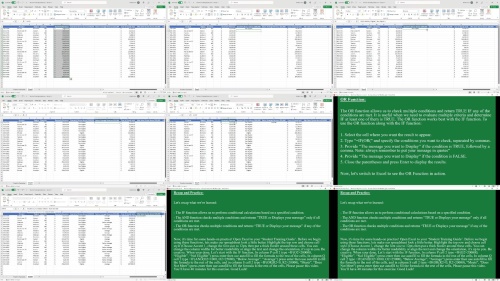Easy Excel 365 Training A Quick Tutorial For Beginners!
Language: English | Size:4.27 GB
Genre:eLearning
Files Included :
1 Introduction.mp4 (68.11 MB)
MP4
2 Course Starter.mp4 (42.53 MB)
MP4
1 Basics of Excel.mp4 (35.49 MB)
MP4
10 Enter and Edit Data in Excel.mp4 (48.1 MB)
MP4
12 Apply Basic Formatting Options in Excel.mp4 (59.59 MB)
MP4
14 Use Basic Arithmetic Operators in Excel.mp4 (64.55 MB)
MP4
16 Use Basic Functions in Excel.mp4 (72.62 MB)
MP4
18 Understand Relative and Absolute Cell Reference in Excel.mp4 (75.27 MB)
MP4
2 Perform Basic Tasks in Excel.mp4 (69.87 MB)
MP4
20 Utilize Basic Excel Features.mp4 (79.58 MB)
MP4
22 Understand the Importance of Renaming, Moving and Deleting Worksheets.mp4 (58.1 MB)
MP4
4 Navigate the Excel Interface.mp4 (140.81 MB)
MP4
6 Identify Key Components of Excel.mp4 (37.9 MB)
MP4
8 Navigate the Keyboard Shortcuts in Excel.mp4 (87.12 MB)
MP4
1 Formatting.mp4 (19.54 MB)
MP4
10 Implementing Formatting Options in Excel.mp4 (56.49 MB)
MP4
12 Merge and Center Cells.mp4 (44.64 MB)
MP4
14 Using Cell Styles in Excel.mp4 (49.41 MB)
MP4
2 Importance of Formatting Cells.mp4 (43.3 MB)
MP4
4 Apply Different Number Formats such as Currency, Percentage and Date Formats.mp4 (75.3 MB)
MP4
6 Use Cell Border and Shading Options in Excel.mp4 (53.68 MB)
MP4
8 Apply Conditional Formatting in Excel.mp4 (40.72 MB)
MP4
1 Working with Formulas and Functions in Excel.mp4 (21.3 MB)
MP4
10 Apply Error-Handling Techniques.mp4 (74.69 MB)
MP4
12 Utilize Formula Auditing Tools.mp4 (85.99 MB)
MP4
2 Understand Text Manipulation such as Concatenate, Left, Right and Mid.mp4 (101.89 MB)
MP4
4 Apply Logical Functions such as IF, AND and OR.mp4 (241.27 MB)
MP4
6 Utilize Date and Time Functions in Excel.mp4 (89.2 MB)
MP4
8 Understand and Use Statistical Functions.mp4 (123.53 MB)
MP4
1 Sorting and Filtering.mp4 (26.98 MB)
MP4
10 Handle Potential Issues and Errors when Sorting and Filtering.mp4 (51.6 MB)
MP4
12 Finding Duplicates within your Worksheet.mp4 (58.56 MB)
MP4
13 Sorting and Filtering with Formulas and Functions.mp4 (43.42 MB)
MP4
15 Highlight Sorted and Filtered Data in Excel.mp4 (105.34 MB)
MP4
17 Maintain Data Accuracy when Sorting and Filtering.mp4 (58.46 MB)
MP4
2 Understand the Importance of Sorting and Filtering.mp4 (30.68 MB)
MP4
4 Sorting Data in Ascending or Descending Order.mp4 (129.48 MB)
MP4
6 Utilize the Filter Feature in Excel.mp4 (69.26 MB)
MP4
8 The Impact of Sorting and Filtering.mp4 (35.39 MB)
MP4
1 Charts and Graphs.mp4 (27.34 MB)
MP4
10 Customize Chart Elements.mp4 (100.41 MB)
MP4
12 Format Chart Elements.mp4 (79.44 MB)
MP4
14 Adjust Chart Layout and Design Options.mp4 (22.21 MB)
MP4
16 Apply Different Templates to Charts.mp4 (35.06 MB)
MP4
18 Understand the Information Conveyed by Charts.mp4 (26.6 MB)
MP4
2 Benefits of Charts and Graphs.mp4 (34.33 MB)
MP4
20 Add Trendlines and Error Bars to Charts.mp4 (65.16 MB)
MP4
22 Copy and Paste Charts in Excel.mp4 (47.81 MB)
MP4
24 Update and Refresh Chart Data.mp4 (52.89 MB)
MP4
26 Save Charts as Image Files.mp4 (41.17 MB)
MP4
28 Best Practices for Chart Design.mp4 (32.02 MB)
MP4
4 Different Types of Charts and Graphs Available in Excel.mp4 (41.86 MB)
MP4
6 Select the Most Suitable Chart Type.mp4 (34.17 MB)
MP4
8 Create Basic Charts and Graphs.mp4 (67.63 MB)
MP4
1 Pivot Tables.mp4 (39.92 MB)
MP4
10 Apply Slicers to a Pivot Table.mp4 (42.97 MB)
MP4
12 Drill-Down Details of a Pivot Table.mp4 (28.96 MB)
MP4
14 Refresh Pivot Table Data.mp4 (58.16 MB)
MP4
16 Creating a Pivot Chart.mp4 (37.99 MB)
MP4
18 Interpret Information in a Pivot Table.mp4 (45.28 MB)
MP4
2 Purpose and Benefits of Using Pivot Tables.mp4 (35.6 MB)
MP4
20 Apply Conditional Formatting to a Pivot Table.mp4 (64.33 MB)
MP4
22 Export and Share Pivot Tables.mp4 (44.29 MB)
MP4
24 Best Practices for Organization in a Pivot Table.mp4 (36.98 MB)
MP4
4 Identify the Structure and Components of a Pivot Table.mp4 (24.87 MB)
MP4
6 Creating a Pivot Table.mp4 (67.76 MB)
MP4
8 Customize the Layout of a Pivot Table.mp4 (45.28 MB)
MP4
1 Conclusion.mp4 (21.84 MB)
MP4
10 Good File Management.mp4 (34.42 MB)
MP4
11 Reflect on your Learning Journey.mp4 (57.35 MB)
MP4
12 Conclusion Ending.mp4 (33.88 MB)
MP4
2 Demonstrate Proficiency in Excel.mp4 (47.49 MB)
MP4
3 Create and Save Workbooks and Worksheets.mp4 (31.9 MB)
MP4
4 Enter and Edit Data.mp4 (27.74 MB)
MP4
5 Perform Basic Calculations.mp4 (32.41 MB)
MP4
6 Apply Sorting and Filtering.mp4 (33.06 MB)
MP4
7 Create Charts Graphs and Pivot Tables.mp4 (46.4 MB)
MP4
8 Basic Data Analysis.mp4 (29.26 MB)
MP4
9 Common Errors in Excel.mp4 (22.81 MB)
MP4

Easy Excel 365 Training A Quick Tutorial For Beginners!.z01
https://rapidgator.net/file/3d231474d7d39e9dae0fb77686c84d5a/Easy_Excel_365_Training_A_Quick_Tutorial_For_Beginners.z01
Easy Excel 365 Training A Quick Tutorial For Beginners!.z02
https://rapidgator.net/file/ca0190e9b59325fe775843f4a05e359f/Easy_Excel_365_Training_A_Quick_Tutorial_For_Beginners.z02
Easy Excel 365 Training A Quick Tutorial For Beginners!.z03
https://rapidgator.net/file/584457fce8ef4f0374894657dda82989/Easy_Excel_365_Training_A_Quick_Tutorial_For_Beginners.z03
Easy Excel 365 Training A Quick Tutorial For Beginners!.z04
https://rapidgator.net/file/621a5c27ca08def4ed194c3446a5b4be/Easy_Excel_365_Training_A_Quick_Tutorial_For_Beginners.z04
Easy Excel 365 Training A Quick Tutorial For Beginners!.zip
https://rapidgator.net/file/1314782abb1fa47a528ebaff3ad8d79b/Easy_Excel_365_Training_A_Quick_Tutorial_For_Beginners.zip

Easy Excel 365 Training A Quick Tutorial For Beginners!.z01
https://drop.download скачать/ansv9awnay3s/Easy_Excel_365_Training_A_Quick_Tutorial_For_Beginners.z01
Easy Excel 365 Training A Quick Tutorial For Beginners!.z02
https://drop.download скачать/jnyxnb5dyu0j/Easy_Excel_365_Training_A_Quick_Tutorial_For_Beginners.z02
Easy Excel 365 Training A Quick Tutorial For Beginners!.z03
https://drop.download скачать/n1kw8fiya8p9/Easy_Excel_365_Training_A_Quick_Tutorial_For_Beginners.z03
Easy Excel 365 Training A Quick Tutorial For Beginners!.z04
https://drop.download скачать/d2f2nh9ie8ha/Easy_Excel_365_Training_A_Quick_Tutorial_For_Beginners.z04
Easy Excel 365 Training A Quick Tutorial For Beginners!.zip
https://drop.download скачать/2v0ag4afzs4s/Easy_Excel_365_Training_A_Quick_Tutorial_For_Beginners.zip