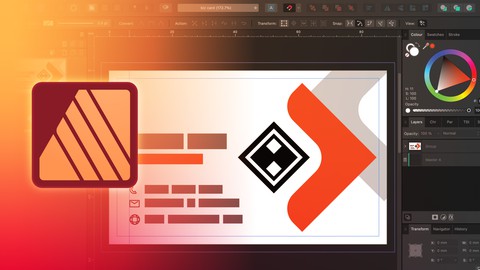
✅ Design A Business Card In Affinity Publisher V2
Published 12/2023
MP4 | Video: h264, 1920x1080 | Audio: AAC, 44.1 KHz
Language: English | Size: 476.62 MB | Duration: 1h 19m
Explore the essential tools and features in this Affinity Publisher 2 Introduction.
✅ What you'll learn
Affinity Publisher 2 Interface.
Fundamental Tools of Affinity Publisher v2.
How to Design a Business Card.
How to export your design into printable PDF.
✅ Requirements
A copy of Affinity Publisher 2 is required for this course. You can download скачать a free trial of Affinity Publisher 2 from the Serif website.
✅ Description
Welcome to the world of professional desktop publishing with Affinity Publisher V2! This introductory course is designed for individuals with no prior experience in Affinity Publisher, guiding you through the fundamentals of creating stunning layouts for print and digital media.What You'll LearnFamiliarize yourself with the Affinity Publisher interface and its intuitive layout.Master the process of setting up a new print-ready document, ensuring your designs are ready for professional printing.Explore the essential tools and features of Affinity Publisher 2, including text formatting, image frame, and page layout techniques.Who Should Take This CourseGraphic designers and creative professionals seeking to expand their skill set beyond Adobe InDesign.Beginners with an interest in desktop publishing and exploring the capabilities of Affinity Publisher.Individuals who have purchased the Affinity Suite but are hesitant to venture into Affinity Publisher.PrerequisitesNo prior experience in Affinity Publisher is required. Basic computer literacy and familiarity with image editing software are recommended.Unit 1 - Introduction to Affinity Publisher V2Navigating the Affinity Publisher interfaceUnderstanding the concept of workspace and document setupUnit 2 - Creating a Print-Ready DocumentSetting up page layout parameters for print documentsWorking with page margins, guides, and bleeds
✅ Overview
Section 1: Introduction
Lecture 1 Introduction
Lecture 2 Interface Overview
Lecture 3 Studio Link
Lecture 4 Picture Frame
Lecture 5 Text Frame
Lecture 6 Official Help
Section 2: Project
Lecture 7 Creating a Business Card in Affinity Publisher
Lecture 8 Document Setup
Lecture 9 Front
Lecture 10 Back
Lecture 11 Export to PDF
Lecture 12 Print yourself
Lecture 13 Summary
Lecture 14 Top Keyboard Shortcuts
Lecture 15 Bonus Lesson
This course is for anyone who wants to learn how to use Affinity Publisher 2.
------------------------------------*****------------------------------------
[color=#ff9900]✅ Design a Business Card in Affinity Publisher V2[/color] (589.4 MB)
NitroFlare Link(s)
https://nitroflare.com/view/F1E13AB407F450E/Design.a.Business.Card.in.Affinity.Publisher.V2.rar
RapidGator Link(s)
https://rapidgator.net/file/15b6d6abff5cf6f3c81d0651c0be69b1/Design.a.Business.Card.in.Affinity.Publisher.V2.rar

