
Chatgpt For Faster & Better Business Presentations
Published 4/2024
MP4 | Video: h264, 1920x1080 | Audio: AAC, 44.1 KHz
Language: English
| Size: 786.19 MB[/align]
| Duration: 1h 24m
Create impactful slides quickly using AI tools: ChatGPT, MS Copilot, PowerPoint, Gamma, Beautiful, Tome, and others
[b]What you'll learn[/b]
Master the use of ChatGPT to create dynamic and engaging outlines for business presentations.
Learn to integrate ChatGPT into your presentation workflow to quickly generate creative content and design ideas
Understand how to employ advanced ChatGPT prompts to enrich presentation content and captivate your audience.
Master the integration of AI tools like MS Copilot, PowerPoint, Gamma, and others to design impactful slides swiftly.
Gain the ability to swiftly analyze and incorporate data into presentations, making complex information accessible and actionable.
Discover how to use AI to generate compelling visual elements that enhance the storytelling of your presentations.
[b]Requirements[/b]
Some familiarity with using ChatGPT is preferred
A subscription to ChatGPT Plus, Team, or Enterprise (i.e., any paid version of ChatGPT) is highly recommended. The free version of ChatGPT can still accomplish many tasks, but not all of them.
Basic knowledge of one or more presentation tools such as PowerPoint, Keynote, or Google Slides is required
[b]Description[/b]
Unleash the Power of AI to Elevate Your Presentation GameThe ability to create high-impact, persuasive presentations quickly is not just a skill-it's a necessity. "ChatGPT for Faster & Better Business Presentations" is a short course (~80 minutes long) designed to revolutionize how professionals at medium to large-sized organizations craft their presentations.Whether you're just starting with ChatGPT or seeking to deepen your understanding, this course is your step forward.This course is perfect for team members and leaders, offering valuable insights into leveraging ChatGPT, Microsoft Copilot, Gamma, Beautiful, Tome, and other AI-powered tools to streamline your presentation process.Why You Should EnrollSave Time & Effort: Save countless hours spent on creating presentations.Boost Creativity: Unlock creative presentation ideas and designs with AI Competitive Edge: Stay ahead in the game by mastering cutting-edge tools that most are still unaware of.Tech Agnostic: Learn techniques applicable across any presentation tool, including PowerPoint, Google Slides, Keynote, and more.Hands-On Learning: From basic ChatGPT prompts to advanced design tips, get practical, easy-to-apply strategies.Exclusive Resources: Gain access to downloadable prompts, examples, and a guiding framework to streamline your learning process.Course OverviewThe course covers three main sections, each designed to elevate your presentation skills:ChatGPT Basics for Presentations: Discover how to craft compelling outlines, enhance titles, and utilize ChatGPT to summarize and improve existing content.ChatGPT Advanced Tips for Presentations: Dive into generating images, analyzing spreadsheet data, and importing information seamlessly into PowerPoint.Other AI Tools for Presentations: Explore the capabilities of Microsoft Copilot, Gamma, Beautiful AI, Tome, and more to further enrich your presentations.What You'll LearnEffective Prompt Engineering: Master the art of prompt crafting to get the most out of ChatGPT and other AI tools.Design & Content Harmony: Learn to balance eye-catching design with impactful content for memorable presentations.Advanced AI Tools: Beyond ChatGPT, discover how other AI tools can enhance both the aesthetic and functional aspects of your presentations.Real-World Application: Practical exercises and examples ensure you can apply what you learn directly to your work.What Sets This Course Apart?Focused on Practicality: Each module is designed with a clear, actionable focus, from crafting your first ChatGPT prompt to integrating complex data into compelling slides.Tech-Agnostic Approach: While the examples focus on Microsoft PowerPoint for its ubiquity, the skills you learn are transferable across other presentation platforms, including Google Slides and KeynoteResource-Rich Learning: Benefit from downloadable prompts, templates, and examples, ensuring you can apply your learning immediately and efficiently.Who Should EnrollThis course is ideal for professionals in medium to large-sized organizations looking to streamline their presentation creation process, embrace innovative AI tools, and stand out in their business communications.Course Prerequisites Some familiarity with using ChatGPT is preferred (we will still cover the basics if you're not very familiar)A subscription to ChatGPT Plus, Team, or Enterprise (i.e., any paid version of ChatGPT) is highly recommended. The free version of ChatGPT can still accomplish many tasks, but not all of them. Basic knowledge of one or more presentation tools such as PowerPoint, Keynote, or Google Slides is required30-Day Money-Back GuaranteeEnroll with confidence. If you're not satisfied with the course for any reason, Udemy offers a 30-day money-back guarantee.Ready to Transform Your Presentation Skills?Click on the "Enroll Now" button and take the first step towards mastering faster and better business presentations with the power of AI.
Overview
Section 1: Introduction
Lecture 1 Introduction
Lecture 2 Course Overview and ChatGPT Prompts
Lecture 3 Getting Started with ChatGPT
Lecture 4 4 Things You Should Keep in Mind Before Using ChatGPT
Section 2: 1. ChatGPT Basics for Presentations
Lecture 5 Use ChatGPT to Create a Presentation Outline
Lecture 6 Use ChatGPT to Create and Summarize Existing Content for Your Presentation
Lecture 7 Use ChatGPT to Improve Presentation Titles
Lecture 8 Use ChatGPT to Enhance Your Presentation
Lecture 9 Use ChatGPT to Prepare for Your Presentation
Section 3: 2. ChatGPT Advanced Tips for Presentations
Lecture 10 Use ChatGPT to Generate Images for Your Presentation
Lecture 11 Use ChatGPT to Import Information Quickly into PowerPoint
Lecture 12 Use ChatGPT to Analyze Spreadsheet Data
Section 4: 3. Other AI Tools for Presentations
Lecture 13 Using Microsoft Copilot with PowerPoint
Lecture 14 Using Gamma & Other AI Presentation Tools
Section 5: Conclusion
Lecture 15 Conclusion
Lecture 16 Bonus Lecture
Business professionals seeking to enhance their presentation skills using the latest AI technology.,Individuals looking to save time on presentation creation without compromising on quality and creativity.,Beginners interested in harnessing the power of tools like ChatGPT, MS Copilot, and others for impactful business communication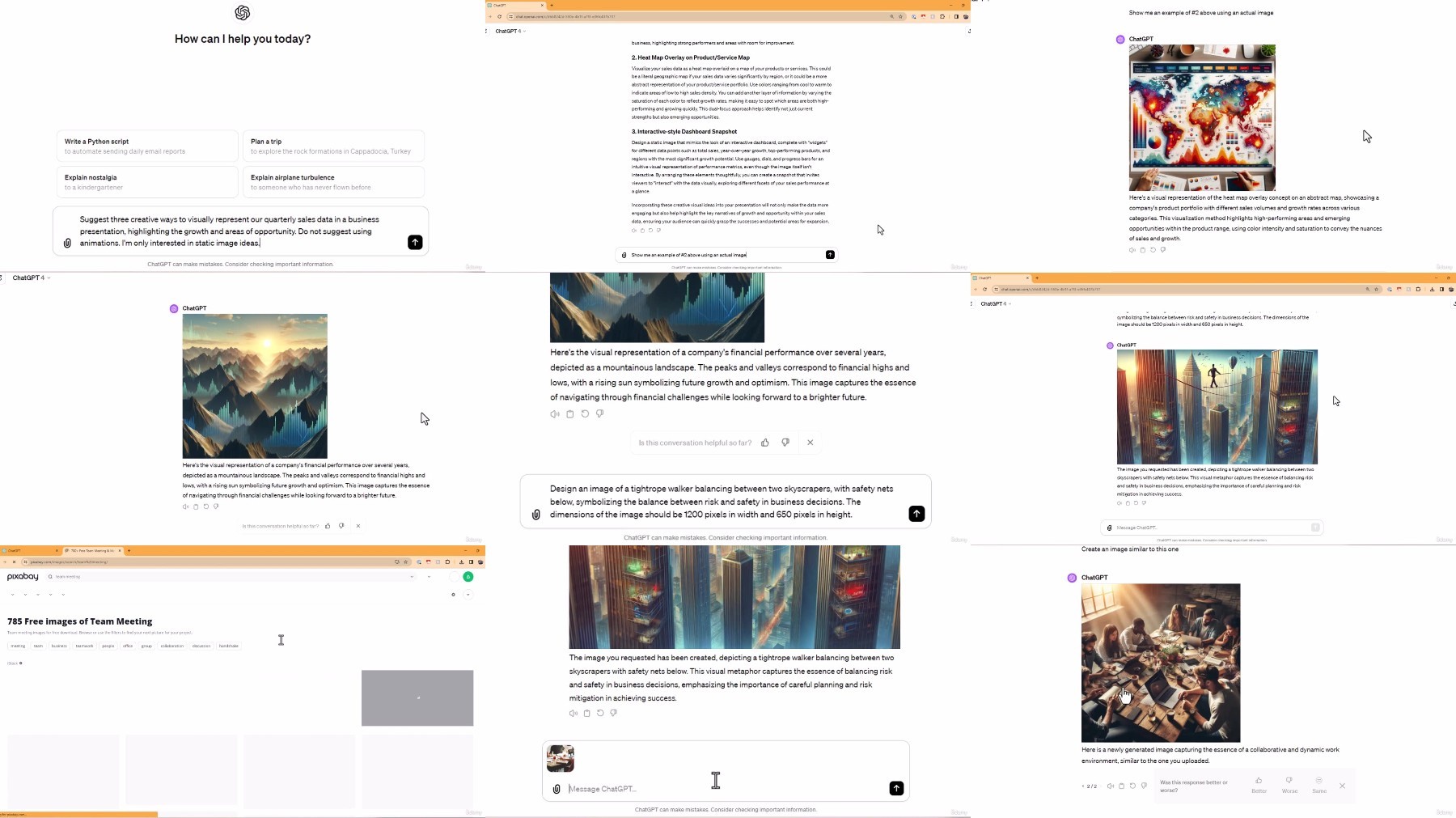
https://rapidgator.net/file/fda3c7bf184378d66fda1a820388e794/ChatGPT_for_Faster__Better_Business_Presentations.zip
https://voltupload.com/2n4tzjd5ijc0/ChatGPT_for_Faster__Better_Business_Presentations.zip
Free search engine download скачать: ChatGPT for Faster & Better Business Presentations

