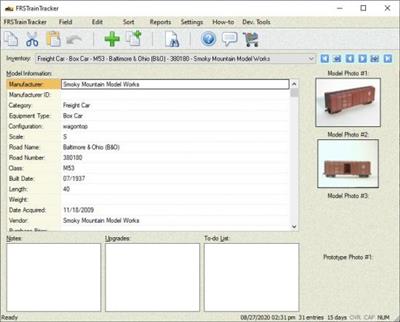
File size: 8.0 MB
FRSTrainTracker is an inventory application to help model railroaders and collectors keep track of their collection of model trains.
Keep track of your collection for insurance and estate purposes.
Simple data entry, as much or as little as you want.
Track any number of photos for each model (prototype and model).
Add your own data fields, if so desired.
Hide or remove data fields that you will never use.
View reports of your inventory (print/export for insurance purposes).
Store DCC CV values for easy recall later on.
Generate web reports for your web site.
Thoroughly-documented functionality with the built-in Documentation Center.
Native 32- and 64-bit versions available.
The purpose of FRSTrainTracker is to help model railroaders and model train collectors to keep track of their locomotives, freight and passengers cars, cabooses, and maintenance-of-way cars.
You can add as many model entries as you wish. A large number of data-entry fields are provided by the application. However, the true power of FRSTrainTracker is the fact that it allows you to add, rename, hide, or remove data entry fields. As you get used to the application, you may want to experiment with these features (see the "Field" menu).
You can associate one or more model photos and prototype photos with each entry, if so desired. By default there are three model photos and one prototype photo field visible. There are additional fields available, by clicking on the "Field | View Hidden Fields..." menu command (two more model photo ones, and four more prototype photo ones). Once a photo is selected, a thumbnail image of that photo will be shown along the right-hand side of the main window.
In addition to photos, you can also maintain a "to-do" list for the model (see To-do List multi-line edit field below the grid). This allows you to keep track of the changes that you would still like to make to the model, things such as changing out the couplers, weathering, etc. If you have already made changes to the model, there is also a field for keeping track of those (see the Upgrades edit field below the grid).
We all know that there will come a time when we pass on to the Great Passenger Station in the Sky, so by having all your models and their specifics entered into FRSTrainTracker, you will help your spouse, family members, or friends determine what is in your estate. You can assign a "current value" of the model, so that they will be able to determine what you considered a fair-market value for the model. A fair-market value might also help in determining the overall value of your collection for insurance purposes.
Whats New:
Fixed:
* When using the "Edit | Change All Photo File Paths..." menu command, the thumbnail preview
images weren't being refreshed with the new file paths set.
* Web Reports: thumbnail images sometimes weren't shown on generated web pages.
* Web Reports: Changing the template folder for one web report always automatically changed all
the other web reports' template folder, but that was not the correct behavior; each web report can
have its own template folder set, if so desired.
* "Web Reports" window: pressing the Enter key no longer dismisses the window.
* "Web Reports" window: sorting the grid differently didn't renumber the rows.
* When adding the very first web report, it wasn't shown in the "Web Reports" window after it
was set up (it was created; just not shown in the window itself).
Added:
* Web Reports: added support for the "{IF_HAVE_DATA_BEGIN}",
"{IF_HAVE_DATA_ELSE}", "{IF_HAVE_DATA_END}" trio of tags, to identify template
content that should not be used if there is no data to show in the report.
* "Web Report Tags" window: you can copy the web tag's text without the curly-braces if you
hold the Ctrl key down while clicking on any of the "Copy" buttons.
* "Web Reports" window: added the ability to set a common parent folder for the output folder
for all the web reports (useful for when you have or want to move the output of all the web
reports to a different location on your computer. Also added that ability to change the common
templates folder. Changed the groupings of the buttons on that window a bit to group them
better.
download скачать link:
https://rapidgator.net/file/07ec2036599ca87179417066b4507ef4/kxaz8.FRSTrainTracker.1.1.2.rar.html https://nitroflare.com/view/32FC8998B6FA855/kxaz8.FRSTrainTracker.1.1.2.rar https://uploadgig.com/file/download скачать/eC460e8ccc18Ee37/kxaz8.FRSTrainTracker.1.1.2.rar
Links are Interchangeable - No Password - Single Extraction

