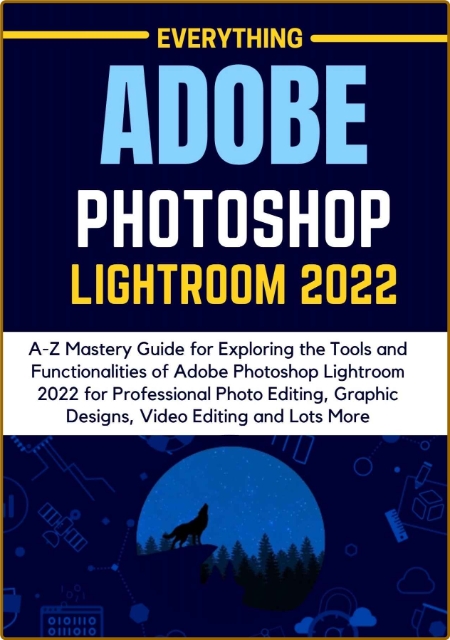
pdf, epub | 18.22 MB | anglais | Isbn: B0B1776WDN | Author: BINN, CARTY, BINN, CARTY | Year: 2022
Description:
LEARN EVERYTHING ABOUT ADOBE PHOTOSHOP LIGHTROOM CLASSIC 2022
Adobe Photoshop Lightroom Classic is one of the most powerful tools in a digital photographer's arsenal, combining extensive editing functions with a user-friendly interface that allows photographers to import, sort, and organize photographs. This book covers Lightroom Classic capabilities in-depth, including library structure, development of picture processing, output modules, and an introduction to the features of the new Adobe Photoshop Lightroom for desktop, online, and mobile.
Adobe Photoshop Lightroom Classic is an excellent tool for giving a photographer complete control. It is one of the greatest Photoshop programs available. This book contains the greatest lessons and tricks for getting started with Lightroom Classic for a brand new user. Lightroom Classic has a tone curve built-in, and it's not horrible. The disadvantage is that it can only be used to fix white balance, making color correction more difficult. Fortunately, with the aid of this book, you can access color adjustment choices.
Photographers use Lightroom Classic to make edits to their photographs and produce spectacular images. This book also covers how to personalize your Lightroom Classic workspace for the best productivity and personalization, as well as a slew of other lessons to help you master your photo editing talents.
This book features the following:
[*] Examining the user interface
[*] Making use of the catalog
[*] Catalog organization
[*] How to use new folders and library folders to manage your Lightroom collection
[*] What distinguishes the lightroom from the traditional lightroom?
[*] Making use of the context panel
[*] Settings for both lightroom cc and traditional cc in Lightroom
[*] Customizing import options for photographs
[*] Importing data automatically
[*] Creating a tethering system
[*] Getting inside the library module
[*] Using the command bar in the library module to use the picture lock
[*] Using the library module's command bar
[*] Utilizing the compare view
[*] How to use Lightroom's Compare View to discover your finest photographs
[*] Putting collections to use
[*] The Collections' Necessity
[*] Sets are included in the collection.
[*] Using the panel for collecting
[*] . and a lot moreYou will get the following benefits by reading this book:
[*] Learn how to keep your image library organized using tried and true techniques.
[*] Make use of the features in each module to cut down on the time you spend working on photographs.
[*] Use ground-breaking AI-based masking adjustments to choose sky, subjects, color ranges, and tones, reducing hours of editing to minutes.
[*] Experiment with color grading tools to bring out the finest in all of your image's aspects.
[*] Working with photographs captured in raw or non-raw formats is a breeze.
[*] Import photos quickly and easily, then organize them according to your workflow.
[*] Make a personal photo and video collection and keep track of it.
[*] Combine Lightroom with Adobe Photoshop.
[*] Prepare photographs for use in print, slideshows, or a book.
[*] Take use of new features such as cloud-based picture migration and syncing.
[*] Show off your photos, create attractive books and print layouts, dynamic slideshows, and interactive online galleries.
[*] . and a lot more
Category:Digital Video Production, Adobe Photoshop, Digital Photography
download скачать from RapidGator
download скачать from NitroFlare

