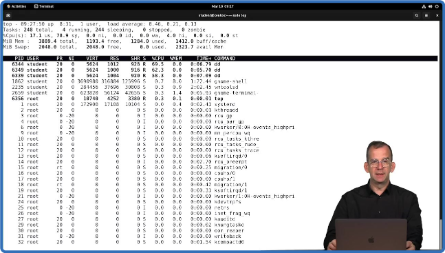
Linux Fundamentals 2nd Edition
Language: English
Files Type:mp4| Size:2.18 GB
Video:10:21:34 | 1280X720 | 656 Kbps
Audio:mp4a-40-2 | 125 Kbps | AAC
Genre:eLearning
About :
N/A
Videos Files :
1.1 Understanding the Linux Operating System.mp4 (7.61 MB)
1.2 Understanding Linux Distributions.mp4 (21.49 MB)
1.3 Getting Red Hat Family Linux.mp4 (21.67 MB)
1.4 Installing Red Hat Family Linux.mp4 (24.99 MB)
1.5 Getting Ubuntu Linux.mp4 (10.36 MB)
1.6 Installing Ubuntu LTS.mp4 (23.7 MB)
1.7 Using Windows Subsytem for Linux.mp4 (18.02 MB)
10.1 Understanding Basic Linux Permissions.mp4 (25.93 MB)
10.2 Managing Basic Linux Permissions.mp4 (14.23 MB)
10.3 Understanding Advanced Linux Permissions.mp4 (5.52 MB)
10.4 Managing Advanced Linux Permissions.mp4 (32.79 MB)
10.5 Managing umask.mp4 (18.64 MB)
10.6 Lesson 10 Command Review.mp4 (2.69 MB)
11.1 Understanding Linux Storage Solutions.mp4 (31.62 MB)
11.2 Creating MBR Partitions.mp4 (15.36 MB)
11.3 Creating GPT Partitions.mp4 (11.81 MB)
11.4 Creating File Systems.mp4 (9.43 MB)
11.5 Mounting File Systems.mp4 (10.45 MB)
11.6 Making Mounts Persistent.mp4 (9.74 MB)
11.7 Lesson 11 Command Review.mp4 (2.58 MB)
12.1 Understanding IPv4 Basics.mp4 (22.4 MB)
12.2 Understanding IPv6 Basics.mp4 (20.2 MB)
12.3 Applying run time Network Configuration.mp4 (15.41 MB)
12.4 Understanding Network Device Naming.mp4 (5.28 MB)
12.5 Managing Host Names.mp4 (8.13 MB)
12.6 Managing Host Name Resolution.mp4 (9.5 MB)
12.7 Using Common Network Tools.mp4 (17.77 MB)
12.8 Configuring Persistent Networking.mp4 (10.43 MB)
12.9 Lesson 12 Command Review.mp4 (2.46 MB)
13.1 Understanding Systemd.mp4 (3.1 MB)
13.2 Managing Systemd Services.mp4 (20.9 MB)
13.3 Modifying Service Configuration.mp4 (23.72 MB)
13.4 Understanding Targets.mp4 (11.11 MB)
13.5 Managing Targets.mp4 (14.63 MB)
13.6 Managing Services in WSL.mp4 (13 MB)
13.7 Lesson 13 Command Review.mp4 (6.06 MB)
14.1 Installing Software from Source Packages.mp4 (6.9 MB)
14.2 Understanding Software Packages.mp4 (9.13 MB)
14.3 Managing Libraries.mp4 (10.27 MB)
14.4 Understanding Software Managers.mp4 (17.28 MB)
14.5 Managing Packages with yumdnf.mp4 (24.79 MB)
14.6 Managing Packages with apt.mp4 (21.52 MB)
14.7 Using rpm.mp4 (14.5 MB)
14.8 Lesson 14 Command Review.mp4 (1.94 MB)
15.2 Using SSH to Log in Remotely from Linux, Windows and Mac.mp4 (24.08 MB)
15.3 Configuring Key based SSH Login.mp4 (14.65 MB)
15.4 Lesson 15 Command Review.mp4 (2.3 MB)
16.1 Understanding Linux Time (1).mp4 (14.73 MB)
16.1 Understanding Linux Time.mp4 (14.73 MB)
16.2 Managing Linux Time.mp4 (17.66 MB)
16.3 Understanding the NTP Protocol.mp4 (14.42 MB)
16.4 Configuring Time Synchronization.mp4 (10.59 MB)
16.5 Lesson 16 Command Review.mp4 (1.77 MB)
17.1 Understanding Linux Processes and Jobs.mp4 (11.9 MB)
17.2 Managing Interactive Shell Jobs.mp4 (8.11 MB)
17.3 Monitoring Processes with top.mp4 (45.66 MB)
17.4 Changing top Display Properties.mp4 (10.14 MB)
17.5 Monitoring Process Properties with ps.mp4 (21.23 MB)
17.6 Changing Process Priority.mp4 (21.99 MB)
17.7 Managing Processes with kill.mp4 (13.1 MB)
17.8 Lesson 17 Command Review.mp4 (2.99 MB)
18.1 Understanding Linux Task Scheduling.mp4 (5.9 MB)
18.2 Scheduling Tasks with cron.mp4 (12.48 MB)
18.3 Using systemd Timers.mp4 (9.44 MB)
18.4 Using at to Schedule Tasks.mp4 (11.42 MB)
18.5 Lesson 18 Command Review.mp4 (1.7 MB)
19.1 Understanding Linux Logging.mp4 (3.39 MB)
19.2 Working with journalctl.mp4 (15.6 MB)
19.3 Understanding Rsyslogd.mp4 (19.07 MB)
19.4 Lesson 19 Command Review.mp4 (1.37 MB)
2.1 Logging in to Linux.mp4 (6.2 MB)
2.2 Using su and sudo.mp4 (13.81 MB)
2.3 Starting on the Command Line.mp4 (9.32 MB)
2.4 Using the Seven Essential Linux Command Line Tools.mp4 (17.37 MB)
2.5 Getting Help with man.mp4 (39.31 MB)
2.6 Finding Which man Page to Use.mp4 (28.18 MB)
2.7 Using pinfo.mp4 (16.1 MB)
2.8 Using Other Systems for Getting Help.mp4 (16.4 MB)
2.9 Lesson 2 Command Review.mp4 (4.12 MB)
3.1 Understanding the Linux File System Hierarchy.mp4 (34.06 MB)
3.2 Listing Files with ls.mp4 (11.98 MB)
3.3 Using Wildcards.mp4 (18.28 MB)
3.4 Copying Files with cp.mp4 (15.68 MB)
3.5 Working with Directories.mp4 (8.89 MB)
3.6 Using Absolute and Relative Paths.mp4 (25.01 MB)
3.7 Moving Files with mv.mp4 (5.22 MB)
3.8 Removing Files with rm.mp4 (10.47 MB)
3.9 Lesson 3 Command Review.mp4 (1.66 MB)
4.1 Understanding Hard and Symbolic Links.mp4 (19.71 MB)
4.2 Managing Hard and Symbolic Links.mp4 (30.01 MB)
4.3 Finding Files with find.mp4 (25.33 MB)
4.4 Using Advanced find Options.mp4 (17.07 MB)
4.5 Using which and locate.mp4 (7.58 MB)
4.6 Archiving Files with tar.mp4 (25.61 MB)
4.7 Managing File Compression.mp4 (22.78 MB)
4.8 Mounting File Systems.mp4 (31.89 MB)
4.9 Lesson 4 Command Review.mp4 (4.6 MB)
5.1 Using a Text Editor.mp4 (11.12 MB)
5.2 Understanding Working with vim.mp4 (26.2 MB)
5.4 Browsing Text Files with more and less.mp4 (14.76 MB)
5.5 Using head and tail to See File Start and End.mp4 (7.52 MB)
5.6 Displaying File Contents with cat and tac.mp4 (9.78 MB)
5.7 Working with grep.mp4 (15.45 MB)
5.8 Lesson 5 Command Review.mp4 (3.31 MB)
6.1 Using cut and sort.mp4 (6.33 MB)
6.2 Using Regular Expressions.mp4 (31.79 MB)
6.3 Using tr.mp4 (7.88 MB)
6.4 An Introduction to awk.mp4 (21.36 MB)
6.5 Getting Started with sed.mp4 (12.36 MB)
6.6 Lesson 6 Command Review.mp4 (2.02 MB)
7.1 Understanding the Root User.mp4 (6.63 MB)
7.2 Using su.mp4 (8.23 MB)
7.3 Using sudo.mp4 (13.67 MB)
7.4 Creating a Simple sudo Configuration.mp4 (39.15 MB)
7.5 Using ssh to Connect to a Remote Server.mp4 (18.68 MB)
7.6 Working with Linux from Windows.mp4 (29.66 MB)
7.7 Lesson 7 Command Review.mp4 (1.3 MB)
8.1 Understanding the Shell and other Core Linux Components.mp4 (10.28 MB)
8.2 Using IO Redirection and Piping.mp4 (21.62 MB)
8.3 Working with history.mp4 (18.81 MB)
8.4 Using Command Line Completion.mp4 (9.37 MB)
8.5 Using Variables.mp4 (21.57 MB)
8.6 Using Other Bash Features.mp4 (7.47 MB)
8.7 Working with Bash Startup Files.mp4 (19.56 MB)
8.8 Lesson 8 Command Review.mp4 (1.74 MB)
9.1 Understanding Users.mp4 (24.83 MB)
9.2 Understanding the Role of Ownership.mp4 (6.76 MB)
9.3 Creating Users with useradd.mp4 (11.01 MB)
9.4 Creating Groups with groupadd.mp4 (5.77 MB)
9.5 Managing User and Group Properties.mp4 (24.86 MB)
9.6 Configuring Defaults for New Users.mp4 (14.81 MB)
9.7 Managing Password Properties.mp4 (22.87 MB)
9.8 Managing Current Sessions.mp4 (14.72 MB)
9.9 Lesson 9 Command Review.mp4 (3.23 MB)
Learning objectives (1).mp4 (3.13 MB)
Learning objectives (10).mp4 (3.36 MB)
Learning objectives (11).mp4 (4.12 MB)
Learning objectives (12).mp4 (3.16 MB)
Learning objectives (13).mp4 (3.54 MB)
Learning objectives (14).mp4 (2.27 MB)
Learning objectives (15).mp4 (2.71 MB)
Learning objectives (16).mp4 (3.84 MB)
Learning objectives (17).mp4 (2.65 MB)
Learning objectives (18).mp4 (2.11 MB)
Learning objectives (2).mp4 (3.52 MB)
Learning objectives (3).mp4 (3 MB)
Learning objectives (4).mp4 (3.62 MB)
Learning objectives (5).mp4 (3.04 MB)
Learning objectives (6).mp4 (2.96 MB)
Learning objectives (7).mp4 (3.08 MB)
Learning objectives (8).mp4 (3.44 MB)
Learning objectives (9).mp4 (2.98 MB)
Learning objectives.mp4 (2.42 MB)
Lesson 10 Lab Managing Permissions.mp4 (3.08 MB)
Lesson 10 Lab Solution Managing Permissions.mp4 (9.88 MB)
Lesson 11 Lab Managing Storage.mp4 (1.39 MB)
Lesson 11 Lab Solution Managing Storage.mp4 (6.34 MB)
Lesson 12 Lab Managing Networking.mp4 (1.21 MB)
Lesson 12 Lab Solution Managing Networking.mp4 (7.39 MB)
Lesson 13 Lab Solution Working with Systemd.mp4 (6.37 MB)
Lesson 13 Lab Working with Systemd.mp4 (1.21 MB)
Lesson 14 Lab Managing Software.mp4 (1.14 MB)
Lesson 14 Lab Solution Managing Software.mp4 (7.04 MB)
Lesson 15 Lab Managing SSH.mp4 (985.62 KB)
Lesson 15 Lab Solution Managing SSH.mp4 (6.87 MB)
Lesson 16 Lab Managing Time.mp4 (1.15 MB)
Lesson 16 Lab Solution Managing Time.mp4 (1.54 MB)
Lesson 17 Lab Managing Processes.mp4 (1.75 MB)
Lesson 17 Lab Solution Managing Processes.mp4 (8.29 MB)
Lesson 18 Lab Scheduling Tasks.mp4 (1.36 MB)
Lesson 18 Lab Solution Scheduling Tasks.mp4 (9.62 MB)
Lesson 19 Lab Configuring Logging.mp4 (910.12 KB)
Lesson 19 Lab Solution Configuring Logging.mp4 (5.48 MB)
Lesson 2 Lab Solution Using Essential Tools.mp4 (19.32 MB)
Lesson 2 Lab Using Essential Tools.mp4 (1.62 MB)
Lesson 3 Lab Solution Using Essential File Management Tools.mp4 (10.08 MB)
Lesson 3 Lab Using Essential File Management Tools.mp4 (2.16 MB)
Lesson 4 Lab Solution Using Advanced File Management Tools.mp4 (18.95 MB)
Lesson 4 Lab Using Advanced File Management Tools.mp4 (1.78 MB)
Lesson 5 Lab Solution Working with Text Files.mp4 (3.68 MB)
Lesson 5 Lab Working with Text Files.mp4 (1.86 MB)
Lesson 6 Lab Solution Working with Text Files.mp4 (11.99 MB)
Lesson 6 Lab Working with Text Files.mp4 (1.98 MB)
Lesson 7 Lab Connecting to a Server.mp4 (973.99 KB)
Lesson 7 Lab Solution Connecting to a Server.mp4 (4.45 MB)
Lesson 8 Lab Solution Working with Bash.mp4 (11.95 MB)
Lesson 8 Lab Working with Bash.mp4 (1.44 MB)
Lesson 9 Lab Managing Users.mp4 (2.24 MB)
Lesson 9 Lab Solution Managing Users.mp4 (15.88 MB)
Linux Fundamentals Introduction.mp4 (13.44 MB)
Linux Fundamentals Summary.mp4 (3.62 MB)
Module introduction (1).mp4 (1.61 MB)
Module introduction (2).mp4 (3.14 MB)
Module introduction.mp4 (2.73 MB)

