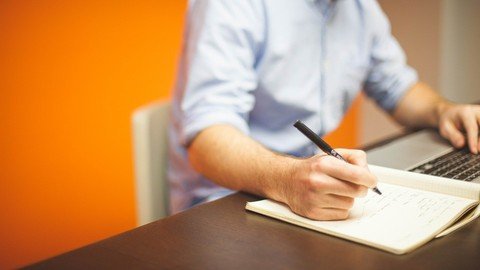
Sap Fico (Finance & Controlling ) Simplified For Beginners
Last updated 6/2022
MP4 | Video: h264, 1280x720 | Audio: AAC, 44.1 KHz
Language: English | Size: 15.35 GB | Duration: 50h 18m
SAP FI CO Comprehensive Training for Beginners /SAP Financial Accounting End-Users to become SAP Consultant ,sap finance
What you'll learn
Complete Practice Notes provided for practice in system.
After Completing this course, you will become SAP FICO Consultant with understanding of logic behind configuration
Learn Complete Configuration of SAP FICO & End-User Activities step by step with Proper Notes
Get hands-on experience of SAP FICO- Complete General Ledger Accounting
Get hands-on experience of SAP FICO- Complete Accounts Payable Accounting
Get hands-on experience of SAP FICO- Complete Accounts Receivable Accounting
Get hands-on experience of SAP FICO- Complete Asset Accounting
Get hands-on experience of SAP FICO- Bank Accounting -House Bank
Get hands-on experience of SAP FICO- Intercompany Postings and Configuration
Get hands-on experience of SAP Material Management (MM) Integration with Finance
Get hands-on experience of SAP Sales & Distribution (SD) Integration with Finance
Learn Complete Year End Activities in SAP For Finance Module
Learn Data Migration Tool -LSWM
Get Hands-on Experience of using SAP Query - User Specific as well as Global
Get Hands-on experience of SAP Validation and Substitution
Learn How to Transport Request will be moved in real-time
Understand How ABAP User-Exit will be implemented ( live implementation done in this course)
Get hands-on experience of different payment method available in SAP ( Practically shown many scenarios)
Get hands-on of Complete Tax on Sales & Purchase Configuration & Testing
Requirements
Basic Accounting Knowledge required
Description
Dear Students,Complete Notes available for reference.please check lecture-17 of section-2 for notes.This course is designed in such a way that any beginners or freshers from any different domain can learn SAP FICO Configuration, Implementation and End-User Activities to crack any sap fico interview.If you observe many faculties are putting more stress on explaining "how to do the configuration" but when you go for interview, the interviewer will asks you about "why to do" i.e. logic behind configuration.In this Course both are covered "how to do" and "why to do" To explore further ,please check preview videos.Who this course is for:Anyone who wants to learn SAP FICO configuration ,End-user Activities, implementation in detailSAP Users who want to extend their knowledge to configure to become SAP FICOAny ERP Consultants who want to learn SAP FICO configuration and implementationSAP FICO ECC Notes Attached to Section-2 Videos Resources .SAP S/4 HANA Notes Attached to Section-19 Video Resource.This Course is designed to become Successful SAP FICO Consultant with practical understanding of All Typical Business Process in SAP FICOComplete Configuration Notes will be Provided for your reference. SAP FI stands for Financial Accounting and it is one of important modules of SAP ERP. It is used to store the financial data of an organization. SAP FI helps to analyze the financial conditions of a company in the market. It can integrate with other SAP modules like SAP SD, SAP PP, SAP MM, SAP SCM, etc.SAP Controlling (CO) is another important SAP module offered to an organization. It supports coordination, monitoring, and optimization of all the processes in an organization. SAP CO includes managing and configuring master data that covers cost and profit centers, internal orders, and other cost elements and functional areas.This tutorial will be extremely useful for professionals who aspire to learn the ropes of SAP FICO and implement it in practice. It is especially going to help consultants who are mainly responsible for implementing Financial Accounting and Cost Accounting with SAP ERP Financials.** Disclaimer ** SAP is a registered trademark of SAP AG in Germany and many other countries. I am NOT associated with SAP.SAP software and SAP GUI are proprietary SAP software. Neither Udemy nor me are authorized to provide SAP Access.
Overview
Section 1: SAP_FICO_Basic Configuration
Lecture 1 SAP Implementation Project Overview
Lecture 2 Understanding SAP LOGON Basics and Tricks
Lecture 3 SAP GUI Installation
Lecture 4 SAP Modules Overview
Lecture 5 Understanding Enterprise Structure
Lecture 6 Enterprise Structure Configuration
Lecture 7 Fiscal Year Variant Concept & Configuration
Lecture 8 Chart of Accounts Concept & Configuration -Operational, Group,Country Specifig
Lecture 9 Posting Period Variant Concept & Configuration
Lecture 10 Document Type & Number Ranges Concept & Configuration
Lecture 11 Field Status Variant Concept & Configuration
Lecture 12 Tolerance Groups Concept & Configuration
Lecture 13 Global Parameter ,Document Splitting & Other Required Config
Lecture 14 Controlling Area Configuration
Lecture 15 FAQ: Currency Issue in CO Area Clarified
Lecture 16 FAQ: Controlling Area Numbers
Section 2: download скачать Notes
Lecture 17 How to download скачать Notes for Printing
Section 3: General Ledger Accounting in detail
Lecture 18 Introduction
Lecture 19 Create G/L Master Data
Lecture 20 Create G/L Master Data Continuation-Other Topics
Lecture 21 Group & Country Specific Chart of Accounts Config & Testing
Lecture 22 G/L Account Group Importance
Lecture 23 Delete G/L A/c Concept and Testing
Lecture 24 Real Time Issue
Lecture 25 Real Time Issue Solution
Lecture 26 Understanding Key Field in JV Posting & Posting 1st JV
Lecture 27 Analysis of Posted Document
Lecture 28 Concept & Testing Blocked For Posting
Lecture 29 Testing Open & Close Posting Periods in Detail
Lecture 30 Document Change Rules -Concept & Testing
Lecture 31 Attaching Documents,URL,Notes
Lecture 32 Testing Field Status Variant
Lecture 33 Fast Data Entry- Design Template, Testing
Lecture 34 Texts for Line Items
Lecture 35 Real Time Requirement 1
Lecture 36 Cross Company Code Concept
Lecture 37 Cross Company Code Configuration & Testing
Lecture 38 Display Document
Lecture 39 G/L Reports Understanding
Lecture 40 Creating User & Global Layout
Lecture 41 Real Time issue
Lecture 42 Real Time issue Solution
Lecture 43 Hold Document Concept & Testing
Lecture 44 Sample Document Concept , Configuration & Testing
Lecture 45 Recurring Document Concept, Configuration and Testing
Lecture 46 Concept of Month End Provisions
Lecture 47 Accrual /Deferral Document Configuration & Testing
Lecture 48 Open Item Management - Full Clearing Testing
Lecture 49 Open Item Management - Partial Clearing Testing
Lecture 50 Open Item Management - Residual Clearing
Lecture 51 Clearing Differences Concept, Configuration & Testing
Lecture 52 Clearing Difference Posting - Manually
Lecture 53 Document Reversals- Individual,Mass , Cleared items ,Cross Company
Lecture 54 Negative Postings - Concept , Configuration & Testing
Lecture 55 Foreign Currency -Rate Types & Quotation Method Concept
Lecture 56 Foreign Currency Transactions Configuration & Testing
Lecture 57 Enjoy Transactions
Lecture 58 Interest Calculation Concept
Lecture 59 Interest Calculation - Compound Interest Configuration & Testing
Lecture 60 Interest Calculation -Real Time Requirement
Lecture 61 Simple Interest Calculation -Concept,Configuration, Testing
Section 4: Tax on Sales & Purchases
Lecture 62 Taxes Concept Class
Lecture 63 Tax Configuration & Testing
Lecture 64 Testing Continue...
Section 5: Accounts Payable
Lecture 65 Accounts Payable Concept
Lecture 66 Vendor Master Record
Lecture 67 Accounts Payable Configuration
Lecture 68 Master Data Creation & Understanding Change, History, Block
Lecture 69 Testing Vendor Master Deletion
Lecture 70 Testing Vendor Master Field Status
Lecture 71 Testing Full Clearing Scenario
Lecture 72 Testing Partial Clearing
Lecture 73 Testing Residual Clearing
Lecture 74 Testing Manual Clearing
Lecture 75 One Time Vendor Concept & Testing
Lecture 76 Custom Sort Key Configuration & Testing
Lecture 77 Alternative Reconciliation Account -Configuration & Testing
Lecture 78 Dual Control Functionality Concept
Lecture 79 Dual Control Functionality -Configuration & Testing
Lecture 80 Payment Terms Concept
Lecture 81 Configuration & Testing of Payment Terms
Lecture 82 Cash Discount Concept
Lecture 83 Cash Discount Testing
Lecture 84 Fixed Installment Config & Testing
Lecture 85 Flexible Installment - Amount Split Config & Testing
Lecture 86 Day Limit Config & Testing
Lecture 87 Fixed Baseline Date Config & Testing
Lecture 88 Down Payment Business Process Flow
Lecture 89 Noted Item Business Process Flow
Lecture 90 Vendor Account Statement Correspondance
Lecture 91 Vendor Account Statement Sending Through Email
Lecture 92 Vendor Credit Memo
Section 6: House Bank_Automatic Payment Program(APP)
Lecture 93 House Bank -Concept
Lecture 94 Vendor Payment with Check Process Flow
Lecture 95 Vendor Payment-Issued Check Cancellation Process
Lecture 96 Automatic Payment Program (APP) Concept
Lecture 97 Automatic Payment Program (APP) Configuration
Lecture 98 APP -Scenario_01
Lecture 99 APP -Scenario_02
Lecture 100 APP -Scenario_03
Lecture 101 APP -Scenario_04
Lecture 102 APP -Scenario_05
Lecture 103 APP -Scenario_06
Lecture 104 APP -Scenario_07
Lecture 105 APP -Scenario_08
Lecture 106 APP -Scenario_09
Lecture 107 APP -Scenario_10
Lecture 108 APP -Scenario_11
Lecture 109 APP -Scenario_12- Cross Company Code APP
Lecture 110 APP -Scenario_13- DME
Lecture 111 APP -Scenario_14- Payment Advice Automation
Section 7: Accounts Receivable
Lecture 112 FI-AR -Introduction
Lecture 113 Basic Configuration
Lecture 114 Master Data Creation
Lecture 115 Testing Full Clearing Scenario
Lecture 116 Testing Partial Clearing Scenario
Lecture 117 Testing Manual Clearing Scenario
Lecture 118 Testing Residual Clearing Scenario
Lecture 119 Payment Differences -Reason Code
Lecture 120 Customer as a Vendor Process Flow
Lecture 121 Customer as a Vendor Process Flow-Continued
Section 8: lockbox Configuration and Process Flow
Lecture 122 Lockbox Concept
Lecture 123 Lockbox Configuration
Lecture 124 Lockbox File Format
Lecture 125 Lockbox_Testing_01
Lecture 126 Lockbox_Testing_02
Section 9: Electronic Bank Statement -BAI2
Lecture 127 BAI2_Concept
Lecture 128 BAI2_Configuratin_01
Lecture 129 BAI2_Configuratin_02
Lecture 130 BAI2_File_Format
Lecture 131 BAI2_File_Generation
Lecture 132 BAI2_Uploading_File
Section 10: Asset Accounting
Lecture 133 Introduction
Lecture 134 Basic Configuration
Lecture 135 GL Integration with Asset Accounting
Lecture 136 Depreciation Key Configuration
Lecture 137 Asset Master Creation
Lecture 138 Main Asset Procurement
Lecture 139 Posting Depreciation-SLM
Lecture 140 Sub-Asset Procurement and Depreciation Posting
Lecture 141 Posting Depreciation -WDV
Lecture 142 Sale of an Asset with Customer
Lecture 143 Sale of an Asset without Customer
Lecture 144 Scrapping of an Asset
Lecture 145 Asset Under Construction (AuC)- Concept
Lecture 146 Asset Under Construction (AuC)- Configuration
Lecture 147 Asset Under Construction (AuC)- Settlement
Lecture 148 Asset Procurement Through Purchase Order
Section 11: Withholding Tax /TDS
Lecture 149 Complete Business Process Flow Concept
Section 12: FI Integration with Material Management
Lecture 150 Introduction
Lecture 151 MM Configuration
Lecture 152 FI Configuration
Lecture 153 Master Data Creation for Testing
Lecture 154 Procure-To-Pay - Testing
Lecture 155 Procure To Pay- with Tax Testing 1
Lecture 156 Procure-To-Pay - with Tax Testing 2
Section 13: FI Integration with Sales & Distribution
Lecture 157 Introduction
Lecture 158 SD Configuration
Lecture 159 OBYC GL Integration
Lecture 160 VKOA GL integration
Lecture 161 Master Data Creation for Testing
Lecture 162 Testing
Lecture 163 Order To Cash (OTC) - Testing
Lecture 164 OTC -Test 1
Lecture 165 OTC - Test 2
Lecture 166 OTC - Test 3
Lecture 167 OTC - Test 4
Section 14: MM & SD Additional Concepts for FICO Consultant
Lecture 168 Sales Discount Configuration and Testing
Lecture 169 SD Output Tax VAT/GST -Configuration and Testing
Lecture 170 Purchase Price Variance (V) - Scenario 1
Lecture 171 Purchase Price Variance (V) - Scenario 2
Lecture 172 Purchase Price Variance (V) - Scenario 3
Lecture 173 Purchase Price Variance (S) - Scenario 1
Lecture 174 Purchase Price Variance (S) - Scenario 2
Lecture 175 Deductible Taxes- VAT/GST
Lecture 176 Non-Deductible Taxes - VAT/GST
Section 15: Year End Activities-Concept & Testing
Lecture 177 Year End Activities
Section 16: Validation in SAP
Lecture 178 Ref.Field Validation
Lecture 179 Posting Date Validation
Lecture 180 Business Area Validation with Sets
Section 17: Controlling Configuration (Management Accounting)
Lecture 181 Controlling Module Overview
Lecture 182 Controlling Area Configuration in detail
Lecture 183 Cost Element Categories
Lecture 184 Define Number Ranges for Co Documents
Lecture 185 Versions Importance in CO and Configuration
Section 18: Data Migration Using LSMW
Lecture 186 Introduction
Lecture 187 Understanding End-User Activities
Lecture 188 Understanding Consultant Activities
Lecture 189 Create Project & Record The Transaction
Lecture 190 Adding Missing fields in Destination Structure manually
Lecture 191 Designing Template for uploading
Lecture 192 Maintain Source Structure & Source Fields
Lecture 193 Maintain Structure Relations
Lecture 194 Maintain Field Mapping
Lecture 195 Specify Files
Lecture 196 Assign Files
Lecture 197 Upload Single File & Create Multiple batches
Lecture 198 Testing Foreground
Lecture 199 Testing display error only
Lecture 200 Testing Background
Lecture 201 Using Constant in mapping & Testing
Lecture 202 How to Debug LSMW
Lecture 203 Importing & Exporting LSMW
Section 19: SAP Query (Reports)- User & Global
Lecture 204 User Specific Query
Lecture 205 Global Query
Section 20: Transport Request -Concept & Testing
Lecture 206 TR Concept & Testing
Section 21: Enhancements in SAP
Lecture 207 Line item Report Issue and Solution
Section 22: Bonus Lectures- S4/HANA General Ledger Configuration & Testing
Lecture 208 FICO Module Overview
Lecture 209 System Landscape
Lecture 210 SAP GUI Overview
Lecture 211 SAP GUI Overview Continued
Lecture 212 Organization Structure
Lecture 213 Project Types
Lecture 214 Organization Configuration
Lecture 215 Fiscal Year Variant
Lecture 216 Posting Period Variant
Lecture 217 Field Status Variant
Lecture 218 Chart of Accounts
Lecture 219 Define Number Ranges
Lecture 220 Define Tolerance Group
Lecture 221 Global Settings for Company Code
Lecture 222 Currency Configuration
Lecture 223 Document Splitting Configuration
Lecture 224 Controlling Area Configuration
Lecture 225 Controlling Integration with Finance
Lecture 226 Consistency Check for Company Code
Lecture 227 Profit Center Configuration
Lecture 228 Create Profit Center from GUI
Lecture 229 Create Profit Center From FIORI
Lecture 230 Create Cost Center from GUI
Lecture 231 Create Cost Center From FIORI
Lecture 232 LTMC -Preparing Uploading Template
Lecture 233 LTMC Mass Uploading of Cost Centers
Lecture 234 Understanding Cost Element Categories
Lecture 235 Create General Ledger Accounts from GUI
Lecture 236 Delete GL Account
Lecture 237 Create GL Accounts from FIORI
Lecture 238 Create GL in Two Steps
Lecture 239 Posting First GL Document
Lecture 240 Document Header Text
Lecture 241 Field Status Group
Lecture 242 Posting Document from FIORI APP
Lecture 243 Mass Uploading of JV from FIORI APP
Lecture 244 User Profile
Lecture 245 Document Change Rules
Lecture 246 Line Item Text ID
SAP Consultants,SAP Superuser,G/L Accountant / Controller,AP Accountant,Asset Accountants,AR Accountant,Other Finance Users - Accounting Manger/Finance Manager/Controller,Commerce Graduates -Fresher,Anyone who is interested in the subject
Homepage
https://anonymz.com/?https://www.udemy.com/course/sap_fico_with_material/
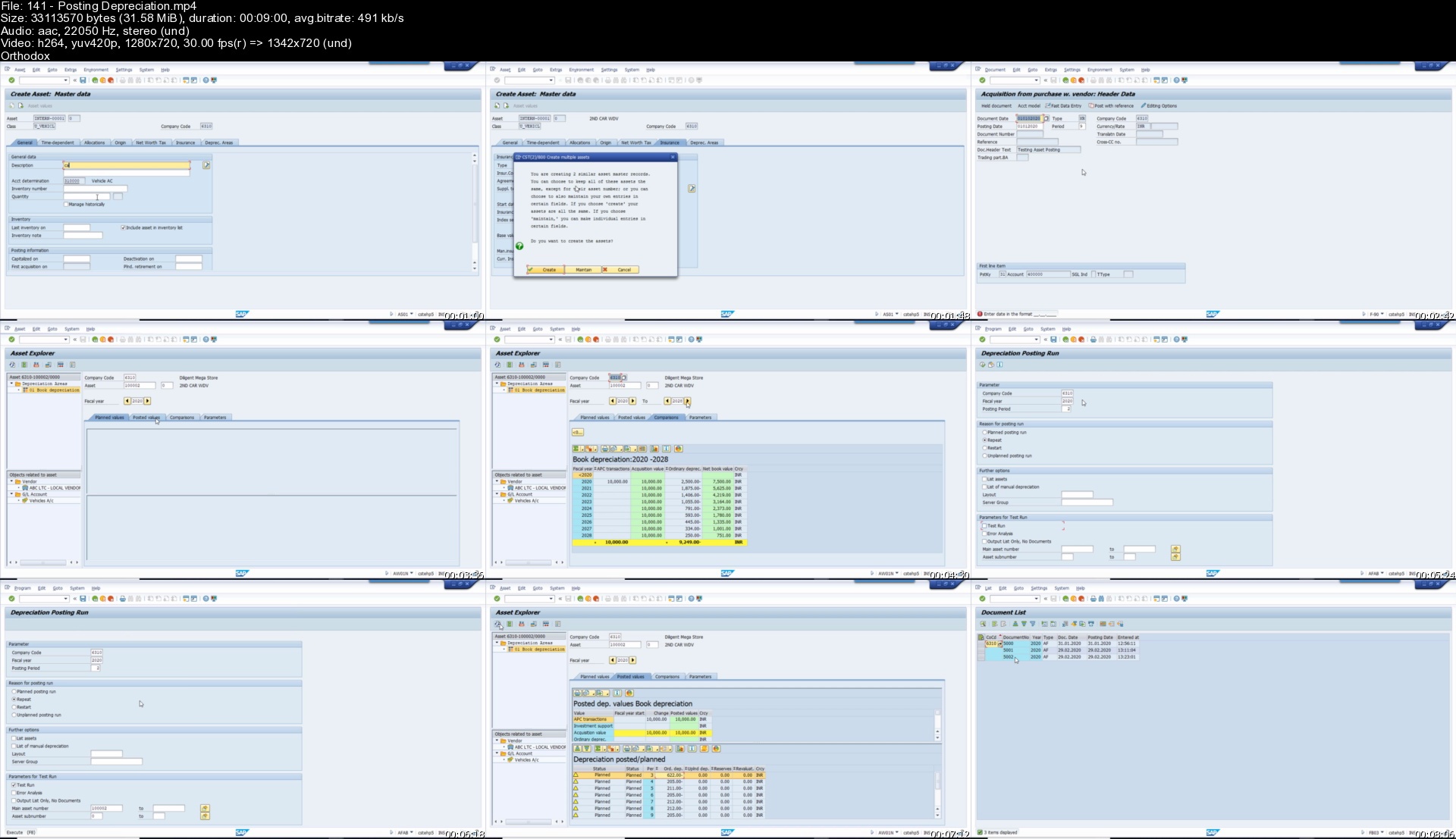
https://rapidgator.net/file/536743607f7efe343605e118abbf378a/SAP_FICO_Finance_&_Controlling_Simplified_For_Beginners.part1.rar.html https://rapidgator.net/file/48f965c6b4beb2d15e9fe3f9d9109552/SAP_FICO_Finance_&_Controlling_Simplified_For_Beginners.part2.rar.html https://rapidgator.net/file/43a92780b5488e85a87ea6ad664982f1/SAP_FICO_Finance_&_Controlling_Simplified_For_Beginners.part3.rar.html https://rapidgator.net/file/def282935e138dffbdcb77983a59dbba/SAP_FICO_Finance_&_Controlling_Simplified_For_Beginners.part4.rar.html
https://k2s.cc/file/a147aa3cd0643/SAP_FICO_Finance___Controlling_Simplified_For_Beginners.part1.rar https://k2s.cc/file/bb3ae376e9818/SAP_FICO_Finance___Controlling_Simplified_For_Beginners.part2.rar https://k2s.cc/file/16b916f40c791/SAP_FICO_Finance___Controlling_Simplified_For_Beginners.part3.rar https://k2s.cc/file/c996b89eaec8e/SAP_FICO_Finance___Controlling_Simplified_For_Beginners.part4.rar

