
The Ultimate Microsoft Excel 2013 Training Bundle - 19 Hours
Last updated 1/2022
MP4 | Video: h264, 960x720 | Audio: AAC, 44.1 KHz
Language: English | Size: 12.07 GB | Duration: 19h 22m
The Drop-Dead Simple Method to Mastering Microsoft Excel 2013, Without Books, in Less Time Than You Thought
What you'll learn
Practice with included exercise files.
Data entry, cell formatting, working with multiple worksheets and the "Ribbon" interface.
Tips for mouse and touch screen users.
Graphs and charts using templates or custom designs.
SkyDrive and other tools for sharing work.
Pivot tables and slicing.
Working with flash fill.
Working with dates and times.
Averages, percentiles, and LINEST functions.
Calculating depreciation.
Inserting and formatting tables.
Sparklines and data bars.
Pivot charts.
Requirements
Microsoft Excel 2013
Description
Microsoft Excel is, by a long way, the most widely-used spreadsheet software out there, and the 2013 edition is the most powerful and versatile version yet. Packed with new features and design changes, Microsoft Excel 2013 has plenty to offer for any company.
Whether you're new to Excel, or just looking to update your knowledge to the latest version, you'll find that the Ultimate Microsoft Excel 2013 Training Bundle will help you put together stunning and impressive spreadsheets with ease, helping you to stand out in the workplace and impress your boss.
This bundle includes:
19.5 hours of video tutorials Over 100 individual video lectures 2 quizzes with 90 test questions Certificate of completion
Courses included with this Bundle:
Microsoft Excel 2013 Beginners/Intermediate Training
During this 10-hour Online Excel 2013 Training, you'll learn to create Excel spreadsheets with ease. Our expert instructor will show you Excel 2013 features to navigate you through the program. Starting with the basics, you'll discover how to enter and format data in the quickest manner possible. Next you'll be introduced to the power of Excel's functions and formulas to help you calculate data and derive useful information. To help you present it all in a visually appealing format, your instructor will then walk you through how to create sophisticated charts and graphs, and publish them online. Finally, you'll learn to analyze and review worksheets for data discrepancies so you can prevent problems before they arise.
Turn your long lists of numbers into slick, engaging visuals that bring data to life. Whether you need to create budgets, financial projections, invoices, calendars, schedules, or lists, our elaborate Excel 2013 Tutorial will give you the skills you need to stand out at work.
Learn Microsoft Excel 2013 - Advanced
Colorful charts, sleek graphs, and cutting-edge databases that offer insight into financial information are a breeze when you learn the secrets of creating sophisticated spreadsheets in our Learn Excel 2013 - Advanced course. That's because you'll get the tools you need to master Excel's powerful data functions in this information-packed 9-hour video training class.
Your expert instructor will kick the course off by leading you through graph and chart basics. Then, you'll explore Excel's array of detailed formatting tools and discover how to make these work for you when graphing and charting financial information. Next, you'll explore the roles played by trends, relationships, and differences in charts, and how to work with sparklines for data visualization and data bars. The course will also take you through detailed discussions of pivot tables, bubble charts, radar charts, and more.
Where else can you find so many extra tools to help you gain advanced skills in Excel 2013?!?!
So start learning today.
What People Are Saying
★★★★★ "I love it! He takes the time to explain how and why the operation is performed, gives you examples, and allows your brain time to absorb." -Barbie E. Deen
★★★★★ "I am actually quite well versed in Excel but decided to start with the beginner's portion of the course for 2 reasons: 1) I could listen along while I work to pick up tips &/or discover new features (I found at least 20); and 2) Assess the entirety of the course so that I could recommend it to friends/colleagues who have very basic Excel knowledge. Very good course." -Karen Hatt
★★★★★ "Excellent course. I first took the Simon Sez IT MS Project 2013 Bundle and really enjoyed the course. I learned a great deal from it. Since I liked it so much I decided to try the MS Excel 2013 course. I was quite pleased to find that Toby Arnott was the instructor again as he did a fantastic job with the Project courses. I think it was covered well. I recommend the course." -Derrick Bourgeois
★★★★★ "I found the lectures easy to understand even with the British accent. Simon's speech patterns enhanced my understanding of the lecture material. I have signed up for his Office 2013 courses because I know I will enjoy and understand the information given." -David W. Olsen★★★★★ "I am now a business analyst and I attribute my promotion directly to your courses. I'm much more savvy and confident with Excel. Thanks Simon."- Daniel Venti
Note: All videos are high-definition and are therefore best viewed enlarged and with the HD setting on.
** Updated July 2017: English close captions added
Overview
Section 1: Excel 2013 Beginners: Introduction
Lecture 1 Introduction to Excel 2013
Lecture 2 WATCH ME: Essential Information for a Successful Training Experience
Lecture 3 download скачать ME: Excel 2013 Exercise Files
Lecture 4 Downloadable Course Transcript
Lecture 5 What's New
Section 2: Excel 2013 Beginners: Using Touch
Lecture 6 Overview of Principles
Section 3: Excel 2013 Beginners: Getting Started
Lecture 7 Starting and Closing Excel; Workbook, Sheets, Cells, Rows, & Columns
Lecture 8 Templates; Creating, Opening, and Saving a Workbook
Section 4: Excel 2013 Beginners: Help
Lecture 9 Online, Offline, and Contextual Help
Section 5: Excel 2013 Beginners: Settings and Preferences
Lecture 10 Excel Options
Section 6: Excel 2013 Beginners: The Ribbon and Toolbars
Lecture 11 Ribbon Interface
Lecture 12 Quick Access Toolbar
Lecture 13 Mini Toolbar
Section 7: Excel 2013 Beginners: Backup and Recovery
Lecture 14 Create Backup Option; Auto-Recover and Autosave
Section 8: Excel 2013 Beginners: Enterting and Deleting Data
Lecture 15 Entering and Deleting Data
Lecture 16 Date Formats
Lecture 17 Formatting Cells; Editing and Deleting Data
Lecture 18 Fill
Lecture 19 Flash Fill
Section 9: Excel 2013 Beginners: Formatting a Worksheet
Lecture 20 Themes and Cell Styles
Lecture 21 Inserting, Deleting, Hiding and Adjusting Rows and Columns
Lecture 22 Wrap Text and Alignment
Lecture 23 Merging Cells; Applying Themes and Styles
Lecture 24 Borders
Section 10: Excel 2013 Beginners: Copy, Paste and Paste Special
Lecture 25 Copy, Cut and Paste
Section 11: Excel 2013 Beginners: Proofing
Lecture 26 Spell checking
Section 12: Excel 2013 Beginners: Managing Worksheets
Lecture 27 Moving, Copying, Inserting, Deleting and Locking Sheets; Multiple Worksheets
Section 13: Excel 2013 Beginners: Comments
Lecture 28 Inserting Comments
Section 14: Excel 2013 Beginners: Viewing and Printing
Lecture 29 Workbook Views, Zoom and Freeze
Lecture 30 Printing; Headers, Footers and Margins
Section 15: Excel 2013 Beginners: Formulas and Functions
Lecture 31 Overview of Formulas and Functions
Lecture 32 Cell References
Lecture 33 Names
Lecture 34 Finding Errors; New Excel Functions
Section 16: Excel 2013 Beginners: Working with Workbooks
Lecture 35 Multiple Workbooks and Windows; Comparing Workbooks
Section 17: Excel 2013 Beginners: Find and Replace
Lecture 36 Go to; Find and Replace Options
Section 18: Excel 2013 Beginners: Conditional Formatting
Lecture 37 Applying, Clearing and Managing Rules
Section 19: Excel 2013 Beginners: Graphing and Charting
Lecture 38 Chart Types; Chart Recommendation
Lecture 39 Basic Formatting
Lecture 40 Selecting Data, Positioning and Printing Charts
Section 20: Excel 2013 Beginners: File Types
Lecture 41 Saving Workbooks; PDF and CSV Formats
Section 21: Excel 2013 Beginners: Managing Data
Lecture 42 Sorting
Lecture 43 Filtering
Lecture 44 Tables
Section 22: Excel 2013 Beginners: Functions Case Study
Lecture 45 VLOOKUP
Lecture 46 Text Function
Lecture 47 Date and Time Functions
Lecture 48 Logical Functions
Section 23: Excel 2013 Beginners: Analyzing Data
Lecture 49 Financial Analysis Case Study - Part 1
Lecture 50 Financial Analysis Case Study - Part 2
Lecture 51 Quick Analysis Tool
Section 24: Excel 2013 Beginners: Shapes and Pictures
Lecture 52 Adding and Formatting Shapes, Picture, Clip Art, WordArt and SmartArt
Section 25: Excel 2013 Beginners: Sharing and Protecting
Lecture 53 Protecting Worksheets
Lecture 54 Protecting Workbooks
Lecture 55 Sharing and SkyDrive
Section 26: Excel 2013 Beginners: More Backstage View Options
Lecture 56 Trust Center; Export; Inspect Workbook
Section 27: Excel 2013 Beginners: Closing
Lecture 57 Summary; More Help
Section 28: Excel 2013 Advanced: Introduction
Lecture 58 Prerequisites of Excel 2013 Advanced Course
Lecture 59 WATCH ME: Essential Information for a Successful Training Experience
Lecture 60 download скачать ME: Excel 2013 Advanced Exercise Files
Lecture 61 Downloadable Course Transcript
Lecture 62 Course Review
Section 29: Excel 2013 Advanced: Functions
Lecture 63 List of Functions; Common Types of Arguments; Basic Use of Functions
Lecture 64 Advanced Aspects of Functions; Searching for a Function
Lecture 65 Autosum
Section 30: Excel 2013 Advanced: Personal and Professional Financial Functions
Lecture 66 Payment
Lecture 67 Future Value
Lecture 68 Principle Payment
Lecture 69 Depreciations
Section 31: Excel 2013 Advanced: Date and Time Functions
Lecture 70 How Dates and Times are Stored
Lecture 71 Dates and Times Calculation
Lecture 72 Exercise on Date and Time Functions; Date and Time Settings
Section 32: Excel 2013 Advanced: Statistical Functions for Description and Prediction
Lecture 73 Average
Lecture 74 Percentile
Lecture 75 Regression
Lecture 76 LINEST Function
Lecture 77 Example of Functions for Inferential Statistics
Section 33: Excel 2013 Advanced: Text Functions
Lecture 78 Text Function Case Study - 1
Lecture 79 Text Function Case Study - 2
Section 34: Excel 2013 Advanced: Lookup Functions
Lecture 80 Lookup and Reference Functions
Section 35: Excel 2013 Advanced: Logical Functions
Lecture 81 Logical Functions
Section 36: Excel 2013 Advanced: Connecting to External Data
Lecture 82 Connecting to Other Workbooks
Lecture 83 Connecting to Access Data
Lecture 84 Connecting to Web Data
Section 37: Excel 2013 Advanced: Tables
Lecture 85 Creating a Table and Changing Table Name; Filter; Removing Duplicates; Total Row
Lecture 86 Inserting Columns and Rows; Resizing Tables
Lecture 87 Table Reference
Lecture 88 Table Styles
Lecture 89 Table Selection
Section 38: Excel 2013 Advanced: Pivot Tables
Lecture 90 Basic Principles of Pivot Tables
Lecture 91 Presentational Side of Pivot Tables
Lecture 92 Filtering in Pivot Tables; Slices
Section 39: Excel 2013 Advanced: Data Analysis
Lecture 93 What if
Lecture 94 Scenario Manager
Lecture 95 Goal Seeker
Lecture 96 Solver
Section 40: Excel 2013 Advanced: Charts
Lecture 97 Area Charts
Lecture 98 Surface Charts
Lecture 99 Stock Charts - Part 1
Lecture 100 Stock Charts - Part 2
Lecture 101 Radar Charts
Lecture 102 Bubble Charts
Section 41: Excel 2013 Advanced: Graphs
Lecture 103 Regression and Scatter Chart
Section 42: Excel 2013 Advanced: Pivot Charts
Lecture 104 Creating Pivot Charts
Section 43: Excel 2013 Advanced: Sparklines
Lecture 105 Using Sparklines
Section 44: Excel 2013 Advanced: Web App
Lecture 106 Creating Workbooks using a Web App
Lecture 107 Sharing your Workbook
Section 45: Excel 2013 Advanced: Conclusion
Lecture 108 Closing
Anyone new to Microsoft Excel or upgrading from a previous version.
https://anonymz.com/?https://www.udemy.com/course/the-ultimate-microsoft-excel-2013-training-bundle/
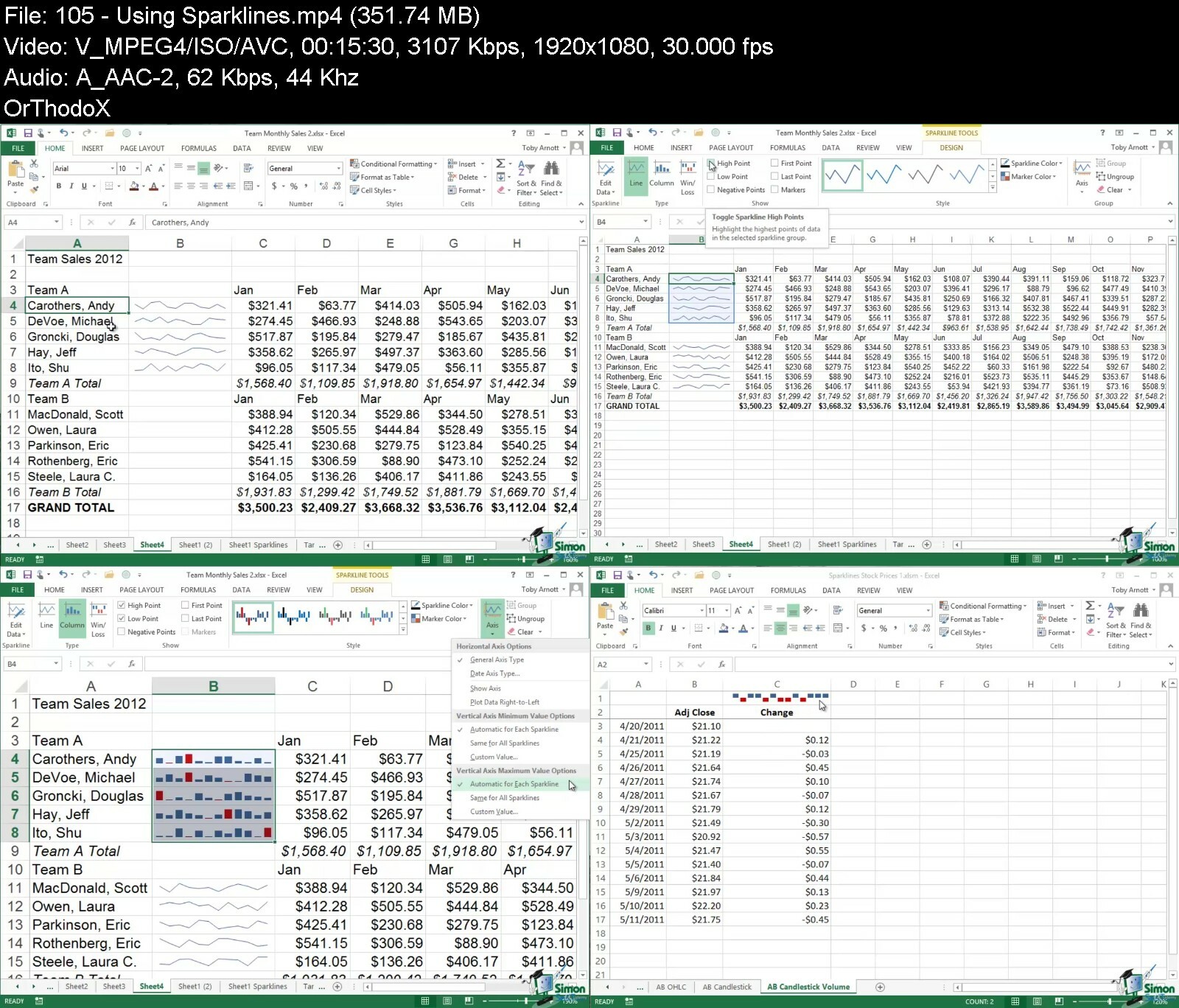
download скачать from RapidGator
https://rapidgator.net/file/7353d98db0a023ae13aceef64610a65a/The_Ultimate_Microsoft_Excel_2013_Training_Bundle_19_Hours.part1.rar https://rapidgator.net/file/809cc226797c25bee3e7082925fd4ad5/The_Ultimate_Microsoft_Excel_2013_Training_Bundle_19_Hours.part2.rar https://rapidgator.net/file/91c7a16f174a73e8c0a95db08c70ea6b/The_Ultimate_Microsoft_Excel_2013_Training_Bundle_19_Hours.part3.rar https://rapidgator.net/file/676dd3f54026563be392b2cf420b0a10/The_Ultimate_Microsoft_Excel_2013_Training_Bundle_19_Hours.part4.rar https://rapidgator.net/file/2473d805adcfa8085846b9841da5c5c0/The_Ultimate_Microsoft_Excel_2013_Training_Bundle_19_Hours.part5.rar https://rapidgator.net/file/31b5648e704d1485649f7cd2b8a955d6/The_Ultimate_Microsoft_Excel_2013_Training_Bundle_19_Hours.part6.rar https://rapidgator.net/file/9315527ae3b0eb4bbd839f502bf59d41/The_Ultimate_Microsoft_Excel_2013_Training_Bundle_19_Hours.part7.rar
download скачать from DDownload
https://ddownload.com/y54sv5nh1a8e/The_Ultimate_Microsoft_Excel_2013_Training_Bundle_19_Hours.part1.rar https://ddownload.com/iovt3iqqa1ah/The_Ultimate_Microsoft_Excel_2013_Training_Bundle_19_Hours.part2.rar https://ddownload.com/6s4m3u56tynb/The_Ultimate_Microsoft_Excel_2013_Training_Bundle_19_Hours.part3.rar https://ddownload.com/ht7fykh16w48/The_Ultimate_Microsoft_Excel_2013_Training_Bundle_19_Hours.part4.rar https://ddownload.com/y7753tgwju6d/The_Ultimate_Microsoft_Excel_2013_Training_Bundle_19_Hours.part5.rar https://ddownload.com/21ku2bwsgo02/The_Ultimate_Microsoft_Excel_2013_Training_Bundle_19_Hours.part6.rar https://ddownload.com/hj6ronux0jdk/The_Ultimate_Microsoft_Excel_2013_Training_Bundle_19_Hours.part7.rar

