
Adobe Lightroom Classic Cc Made Easy Training Tutorial
Last updated 10/2018
MP4 | Video: h264, 1280x720 | Audio: AAC, 44.1 KHz
Language: English | Size: 5.33 GB | Duration: 8h 9m
Learn Adobe Lightroom Classic the Easy Way
What you'll learn
Learn how to import photos from various sources
Learn how to use and manage catalogs
Find out how to best organize photos in the Library Module
Create and manage Collections
Using the Map Module
Learn how to adjust images in the Develop Module
Using the Book Module
Creating and Editing Slideshows
Print and Save Images
Requirements
Familiarity with Adobe products helpful.
Description
Learn Adobe Lightroom Classic CC with this comprehensive course from TeachUcomp, Inc. Mastering Lightroom Classic Made Easy features 158 video lessons and over 8 hours of introductory through advanced instruction. Watch, listen and learn as your expert instructor guides you through each lesson step-by-step. During this media-rich learning experience, you will see each function performed just as if your instructor were there with you. Reinforce your learning with the text of our printable classroom instruction manual (288 pages). Adobe Lightroom Classic CC is an excellent program to learn, as the skills, terms, and techniques that you learn and master in this application can also be used throughout the rest of the Adobe applications. For example, after learning this application, you will find it easier to learn an application like Adobe Photoshop or Adobe Illustrator.This class starts by introducing the student to the Lightroom Classic CC environment. The first thing you learn is how to organize photos using Lightroom Modules and Catalogs. It then shows how to import photos from a variety of sources. After that, you examine Lightroom Collections, as well as the functioning of a variety of Lightroom Modules, such as the Library Module, The Map Module, The Develop Module, the Book Module, the Slideshow Module, the Print Module, and the Web Module.Whether you are completely new to Lightroom Classic or upgrading from an older version, this course will empower you with the knowledge and skills necessary to be a proficient user. We have incorporated years of classroom training experience and teaching techniques to develop an easy-to-use course that you can customize to meet your personal learning needs.
Overview
Section 1: Course Introduction
Lecture 1 Introduction
Section 2: Getting Acquainted with Lightroom Classic CC
Lecture 2 Introduction to Lightroom Classic CC
Lecture 3 The Lightroom Classic CC Environment
Lecture 4 Modules in Lightroom Classic CC
Lecture 5 Managing Panels
Lecture 6 Using the Toolbar
Lecture 7 File Formats Supported in Lightroom Classic CC
Lecture 8 About Color Management
Lecture 9 Calibrating a Monitor and Installing Color Profiles
Lecture 10 Help Features in Lightroom Classic CC
Section 3: Importing Photos
Lecture 11 Importing Photos from Files and Folders
Lecture 12 Importing Photos from Cameras or Card Readers
Lecture 13 Importing Photos from Photoshop Elements
Lecture 14 Setting Import Options with the File Handling Panel
Lecture 15 Setting Other Import Options
Lecture 16 Setting Import Preferences
Section 4: Using Catalogs
Lecture 17 About Catalogs
Lecture 18 Creating New Catalogs
Lecture 19 Customizing Catalog Settings
Lecture 20 Setting a Default Catalog
Lecture 21 Optimizing Catalogs
Lecture 22 Copying and Moving Catalogs
Lecture 23 Find Missing Photos in a Catalog
Lecture 24 Exporting Catalogs
Lecture 25 Deleting Catalogs
Lecture 26 Backing Up Catalogs Manually
Lecture 27 Scheduling Catalog Backups
Lecture 28 Automatic Catalog Backups
Lecture 29 Restoring a Catalog from a Backup
Section 5: The Library Module
Lecture 30 The Library Module Environment
Lecture 31 Switching Library Module Views
Lecture 32 Using the Grid View
Lecture 33 Using the Filmstrip
Lecture 34 Selecting Photos in the Filmstrip and Grid
Lecture 35 Filtering Photos in the Filmstrip and Grid
Lecture 36 Using the Loupe View
Lecture 37 Using the Folders Panel
Lecture 38 Creating and Managing Folders in the Folders Panel
Lecture 39 Creating Panoramas
Lecture 40 Using HDR Photo Merge
Section 6: Organizing Photos in the Library Module
Lecture 41 Using Face Recognition
Lecture 42 Using Photo Stacks
Lecture 43 Using Keywords
Lecture 44 Using the Painter Tool with Keywords and Keyword Sets
Lecture 45 Showing Flags, Ratings, and Labels
Lecture 46 Using Ratings
Lecture 47 Using Flags
Lecture 48 Using Color Labels and Label Sets
Lecture 49 Metadata and XMP
Lecture 50 Adding Photo Metadata
Section 7: Collections
Lecture 51 About Collections
Lecture 52 Creating Collections
Lecture 53 Creating Collection Sets
Lecture 54 Using Collections and Collection Sets
Lecture 55 Using the Quick Collection
Lecture 56 Creating Smart Collections
Lecture 57 Using Smart Collections
Lecture 58 Using the All Synched Photographs Collection
Section 8: Finding Photos in the Library Module
Lecture 59 Using the Library Filter Bar
Lecture 60 Using Library Filter Presets
Lecture 61 Finding Photos by Collections
Lecture 62 Finding Photos by Keyword Tags
Section 9: The Map Module
Lecture 63 The Map Module Environment
Lecture 64 Creating a Collection from a Photo Pin
Lecture 65 Using GPS Data with Photos
Lecture 66 Using Saved Locations
Section 10: The Develop Module
Lecture 67 The Develop Module Environment
Lecture 68 Using Views in the Develop Module
Lecture 69 Creating and Using Develop Presets
Lecture 70 Undoing Image Adjustments
Lecture 71 Process Versions
Lecture 72 Soft-Proofing Photos
Lecture 73 Image History and Snapshots
Lecture 74 Applying Develop Adjustments to Multiple Photos
Section 11: Adjusting Images in the Develop Module
Lecture 75 Correcting Perspective Distortion Using Upright
Lecture 76 Correcting Lens Distortion Automatically
Lecture 77 Correcting Chromatic Aberrations and Defringing
Lecture 78 Manually Applying Transform and Vignette Corrections
Lecture 79 Cropping Photos
Lecture 80 Straightening Photos
Lecture 81 Rotating and Flipping Photos
Lecture 82 Applying a Postcrop Vignette
Lecture 83 Applying a Film Grain
Lecture 84 Applying the Dehaze Effect
Lecture 85 Fixing Red Eye and Pet Eye
Lecture 86 Using the Spot Removal Tool and Visualize SpotsFeature
Section 12: Adjusting Image Color in the Develop Module
Lecture 87 Changing Color and Tone Using Profiles
Lecture 88 Setting the White Balance
Lecture 89 Adjusting Overall Tonal Scale
Lecture 90 Adjusting the Tonal Scale Using the Histogram
Lecture 91 Adjusting the Tonal Scale Using the Tone Curve Panel
Lecture 92 Adjusting the Overall Color Saturation in the Basic Panel
Lecture 93 Adjusting Colors in the HSL, Color, and B&W Panels
Section 13: Local Adjustments in the Develop Module
Lecture 94 About Local Adjustments
Lecture 95 Applying Adjustment Brush or Filter Effects
Lecture 96 Using the Radial Filter Tool
Lecture 97 Graduated Filter or Radial Filter Brush Controls
Lecture 98 Adjustment Brush or Graduated and Radial Filter Effects
Lecture 99 Using Color or Luminance Range Masks
Lecture 100 Saving Local Adjustment Effect Presets
Section 14: The Book Module
Lecture 101 The Book Module Environment
Lecture 102 Setting Book Preferences
Lecture 103 Selecting Photos for a New Book
Lecture 104 The Book Settings Panel
Lecture 105 The Auto Layout Panel
Lecture 106 The Page Panel in the Book Module
Lecture 107 The Guides Panel in the Book Module
Lecture 108 The Cell Panel
Lecture 109 The Text Panel
Lecture 110 The Type Panel
Lecture 111 The Background Panel
Lecture 112 Editing Book Content
Lecture 113 Saving Books
Lecture 114 Exporting Books
Section 15: The Slideshow Module
Lecture 115 The Slideshow Module Environment
Lecture 116 Overview of Creating a Slideshow
Lecture 117 Applying Sideshow Templates
Lecture 118 Changing Slideshow Options
Lecture 119 Adding an Identity Plate to a Slideshow
Lecture 120 Adding Watermarking to a Slideshow
Lecture 121 Adding Rating Stars to a Slideshow
Lecture 122 Adding Text Overlays to a Slideshow
Lecture 123 The Backdrop Panel
Lecture 124 Rearranging Slides
Lecture 125 Rotating Slideshow Images
Lecture 126 Setting Intro Screen and Ending Screen Options
Lecture 127 Playing Music with Slideshows
Lecture 128 Setting Slideshow Playback Options
Lecture 129 Previewing Slideshows
Lecture 130 Playing Slideshows
Lecture 131 Saving Slideshows
Lecture 132 Exporting Slideshows
Lecture 133 Creating Custom Slideshow Templates
Section 16: The Print Module
Lecture 134 The Print Module Environment
Lecture 135 Page Setup Settings
Lecture 136 Setting Print Job Options and Printing
Lecture 137 Saving Print Settings as a Print Collection
Lecture 138 Using Print Templates
Lecture 139 Applying Layout Styles
Lecture 140 Applying Image Settings
Lecture 141 The Layout Panel in the Print Module
Lecture 142 The Guides and Rulers, Grid and Guides Panels
Lecture 143 The Cells Panel
Lecture 144 The Page Panel in the Print Module
Lecture 145 Saving Custom Print Templates
Section 17: The Web Module
Lecture 146 The Web Module Environment
Lecture 147 Overview of Creating Web Galleries
Lecture 148 The Layout Style Panel in the Web Module
Lecture 149 The Site Info Panel
Lecture 150 The Color Palette Panel
Lecture 151 The Appearance Panel
Lecture 152 The Image Info Panel
Lecture 153 The Output Settings Panel
Lecture 154 FTP Presets and the Upload Settings Panel
Lecture 155 Previewing a Web Photo Gallery
Lecture 156 Exporting Web Photo Galleries
Lecture 157 Uploading Web Photo Galleries
Lecture 158 Saving a Web Gallery as a Web Collection
Lecture 159 Creating Custom Web Gallery Templates
Section 18: Course Conclusion and Instruction Manuals in PDF
Lecture 160 Course Conclusion and Instruction Manuals in PDF
Photographers, Photography Students, Teachers, Anyone wanting to learn Adobe Lightroom
https://anonymz.com/?https://www.udemy.com/course/adobe-lightroom-classic-cc-made-easy-training-tutorial/
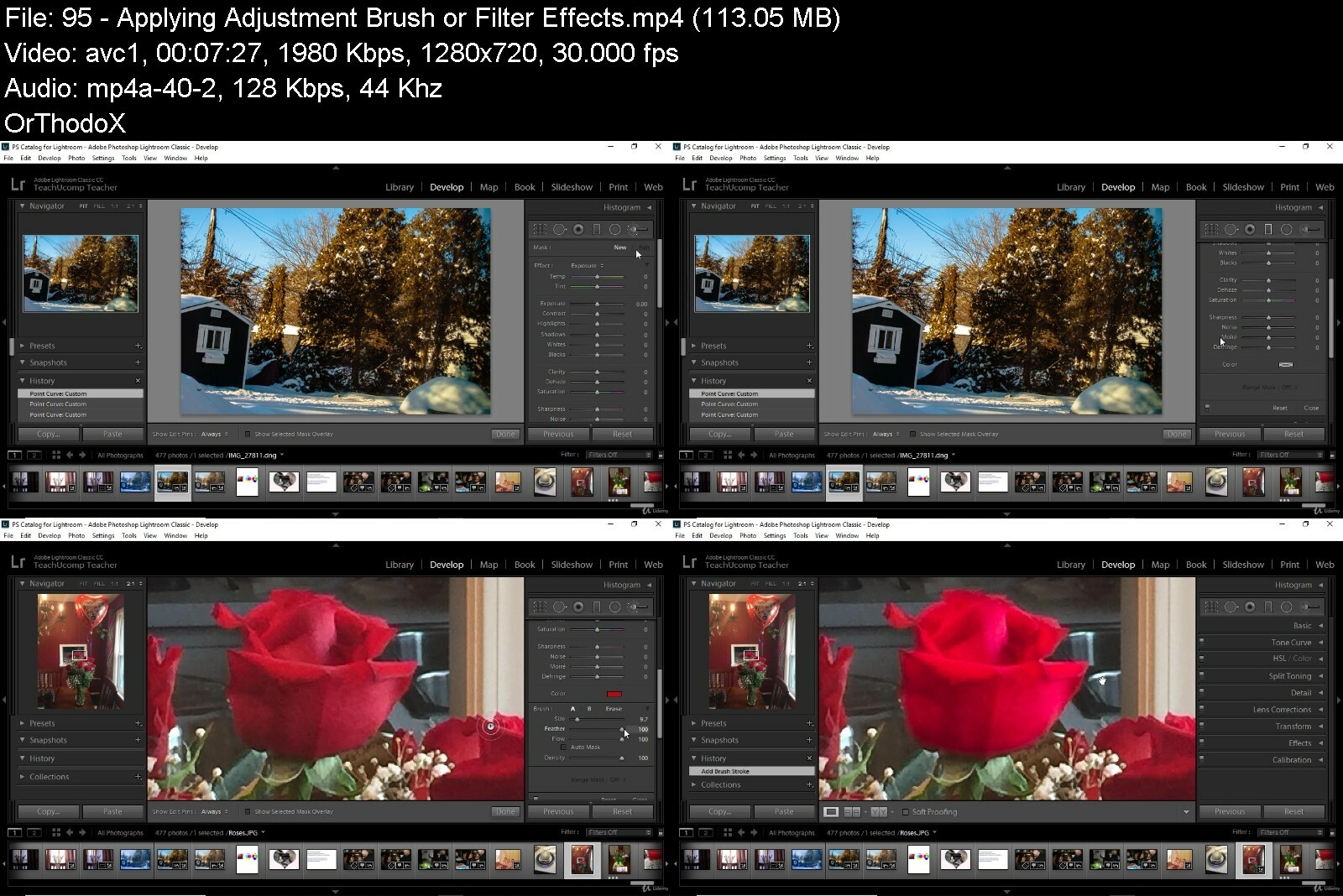
download скачать from RapidGator
https://rapidgator.net/file/a5d529f0b8fcb11a64259a1c5c8880a4/Adobe_Lightroom_Classic_CC_Made_Easy_Training_Tutorial.part1.rar https://rapidgator.net/file/14e0d858061b87e713c62e0aa471a0c1/Adobe_Lightroom_Classic_CC_Made_Easy_Training_Tutorial.part2.rar https://rapidgator.net/file/232321450ece1679d2c9e4d5b19d1aa2/Adobe_Lightroom_Classic_CC_Made_Easy_Training_Tutorial.part3.rar
download скачать from DDownload
https://ddownload.com/2nzr1tvis9po/Adobe_Lightroom_Classic_CC_Made_Easy_Training_Tutorial.part1.rar https://ddownload.com/cwz4cwfclzpp/Adobe_Lightroom_Classic_CC_Made_Easy_Training_Tutorial.part2.rar https://ddownload.com/tt6gnb3iuapz/Adobe_Lightroom_Classic_CC_Made_Easy_Training_Tutorial.part3.rar
- Подпись автора
www.prizrak.ws Аниме Форум. Софт, игры, фильмы, музыка, anime скачать бесплатно ^_^

