
New! Zbrush Hard Surface Sculpting Beginner To Advance
Last updated 10/2021
MP4 | Video: h264, 1280x720 | Audio: AAC, 44.1 KHz
Language: English | Size: 7.22 GB | Duration: 9h 20m
A course designed to all levels for anyone interested in learning developing Hard Surface Sculpting Techniques
What you'll learn
Learning and Mastering Techniques in Hard Surface Sculpting with the Newest Features of Zbrush
A solid foundation into mastering Zremesher, Polygroups and their relationship together with other Zbrush functions
How to sculpt and iterate quickly variety of base mesh shapes and re use those base meshes modularly to expedite your workflow
Learn the Primary and Secondary Functions Knife Curve Brush
Understanding of the Gizmos Transform Deformers and how important of a combination it is with the Knife Curve Brush
Requirements
Either a trial or license version of Zbrush 2021.7
Description
Hello and Welcome to Zbrush 2021 Hard Surface Sculpting Beginner to Advance, A course designed to all levels for anyone interested in learning developing Hard Surface Sculpting Techniques in ZbrushThis course will take you through a rundown of the basic tools and techniques needed for you to establish a foundation in your sculpting arsenal for crafting your hard surface subject The SPACE TURTLE!To that end we will supply you a base mesh where you will learn and practice all of our unique quick sculpting techniques and tricks to reveal not only how easy it is to create hard surface sculpts but to also demonstrate how modularly efficient it is to re use pieces to expedite your workflow.What we teach:Well start you off will a beginner section to develop a solid foundation into mastering Zremesher, Polygroups and their relationship together with other Zbrush functionsLearn the Primary and Secondary Functions Knife Curve BrushUnderstanding of the Gizmos Transform Deformers and how important of a combination it is with the Knife Curve BrushProblem solving Zremesher through Dynamic thicknessGoing over functions of zbrush such as Hard Surface Modeling tool Zmodeler, and Live BooleansHave Some fun Carving out a facial expression of our turtle and going over glass transparency rendering settings within ZbrushBy the end of this course you ll have gained the necessary knowledge in understanding just how fast you can flush out complex shapes through zbrush in just a short amount of time as well as have a fully complete Brave and Courageous Space Turtle.With that said let's START SCULPTING!!!
Overview
Section 1: Introduction
Lecture 1 What To Expect
Lecture 2 User Interface Introduction
Lecture 3 Knife Curve Brush
Lecture 4 Panning Curve Brushes With Accuracy
Lecture 5 Masking Isolate Selection and Polygroups
Lecture 6 ZRemesher And Polygroups
Lecture 7 Gizmo Deformers
Section 2: Creating Turtle Arm
Lecture 8 Lesson 1 Hard Surface Base Mesh Creation
Lecture 9 Lesson 2 Shoulder Base Mesh Creation
Lecture 10 Lesson 3 Placement of Base Mesh Arm and Adjustments
Lecture 11 Lesson 4 Detailing Fin Mesh
Lecture 12 Lesson 5 Detailing Mid Arm
Lecture 13 Lesson 6 Detailing Inner Arm
Lecture 14 Lesson 7 Detailing Base Mesh Shoulders
Lecture 15 Lesson 8 Array Meshes
Lecture 16 Lesson 9 Wire Creation
Lecture 17 Lesson 10 Finger Base Mesh
Lecture 18 Lesson 11 Finger Placement
Lecture 19 Lesson 12 Final Placements
Section 3: Leg Construction
Lecture 20 Lesson 13 Foot Creation
Lecture 21 Lesson 14 Shins Creation
Lecture 22 Lesson 15 Center Shins Creation
Lecture 23 Lesson 16 Shins Detailing
Lecture 24 Lesson 17 Shins Detailing 2
Lecture 25 Lesson 18 Wire Placement
Lecture 26 Lesson 19 Decimating And Mirroring
Section 4: Creating Chest
Lecture 27 Lesson 20 Creating Chest Piece Pad
Lecture 28 Lesson 21 Creating Chest Piece Outer Plates
Lecture 29 Lesson 22 Chest Pad Placement
Section 5: Creating Shell
Lecture 30 Lesson 23 Volume Chest Placement
Lecture 31 Lesson 24 Creating Shell Piece
Lecture 32 Lesson 25 Shell Placement
Section 6: Detailing Head and Helmet
Lecture 33 Lesson 26 Detailing Eyes
Lecture 34 Lesson 27 Creating Cloth Hood
Lecture 35 Lesson 28 Creating Helmet and Rendering Transparency
Anyone interested in Hard Surface Sculpting in Zbrush
https://anonymz.com/?https://www.udemy.com/course/zbrush-2021-hard-surface-sculpting-beginner-to-advance/
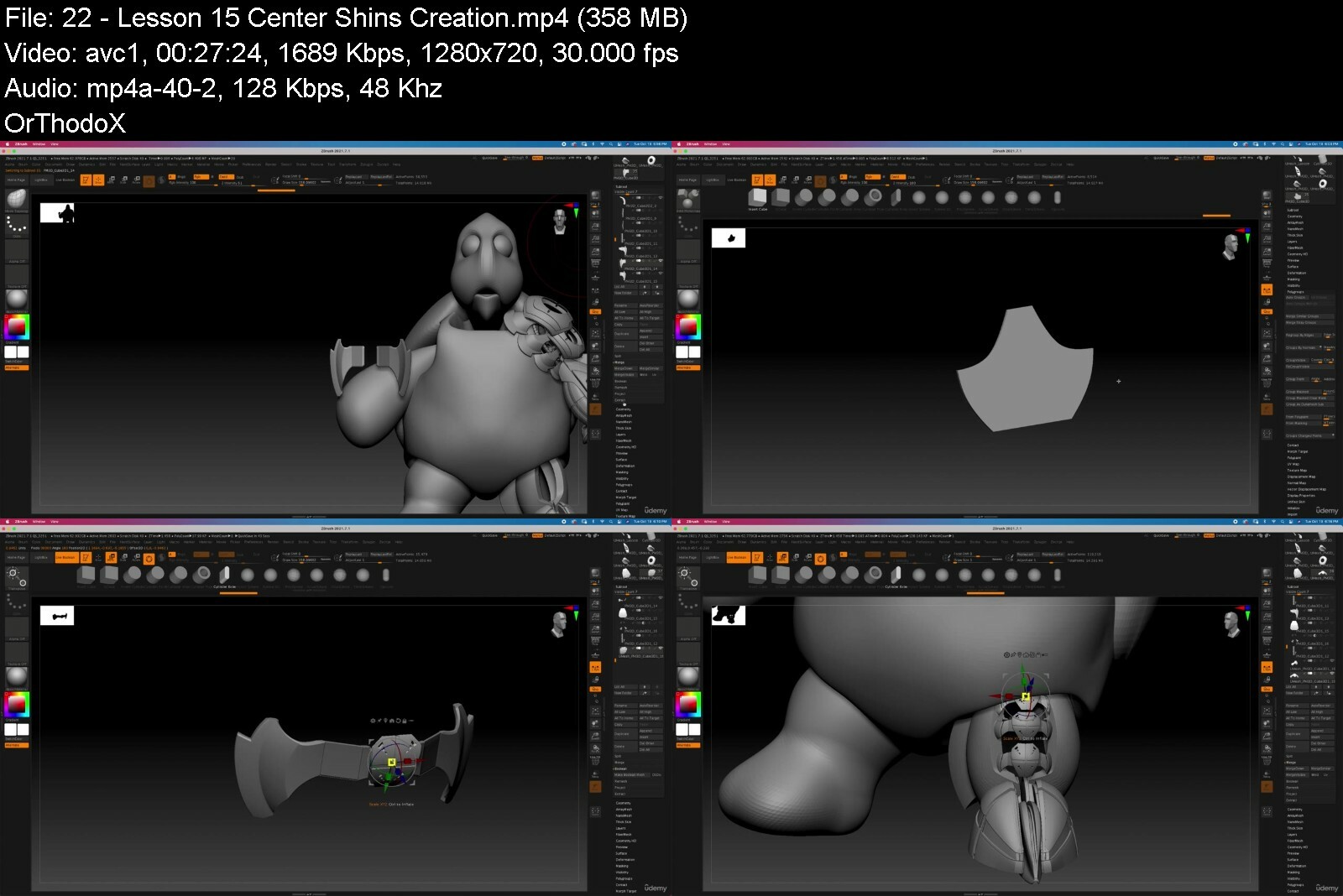
https://rapidgator.net/file/131c255fd5b2abe4fc4cd315ec2f911b/NEW_Zbrush_Hard_Surface_Sculpting_Beginner_to_Advance.part1.rar https://rapidgator.net/file/3e436a46bf642bfbf1fd236baea8ac47/NEW_Zbrush_Hard_Surface_Sculpting_Beginner_to_Advance.part2.rar
https://k2s.cc/file/fca3bbdc68dbc/NEW_Zbrush_Hard_Surface_Sculpting_Beginner_to_Advance.part1.rar https://k2s.cc/file/9ecd7f8dca679/NEW_Zbrush_Hard_Surface_Sculpting_Beginner_to_Advance.part2.rar
https://nitroflare.com/view/8FE07707F7DDA44/NEW_Zbrush_Hard_Surface_Sculpting_Beginner_to_Advance.part1.rar https://nitroflare.com/view/C0048E3A63DE7DA/NEW_Zbrush_Hard_Surface_Sculpting_Beginner_to_Advance.part2.rar

