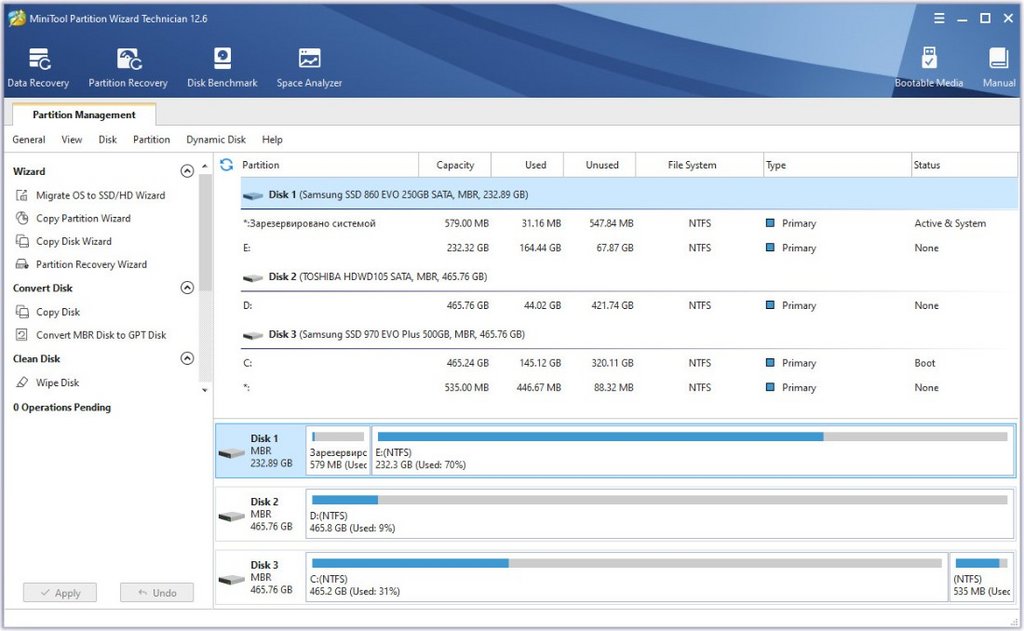
MiniTool Partition Wizard All Editions (Pro-Delux-Enter-Ultim-Serv-Tech) 12.8 RePack (& Portable) by Dodakaedr | 93.71 MB |
Interface language: Russian, English, others
System requirements:
* Windows 7 - Windows 10 (32-bit/64-bit)
* Windows 11
Description:
MiniTool Partition Wizard is a powerful manager for working with hard disk partitions. With it, you can resize a partition, create new partitions on your hard drive, delete and format existing partitions. Partition Wizard has a user-friendly interface that most more or less advanced users will understand, MiniTool Partition Wizard Technician Edition supports FAT, NTFS, EXT and Linux Swap file systems, and all types of hard drives that Windows recognizes, including RAID arrays. The program is also compatible with MBR and GPT partition tables.
Additional Information:
• Creation of primary and logical hard disk partitions.
• Support for RAID.
• Converting a partition with the FAT file system to a partition with the NTFS file system.
• Support for drives and partitions larger than 3 TB.
• Copying one of the sections.
• Cloning the entire hard drive (creating an exact copy on another physical drive).
• The Disk Map option allows you to visually display the structure of partitions and hard drives.
• Restoring the MBR boot area.
• Changing a dynamic disk to a basic one.
• Testing the health of the hard drive.
• Hiding/showing a section.
• Setting the active partition.
• Assigning the corresponding letter to the section. Selective assignment of the desired letter to the section at the request of the user.
• Changing the Partition Serial Number and Type ID settings.
• Alignment of all partitions or a designated partition to optimize hard drive performance
• Faster performance and higher security
What's new:
MiniTool Partition Wizard Upgrade History
V12.8 (Aug. 15, 2023) Latest Upgrade!!
• Improved interaction and user interface.
• Optimized the Data Recovery feature in these aspects:
• Added a brand-new Search box to quickly find needed files from numerous scan results.
• Highlight the file path when moving forward and backward on the search results interface.
• Fixed the abnormal forward and backward on the search results interface.
• Fixed the bug that the status displayed is incorrect when selecting files.
• Fixed the bug that the File Name status displayed is incorrect when selecting files on the search results interface.
• Fixed the bug that the number of recovered files is inconsistent with the number of selected files.
• Fixed the bug that the save progress stuck at 68% due to abnormal MP4 files.
• Fixed the software crash issue that is caused by logical errors.
RePack features:
General information:
• Program type: installation | portable (from Dodakaedr).
• Languages: multi (Russian instead of German).
• Treatment: carried out.
• Cut: nothing.
• Additionally: updated Russification to the current version.
• Bit depth: x32, x64.
Command line options:
• Silent install: /V
• Silent unpack: /V /P
• Do not create a shortcut on the desktop: /ND
• Do not create a shortcut in the Start menu: /NS
• Pin a shortcut to the taskbar: /T
• Pin a shortcut to the Start menu: /S
• Interface language - English: default
• Select installation location: /D=Path
Switch /D=Path must be specified last.
Example: installer.exe /V /P /D="D:\MiniTool Partition Wizard Portable"
------------------------------------*****------------------------------------
MiniTool Partition Wizard All Editions (Pro-Delux-Enter-Ultim-Serv-Tech) 12.8 RePack (& Portable) by Dodakaedr (93.71 MB)
NitroFlare Link(s)
https://nitroflare.com/view/6883D7B59472F84/MiniTool_Partition_Wizard_All_Editions_Pro-Delux-Enter-Ultim-Serv-Tech_12.8_RePack__Portable_by_Dodakaedr.rar
RapidGator Link(s)
https://rapidgator.net/file/7e1c3fb3b8c1c1a51d5a502e052a67d8/MiniTool_Partition_Wizard_All_Editions_Pro-Delux-Enter-Ultim-Serv-Tech_12.8_RePack__Portable_by_Dodakaedr.rar

