
Web Development With Html And Css: Build Real-World Websites
Published 11/2022
MP4 | Video: h264, 1280x720 | Audio: AAC, 44.1 KHz
Language: English | Size: 10.80 GB | Duration: 18h 21m
Become a Web Designer and Developer by Building modern real world responsive WEBSITES using HTML, CSS, SASS and more.
What you'll learn
Design and code real world modern websites
Design and code any website that you can imagine
Adapt website to any type of device using responsive design
Modern Css, Sass and UI
Important and must-have HTML concepts such as paragraphs, headings, images, videos, audios, forms and tables
Important and must-have CSS concepts such as selectors, solving selector conflicts, box model, colors, paddings, margins and backgrounds
Design with components
Write clean code
Code debug and fix
Build cool websites with great content also good looking
Website hosting using netlify
Requirements
No previous design or programming experience required
Wilingnes to learnWilingnes to learn
Any computer with internet connection
Desire to change your life
Description
Are you looking to start a career in Web development? If yes, HTML, CSS, UI are must-have skills for your belt. They are the basics of the entire web.HTML is the markup language used to build websites, CSS is the styling language used to make websites beautiful, and the UI is what you see on your screen.This course covers all of that from the Complete beginning level, and if you take seriously, by the end you'll be conquering HTML, CSS and UI by building real world responsive websites (not boring ? websites).Reasons to take this course?#1- The course is practical (project - based)After learning HTML and CSS you will be developing a huge unique project just for this course - the fictional car dealer company 7cars.#2 - You will be able to think, design and build any website that you can imagineNot only will you learn the theory of HTML and CSS, but you will also apply these skills to create amazing real-world projects like the one you saw in the promotional video.#3 - Start a career in web development Web development is one of the highest paying industries in the world. Who thinks to become a web developer must initially know HTML and CSS. This is an all-in-one golden package that takes you from 0 on HTML and CSS, to build beautiful modern real world websites using tools used among professional web developers.#4 - You will progress to another programming languages with greater ease.Knowing HTML and CSS you will be able to understand languages like Javascript with greater ease.How this course differs from others on the internet?This course differs from hundreds of thousands on the Internet because:This course was designed by those who have already faced difficulties that beginners face and know the right path to be followed.This course explains the code in small detail, repeating, in small detail.You won't just be copying and pasting code.Your gold pack contains:+15 of up-to-date videoDownloadable assets (PDFs and source code)Fast support from our udemy Q&A forumAccess to our private Discord server network of web developersLifelong access to the course updatesCompletion certificateWith that said, we hope to have given you enough reasons to make your decision?. We hope to see you as our student.For now you can watch our free peview videos and Come and Join us!!!
Overview
Section 1: Getting started
Lecture 1 A bigger picture of how the internet works
Lecture 2 Setting up our environment - browser
Lecture 3 Setting up our environment - IDE and code editor
Lecture 4 Some useful tips to follow during this course
Lecture 0 Help and src code
Section 2: Master HTML - Part I
Lecture 5 Introduction
Lecture 6 Build your very first page
Lecture 7 Page structure
Lecture 8 Heading
Lecture 9 Paragraphs, hrules, line-break, pre-formatted
Lecture 10 Formatting text
Lecture 11 Comments
Section 3: Master HTML - Part II
Lecture 12 Span and Div! So important
Lecture 13 Header, nav, section, article, aside and footer
Lecture 14 Quotes
Lecture 15 Links
Lecture 16 Images
Lecture 17 Favicon
Lecture 18 Tables
Lecture 19 Lists
Lecture 20 Forms
Lecture 21 Form elements
Section 4: Master HTML - Part III
Lecture 22 Block, inline-block and inline
Lecture 23 Class and id
Lecture 24 Iframe
Lecture 25 Entities symbols and emojis
Lecture 26 Audio and video
Section 5: Grasp CSS Foundation - Part I
Lecture 27 Brief introduction
Lecture 28 Syntax and selectors
Lecture 29 How to insert css
Lecture 30 Colors, backgrounds and borders
Lecture 31 Padding, margins, width and height
Lecture 32 Units, specificity and !important
Section 6: Grasp CSS Foundation - Part II
Lecture 33 Box model and box-sizing
Lecture 34 Text
Lecture 35 Fonts
Lecture 36 Links and tables
Section 7: Wrapping all stuff together Pt 1 - 7Cars
Lecture 37 Sass and Node JS
Lecture 38 20 minutes of Sass
Lecture 39 Setup the environment![Files]
Lecture 40 NodeJs and Saas architecture in our project
Lecture 41 Base and Typography
Section 8: 7 Cars - Project development
Lecture 42 Header - part 1
Lecture 43 Header - part 2
Lecture 44 Background Video
Lecture 45 Slide
Lecture 46 Designing our grid system
Lecture 47 In high demand - Deal now part 1
Lecture 48 In high demand - Deal now part 2
Lecture 49 In high demand - Deal now part 3
Lecture 50 Top models - part 1
Lecture 51 Top models - part 2
Lecture 52 Racing by Nature
Lecture 53 Our services - part 1
Lecture 54 Our services - part 2
Lecture 55 Where we at?
Lecture 56 Contact us - part 1
Lecture 57 Contact us - part 2
Lecture 58 Testimonials - part 1
Lecture 59 Footer - part 1
Lecture 60 Popup - part 1
Lecture 61 Popup - part 2
Lecture 62 Popup - part 3
Lecture 63 Menu - part 1
Lecture 64 Menu - part 2
Section 9: 7 Cars - Responsiveness
Lecture 65 What is responsiveness and how to apply
Lecture 66 Responsive header and slider
Lecture 67 Responsive cards
Lecture 68 Responsive models
Lecture 69 Responsive racing by nature
Lecture 70 Responsive service-box
Lecture 71 Responsive map for where we at
Lecture 72 Responsive form for contact us
Lecture 73 Responsive testimonial
Lecture 74 Responsive footer
Lecture 75 Responsive popup
Lecture 76 Responsive menu
Section 10: 7 Cars - Show car page development
Lecture 77 Building the header
Lecture 78 Building description box
Lecture 79 Building the fixed background
Lecture 80 Building the specs
Lecture 81 Building the specs - part 2
Lecture 82 Building the car design
Lecture 83 Building the same brand models
Lecture 84 Building the same brand models - part 2
Lecture 85 Building the shopping tools
Lecture 86 Building the footer
Section 11: 7 Cars - Show page responsiveness
Lecture 87 Building responsive header
Lecture 88 Building responsive car specs
Lecture 89 Building responsive same brand cars
Section 12: Refactor, Build, Test in real devices and host for free
Lecture 90 Quick refactoring
Lecture 91 Building the project
Lecture 92 Testing in real world physical devices
Lecture 93 Hosting in the cloud
Section 13: The End
Lecture 94 That is all. What's next?
Beginner developers curious about web design and development,Anyone who wants to learn web development from scratch,Designers who want to learn HTML and CSS,People with background in HTML and CSS but feel unconfident to design a good looking website,Beginners and seasoned developers
Homepage
https://anonymz.com/?https://www.udemy.com/course/web-development-with-html-and-css/
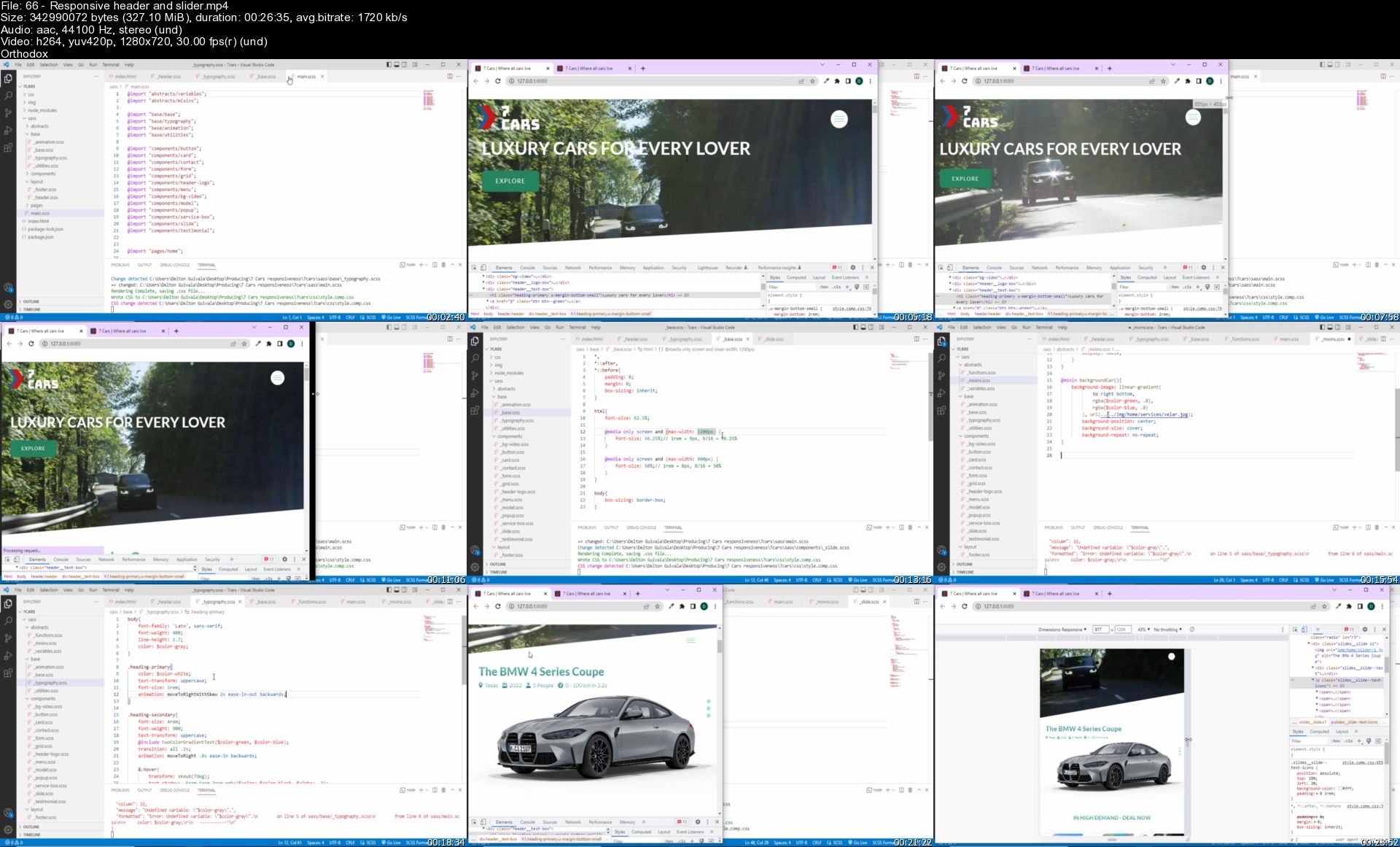
https://nitroflare.com/view/E3F42A872EC4860/Web_development_with_HTML_and_CSS_Build_RealWorld_websites.part1.rar https://nitroflare.com/view/3B42028B123C94B/Web_development_with_HTML_and_CSS_Build_RealWorld_websites.part2.rar https://nitroflare.com/view/0EB3A6049D2F77A/Web_development_with_HTML_and_CSS_Build_RealWorld_websites.part3.rar
https://rapidgator.net/file/64ed7dea87a20b6397ff75ea5cae8b58/Web_development_with_HTML_and_CSS_Build_RealWorld_websites.part1.rar.html https://rapidgator.net/file/caf1620996eed1728ea5152e82db791d/Web_development_with_HTML_and_CSS_Build_RealWorld_websites.part2.rar.html https://rapidgator.net/file/522947da420127491712ed7256743739/Web_development_with_HTML_and_CSS_Build_RealWorld_websites.part3.rar.html

