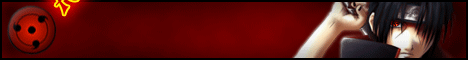ZWCAD MFG 2024 SP1 build 2023.09.27 (x64)
x64 | File Size: 0,99 GB[/center]
Description
ZWCAD CAD tools to design a fast and professional .dwg compatibility to provide modeling and design. The initial feature design such as creating and editing two-dimensional geometric solid modeling three-dimensional, drawing and file sharing, ZWCAD also features an innovative, collaborative and customizable in order to increase efficiency, such as design center, pallets, tools provides customization via APIs. Unrivaled compatibility and friendly user interface lets you get started without any training with ZWCAD.
Features and amenities ZWCAD
-Striking design tools for visualizing your ideas details
-Flexible management system designed to maximize resources
-Integrated collaboration projects with other projects released through a flexible design
-Standard parts library and tools for design and drawing
-Designed to protect the environment ISO, ANSI, DIN, JIS, and GB
-Reduce costs, optimize the design workflow and improved productivity
-Compare files and render more efficient design enables you to visualize the
-Provides a command similar to the previous program and easy to use features that help you save time
-Faster performance in processing CAD drawings
Extensive Standard Part Library
The part library offers more than 400,000 standard parts across over 66 categories. These parts are compliant with many national and international standards and cover a board range of industries including machinery, heavy industry, automotive, mold, energy, transportation, water conservancy, chemical and shipbuilding and more.
Custom Part Import Tool
Easily import custom, parametric parts into the part library with just a few simple steps. The imported parts can be classified, renamed, searched and reused with ease. With this tool, you can use and manage custom parts conveniently.
Customizable Drafting Standards
Mainstream drawing standards are available and customizable for creating design data that conforms to company requirements.
Multi-frame and multi-scale drawings are supported so that objects of different frames and scales do not affect one another.
Intelligent AnnotationSaves You 80% ofAnnotating Time
Intelligent Annotation associates sequential numbers with the BOM, simplifying text processing by updating and interacting text data in sync. With one command, 80% of the annotating time is saved.
System Requirements
OS:Windows 8 / Windows 10 / Windows 11
CPU:Intel Core 2 Duo or AMD Athlon X2 CPU or higher (recommended)
Disk Space:4 GB free space in OS disk, 2 GB free space in installation
Memory:2GB or more (recommended)
GPU: 1GB or more (recommended)
Resolution:1024 x 768VGA display with True Color (minimum) 1440x900 with NVidia 8 series or Radeon HD series or higher
https://www.zwsoft.com/news/products/3759
Screenshots
[align=center]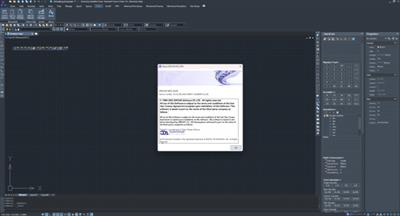
Homepage
https://www.zwsoft.com/
download скачать link
rapidgator.net:
https://rapidgator.net/file/b02288728a2a40e3fc01db4b088d43cf/ptgsv.ZWCAD.MFG.2024.SP1.build.2023.09.27.x64.part1.rar.html https://rapidgator.net/file/3dc7dbee2d5871656c12723b90d6f895/ptgsv.ZWCAD.MFG.2024.SP1.build.2023.09.27.x64.part2.rar.html
uploadgig.com:
https://uploadgig.com/file/download скачать/a208862dA535443e/ptgsv.ZWCAD.MFG.2024.SP1.build.2023.09.27.x64.part1.rar https://uploadgig.com/file/download скачать/9dca7f37B47DE545/ptgsv.ZWCAD.MFG.2024.SP1.build.2023.09.27.x64.part2.rar
nitroflare.com:
https://nitroflare.com/view/DA2667D43433067/ptgsv.ZWCAD.MFG.2024.SP1.build.2023.09.27.x64.part1.rar https://nitroflare.com/view/7678E6C4A3F3A14/ptgsv.ZWCAD.MFG.2024.SP1.build.2023.09.27.x64.part2.rar
- Подпись автора
www.prizrak.ws Аниме Форум. Софт, игры, фильмы, музыка, anime скачать бесплатно ^_^