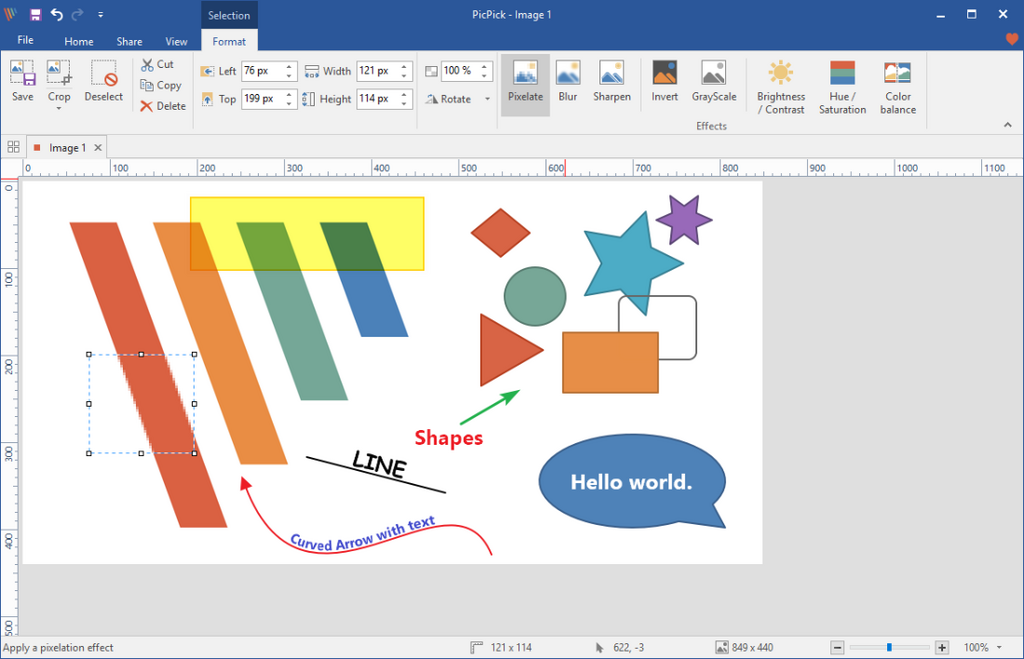
✅ PicPick Professional 7.2.5 Multilingual | 73.64 MB |
PicPick - all-in-one design tool for everyone. A full-featured screen capture tool, Intuitive image editor, color picker, color palette, pixel-ruler, protractor, crosshair, whiteboard and more. User friendly and full of features for creating your image. Suitable for software developers, graphic designers and home users.
✅ Capture anything
Take screenshots of an entire screen, an active window, the scrolling windows and any specific region of your desktop, etc.
✅ Edit your images
Annotate and highlight your images: text, arrows, shapes and more with the built-in image editor that includes the latest Ribbon style menu.
✅ Enhance with effects
Easily add effects to your images: drop shadows, frames, watermarks, mosaic, motion blur, brightness control and more.
✅ Share everywhere
Save, share, or send your images via Web, email, ftp, Dropbox, Google Drive, SkyDrive, Box, Evernote, Facebook, Twitter and more.
✅ Graphic Accessories
Variety of graphic design accessories including color picker, color palette, pixel ruler, protractor, crosshair, magnifier, whiteboard.
✅ Customizable setting
With highly advanced settings, you can customize hotkeys, file naming, image quality, and many other options that fits your needs.
https://picpick.app/en/download скачать/
✅ Available On: Windows 11, 10, 8.1, 8, 7, Vista and XP including both 32-bit and 64-bit versions.
https://picpick.app/
------------------------------------*****------------------------------------
⭐️ PicPick Professional 7.2.5 Multilingual (73.64 MB)
NitroFlare Link(s)
https://nitroflare.com/view/9EC7939DA473D82/PicPick.Professional.7.2.5.rar
RapidGator Link(s)
https://rapidgator.net/file/f06dec3702c5b2f7c42f5f2c08ab9a44/PicPick.Professional.7.2.5.rar
- Подпись автора
www.prizrak.ws Аниме Форум. Софт, игры, фильмы, музыка, anime скачать бесплатно ^_^

