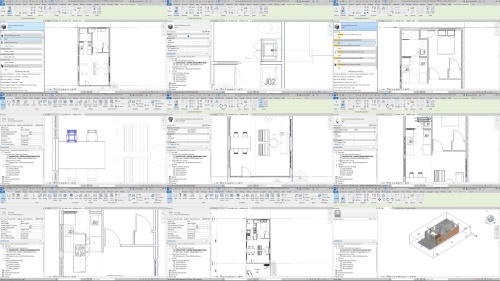download скачать Free download скачать : Revit Architecture - Fundamentals for beginners
mp4 | Video: h264,1280X720 | Audio: AAC, 44.1 KHz
Genre:eLearning | Language: English | Size:2.06 GB
Files Included :
1 Introduction.mp4 (19.09 MB)
MP4
2 Building Information Management defined.mp4 (19.96 MB)
MP4
3 What is Parametric Modelling.mp4 (29.38 MB)
MP4
4 Essential Terminology.mp4 (54.9 MB)
MP4
5 Installing Revit.mp4 (35.15 MB)
MP4
1 The File Menu.mp4 (21.77 MB)
MP4
10 3D View Cube and Steering Wheel.mp4 (42.12 MB)
MP4
11 Keyboard Shortcuts.mp4 (16.63 MB)
MP4
2 The Titlebar.mp4 (6.38 MB)
MP4
3 The Ribbon, Ribbon View state and Ribbon Tabs.mp4 (33.2 MB)
MP4
4 Contextual Tabs.mp4 (11.81 MB)
MP4
5 The Options Bar.mp4 (19.98 MB)
MP4
6 The Type Selector.mp4 (12.51 MB)
MP4
7 The Info Centre.mp4 (8.15 MB)
MP4
8 The Project Browser.mp4 (24.84 MB)
MP4
9 The Status Bar.mp4 (15.34 MB)
MP4
1 Start a new Revit project using a project template.mp4 (17.42 MB)
MP4
2 Datum Elements - Set the Project Grids and Levels.mp4 (63.77 MB)
MP4
1 Link a CAD drawing into Revit to use as an underlay.mp4 (32.54 MB)
MP4
10 Add a Soffit to the building model.mp4 (44.21 MB)
MP4
11 Add Ceilings to the building model.mp4 (46.24 MB)
MP4
2 Model the Exterior walls.mp4 (42.33 MB)
MP4
3 Define and use new wall types.mp4 (31.9 MB)
MP4
4 Model the Interior walls.mp4 (48.86 MB)
MP4
5 Load and place doors in the building model.mp4 (92.68 MB)
MP4
6 Load and place windows in the building model.mp4 (61.69 MB)
MP4
7 Add a floor to the building model.mp4 (18.34 MB)
MP4
8 Add a Roof to the building model.mp4 (35.95 MB)
MP4
9 Add a Fascia and Gutters to the building model.mp4 (45.2 MB)
MP4
1 Loading and placing interior furniture.mp4 (112.64 MB)
MP4
1 Link a CAD drawing into Revit to use as an underlay.mp4 (26.51 MB)
MP4
2 Creating a Topographical Surface.mp4 (62.99 MB)
MP4
3 Align the Model to True North.mp4 (41.69 MB)
MP4
4 Changing the Toposurface Surface Material.mp4 (14.65 MB)
MP4
5 Creating a Slab Edge.mp4 (40.48 MB)
MP4
6 Define Surface Materials and Add a Parking Component.mp4 (25.3 MB)
MP4
7 Define a Building Pad Path.mp4 (14.19 MB)
MP4
8 Load and Add Site Components to the Model.mp4 (41.25 MB)
MP4
9 Create a 3D camera view and materialise the model.mp4 (91.68 MB)
MP4
1 Cutting a Section View of the Building Model.mp4 (58.08 MB)
MP4
2 Create a Callout Detail of a Window.mp4 (29.46 MB)
MP4
3 Import 2D Detail Components.mp4 (94.83 MB)
MP4
4 Annotate the Detail with Text and Tags.mp4 (64.97 MB)
MP4
1 Placing Dimensions.mp4 (37.84 MB)
MP4
2 Create an Colour Fill Legend and Room Plan.mp4 (58.58 MB)
MP4
3 Generate a Tabular Door Schedule.mp4 (93.85 MB)
MP4
4 Creating a Door Schedule Using Legends.mp4 (93.34 MB)
MP4
5 Creating and setting up Drawing Sheets.mp4 (14.98 MB)
MP4
6 Modify the Title Sheet Information.mp4 (22.26 MB)
MP4
7 Layout Views on a New Title Sheet.mp4 (109.63 MB)
MP4
1 Conclusion and next steps.mp4 (11.6 MB)
MP4

https://rapidgator.net/file/c8844ac2daca672d3776dca19466b340/Revit_Architecture_-_Fundamentals_for_beginners.z01 https://rapidgator.net/file/07aab3ebfb11c913912240639ac3cb94/Revit_Architecture_-_Fundamentals_for_beginners.z02 https://rapidgator.net/file/4b252bcb3b21b372db5c9efa4b06cf60/Revit_Architecture_-_Fundamentals_for_beginners.zip

https://nitroflare.com/view/668687F0D884A7D/Revit_Architecture_-_Fundamentals_for_beginners.z01 https://nitroflare.com/view/F6403144A7E4ADA/Revit_Architecture_-_Fundamentals_for_beginners.z02 https://nitroflare.com/view/7AF827C2DC094AC/Revit_Architecture_-_Fundamentals_for_beginners.zip