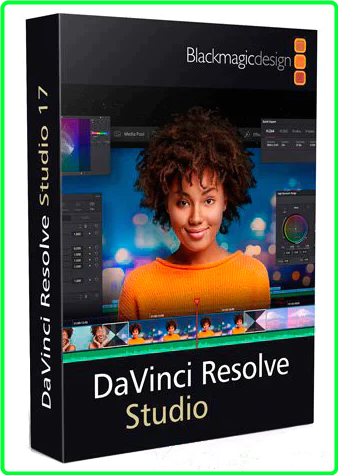
Interface language: Russian, English and others
(the installer has already been treated)
System requirements:
Windows 10 Creators Update x64 or Windows 11 x64 with the latest updates
Minimum 16 gigabytes of RAM for editing and grading, 32 gigabytes recommended for Fusion
A minimum of 2 gigabytes of video memory
The video card must support OpenCL 1.2 or CUDA 11
Driver for Nvidia cards no earlier than version 451.82
Description:
DaVinci Resolve is the world's only solution for editing and color correction, visual effects, graphics creation and audio post-processing in a single software environment. Its modern, stylish interface is simple and intuitive enough for both new and experienced users. DaVinci Resolve allows you to dramatically streamline your creative process without having to master multiple applications or switch between different systems. This way you can work with a high quality original image. Essentially, DaVinci Resolve combines all the attributes of a post-production studio into one. You now have access to DaVinci Resolve tools used in Hollywood!
What's new:
Release of DaVinci Resolve What's new in DaVinci Resolve 18.6.5
- Blackmagic RAW SDK 3.6.1 support.
- Support for Sony Burano X-OCN clips.
- Gyro stabilization using Blackmagic Cinema Camera 6K.
- Ability to import and export composite clips into OpenTimelineIO.
- Ability to import and export clip markers in OpenTimelineIO.
- Import module support for Python 3.12.
- Multi-layer EXR mats now use the layer name as the default node label.
- The "Add New Version" keyboard shortcut now works when selecting multiple clips.
- The "New Version" action is now correctly applied to the selected clip.
- HDR curve and zone graphs now display correctly in composite nodes.
- Fixed an issue with Fusion fold transition at some resolutions.
- Fixed an issue when rotating clips using Resolve FX Depth Map.
- Fixed an exposure issue for some Sony XAVC media-controlled clips.
- Fixed artifacts when cropping Dolby Vision on some AMD systems.
- Fixed artifacts when converting ACES on some AMD-based Macs.
- Fixed incorrect control ranges in Resolve FX Relight directional lighting mode.
- Fixed an issue with dynamically switching projects from the Fusion page.
- Fixed issue with updating mesh points when changing Fusion mesh warp size.
- Fixed an issue with the visibility of the HDR option when converting a color space in Fusion.
- Problems with synchronizing media data after importing or copying a cart in cloud projects have been resolved.
- Fixed audio normalization settings not being saved when using rendering presets.
- General performance and stability improvements.
Features of RePack:
General information:
Type: installation
Languages: Russian, english, multilanguage
Treatment: performed with easydcp
Command line options:
Quiet installation: /qn
Select installation location: INSTALLATIONDIR=PATH
The INSTALLATIONDIR=PATH parameter should be specified as the last one and without a slash
For example: installation_file.exe /qn INSTALLATIONDIR=C:\MyProgram
Changing the interface language:
DaVinci Resolve > Preferences > User(UI Settings) > Language

⭐️ Blackmagic Design DaVinci Resolve Studio 18.6.5 Build 7 RePack by K... ✅ (3.74 GB)
NitroFlare Link(s)
https://nitroflare.com/view/B1F8F80C8D3C3F2/Blackmagic.Design.DaVinci.Resolve.Studio.18.6.5.Build.7.RePack.by.KpoJIuK.rar
RapidGator Link(s)
https://rapidgator.net/file/56a0e194adf20c942ed446376ffc549e/Blackmagic.Design.DaVinci.Resolve.Studio.18.6.5.Build.7.RePack.by.KpoJIuK.rar

