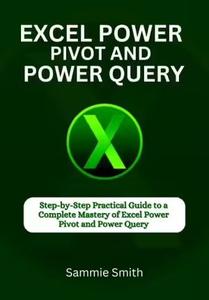
Free download скачать Excel Power pivot and power query: Step-by-Step Practical Guide to a Complete Mastery of Excel Pivot Tables and Power Query
English | 2023 | ISBN: 1230006029289 | 250 pages | EPUB | 6.73 Mb
Are you working with massive amounts of data, maybe thousands of rows, and need tools to evaluate it without taxing your computer's processing power? Or are you seeking a simple and powerful approach to analyze, import, filter, query, report, and calculate data in Excel? Have you tried using Excel's standard pivot table functionality to do these operations and been disappointed with the results? If yes is the answer to these questions, then this Microsoft Excel Power Pivot and Power Query guide is your best bet for meeting these requirements.
With the help of Power Pivot and Power Query, you can arrange a massive number of data and process them without encountering any issues. This guide will provide a good foundation for beginners to Microsoft Excel's Power Pivot and Power Query. For a start, this guide will discuss the introduction to Power Pivot and Power Query, activating the Power Pivot ribbon, adding formulas to Power Pivot, transforming data with Power Query, tips for working with Power Pivot and so much more.
Here is a snippet of what you will learn from this guide
Understanding the Power Pivot Internal Data Model
Activating the Power Pivot Ribbon
Linking Excel tables to Power Pivot
Preparing your Excel tables
Adding your Excel tables to the data model
Creating relationships between your Power Pivot tables
Managing existing relationships
Using Power Pivot data in reporting
Loading Data from Other Data Sources
Loading data from the clipboard
Working Directly with the Internal Data Model
Directly Feeding the Internal Data Model
Managing Relationships in the Internet Data Model
Removing a Table from the Internet Data Model
Referencing calculated columns in other calculations
Hiding calculated columns from end-users
Utilizing DAX to create calculated columns
Identifying DAX functions safe for calculated columns
Building FAX-driven calculated columns
Viewing Advanced Query Editor
Refreshing Power Query data
Importing data from files
Getting data from Excel workbooks
Getting data from CSV and text files
Performing Common Transformation Tasks
Removing duplicate records
Filling in blank fields
Extracting middle characters
Splitting columns using character markers
Unpivoting columns
Unpivoting other columns
Pivoting columns
Creating Custom Columns
Concatenating with a custom column
Making Queries Work Together
Appending the data
Getting quick information about your queries
Organizing queries in groups
Selecting columns in your queries faster
Renaming query steps
Preventing automatic data type changes
Avoiding Power Query Performance Issues
Ten Tips for Working with Power Query
Buy Premium From My Links To Get Resumable Support,Max Speed & Support Me
Rapidgator
bg96r.rar.html
NitroFlare
bg96r.rar
Uploadgig
bg96r.rar
Fikper
bg96r.rar.html
Links are Interchangeable - Single Extraction

