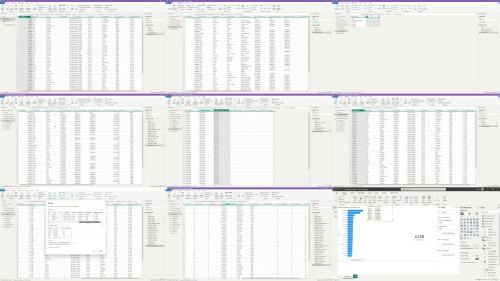download скачать Free download скачать : Udemy - Microsoft Power BI Portfolio in a Day
mp4 | Video: h264,1280X720 | Audio: AAC, 44.1 KHz
Genre:eLearning | Language: English | Size:12.74 GB
Files Included :
1 Course Introduction.mp4 (392.41 MB)
MP4
1 Introduction and Kick-Off.mp4 (19.18 MB)
MP4
10 Part 7 Designing Your Layout - Page Background.mp4 (88.23 MB)
MP4
11 Part 7 Designing Your Layout - Designing a MarketMindz Logo.mp4 (41.45 MB)
MP4
12 Part 7 Designing Your Layout - Applying Your Designs.mp4 (86.73 MB)
MP4
13 Part 8 Designing a Beautiful Report - Campaign Performance.mp4 (206.77 MB)
MP4
14 Part 8 Designing a Beautiful Report - Campaign Performance Continued.mp4 (133.3 MB)
MP4
15 Part 8 Designing a Beautiful Report - Buyer Composition.mp4 (201.94 MB)
MP4
16 Part 8 Designing a Beautiful Report - Buyer Composition Continued.mp4 (164.84 MB)
MP4
17 Part 8 Designing a Beautiful Report - Purchase Drivers.mp4 (49.73 MB)
MP4
18 Part 8 Designing a Beautiful Report - Purchase Drivers Continued.mp4 (141.95 MB)
MP4
19 Part 9 Finishing Touches & Storytelling Elements.mp4 (134.3 MB)
MP4
2 Part 1 Understanding the Problem Statement (Dataset Attached).mp4 (23.61 MB)
MP4
3 Part 2 Reviewing the Data.mp4 (57.37 MB)
MP4
4 Part 3 Transforming the Data.mp4 (175.83 MB)
MP4
5 Part 4 Evaluating Campaign Performance.mp4 (139.23 MB)
MP4
6 Part 4 Evaluating Campaign Performance (Continued).mp4 (122.07 MB)
MP4
7 Part 5 Evaluating Buyer Composition.mp4 (153.35 MB)
MP4
8 Part 6 Uncovering Purchase Drivers.mp4 (93.01 MB)
MP4
9 Part 7 Designing Your Layout - Choosing a Color Palette.mp4 (22.46 MB)
MP4
1 Introduction and Kick-Off.mp4 (45.25 MB)
MP4
10 Part 7 [цензура] Koffee Forecast Calculation.mp4 (93.03 MB)
MP4
11 Part 7 [цензура] Koffee Forecast Continued.mp4 (152.27 MB)
MP4
12 Part 7 [цензура] Koffee Forecast Data Label.mp4 (64.55 MB)
MP4
13 Part 7 [цензура] Koffee Forecast Data Visuals.mp4 (90.79 MB)
MP4
14 Part 8 Working with a Pre-Determined Color Palette.mp4 (103.02 MB)
MP4
15 Part 8 Designing an Infographic Canvas.mp4 (71.33 MB)
MP4
16 Part 8 Designing a Cool KPI Card Section Outside of Power BI.mp4 (125.68 MB)
MP4
17 Part 8 Cutting Out Text Boxes.mp4 (26.73 MB)
MP4
18 Part 8 Adding Some Nautical Elements to Our Design.mp4 (107.22 MB)
MP4
19 Part 8 Importing Our Design to Power BI.mp4 (33.38 MB)
MP4
2 Part 1 Examining the [цензура] Koffee Sales Dataset.mp4 (163.51 MB)
MP4
20 Part 9 Integrating Data Visuals into the Infographic Design - Summary Section.mp4 (181.6 MB)
MP4
21 Part 9 Integrating Data Visuals into the Infographic Design - Time Section.mp4 (86.43 MB)
MP4
22 Part 9 Integrating Data Visuals into the Infographic Design - Forecast Section.mp4 (134.41 MB)
MP4
23 Part 10 Smart Narrative for Summary Section.mp4 (135.82 MB)
MP4
24 Part 10 Smart Narrative for Time-Series Section.mp4 (145.5 MB)
MP4
25 Part 10 Smart Narrative for Forecast Section.mp4 (197 MB)
MP4
3 Part 2 Modeling the [цензура] Koffee Sales Dataset.mp4 (42.62 MB)
MP4
4 Part 3 Determining the [цензура] Koffee Story.mp4 (71.78 MB)
MP4
5 Part 4 Some Basic DAX.mp4 (100.84 MB)
MP4
6 Part 4 Some Less Basic DAX.mp4 (122.05 MB)
MP4
7 Part 4 No DAX Whatsoever, I Promise.mp4 (38.75 MB)
MP4
8 Part 5 [цензура] Koffee Summary Visuals.mp4 (249.39 MB)
MP4
9 Part 6 [цензура] Koffee Time-Series Visuals.mp4 (262.93 MB)
MP4
1 Introduction and Kick-Off.mp4 (50.77 MB)
MP4
10 Part 3 - Summary Insights.mp4 (198.47 MB)
MP4
11 Part 4 - Working with Geolocational Data.mp4 (301 MB)
MP4
12 Part 4 - Working with School Insights and Dynamic Legend Groups.mp4 (271.58 MB)
MP4
13 Part 4- Using Field Parameters to Explore Drivers of Home Prices.mp4 (153.51 MB)
MP4
14 Part 4 - Which Words Are Used to Describe Homes at Different Price Points.mp4 (298.37 MB)
MP4
15 Part 4 - Using the Key Influencers Visual to Identify Drivers of Listing Price.mp4 (91.46 MB)
MP4
16 Part 5 - Choosing a Color Palette (Again).mp4 (60.1 MB)
MP4
17 Part 5 - Designing a Layout for Austin Real Estate Insights Data.mp4 (131.42 MB)
MP4
18 Part 5 - Migrating Your Design and Color Palette to Power BI.mp4 (53.28 MB)
MP4
19 Part 6 - Integrating Our Design with Our Summary Insights View.mp4 (329.98 MB)
MP4
2 Part 1 - Data Exploration.mp4 (113.64 MB)
MP4
20 Part 6 - Integrating Our Design with Our Location View.mp4 (158.07 MB)
MP4
21 Part 6 - Integrating Our Design with Our School View.mp4 (387.63 MB)
MP4
22 Part 6 - Integrating Our Design with Our Features View.mp4 (180.24 MB)
MP4
23 Part 7 - Building Buttons for Bookmark Navigation.mp4 (162.92 MB)
MP4
24 Part 7 - Setting Up a Custom Slicer Panel.mp4 (324.12 MB)
MP4
25 Part 8 - Setting Up a Tooltip Report Page.mp4 (192.85 MB)
MP4
26 Part 9 - Designing a Simple, Effective Cover Page.mp4 (277.98 MB)
MP4
3 Part 2 - Data Cleaning.mp4 (109.9 MB)
MP4
4 Part 2 - Fact and Dimension Tables.mp4 (100.64 MB)
MP4
5 Part 2 - School Dimension.mp4 (56.44 MB)
MP4
6 Part 2 - Remaining Dimension Tables.mp4 (119.77 MB)
MP4
7 Part 2 - Modeling Text Data and Reducing Data Models.mp4 (175.03 MB)
MP4
8 Intermission - Changing Visual Interactions from Cross-Highlighting to Filtering.mp4 (26.17 MB)
MP4
9 Part 3 - Summary KPIs Using the New and Improved Card Visual.mp4 (163.68 MB)
MP4
1 Introduction and Kick-Off.mp4 (29.69 MB)
MP4
10 Part 5 - Choosing a Color Palette.mp4 (134.67 MB)
MP4
11 Part 5 - Designing Your Report Pages.mp4 (139.09 MB)
MP4
12 Part 6 - Integrating Your Design & Data Visuals - Headcount.mp4 (376.9 MB)
MP4
13 Part 6 - Integrating Your Design & Data Visuals - Retention.mp4 (275.98 MB)
MP4
14 Part 6 - Integrating Your Design & Data Visuals - Turnover.mp4 (171.78 MB)
MP4
15 Part 7 - Building an Interactive Slicer Panel.mp4 (176.3 MB)
MP4
16 Part 7 - Building an Interactive Tooltip Page.mp4 (195.67 MB)
MP4
17 Part 8 - Designing a Cool Cover Page for Your Report.mp4 (206.82 MB)
MP4
2 Part 1 - Data Exploration & Modeling.mp4 (523.81 MB)
MP4
3 Part 2 - Measure Tables.mp4 (46.27 MB)
MP4
4 Part 3 - Headcount Calculation.mp4 (107.18 MB)
MP4
5 Part 3 - Employee Retention Calculation.mp4 (123.74 MB)
MP4
6 Part 3 - Employee Turnover Calculation.mp4 (85.08 MB)
MP4
7 Part 4 - Visualizing Headcount.mp4 (111.77 MB)
MP4
8 Part 4 - Visualizing Retention.mp4 (199.47 MB)
MP4
9 Part 4 - Visualizing Turnover.mp4 (77.65 MB)
MP4
1 Introduction and Kick-Off.mp4 (123.98 MB)
MP4
1 Publishing Your Portfolio Pieces.mp4 (112.11 MB)
MP4
2 Thank You!.mp4 (42.93 MB)
MP4

https://rapidgator.net/file/836776feabedce72de622af180be9a2b/_Microsoft_Power_BI_Portfolio_in_a_Day.z01 https://rapidgator.net/file/52821b4314c06310a359336d0547f095/_Microsoft_Power_BI_Portfolio_in_a_Day.z02 https://rapidgator.net/file/fedd3f919f3ab1a10bd077885f2d3b0d/_Microsoft_Power_BI_Portfolio_in_a_Day.z03 https://rapidgator.net/file/7d8e2b524fd9c8c295c6bc05371d27d3/_Microsoft_Power_BI_Portfolio_in_a_Day.z04 https://rapidgator.net/file/5ab8aba03d33eb352a5f411b3253fbb9/_Microsoft_Power_BI_Portfolio_in_a_Day.z05 https://rapidgator.net/file/197ae84cc160b2a9fa65bca3d7da7d50/_Microsoft_Power_BI_Portfolio_in_a_Day.z06 https://rapidgator.net/file/e42832fa90e883560f596f58ed5b97fa/_Microsoft_Power_BI_Portfolio_in_a_Day.zip

https://ddownload.com/wwj0m8dqdscy/_Microsoft_Power_BI_Portfolio_in_a_Day.z01 https://ddownload.com/fk8ty6bmvv7x/_Microsoft_Power_BI_Portfolio_in_a_Day.z02 https://ddownload.com/91i9ceiahbbo/_Microsoft_Power_BI_Portfolio_in_a_Day.z03 https://ddownload.com/ksy61j31a15o/_Microsoft_Power_BI_Portfolio_in_a_Day.z04 https://ddownload.com/c5mjl1vaxlvq/_Microsoft_Power_BI_Portfolio_in_a_Day.z05 https://ddownload.com/o9rp8nnfkibs/_Microsoft_Power_BI_Portfolio_in_a_Day.z06 https://ddownload.com/536295j7nsm4/_Microsoft_Power_BI_Portfolio_in_a_Day.zip