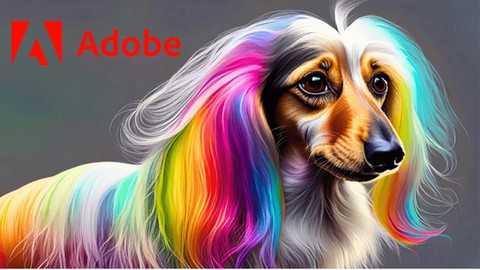
Adobe Firefly Masterclass: Graphics And Animations With Ai
Published 3/2024
MP4 | Video: h264, 1920x1080 | Audio: AAC, 44.1 KHz
Language: English
| Size: 1.52 GB[/align]
| Duration: 1h 7m
Create Graphics and Animations with AI
[b]What you'll learn[/b]
What is Adobe firefly and its benefitss
Creating an account with Firefly
Overview of the firefly platform and prompts engineering
How to generate text to image
How to use the Generative fill
How to add Text Effects
How to use the generative recolour
Text to template
[b]Requirements[/b]
No prior experience needed
A browser that supports firefly
A computer with internet connection
[b]Description[/b]
Welcome to the Adobe Firefly Masterclass!In this comprehensive course, you'll embark on an exciting journey into the world of stunning graphics and animations, all powered by the magic of AI. Whether you're a budding designer, a content creator, or someone who simply loves to express their creativity visually, Adobe Firefly is your ultimate companion.What Is Adobe Firefly?Adobe Firefly is a cloud-based platform that empowers you to effortlessly create, manipulate, and enhance various media elements. Here's what you can achieve with Firefly:Images: Transform ordinary visuals into extraordinary masterpieces.Videos: Edit and enhance video content seamlessly.Audio: Craft captivating soundscapes for your projects.Key Features of Firefly:Generative Fill: Dive into the world of generative art. Firefly's intelligent algorithms can automatically fill shapes, patterns, and backgrounds with mesmerizing designs.Text Effects: Elevate your typography game. Learn how to apply eye-catching effects to text, making your words pop off the screen.Generative Recolor: Unleash your inner colorist. Firefly lets you experiment with dynamic color palettes, creating harmonious compositions effortlessly.Text to Template: Convert text into visually appealing templates. Customize fonts, layouts, and styles to match your vision.What You'll Learn:By the end of this masterclass, you'll be equipped to:Create Your Own Project: Apply Firefly's tools to build a unique project that reflects your artistic flair.Customize Creations: Use the prompts engineering tool to fine-tune your designs and achieve outstanding results.Showcase Your Skills: Whether it's a logo, a social media post, or an animated sequence, you'll have the confidence to showcase your Firefly-powered creations.Who Is This Course For?This course is designed for:Beginners: No prior experience with graphic design or animation? No problem! Firefly's intuitive interface makes it accessible to everyone.Professionals: If you're a marketer, content creator, or business owner, Firefly can enhance your visual content game.Creatives: Artists, bloggers, and hobbyists-get ready to amplify your creativity.Requirements:To dive into the world of Firefly, all you need is:A computer with an internet connectionA web browser that supports Firefly (and a dash of curiosity!)Are you excited to unleash your creativity with Firefly? Let's get started on this transformative journey!
Overview
Section 1: Introduction
Lecture 1 Course Introduction
Lecture 2 Why Choose Adobe Firefly
Lecture 3 Creating an Account
Lecture 4 Overview of the Platform
Lecture 5 How to Convert Text to Image
Lecture 6 How to use the Generative Fill
Lecture 7 How to Add Text Effects
Lecture 8 How to use the Creative Colouring
Lecture 9 Text to Template
Lecture 10 Course Conclusion
Beginners in Content creation and graphics design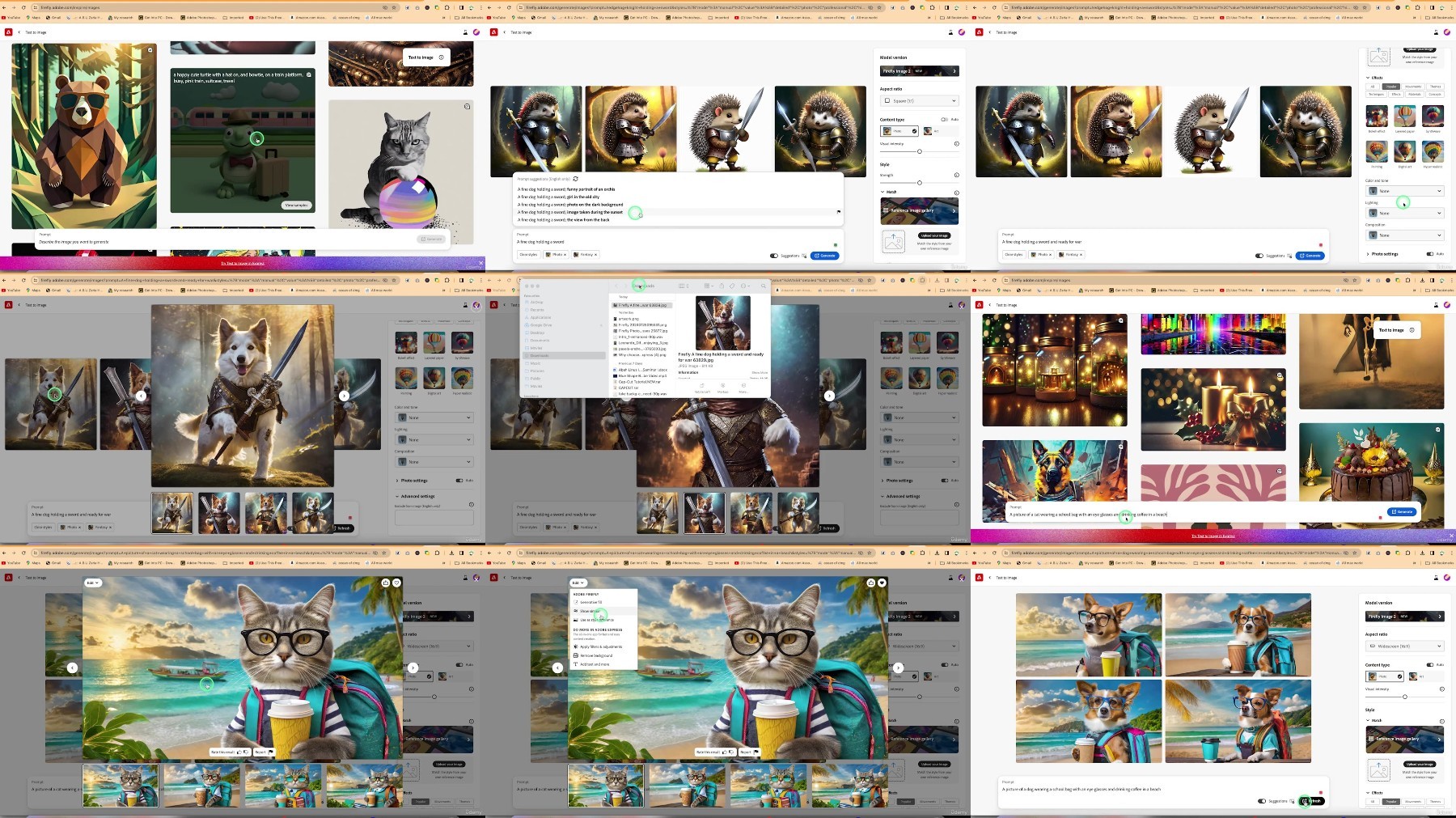

https://rapidgator.net/file/b33ac9c0068fdd995f7b51be88940c79/

https://ddownload.com/m3cqdo8wd0j1

https://fikper.com/xIlhMyhngn/
Adobe Firefly Masterclass Graphics and Animations with AI

