
Bi Mastery: Excel Power Query & Pivottables
Published 3/2024
MP4 | Video: h264, 1920x1080 | Audio: AAC, 44.1 KHz
Language: English
| Size: 3.93 GB[/align]
| Duration: 6h 3m
Unleashing Data Potential: Transformative Analysis And Reporting Techniques
[b]What you'll learn[/b]
Master Excel Power Query for data analysis
Transform data with advanced Power Query techniques
Create dynamic PivotTables for data insights
Automate data fetching and cleansing processes
Design complex data models in Excel
Optimize data analysis with Power Query & Pivot
Apply data analysis skills to real-world scenarios
[b]Requirements[/b]
Eagerness to learn Business Intelligence tools.
Interest in data analysis.
Basic Excel knowledge. No advanced skills needed
Computer with Excel installed
[b]Description[/b]
Dive into the world of data with "BI Mastery: Excel Power Query & PivotTables," a course meticulously crafted to empower you with the skills to analyze, transform, and report data with precision. This course goes beyond the basics, offering a deep dive into the tools that make Excel a powerhouse for business intelligence.Course Overview:In-Depth Tutorials: Learn through detailed walkthroughs that demonstrate the power of Excel for data transformation.Real-World Scenarios: Tackle practical exercises that mirror the challenges faced by data professionals.Expert Techniques: Gain insights into advanced methods for data fetching, cleansing, and analysis.Learning Outcomes:Efficient Data Handling: Master the art of importing and managing data from various sources directly within Excel.Data Cleansing Mastery: Discover how to refine and prepare data for analysis using Power Query's robust features.Interactive Reporting: Create dynamic reports that respond to user interactions, providing deeper insights into data sets.Course Structure:Structured Modules: Each section builds upon the last, ensuring a cohesive and comprehensive learning journey.Supportive Community: Engage with a community of learners in the Q&A section, enhancing your learning experience through collaboration.With "BI Mastery: Excel Power Query & PivotTables," you'll unlock the full potential of your data, learning to create insightful reports and analyses that can inform business strategies and drive success. Whether you're managing large datasets, seeking to improve your reporting techniques, or aiming to make data-driven decisions, this course will provide the knowledge and tools you need to excel in the field of data analysis.
Overview
Section 1: Introduction
Lecture 1 Introduction
Lecture 2 Course Structure
Lecture 3 Important download скачать Instructions
Lecture 4 Downloadable Materials & Installation Guidelines
Section 2: Getting Started with Excel Power Query for Data Analysis
Lecture 5 Understanding Data Transformation with Excel Power Query
Lecture 6 The Impact of Power Query in Modern Data Analysis
Lecture 7 Efficient Data Management: Reusing Power Query Steps
Lecture 8 Navigating the Power Query Interface for Effective Data Handling
Section 3: Excel Power Query: Data Fetching Fundamentals
Lecture 9 Excel File Data Import with Power Query Step-by-Step Tutorial
Lecture 10 How to Import Data from Excel Tables Using Power Query
Lecture 11 Text File Data Extraction with Excel Power Query
Lecture 12 Data Import From Folder
Lecture 13 Web to Excel Import with Power Query
Section 4: Data Transformation and Cleansing with Power Query
Lecture 14 Mastering PowerQuery Editing
Lecture 15 Streamlining Column Headers in Power Query
Lecture 16 Navigating Data Types in PowerQuery
Lecture 17 Efficient Column Data Splitting
Lecture 18 Assignment - Splitting Column Data Using Power Query
Lecture 19 Assignment Solution - Data Splitting Mastery
Lecture 20 Text Value Transformation Techniques
Lecture 21 Simplified Sorting in PowerQuery
Lecture 22 Advanced Multi-Level Sorting in PowerQuery
Lecture 23 Record Filtering Techniques in PowerQuery
Lecture 24 Eliminating Duplicates Effectively
Lecture 25 Harnessing Fill Command in PowerQuery
Lecture 26 Assignment - Cleaning Up Data
Section 5: Loading Query Data
Lecture 27 Workbook Data Integration
Lecture 28 Incorporating Data into the Data Model
Lecture 29 Power Query Load Settings
Lecture 30 Refresh Settings Within Power Query
Lecture 31 Deleting A Query
Lecture 32 ADDITIONAL CONTENT - ACTIVATING POWER PIVOT ADDIN
Section 6: Manipulating Column Data with Pivot & Unpivot
Lecture 33 Applying Transpose Function in Power Query
Lecture 34 Implementing Pivot Column in Power Query
Lecture 35 ASSIGNMENT TASK - PIVOTING COLUMNS
Lecture 36 Executing Unpivot Columns in Power Query
Lecture 37 ASSIGNMENT TASK - UNPIVOT COLUMNS
Section 7: Grouping Techniques in Data Analysis
Lecture 38 Replicating a Query
Lecture 39 Grouping and Summarizing Data
Lecture 40 Advanced Grouping Strategies in Power Query
Lecture 41 TASK - GROUPING DATA USING POWER QUERY
Section 8: Custom Column Generation Using Power Query
Lecture 42 Creating Custom Columns in Power Query
Lecture 43 Conditional Column Creation in Power Query
Lecture 44 Date-Based Calculated Columns
Lecture 45 Deriving Day Name from Date Column
Lecture 46 Custom Column Calculation Creation
Lecture 47 Creation of Index Column
Lecture 48 ASSIGNMENT - CUSTOM & CALCULATED COLUMN CREATION
Section 9: Harnessing Power Query & Pivot Tables
Lecture 49 download скачать - ORDERS-PivotTable
Lecture 50 Crafting a Pivot Table with Power Query Data
Lecture 51 Grouping Data Using PivotTable
Lecture 52 Date Grouping in PivotTable
Lecture 53 Enriching Power Query Source Data
Lecture 54 Tweaking PivotTable Calculations
Lecture 55 Analyzing Data with PivotChart
Lecture 56 Filtering Data with PivotTable Slicers
Lecture 57 Implementing Timeline Slicers for Dates
Lecture 58 Refreshing Pivot Table with Updated Source Data
Lecture 59 ASSIGNMENT - ANALYZING POWER QUERY DATA WITH MS EXCEL PIVOTTABLE
Lecture 60 download скачать - Assignment-ProductOrder-Pivot
Section 10: Harnessing Multiple Data Sources with Power Query
Lecture 61 Downloadable Resource - Multiple Tables
Lecture 62 Exploring Multi-Table Data in Power Query
Lecture 63 Basics of Table Interconnections in Power Query
Lecture 64 Merging Queries Using Power Query
Lecture 65 Appending Multiple Data Sets Using Power Query
Lecture 66 ASSIGNMENT - Unifying Data Sources with Excel Power Query
Section 11: Section Heading: Advanced Data Sanitization
Lecture 67 Delving into Complex Data Cleanup
Lecture 68 Transposing Columns to Rows with Power Query
Lecture 69 Dealing with Nested Data in Power Query
Lecture 70 ASSIGNMENT - COLUMN TO ROWS
Section 12: Manipulating Power Query Parameters
Lecture 71 Establishing and Utilizing Power Query Parameters
Lecture 72 Administering and Altering Power Query Parameters
Section 13: Utilizing Table Variables in Power Query
Lecture 73 Exploring Table Variables in Power Query
Lecture 74 Applying Table Variable for Query Filtering
Lecture 75 Automating the Data Refresh Procedure
Lecture 76 Preserving a Macro-Enabled Workbook
Section 14: Thank You
Lecture 77 Congratulations
Section 15: ADDITIONAL download скачать: COMPLETED FILES
Lecture 78 ADDITIONAL download скачать: COMPLETED FILES
Aspiring Data Analysts: If you're starting a career in data analysis and want to add a powerful tool to your skillset, this course will provide you with a solid foundation in Power Query and PivotTables.,Business Professionals: For those in business roles that require data manipulation, reporting, or decision-making based on data insights, this course will enable you to leverage Excel more effectively.,Excel Users Looking to Upgrade: If you're already familiar with Excel but haven't fully explored its BI capabilities, this course will help you unlock new features and techniques for advanced data tasks.,Students and Academics: Whether you're a student needing to analyze data for projects or a researcher looking to streamline your data processes, this course offers practical applications of Power Query and PivotTables.,IT Professionals: For those in IT who support business users or manage data systems, understanding Power Query can be a valuable addition to your toolkit.,Curious Learners: Even if you're just curious about data analysis and want to explore what Excel can offer, this course provides an accessible entry point into the world of BI.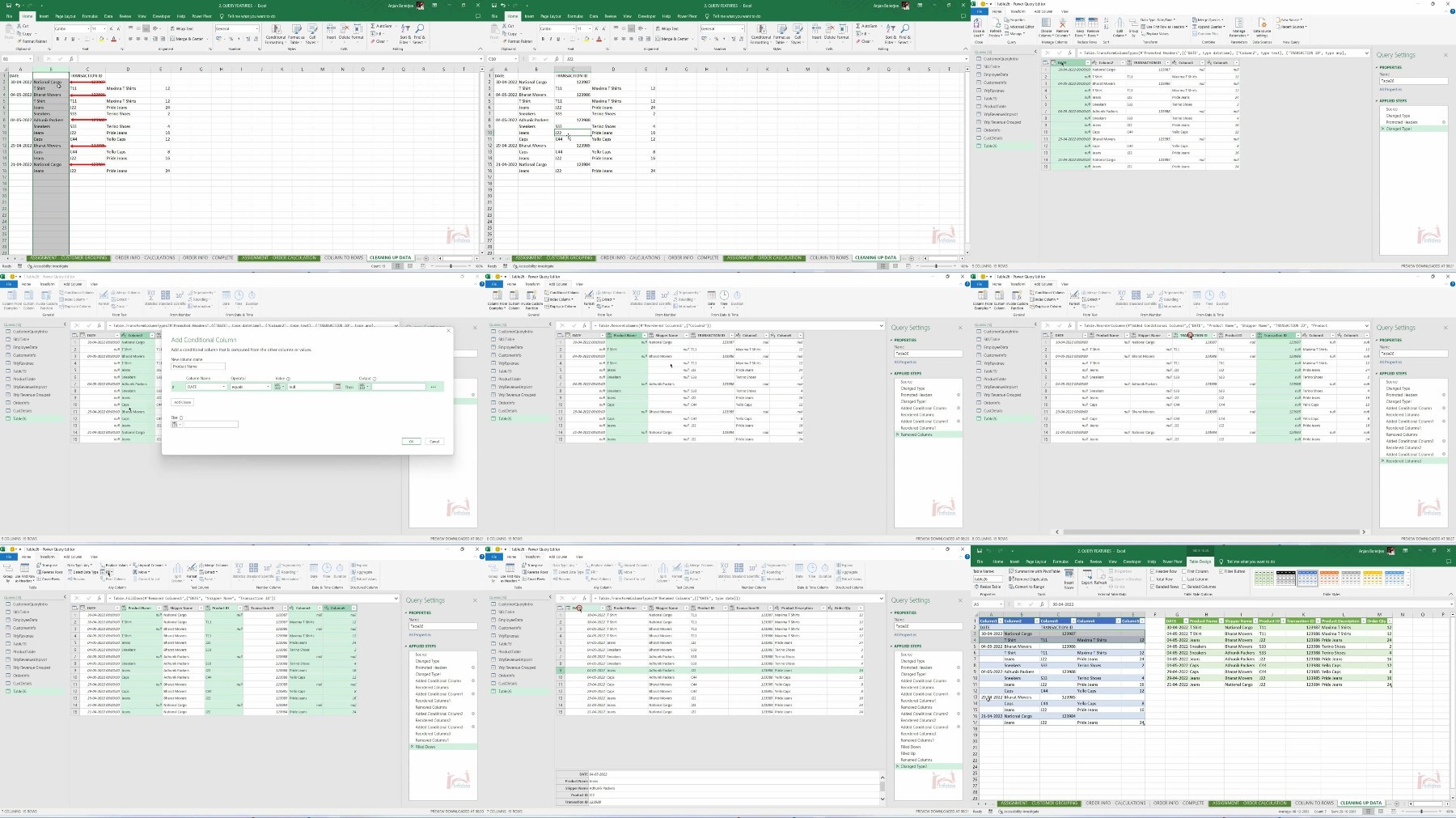

https://rapidgator.net/file/ec044d8eacbff0fecfed74f0c883215e/ https://rapidgator.net/file/fd1aca703013fa91b79462b1b5a2cdd0/

https://ddownload.com/0vy404llglml https://ddownload.com/4qap3iifz38h

https://fikper.com/alYw5ycKCl/ https://fikper.com/JxleYkfgLw/
BI Mastery Excel Power Query PivotTables

