
Advanced Excel Formulas & Functions Mastery
Published 3/2024
MP4 | Video: h264, 1920x1080 | Audio: AAC, 44.1 KHz
Language: English
| Size: 1.07 GB[/align]
| Duration: 2h 19m
Excel at Every Level: Elevate Your Skills with Microsoft Excel's Advanced Techniques!
[b]What you'll learn[/b]
Gain a deep understanding of Excel's capabilities for calculations and data manipulation.
Master a wide range of Excel functions, including mathematical, logical, text, date and time, lookup and reference, statistical, financial, database, array, eng
Learn advanced Excel techniques, such as creating custom functions with VBA, generating dynamic ranges, and optimizing formulas for performance.
Apply your newfound knowledge and skills to real-world scenarios, enabling you to become proficient in Excel and excel in your professional endeavors.
[b]Requirements[/b]
Access to a computer with Microsoft Excel installed (preferably Excel 2016 or later).
Basic familiarity with Excel navigation, such as entering data, selecting cells, and navigating worksheets.
A willingness to learn and practice regularly, as Excel proficiency comes with hands-on experience and experimentation.
[b]Description[/b]
Unlock the full potential of Microsoft Excel with our comprehensive "Advanced Excel Formulas & Functions Mastery" course. Whether you're a beginner seeking to enhance your proficiency or an experienced user aiming to skyrocket your productivity, this course is designed to revolutionize the way you utilize Excel. Here's why you should enroll:Gain In-Depth Knowledge: Explore advanced Excel formulas and functions to handle complex data analysis tasks effortlessly.Boost Efficiency: Learn time-saving techniques and tricks that will streamline your workflow and make you more efficient.Enhance Problem-Solving Skills: Master techniques for solving intricate problems and making informed decisions using Excel's powerful features.Excel in Your Career: Stand out in the competitive job market and excel in your current role by acquiring advanced Excel skills highly sought after by employers.Unlock Career Opportunities: Open doors to new career opportunities in fields such as finance, data analysis, marketing, and more, with your enhanced Excel proficiency.Become a Data Ninja: Harness the full potential of Excel to manipulate, analyze, and visualize data like a pro, empowering you to make data-driven decisions confidently.Personalized Learning Experience: Benefit from engaging lectures, practical examples, and hands-on exercises tailored to cater to learners of all levels.Lifetime Access: Enjoy lifetime access to course materials, ensuring you can revisit and reinforce your learning whenever needed.Enroll now and embark on a transformative journey that will elevate your Excel skills to new heights, empowering you to excel in every aspect of your career!
Overview
Section 1: Introduction to the Advanced Excel Formulas & Functions Mastery
Lecture 1 Introduction
Section 2: Module One :Introduction to the Excel Formulas and Functions
Lecture 2 Introduction to Excel Formulas and Functions
Section 3: Module Two : Basic Mathematical Functions
Lecture 3 Basic Mathematical Functions
Section 4: Module Three :Logical Functions in excel
Lecture 4 Logical Functions In Excel
Section 5: Module Four: Text Functions
Lecture 5 Text Functions in Excel
Section 6: Module Five : Date and Time Functions
Lecture 6 Date and Time Functions in Excel
Section 7: Module Six :Lookup and Reference Functions
Lecture 7 Lookup and Reference Functions in Excel
Section 8: Module Seven : Statistical Functions
Lecture 8 Statistical Functions
Section 9: Module Eight :Financial Functions
Lecture 9 Financial Functions in Excel
Section 10: Module Nine : Database Functions
Lecture 10 Database Functions in Excel
Section 11: Module Ten :Array Formulas
Lecture 11 Array Formulas in Excel
Section 12: Module Eleven : Engineering Functions
Lecture 12 Engineering Functions in Excel
Section 13: Module Twelve : Information Functions
Lecture 13 Information Functions in Excel
Section 14: Module Thirteen : Math and Trigonometry Functions
Lecture 14 Math Functions in Excel
Lecture 15 Trigonometry Functions in Excel
Section 15: Module Fourteen: Error Handling in Excel
Lecture 16 Error handling in Excel
Section 16: Module Fifteen : Advanced Excel Techniques.
Lecture 17 Custom Functions with VBA
Lecture 18 Tips and tricks for Excel Optimization
Beginners who want to learn the fundamentals of Excel formulas and functions.,Intermediate users seeking to enhance their proficiency and efficiency in Excel.,Professionals who rely on Excel for data analysis, reporting, and decision-making.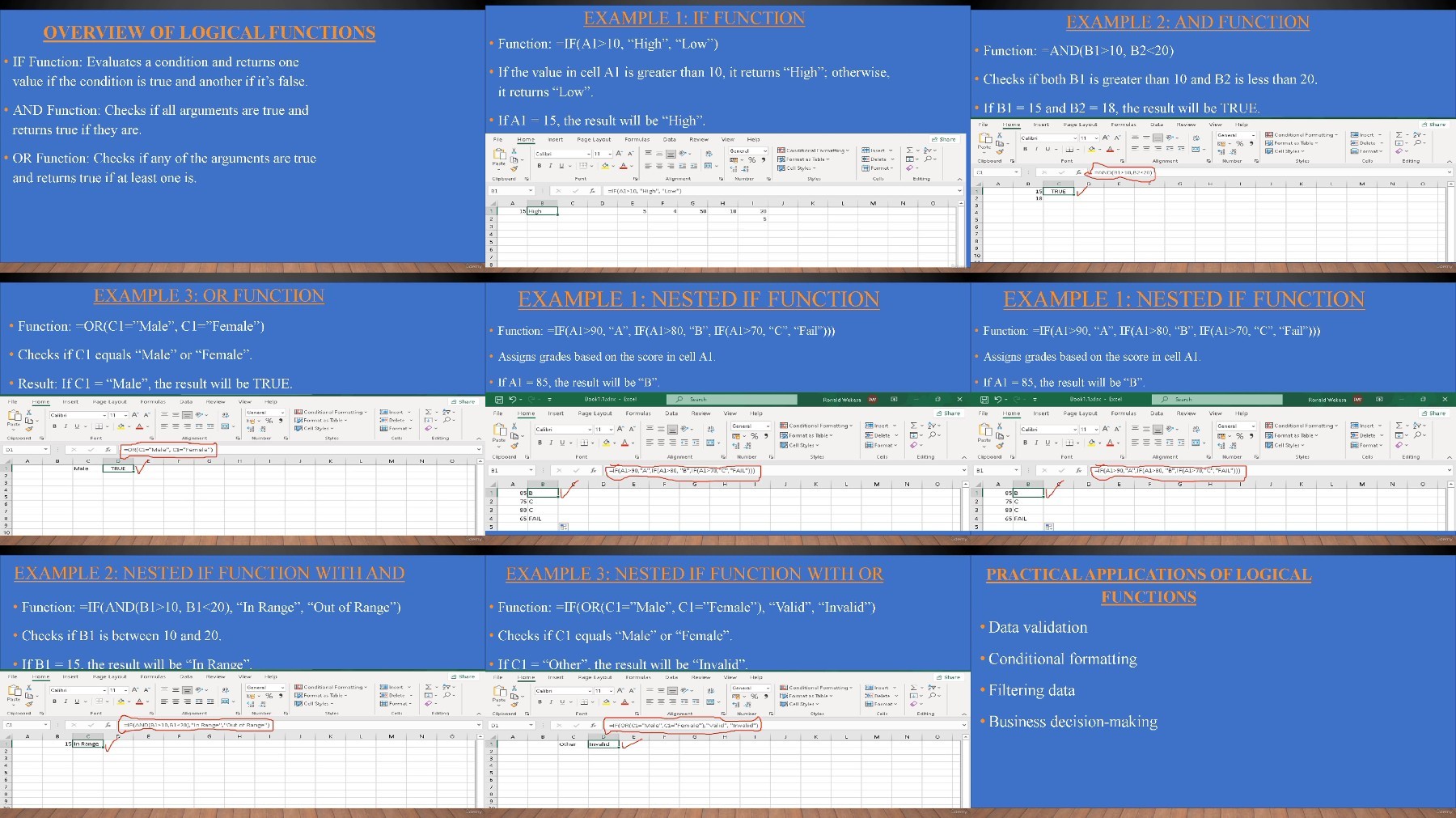

https://rapidgator.net/file/3ec0bc6b5a7909f0aff778a862142ebb/Advanced_Excel_Formulas_Functions_Mastery.zip

https://ddownload.com/oxxqstchmod6/Advanced_Excel_Formulas_Functions_Mastery.zip
Free search engine download скачать: Advanced Excel Formulas Functions Mastery

