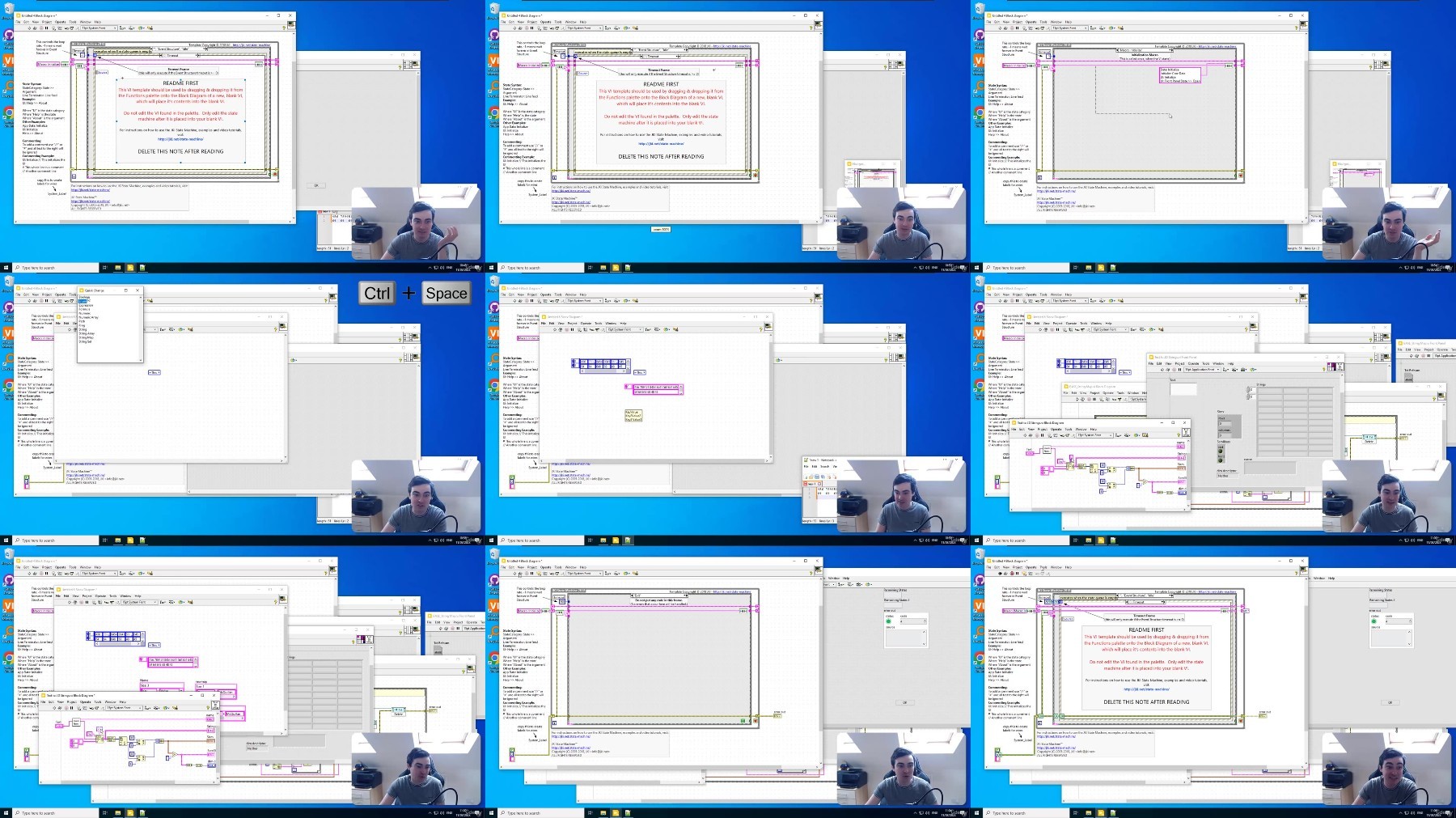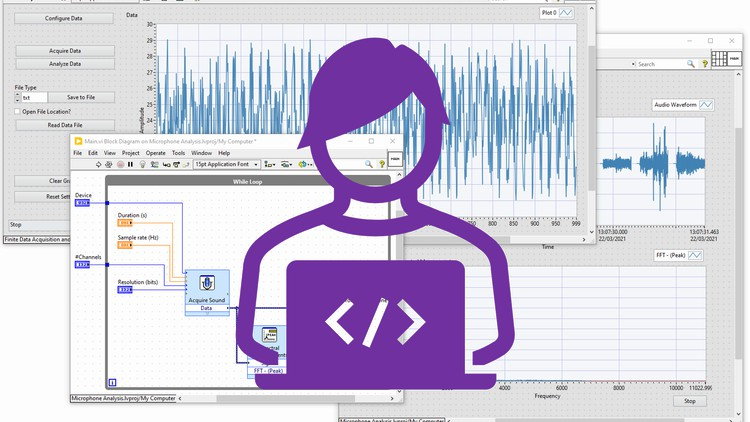
The Complete LabVIEW Essentials - Code & Acquire Data Now
Last updated 11/2023
Duration: 10h21m | .MP4 1280x720, 30 fps(r) | AAC, 44100 Hz, 2ch | 4.48 GB
Genre: eLearning | Language: English [/align]
Learn LabVIEW, Connect to Hardware and Write Professional Software. Taught by a Certified LabVIEW Architect and Expert.
What you'll learn
The essentials of LabVIEW from a beginner through to an intermediate level
Connect to Hardware for Data Acquisition
The LabVIEW Environment
How code executes in LabVIEW
Native and Custom Data Types
Five types of File Handling
Error Handling
Building and distributing an application
How to structure software in a professional way using design patterns
The software design process
Requirements
None
Description
With almost 10 hours of training videos, demonstration code, and exercises, this course has been curated by an experienced LabVIEW professional to ensure beginners to LabVIEW are taught the most important topics, whilst also learning best programming practices.
From module 5 onwards, we will design, develop, document and deploy a course project based on customer requirements. This course project will teach you how to effectively create great code quickly!
LabVIEW is everywhere. There was a saying when I worked for National Instruments (NI - the inventors of LabVIEW) that 'If
You Can Turn It On, Drive It, Or Fly It, Changes are NI and LabVIEW Made It Happen'.
This is certainly what I have experienced in my career when working for several different industries. LabVIEW is used by:
Research & Development (R&D) teams to create software for test, measurement and control applications.
Production lines to manufacture products.
Engineers to monitor the structural integrity of buildings, bridges and tunnels.
And many more scientists and engineers around the world!
LabVIEW is widely used by scientists and engineers for the following reasons:
Development Time: A graphical programming environment like LabVIEW means (with appropriate training), anyone can develop large and often complex applications without requiring a software or computer science degree.
Data Acquisition: Arguably, the most powerful aspect of LabVIEW is its ability to interface with any type of hardware. LabVIEW is excellent at communicating with any interface port on your PC using a huge array of communication protocols. If you own hardware from several different suppliers, there will be a way of making them all work together using LabVIEW.
Interoperability: LabVIEW is a single development environment that can be used to create applications for desktop (Windows, Mac and Linux), embedded targets (Raspberry Pi, and other Real-Time Operating Systems (RTOS)) and even FPGAs (a type of programmable circuit).
If you are wanting to learn a versatile programming language that can be a gateway into several industries, then learn LabVIEW.
This training covers the following objectives:
Module 1: Getting Started with LabVIEW
Prepare you and your computer to get the most out of this course.
Understand what LabVIEW can be used for and who should be using LabVIEW.
Learn how to navigate the LabVIEW environment and understand the components of a Virtual Instrument (VI).
Module 2: Dataflow and Datatypes
Understand how to use and manipulate the key datatypes in LabVIEW.
Use the debugging tools available in LabVIEW.
Further your understanding of datatypes in LabVIEW.
Understand what error handling is and how to implement it.
Module 3: Structures
Learn how to make decision making code using case structures, and how to disable code using diagram disable structures.
Understand how and when to use While Loops and For Loops, and the caveats of using the Run Continuous Button.
Implement event driven code in LabVIEW, and understand the differences between polling code and event driven code.
Understand the basic concepts and implementation of a State Machine.
Module 4: Connecting to Hardware
Find out what a data acquisition device is, and how to communicate with them using NI MAX.
Understand the key components of the DAQmx driver and how to use it in LabVIEW.
Learn what NI-VISA is and how it can be used to communicate with non-NI instruments.
Module 5: Organising Applications
To understand the design process.
Find out the purpose of SubVIs and how to create them.
Learn the key features of a LabVIEW project and how to organize your code.
Module 6: File Handling
To understand the updated customer requirements for the course project.
Understand how file types differ, and how to choose the appropriate file type.
Understand the differences between path types and how to create directories in LabVIEW.
Update the course project to meet all the customer's requirements.
Module 7: Building an Application
Understand the updated customer requirements for the course project.
Learn how to create a custom run-time menu.
Understand and create standalone applications.
Who this course is for:
Scientists, Engineers, Students or anyone who wishes to learn LabVIEW
Anyone who needs to control, test, analyse or create software generally should learn LabVIEW
https://rapidgator.net/file/a72612305b0a7e1e6edd75b269be7f15/The_Complete_LabVIEW_Essentials_-__Code__Acquire_Data_Now.z01 https://rapidgator.net/file/696c47e316e46562a1cae328ada437cf/The_Complete_LabVIEW_Essentials_-__Code__Acquire_Data_Now.z02 https://rapidgator.net/file/f0b23dc455e9a164960205a51aae3dee/The_Complete_LabVIEW_Essentials_-__Code__Acquire_Data_Now.z03 https://rapidgator.net/file/e8f107ee93756729dc3a535eee88b61d/The_Complete_LabVIEW_Essentials_-__Code__Acquire_Data_Now.z04 https://rapidgator.net/file/5cbbcc611d5e8fbce79932fd00462936/The_Complete_LabVIEW_Essentials_-__Code__Acquire_Data_Now.zip
https://voltupload.com/bd5ub2hqlcg0/The_Complete_LabVIEW_Essentials_-__Code__Acquire_Data_Now.z01 https://voltupload.com/6lwpdpmb1g0r/The_Complete_LabVIEW_Essentials_-__Code__Acquire_Data_Now.z02 https://voltupload.com/xswt5kp0kzg8/The_Complete_LabVIEW_Essentials_-__Code__Acquire_Data_Now.z03 https://voltupload.com/rw66duz5mjov/The_Complete_LabVIEW_Essentials_-__Code__Acquire_Data_Now.z04 https://voltupload.com/mqsi9dfvxq1v/The_Complete_LabVIEW_Essentials_-__Code__Acquire_Data_Now.zip
Free search engine download скачать: The Complete LabVIEW Essentials - Code & Acquire Data Now