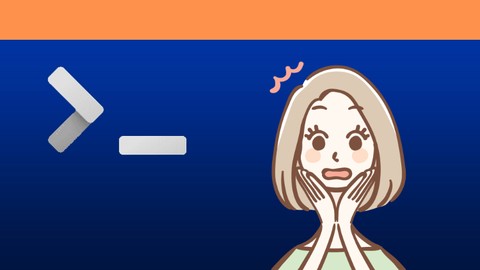
Mastering Winget: The Ultimate Windows Package Manager
Published 4/2024
MP4 | Video: h264, 1920x1080 | Audio: AAC, 44.1 KHz
Language: English
| Size: 614.98 MB[/align]
| Duration: 0h 38m
From Beginner to Power User
[b]What you'll learn[/b]
Mastering WinGET Command
Become a Power user
Troubleshooting Issue of WinGET
Automate Installation Process by Writing Batch Script
[b]Requirements[/b]
Windows 10 Build 1709 or Later version of Windows.
A Microsoft Account to install App From Microsoft Store.
Stable Internet Connection.
[b]Description[/b]
Welcome to "Mastering Winget: The Ultimate Windows Package Manager", a comprehensive course designed for those who want to level up their command-line skills.Winget, the Windows Package Manager, is a powerful tool that allows you to automate and streamline software management tasks. It's like having a personal assistant for your software needs!In this course, you'll learn why Winget is a game-changer. It simplifies software installation, upgrade, and removal, saving you from the hassle of manual updates or searching for installer files online.We'll guide you through the installation process of Winget, ensuring you have the necessary prerequisites. You'll then dive into the world of PowerShell Terminal, where you'll learn to execute Winget commands with ease.By the end of this course, you'll be able to manage software on your Windows machine like a pro, saving time and boosting productivity. So, whether you're a developer, IT professional, or just a tech enthusiast, this course is a must-have in your learning arsenal.Join me on this journey and discover the power of Winget with PowerShell Terminal!Requirement: Windows 10 Build 1709 or Later version of Windows.A Microsoft Account to install App From Microsoft Store.Stable Internet Connection.(Note: This course is suitable for beginners. No prior knowledge of Winget or PowerShell is required.)Enroll now to become a Pro.Sending you love and blessings.
Overview
Section 1: What is WinGET
Lecture 1 Introduction
Lecture 2 System Requirements
Section 2: Installing WinGET
Lecture 3 How to open Powershell
Lecture 4 Four methods to install WinGet
Section 3: Winget Commands
Lecture 5 All About WinGET
Lecture 6 06 - Winget Importing & Exporting all apps using WinGET
Section 4: Troubleshoot & How to Fix Issues
Lecture 7 07 - Troubleshoot
Section 5: How to use it on Batch Script
Lecture 8 08 - How to use it on Batch Script
Anybody Who Want to Become Master Using Powershell WinGET Command,This course is suitable for beginners. No prior knowledge of Winget or PowerShell is required.,Learn About Silent Installing & Configure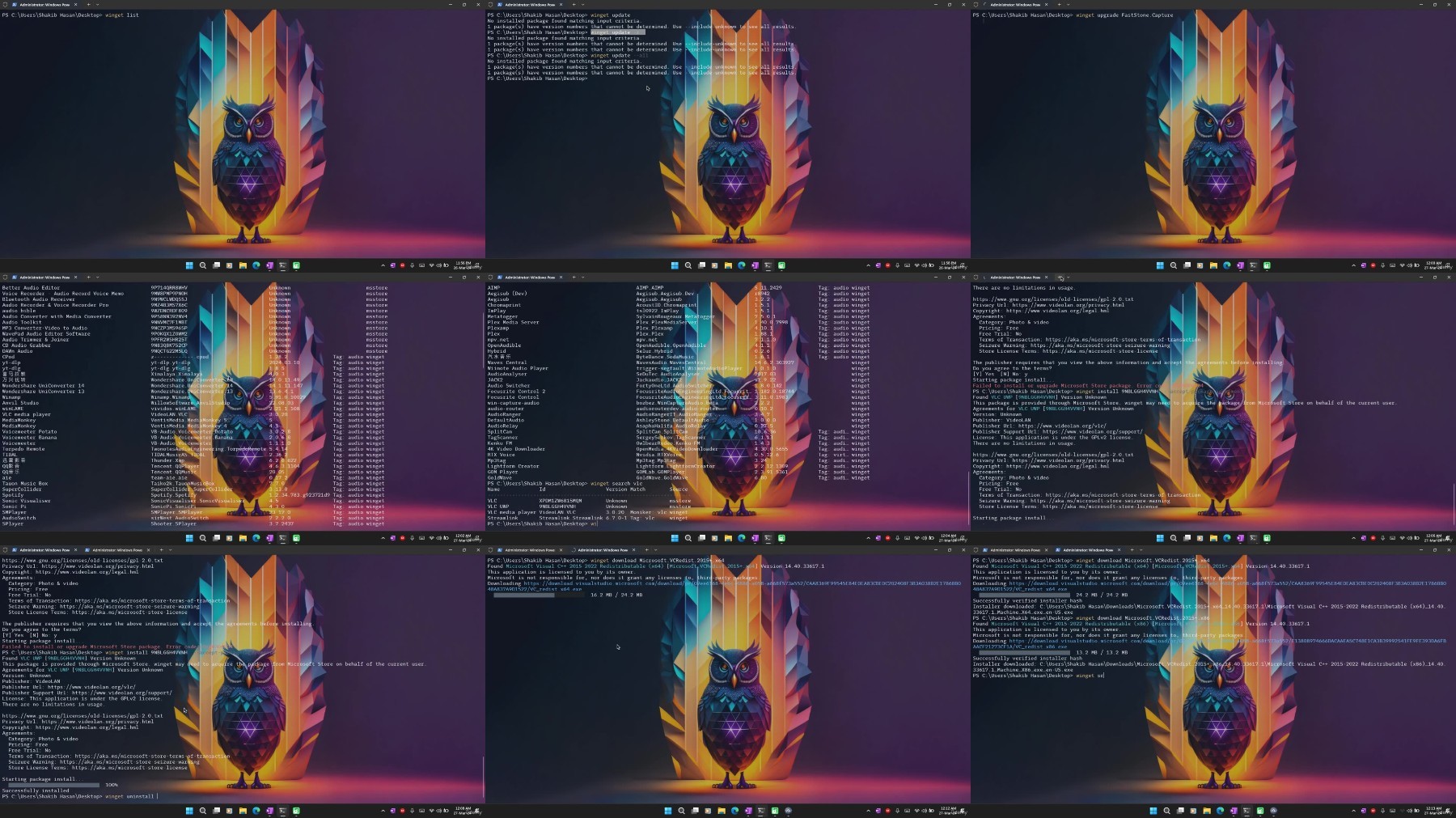
https://voltupload.com/a1qr5ecsp0ne/Mastering_Winget_The_Ultimate_Windows_Package_Manager.zip
https://rapidgator.net/file/9d6c84fedcf24d55d896bf0402b24ff9/Mastering_Winget_The_Ultimate_Windows_Package_Manager.zip
Free search engine download скачать: Mastering Winget The Ultimate Windows Package Manager

