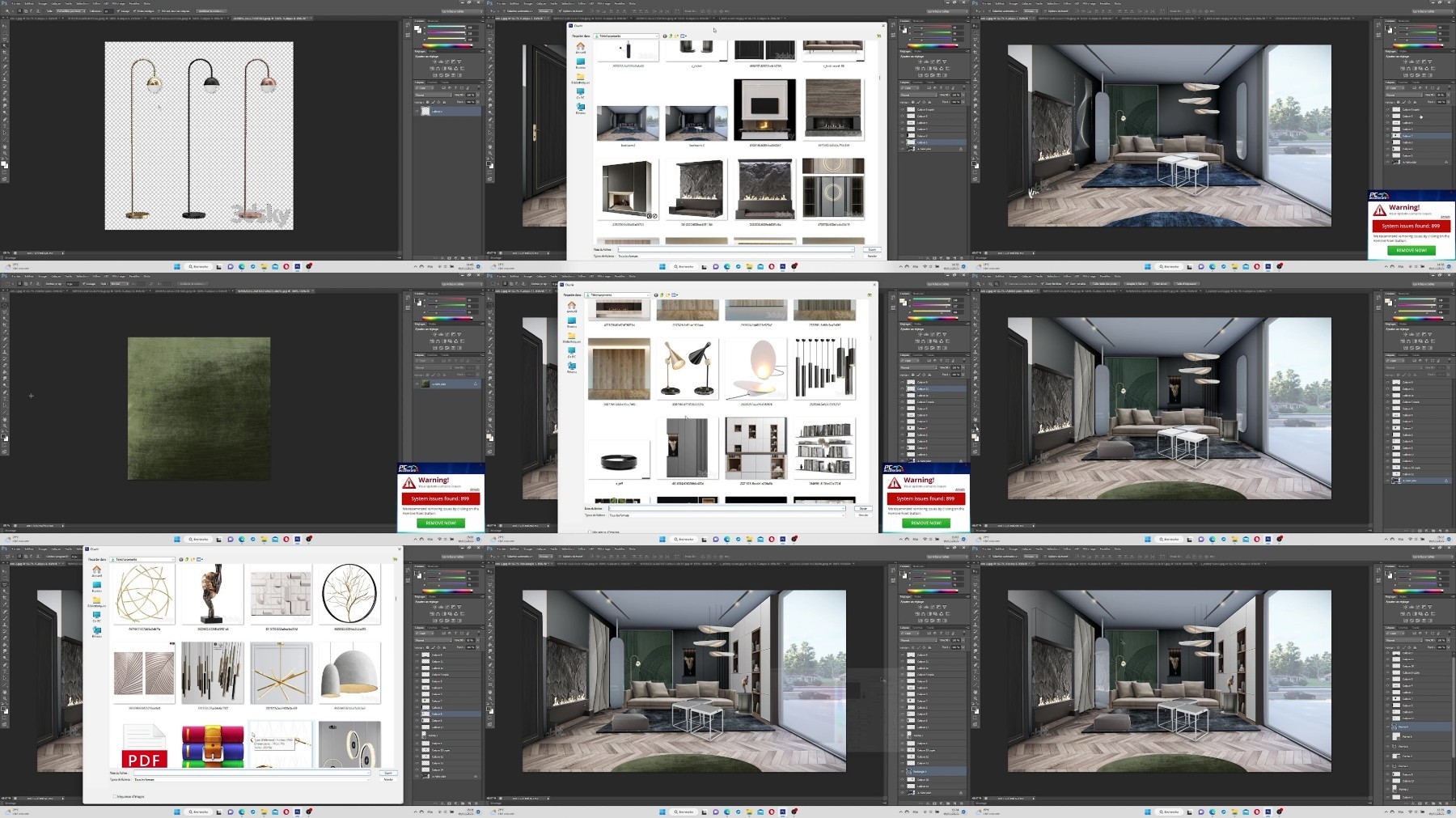Professional detailed Photoshop course for Interior Designer
Published 5/2024
Duration: 3h26m | .MP4 1280x720, 30 fps(r) | AAC, 44100 Hz, 2ch | 2.59 GB
Genre: eLearning | Language: English [/align]
A beginner to mid level Photoshop course for Interior design renderings and interior atmospheres image montage.
What you'll learn
Be able to make an excellent image rendering using photoshop
Be able to import objects and put them in place like a real image
Learn how to contrast colors, light and shadows
know how to analyze and choose the right Interior design objects for a great atmosphere
Learn all the useful tricks from basic Photoshop tools
Requirements
This course makes beginners' Photoshop level advanced
Description
In this course, you will learn so many useful and professional tricks to make your Interior Design images vendable and impressing to any type of client.
You are not only going to learn a standard Photoshop basic tools course but way beyond this. You will learn tricks to
modify an image colors contrast and lights, turn a bad 3D render into a realistic one, use different material textures and patterns to use on an image to make the atmosphere more spicy. You will also learn some Interior design tricks on how to choose the correct object/decoration or furniture model to the place and how to make a good contrast between the different materials texture colors and the space objects.
-Then, within the next session video course, you will move to a next level way of thinking. You will learn how to use your Photoshop skills and tools to create an Interior design atmosphere out of an empty Canvas. This trick is extremely useful for Interior design professionals who would show up their ideas constantly to clients with short timing schedules.
In this course, you will learn so many useful and professional tricks to make your Interior Design images vendable and impressing to any type of client.
You are not only going to learn a standard Photoshop basic tools course but way beyond this. You will learn tricks to
modify an image colors contrast and lights, turn a bad 3D render into a realistic one, use different material textures and patterns to use on an image to make the atmosphere more spicy. You will also learn some Interior design tricks on how to choose the correct object/decoration or furniture model to the place and how to make a good contrast between the different materials texture colors and the space objects.
-Then, within the next session video course, you will move to a next level way of thinking. You will learn how to use your Photoshop skills and tools to create an Interior design atmosphere out of an empty Canvas. This trick is extremely useful for Interior design professionals who would show up their ideas constantly to clients with short timing schedules.
In this course, you will learn so many useful and professional tricks to make your Interior Design images vendable and impressing to any type of client.
Who this course is for:
This course is for Interior designers, Architects and Photoshop learners
Interior designers, designers, Architects, Photoshop learners
https://fikper.com/ZFyALJ1kuK/Udemy.Professional.detailed.Photoshop.course.for.Interior.Designer.BOOKWARE-SOFTiMAGE.part1.rar.html https://fikper.com/iBo2H0c70V/Udemy.Professional.detailed.Photoshop.course.for.Interior.Designer.BOOKWARE-SOFTiMAGE.part2.rar.html
https://rapidgator.net/file/ed74ed3f0ab6a0a6728395d2cb17ee23/Udemy.Professional.detailed.Photoshop.course.for.Interior.Designer.BOOKWARE-SOFTiMAGE.part1.rar https://rapidgator.net/file/819912bded2d1431d394ff1485206ad0/Udemy.Professional.detailed.Photoshop.course.for.Interior.Designer.BOOKWARE-SOFTiMAGE.part2.rar

https://katfile.com/ssplv0clg0cx/Udemy.Professional.detailed.Photoshop.course.for.Interior.Designer.BOOKWARE-SOFTiMAGE.part1.rar https://katfile.com/4cyesams2pre/Udemy.Professional.detailed.Photoshop.course.for.Interior.Designer.BOOKWARE-SOFTiMAGE.part2.rar
Free search engine download скачать: Udemy Professional detailed Photoshop course for Interior Designer BOOKWARE-SOFTiMAGE