
Ccna 200-301: Your First Step To Become A Network Engineer!
Published 5/2024
MP4 | Video: h264, 1920x1080 | Audio: AAC, 44.1 KHz
Language: English
| Size: 3.10 GB[/align]
| Duration: 11h 39m
CCNA 200-301 Complete Course in English
[b]What you'll learn[/b]
You will have in-depth Networking Fundamentals knowledge
You will be introduced to Networking Protocols
You will have Security Foundational Skills
How IP Addressing & IP Services work?
Intoduction to Automation & Programmability
[b]Requirements[/b]
No technical or networking knowledge needed
[b]Description[/b]
Welcome to PyNet Labs' CCNA 200-301 Course. Our CCNA course is a great fit for both, experienced and fresher in the networking domain as we cover CCNA 200-301, the latest version of Cisco Certified Network Associate.Our CCNA full course comes with all-inclusive videos, study notes, lab exercises, assignments, and some active Q&A/quizzes to make this learning experience more interactive.In the CCNA course, you will get an understanding of the networking fundamentals theoretically as well as practically. CCNA course provides conceptual knowledge of the latest networking technologies, security, automation, and programmability.The modules have the required lab sessions to provide the step-by-step process to work with the networks. All the concepts are explained from the very basics to the intermediate level, and it comprises studying network fundamentals, network access, IP connectivity, IP services, security fundamentals, automation, and programmability.Major Course Outline to be covered during the CCNA 200-301 course:Network FundamentalsNetwork AccessIP ConnectivityIP ServicesSecurity FundamentalsAutomation and ProgrammabilityLearning outcomes include:Learning about networking devices, and how to install, operate, and configure them. What are the various routing protocols, how to verify IPv4 and IPv6, and basic security protocols to protect your network from threat.
Overview
Section 1: Chapter 1: Exploring Networks
Lecture 1 Exploring the Functions of Networking
Lecture 2 Introduction To LANs, Working of Switch
Lecture 3 Fundamentals of a Router
Lecture 4 Explaining the Evolution of Intelligent Networks
Lecture 5 Introducing System Monitoring
Lecture 6 Managing Cisco Devices
Lecture 7 Exploring the Functions of Routing
Section 2: Communication Protocol
Lecture 8 Introduction to Host-to-Host Communication Model
Lecture 9 Exploring Data Link Layer
Lecture 10 Introducing the TCP/IP Internet Layer, IPv4 Addressing and Subnets
Lecture 11 Introduction to Subnetting
Lecture 12 Explaining the TCP/IP Transport Layer And Application Layer
Lecture 13 Operating Cisco IOS Software
Lecture 14 Introducing Architectures and Virtualization
Section 3: Introduction to CCNA 200-301 Labs over Cisco Packet Tracer
Lecture 15 Get started with Cisco Command Line Interface
Lecture 16 Configuring Interface
Lecture 17 Configure Default Gateway
Lecture 18 Exploring The Packet Delivery Process
Lecture 19 Observe How A Switch Operates
Lecture 20 Perform Basic Switch Configuration
Lecture 21 Implement The Initial Switch Configuration
Lecture 22 Inspect TCP/IP Applications Part 1
Lecture 23 Inspect TCP/IP Applications Part 2
Lecture 24 Troubleshooting A Simple Network
Section 4: OSPF (Open Shortest Path First)
Lecture 25 Introducing OSPF
Lecture 26 Configuring and Verifying Single Area OSPF
Section 5: VLAN (Virtual LAN)
Lecture 27 Configuring VLANs and Trunk
Lecture 28 Troubleshooting VLANs and Trunks
Lecture 29 Configuring Router On A Stick
Lecture 30 Implement An Initial Router Configuration
Lecture 31 Configure and Verify Layer 2 Discovery Protocols
Lecture 32 Configuring Inter-VLAN (SVI)
Section 6: NTP
Lecture 33 Configure and Verify NTP
Lecture 34 Configure System Message Logging
Lecture 35 Create The Cisco iOS Image Backup
Lecture 36 Upgrade Cisco iOS Image
Section 7: EtherChannel
Lecture 37 Configuring a PAgP EtherChannel
Lecture 38 Configuring a LACP EtherChannel
Lecture 39 Configuring a Static EtherChannel
Lecture 40 Building Redundant Switched Topologies
Lecture 41 Improving Redundant Switched Topologies with EtherChannel
Section 8: Security
Lecture 42 Implement Port Address Translation (PAT)
Lecture 43 Configure And Verify Port Security
Lecture 44 Troubleshoot Port Duplex Issues
Lecture 45 Troubleshoot Switch Media and Port Issues
Section 9: DHCP
Lecture 46 Configure a DHCP Scope
Section 10: ACL
Lecture 47 Configuring Numbered ACL
Lecture 48 Configuring Named ACL
Section 11: NAT
Lecture 49 Configuring Static NAT
Lecture 50 Configure Dynamic NAT and Port Address Translation
Lecture 51 Introducing QoS
Section 12: Wireless
Lecture 52 Explaining Wireless Fundamentals
Lecture 53 Introducing WAN Technologies
Section 13: Internet Protocol
Lecture 54 Configuring and Implementing IPV4 Static Routes
Lecture 55 Configure a Provider - Assigned IPv4 Address
Lecture 56 IPv6
Lecture 57 Configure Basic IPv6 Connectivity
Lecture 58 Configuring and Implementing IPV6 Static Routing
Section 14: Network Security
Lecture 59 Examining the Security Threat Landscape
Lecture 60 Log into the WLC
Section 15: Automation & Programmability
Lecture 61 Secure Console and Remote Access
Lecture 62 Define a Remote Access Dial-In User Service (RADIUS) Server
Lecture 63 Explore the Cisco DNA™ CenterExplore the Cisco DNA™ Center
Section 16: Quiz
Entry-level network engineers,Freshers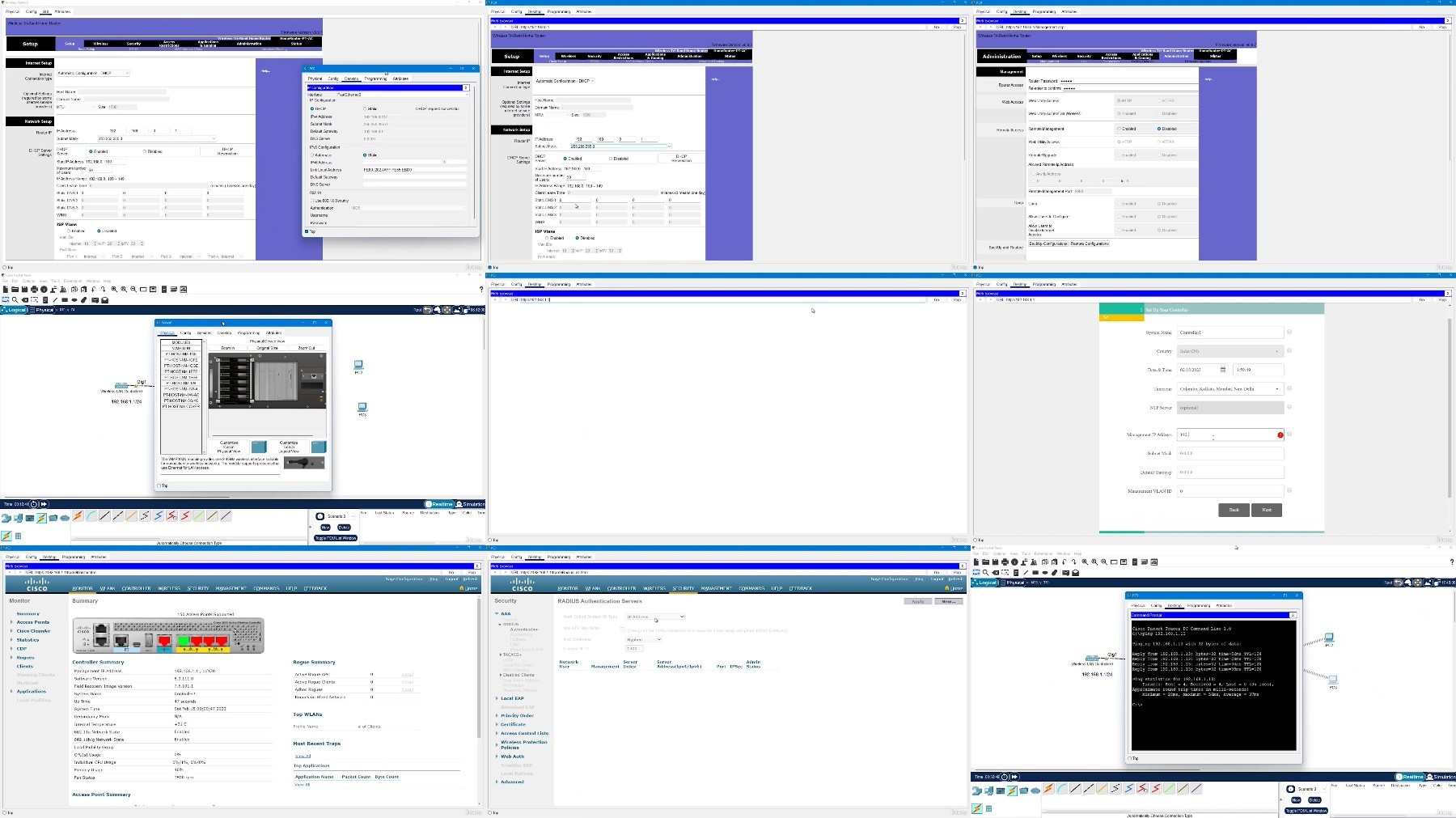
https://fikper.com/rxinMzIzU9/CCNA.200301.Your.First.Step.to.Become.a.Network.Engineer.z01.html https://fikper.com/SZByqa6udD/CCNA.200301.Your.First.Step.to.Become.a.Network.Engineer.zip.html
https://rapidgator.net/file/00dfb9181f4252dcc90941a746417d35/CCNA.200301.Your.First.Step.to.Become.a.Network.Engineer.z01 https://rapidgator.net/file/9f0df262dd1fc8e1672041c7b1156df0/CCNA.200301.Your.First.Step.to.Become.a.Network.Engineer.zip
Free search engine download скачать: CCNA 200301 Your First Step to Become a Network Engineer

