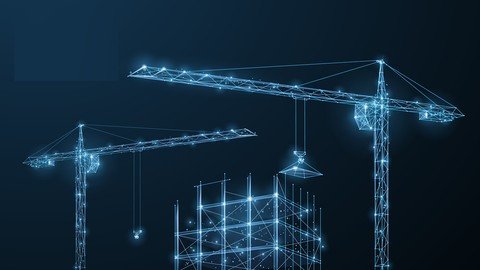
Free download скачать Construction Projects 3D - 4D - 5D Specialization - Aulageo
Published 4/2024
MP4 | Video: h264, 1920x1080 | Audio: AAC, 44.1 KHz
Language: English | Size: 9.24 GB | Duration: 11h 33m
3D modeling, time and cost management using SYNCHRO, NavisWorks and Quantity Takeoff
What you'll learn
Infrastructure projects using BIM software
Construction management process using SYNCHRO, NavisWorks and Quantity Take off
3D - BIM- project management
4D - time - project management
5D - cost - project management
Automations using Dynamo, NavisWorks and Revit
Requirements
The course is from scratch
A trial, educative or permanent licence of software
Description
LEVEL I - SYNCHRO - Introduction to 4D & 5D Virtual ConstructionIn this course we are going to differentiate between different Synchro Products and have a comparative analysis step by step.SYNCHRO FIELDSYNCHRO Field is a mobile solution that allows construction teams to access and capture data in context: through maps, geo-pdfs, 2D CAD and in 3D/4D model context. Teams can easily capture project updates, handle inspections and RFIs, create custom forms, flag issues and view model progress - directly from the field.SYNCHRO CONTROLSYNCHRO Control is a web-based construction management platform for teams to access, manage, collaborate, and analyze project data all in one place. #AulaGEO SYNCHRO Control's intuitive project tracking and analysis ensures real-time visibility into project progress for better team collaboration at every project phase.SYNCHRO PERFORMSYNCHRO Perform is a digital construction solution to drive project performance with real-time field progress, cost data, project reports, and insights. Operations teams can more effectively manage time tracking, monitor daily costs, and optimize resources - making better and quicker decisions that minimize project errors and maximize team productivity.SYNCHRO COSTSYNCHRO Cost is a digital construction solution that allows cost managers to better control and collaborate on budgets, monitor payment updates, and handle change orders. Teams can take control of project costs to minimize financial risks and maximize project profits.SYNCHRO 4DSYNCHRO 4D is a industry-leading modeling solution that enables teams to turn design models into construction models with cutting-edge model-based QTO, scheduling, and construction simulations. Teams can plan, optimize and track projects in a single visual, as well as identify issues and "what-if" scenarios early. The immersive 4D environment enables teams to reduce project risks and delays, and avoid costly rework.LEVEL II - SYNCHRO 4D - Virtual Construction & PlanningIn this level, we are going through the basics of Bentley Synchro 4D (Time), focused on construction sequencing to help you to plan and monitor your project more effectively.It is an introductory to intermediate level course starting with basics and moving gradually towards advanced topics by learning commands and doing practice exercises.This course is appropriate for anyone (engineers, architects, BIM modelers, and managers) involved in construction delivery - including planners and schedulers, virtual design coordinators, and project managers. The course will introduce you to 4D scheduling in SYNCHRO.The course starts with an introduction, overview, and user interface/navigation in Bentley Synchro 4D.In sections 2-3, we try to cover all the means to import data into Synchro 4D like Schedules and 3D Models. Includes a series of sessions related to filters followed by a practice exercise. After this, you may understand the concepts of scheduling and resources along with a practice exercise to get a better understanding. #AulaGEOIn sections 4-5 of this course, we learn about appearance profiles, growth simulations, sub-divisions, and equipment transformation. After a few topics, we do practice exercises to revise and sharpen the concepts learned recently.In sections 6-7, we learn how to animate, render, and report the timeline using the export animation feature. Please note that there is no hard and fast rule to execute a specific command as there are multiple approaches to create similar output, however, we try to follow the simplest approach possible to make this course easy and fun to learn for you.LEVEL III - BIM 4D USING AUTODESK NAVISWORKAt this level, we welcome you to the environment of Naviworks, Autodesk's collaborative work tool, designed for the management of construction projects.When we manage building and plant construction projects we must edit and review many types of files, ensure that the various disciplines work together, and unify the data to make powerful presentations. With Autodesk Navisworks you can do this and much more.Here you will learn how to collaboratively review files from Revit, Autocad, Civil 3D, Plant3D, and many other software, all within Naviworks. We will teach you how to take virtual tours of the models and create construction simulations. You will learn to do interference checks between various disciplines and to create photorealistic images of the unified model.LEVEL IV - BIM 5D QUANTITY TAKE-OFF USING REVIT, NAVISWORKS AND DYNAMOIn this level, we will focus on extracting quantities directly from our BIM models. We will discuss various ways to extract quantities using both Revit and Naviswork.The extraction of metric computations is a vital task that is mixed at various stages of the project and plays a vital role in all BIM dimensions. During this sections, you will learn to automate the extraction of quantities by mastering the creation of tables. We will give an introduction to Dynamo as an automation tool within Revit and we will show you how to create procedures visually in Dynamo.
Overview
Section 1: LEVEL I - SYNCHRO. INTRODUCTION TO 4D & 5D VIRTUAL CONSTRUCTION
Lecture 1 Introduction to Virtual Construction Management
Lecture 2 Synchro Field
Lecture 3 Synchro Control
Lecture 4 Synchro Perform
Lecture 5 Synchro Cost
Lecture 6 Synchro 4D
Lecture 7 Synchro vs Naviswork
Section 2: LEVEL II - SYNCHRO 4D - VIRTUAL CONSTRUCTION & PLANNING
Lecture 8 Introduction
Lecture 9 User interface
Lecture 10 Advance options
Section 3: LEVEL II - CREATING MODEL AND FILTERING
Lecture 11 Getting Started
Lecture 12 Importing Schedule
Lecture 13 Importing 3D Model
Lecture 14 Filters - I (Tasks)
Lecture 15 Filters - II (Tables)
Lecture 16 Filters - III (3D Model)
Lecture 17 Practice exercise
Section 4: LEVEL II - SCHEDULING AND RESOURCES MANAGEMENT
Lecture 18 Basic Scheduling
Lecture 19 Updating Schedule
Lecture 20 Linking Tasks in Schedule
Lecture 21 Assigning Resources to Tasks
Lecture 22 Assigning 3D Models to Tasks
Lecture 23 Practice Exercise
Section 5: LEVEL II - PROFILE AND RESOURCES TO TASK COMMAND
Lecture 24 Appearance Profile
Lecture 25 Resources to Tasks Command
Lecture 26 Practice Exercise
Section 6: LEVEL II - CREATING A SUB-DIVISION AND TASKS TO EQUIPMENT
Lecture 27 Sub-Division
Lecture 28 Addition and Transformation of Equipment resource
Lecture 29 Assigning Tasks to Equipment
Lecture 30 Practice Exercise
Section 7: LEVEL II - CREATING PATH
Lecture 31 How to make a 3D Path
Lecture 32 Editing 3D Path
Lecture 33 3D Path Creation
Lecture 34 Practice Exercise
Section 8: LEVEL II - ANIMATION AND RENDERING
Lecture 35 Camera Animation
Lecture 36 Focus Time Animation
Lecture 37 3D Properties Animation
Lecture 38 Rendering Animation
Lecture 39 Report from Animation
Section 9: LEVEL II - NEW RELEASES
Lecture 40 SYNCHRO 4D Pro 2022 (v6.5.1.5)
Section 10: LEVEL III - BIM 4D USING AUTODESK NAVISWORKS
Lecture 41 Introduction
Section 11: LEVEL III - KNOWING THE SOFTWARE
Lecture 42 Interface Components
Lecture 43 Work spaces
Lecture 44 File types in Navisworks
Lecture 45 Collaborative design at Navisworks
Lecture 46 Model Explorer
Lecture 47 Save and publish the model
Lecture 48 Export from Revit to Navisworks
Lecture 49 Display details
Lecture 50 Selection of objects
Lecture 51 Object visibility
Lecture 52 Object tools
Lecture 53 Selection sets and search sets
Lecture 54 Show object properties dynamically
Lecture 55 Selection Inspector
Lecture 56 Appearance profiler
Section 12: LEVEL III - MODEL NAVIGATION
Lecture 57 Real-time navigation
Lecture 58 Points of view
Lecture 59 Adding realism to navigation
Lecture 60 Creating camitana animation
Section 13: LEVEL III - COLLABORATIVE WORK REVIEWS
Lecture 61 Measurements
Lecture 62 Red lines
Lecture 63 Add Comments
Lecture 64 Sectioning view
Lecture 65 Grids and levels of a Revit file
Lecture 66 Object Links
Lecture 67 Comparing models and objects
Lecture 68 Batch tool
Lecture 69 Multiple and complete views
Lecture 70 Switchback tool
Section 14: LEVEL III - RENDERING
Lecture 71 Render tool
Lecture 72 Materials
Lecture 73 Material mapping
Lecture 74 Lights
Lecture 75 Environment settings
Lecture 76 Current render settings
Section 15: LEVEL III - MODEL ANIMATION
Lecture 77 Animator module
Lecture 78 Enabling scripts
Section 16: LEVEL III - 4D SIMULATION
Lecture 79 TimeLiner module
Lecture 80 Data sources
Lecture 81 TimeLiner Configuration
Lecture 82 Simulation in TimeLiner
Lecture 83 Link objects using rules
Lecture 84 Manage procures with TimeLiner
Section 17: LEVEL III - DETECT INTERFERENCE
Lecture 85 Create interference tests
Lecture 86 Export interference reports
Section 18: LEVEL III - CONCLUSION
Lecture 87 Farewell
Section 19: LEVEL IV - BIM 5D QUANTITY TAJE-OFF USING REVIT, NAVISWORKS AND DYNAMO
Lecture 88 Welcome to BIM 5D Quantity take-Off using Revit, Navisworks and Dynamo
Section 20: LEVEL IV - REVIT METRIC COMPUTATIONS
Lecture 89 Planning tables
Lecture 90 Material tables
Lecture 91 Create parts to improve computations
Lecture 92 Parts computations
Lecture 93 Codes and Descriptions
Lecture 94 Export tables
Section 21: LEVEL IV - DYNAMO FOR METRIC COMPUTATIONS
Lecture 95 Introduction to Dynamo
Lecture 96 Export tables from Dynamo
Lecture 97 Export data to Excel
Lecture 98 Dynamo player
Lecture 99 Export to IP-3
Section 22: LEVEL IV - Navisworks for metric computations
Lecture 100 Introduction to Navisworks
Lecture 101 Export to Navisworks from Revit
Lecture 102 Metric computations settings
Lecture 103 Catalogs and custom resources
Lecture 104 Virtual computations
Lecture 105 Optimize workflow
Lecture 106 Export quantities from Navisworks
Section 23: LEVEL IV - CONCLUSION
Lecture 107 Farewell
Civil Engineers,Constructors,Operators,BIM modelers,3D Modelers,Architects,Industrial Engineers,Bentley / Microstation / Autodesk software users
Homepage
https://www.udemy.com/course/construction-projects-3d-4d-5d-specialization-aulageo/
Buy Premium From My Links To Get Resumable Support,Max Speed & Support Me
Rapidgator
puwgw.Construction.Projects.3D..4D..5D.Specialization..Aulageo.part01.rar.html
puwgw.Construction.Projects.3D..4D..5D.Specialization..Aulageo.part02.rar.html
puwgw.Construction.Projects.3D..4D..5D.Specialization..Aulageo.part09.rar.html
puwgw.Construction.Projects.3D..4D..5D.Specialization..Aulageo.part04.rar.html
puwgw.Construction.Projects.3D..4D..5D.Specialization..Aulageo.part05.rar.html
puwgw.Construction.Projects.3D..4D..5D.Specialization..Aulageo.part08.rar.html
puwgw.Construction.Projects.3D..4D..5D.Specialization..Aulageo.part03.rar.html
puwgw.Construction.Projects.3D..4D..5D.Specialization..Aulageo.part10.rar.html
puwgw.Construction.Projects.3D..4D..5D.Specialization..Aulageo.part06.rar.html
puwgw.Construction.Projects.3D..4D..5D.Specialization..Aulageo.part07.rar.html
Uploadgig
puwgw.Construction.Projects.3D..4D..5D.Specialization..Aulageo.part07.rar
puwgw.Construction.Projects.3D..4D..5D.Specialization..Aulageo.part04.rar
puwgw.Construction.Projects.3D..4D..5D.Specialization..Aulageo.part03.rar
puwgw.Construction.Projects.3D..4D..5D.Specialization..Aulageo.part10.rar
puwgw.Construction.Projects.3D..4D..5D.Specialization..Aulageo.part05.rar
puwgw.Construction.Projects.3D..4D..5D.Specialization..Aulageo.part01.rar
puwgw.Construction.Projects.3D..4D..5D.Specialization..Aulageo.part02.rar
puwgw.Construction.Projects.3D..4D..5D.Specialization..Aulageo.part06.rar
puwgw.Construction.Projects.3D..4D..5D.Specialization..Aulageo.part08.rar
puwgw.Construction.Projects.3D..4D..5D.Specialization..Aulageo.part09.rar
Fikper
puwgw.Construction.Projects.3D..4D..5D.Specialization..Aulageo.part02.rar.html
puwgw.Construction.Projects.3D..4D..5D.Specialization..Aulageo.part04.rar.html
puwgw.Construction.Projects.3D..4D..5D.Specialization..Aulageo.part06.rar.html
puwgw.Construction.Projects.3D..4D..5D.Specialization..Aulageo.part05.rar.html
puwgw.Construction.Projects.3D..4D..5D.Specialization..Aulageo.part09.rar.html
puwgw.Construction.Projects.3D..4D..5D.Specialization..Aulageo.part10.rar.html
puwgw.Construction.Projects.3D..4D..5D.Specialization..Aulageo.part07.rar.html
puwgw.Construction.Projects.3D..4D..5D.Specialization..Aulageo.part08.rar.html
puwgw.Construction.Projects.3D..4D..5D.Specialization..Aulageo.part01.rar.html
puwgw.Construction.Projects.3D..4D..5D.Specialization..Aulageo.part03.rar.html
No Password - Links are Interchangeable

