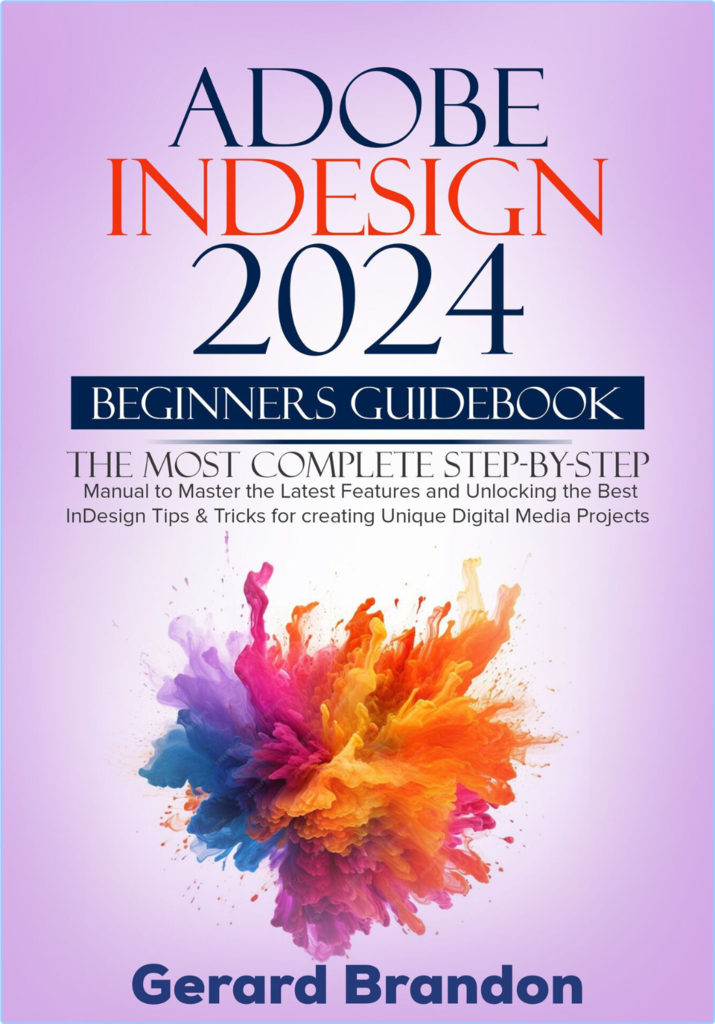
[center]English | June 5, 2024 | ASIN: B0D6C276CV | 373 pages | EPUB | 2.34 Mb[/center]
Adobe InDesign 2024 Beginners GuideBook: The Most Complete Step-by-Step Manual to Master the Latest Features and Unlocking the Best InDesign Tips & Tricks for creating Unique Digital Media Projects (Brandon, Gerard)
Adobe InDesign 2024 is an exceptional desktop publishing software designed specifically for skilled graphic designers, publishers, and marketing professionals. InDesign 2024 is highly regarded for its powerful features in layout design, allowing users to effortlessly create a diverse array of print and digital media projects. These include books, magazines, brochures, posters, interactive PDFs, and eBooks. The software also boasts an impressive array of advanced typography tools. The text formatting options provided allow designers to have complete control over the appearance of their content. This enables them to create visually captivating layouts by using custom fonts, styles, and typographic adjustments. The software's user-friendly interface and layout tools allow for seamless management of multi-page documents, ensuring a consistent and aligned look throughout. This guide covers various new features and functions that you can learn, such as customizing the workspace, creating a workspace, utilizing the Touch workspace, document creation, parent page creation, mastering master pages, table creation and formatting, troubleshooting, and many other topics. Once you finish reading this guide, you will have a thorough understanding of how to use Adobe InDesign 2024 and its various functions.
This guide will teach you
Features of Adobe InDesign 2024
Advantages of InDesign 2024
How to compare with previous versions
System Requirements to use Adobe InDesign 2024
How to download скачать and update Adobe InDesign 2024
Customizing Workspace
How to rearrange, dock, or undock document windows
How to dock and undock panels
How to hide or show all panels
How to add, remove, and more panels
How to stack floating panels
How to collapse and expand panel icons
How to use panel menus
How to create workspace
How to reset and delete workspaces
How to add, remove, and rearrange tools
How to display and select hidden tools
How to add a drop cap to spice up paragraphs
How to explore and optimize application preferences
How to customize user interface scaling
How to use Touch Workspace
How to create a new document
How to search for more templates from Adobe Stock
How to Create Parent Pages
How to set the bleed for your document
How to customize page sizes and orientations
How to create and manage custom document presets
How to add text to a document
How to drag and drop text
How to link or embed imported text files
How to create and manage styles for consistent formatting
How to import text from various sources
How to export text for collaboration and other applications
Understanding Master Pages and Templates
How to delete a master page
How to work with elements placed on a master page
How to override master elements
How to use primary and secondary master pages
How to apply master pages for layout consistency
How to create and apply templates
How to apply and update templates
How to define and apply object styles for consistent design
How to define object styles
How to apply object styles
Tips and tricks for using Adobe InDesign 2024 effectively
How to troubleshoot document errors
How to recover from crashes and unexpected issues
How to optimize performance
How to manage system resources for speed
And many more.
�� Contents of download скачать:
�� B0D6C276CV.epub (Brandon, Gerard) (2.34 MB)

⭐️ Adobe InDesign 2024 Beginners GuideBook ✅ (2.34 MB)
NitroFlare Link(s)
https://nitroflare.com/view/926BDE1846DDD29/Adobe.InDesign.2024.Beginners.GuideBook.rar
RapidGator Link(s)
https://rapidgator.net/file/1e493bb489d4bac23a91c4cb96b85191/Adobe.InDesign.2024.Beginners.GuideBook.rar

