
7.03 GB | 00:17:01 | mp4 | 1280X720 | 16:9
Genre:eLearning |Language:English
Files Included :
1 How to download скачать DaVinci Resolve 18 6 or later FREE version (7.71 MB)
10 Scene cut detection (87.02 MB)
11 Adding metadata (129.26 MB)
12 Using Smart bins (56.9 MB)
13 Sorting and searching for clips (37.64 MB)
2 Getting to know the DaVinci Resolve interface (19.06 MB)
3 Setting up your project and preferences (24.06 MB)
4 Understanding the Media page interface (13.66 MB)
5 Importing your media (70.09 MB)
6 Removing media from the media pool (58.16 MB)
7 Previewing your media on the Media page (73.5 MB)
8 Improving the preview (50.85 MB)
9 Creating Subclips (47.04 MB)
1 Getting to know the Cut page interface (88.28 MB)
10 Adding and deleting new tracks (82.08 MB)
11 Trimming clips in the timeline (67.82 MB)
12 Sliping a clip (45.44 MB)
13 Splitting clips (164.62 MB)
14 Using markers on the timeline (55.45 MB)
15 Changing clip attributes (104.73 MB)
16 Transform Attributes (153.95 MB)
17 Cropping Attributes (54.97 MB)
18 Importing and Exporting Timelines (34.88 MB)
19 Presentation of the Drones Project (42.81 MB)
2 Importing media on the Cut page (52.43 MB)
20 Image Scaling Options (80.35 MB)
21 Dynamic Zoom (84.08 MB)
22 Composite modes (138.58 MB)
3 Navigating bins and moving media (39 MB)
4 Creating timelines (81.73 MB)
5 Inserting media into the timeline (99.82 MB)
6 Shortcuts to insert media in the timeline (106.35 MB)
7 Removing media from the timeline (51.51 MB)
8 Changing clips' position in the timeline (127.85 MB)
9 Guided exercise 1 (Practice with me!) (100.33 MB)
1 Edit page interface overall look (62.78 MB)
10 Link between clips (48.56 MB)
11 Removing clips from the timeline (53.77 MB)
2 Organization in the Media Pool (66.12 MB)
3 Edit page viewer (57.38 MB)
4 Controlling the zoom of the timeline (75.26 MB)
5 Assembling the timeline on the Edit Page (86.71 MB)
6 Edit modes (73.73 MB)
7 A practical use of the Blade edit mode (49.97 MB)
8 Moving with precision (78.73 MB)
9 Repositioning clips on the timeline (58.56 MB)
1 What's Alpha Channel and Luminance information (67.56 MB)
10 Stabilizing videos (115.92 MB)
11 Lens correction - 2 options (54.32 MB)
12 Resize filter (65.59 MB)
13 Super Scale (Studio version only) (23.16 MB)
2 Foreground, Alpha and Luma composite modes (99.91 MB)
2 1 Sunset (35.7 MB)
3 Speed change (85.98 MB)
4 Slow motion style editing (127.56 MB)
5 Motion Estimation (66.05 MB)
6 Guided Exercise 2 (168.59 MB)
7 Retime controls (103.8 MB)
8 Speed points (68.97 MB)
9 Additional Input Size Tips (50.24 MB)
1 Searching for timelines and other Clip Types (66.93 MB)
2 Showing the focus indicator (40.52 MB)
3 Guided Exercise 3 (58.25 MB)
4 Audio tracks header - part 1 (46.89 MB)
5 Audio tracks header - part 2 (33.74 MB)
6 Video tracks header (73.6 MB)
1 What are Keyframes and interpolation (94.78 MB)
10 Reversing the animation (31.83 MB)
11 Finishing the Elephants Editing (112.36 MB)
12 Copying attributes to other clips (89.71 MB)
13 Motion paths on the Edit page (139.85 MB)
14 Finding media in your folder structure (42.18 MB)
15 Finishing the little bee project (216.47 MB)
2 Resetting attributes vs Removing ALL Keyframes (48.95 MB)
3 Assembling the Drones Project (79.56 MB)
4 Animating the opening of the Drones Project (66.29 MB)
5 Attributes animation in the Elephant Dramatic timeline (36.44 MB)
6 Replacing clips in the Elephant Dramatic drt timeline (57.07 MB)
7 Correcting the syncronization of the Lions' Clip (25.51 MB)
8 Smoothing the animation (112.92 MB)
9 Repositioning Keyframes (68.03 MB)
1 Getting to know the OpenFX (137.25 MB)
2 Transform OpenFX (73.43 MB)
3 Drop Shadow OpenFX (53.9 MB)
4 Video Collage OpenFX (93.54 MB)
1 Adding music to the Drones Project (70.99 MB)
2 Adding OpenFX animations to the Drones Project (108.47 MB)
3 Finishing these editings with the Camera Shake OpenFX (95 MB)
1 Dance Project presentation (38.41 MB)
2 Applying OpenFX to the beat of the song (134.54 MB)
3 Using Adjustment Clips to copy OpenFX animations (120.58 MB)
4 Making the opening distortion (72.84 MB)
5 Combining overlays with composite modes (127.93 MB)
6 Changing the color of the styled edge (24 MB)
7 Exporting your timeline to a video file with the Quick Export option (58.47 MB)
04484 light leaks element 494 wwwcutestockfootagecom (Original) (1) (2.92 MB)
04490 light leaks element 500 wwwcutestockfootagecom (Original) (2.49 MB)
Glitch Overlay 1 (3.44 MB)
numbers - 64871 (Original) (42.23 MB)
People dancing (12.94 MB)
[align=center]
Screenshot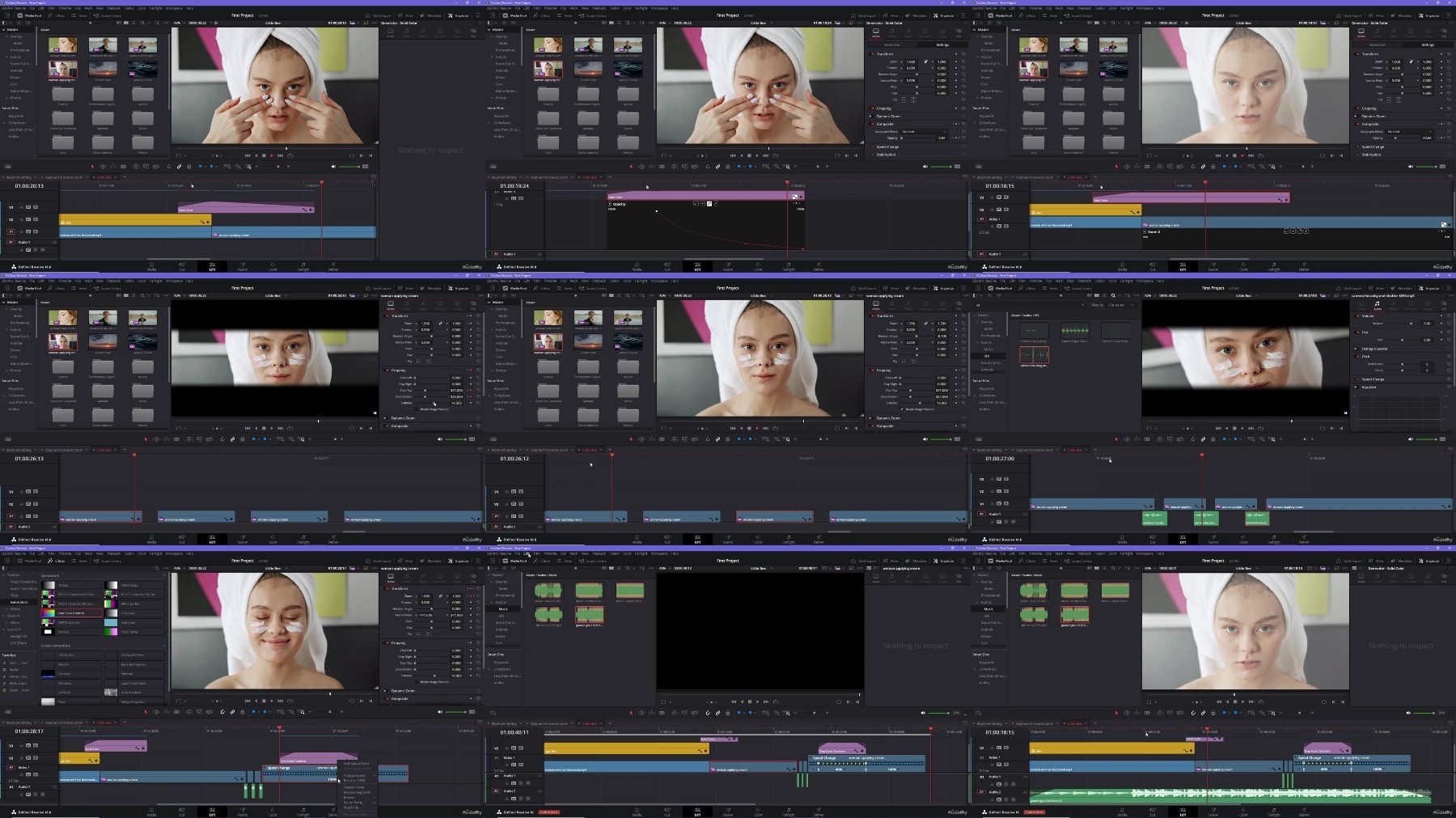
[/align]
https://rapidgator.net/file/592b2402f6fd2e713c1810315736fcfe/Udemy_In_Depth_Video_Editing_in_DaVinci_Resolve_18.part1.rar https://rapidgator.net/file/d975580021e0a82e52953acac22588a5/Udemy_In_Depth_Video_Editing_in_DaVinci_Resolve_18.part2.rar https://rapidgator.net/file/0c39de19bd4c7180f9f5af805d03054d/Udemy_In_Depth_Video_Editing_in_DaVinci_Resolve_18.part3.rar https://rapidgator.net/file/daea82d46cc8c3f1b4ad495a0d2cc031/Udemy_In_Depth_Video_Editing_in_DaVinci_Resolve_18.part4.rar
https://filestore.me/5oxywrl615ba/Udemy_In_Depth_Video_Editing_in_DaVinci_Resolve_18.part1.rar https://filestore.me/kqz8l99c4rxn/Udemy_In_Depth_Video_Editing_in_DaVinci_Resolve_18.part2.rar https://filestore.me/g6ylrcdc573j/Udemy_In_Depth_Video_Editing_in_DaVinci_Resolve_18.part3.rar https://filestore.me/1c2atsymc6uj/Udemy_In_Depth_Video_Editing_in_DaVinci_Resolve_18.part4.rar

