
2.49 GB | 00:13:14 | mp4 | 1280X720 | 16:9
Genre:eLearning |Language:English
Files Included :
1 Overview of Excel Interface and Navigation (69.4 MB)
2 Understanding Worksheets, Rows, Columns, and Cells (29.92 MB)
3 Entering and Editing Data Efficiently (61.07 MB)
33 Designing Interactive Dashboards Using Excel Features (147.5 MB)
34 Incorporating Slicers and Timelines for Data Filtering (86.46 MB)
35 Linking Data Between Multiple Sheets and Workbooks (58.92 MB)
36 Best Practices for Creating Effective Dashboards (68.48 MB)
37 Introduction to Excel Macros and VBA (Visual Basic for Applications) (51.44 MB)
38 Editing and Debugging Macros Using the Visual Basic Editor (42.6 MB)
39 Customizing the Ribbon and Adding Macro Buttons (59.75 MB)
4 Applying Cell Styles and Themes (64.74 MB)
5 Merging and Splitting Cells (43.1 MB)
6 Managing Rows, Columns and Worksheets (94.07 MB)
10 Using AutoSum and AutoFill for Efficiency (37.13 MB)
7 Introduction to Excel functions (SUM, AVERAGE, MAX, MIN) (40.91 MB)
8 Writing Basic Formulas for Calculations (40.12 MB)
9 Absolute and Relative Cell References (41.16 MB)
11 Utilizing Logical Functions (IF, AND, OR) (52.15 MB)
12 Performing Text Manipulation with Functions (CONCATENATE, LEFT, RIGHT, MID) (87.35 MB)
13 Working with Date and Time Functions (42.19 MB)
14 Introduction to Excel Tables for Structured Data Management (73.4 MB)
15 Sorting and Filtering Data (67.17 MB)
16 Using Data Validation to Control Input (68.18 MB)
17 Removing Duplicates and Cleaning Data (60.14 MB)
18 Using Sparkline for Quick Data Visualization (47.94 MB)
19 Creating and Customizing Charts (bar, line, pie, etc ) (88.05 MB)
20 Adding Titles, Labels, and Legends to Charts (70.66 MB)
21 Formatting Chart Elements for Clarity and Aesthetics (82.28 MB)
22 Understanding PivotTables and Pivot Charts (64.54 MB)
23 Creating PivotTables to Analyze and Summarize Data (46.21 MB)
24 Modifying PivotTable Layout and Appearance (72.75 MB)
25 Creating Dynamic Reports with Pivot Charts (91.18 MB)
26 Utilizing Advanced Functions (VLOOKUP, HLOOKUP, INDEX, MATCH) (70.69 MB)
27 Performing Statistical Analysis with Functions (COUNTIF, SUMIF, AVERAGEIF) (50.32 MB)
28 Working with Array Formulas for Complex Calculations (43.17 MB)
29 Creating Combination Charts and Dual-Axis Charts (66.38 MB)
30 Adding Trendlines and Error Bars to Charts (57.37 MB)
31 Creating Dynamic Charts with Form Controls (110.68 MB)
32 Using Advanced Charting Features for Data Visualization (96.15 MB)
[align=center]
Screenshot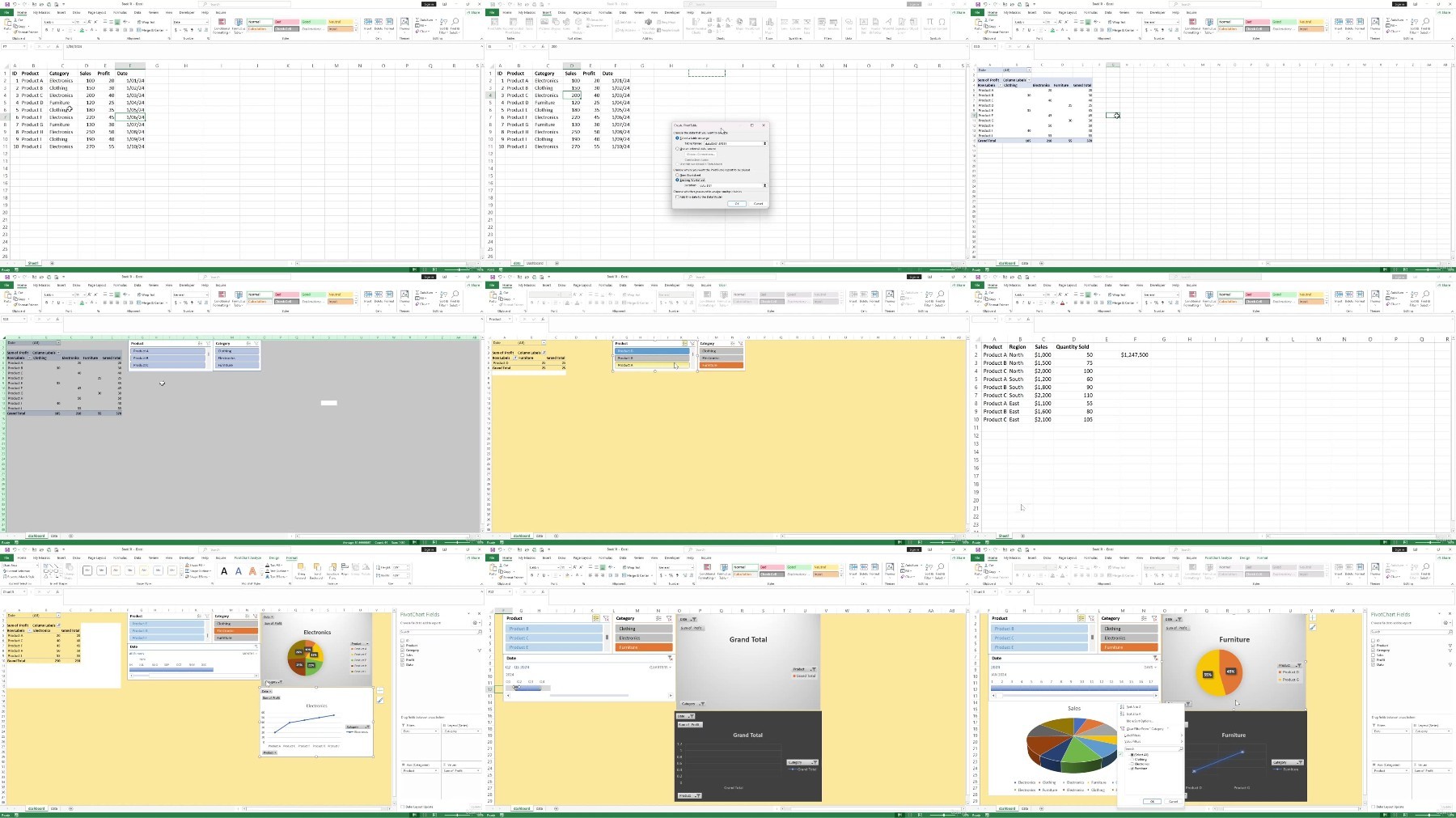
[/align]
https://rapidgator.net/file/503f618f6fd12af505b3c07ce125c857/Udemy.Ultimate.Microsoft.Excel.With.Data.Analysis.and.VBA.Macros.BOOKWARE-LBWx.part1.rar https://rapidgator.net/file/2975fcbe93febf635f1cfcef82b9a292/Udemy.Ultimate.Microsoft.Excel.With.Data.Analysis.and.VBA.Macros.BOOKWARE-LBWx.part2.rar
https://filestore.me/0h75o4r5axdr/Udemy.Ultimate.Microsoft.Excel.With.Data.Analysis.and.VBA.Macros.BOOKWARE-LBWx.part1.rar https://filestore.me/uybjdupwxhxm/Udemy.Ultimate.Microsoft.Excel.With.Data.Analysis.and.VBA.Macros.BOOKWARE-LBWx.part2.rar

