
27.07 GB | 00:26:37 | mp4 | 1920X1080 | 16:9
Genre:eLearning |Language:English
Files Included :
1 - Instructors Intro (3.23 MB)
10 - Server Core (13.33 MB)
11 - Adding a Child Domain to the Lab (17.93 MB)
12 - Recap Base Lab SOP (159.02 MB)
13 - AD DS Admin Tools (23.33 MB)
14 - Creating Users in our Lab (18.59 MB)
15 - Creating OU Group and User Template (23.42 MB)
16 - Manging AD DS Objects with Powershell (37.09 MB)
17 - Building Trusts between Forests (44.62 MB)
18 - Server Manager (24.48 MB)
19 - Getting started with Powershell (51.16 MB)
2 - Introduction and Installing Windows Server 2022 (28.36 MB)
20 - Installing HyperV in Windows Server Lab (40.4 MB)
21 - Installing HyperV in Windows Server Lab Part 2 (23.48 MB)
22 - Networking basics (44.69 MB)
23 - Configuring Network Settings (102.88 MB)
24 - Installing updates and upgrading Windows Server 2019 to 2022 (11.64 MB)
25 - Creating an automated answer file to automate the installation (31.01 MB)
26 - Module 1 Installing and configuring domain controllers Overview (8.95 MB)
27 - AD DS components (36.42 MB)
28 - What is the AD DS schema (70.69 MB)
29 - What is an AD DS forest (44.22 MB)
3 - Activating Windows Server 2022 (22.88 MB)
30 - What is an AD DS domain (36.01 MB)
31 - What are OUs (61.28 MB)
32 - What is Azure AD (14.69 MB)
33 - Overview of AD DS administration tools (42.78 MB)
34 - Demo 1 Overview of AD DS administration tools and components (62.55 MB)
35 - Demo 2 Overview of AD DS administration tools and components (53.24 MB)
36 - Demo 3 Active Directory Administrative Center to administer and manage AD DS (59.71 MB)
37 - Overview of AD DS domain controllers (40.71 MB)
38 - What is a domain controller (48.44 MB)
39 - What is a global catalog (12.44 MB)
4 - PostInstall Tasks Part 1 (24.95 MB)
40 - Demo What is a global catalog (20.77 MB)
41 - Overview of domain controller SRV records (13.93 MB)
42 - Demo Overview of domain controller SRV records (32.84 MB)
43 - AD DS signin process (21.83 MB)
44 - Demo AD DS signin process (27.66 MB)
45 - Demo AD DS signin process (8.3 MB)
46 - What are operations masters (42.32 MB)
47 - Transferring and seizing roles (13.07 MB)
48 - Deploying a domain controller Overview (26.66 MB)
49 - Installing a domain controller from Server Manager (28.12 MB)
5 - PostInstall Tasks Part 2 (85.99 MB)
50 - Demo Part 1 Installing a domain controller from Server Manager (41.11 MB)
51 - Demo Part 2 Installing a domain controller from Server Manager (70.88 MB)
52 - Installing a domain controller on a Server Core installation of Windows Server (14.72 MB)
53 - Demo Installing a domain controller on a Server Core (50.44 MB)
54 - Installing a domain controller by installing from media (20.94 MB)
55 - Cloning domain controllers (37.68 MB)
56 - Demonstration Cloning domain controllers (40.92 MB)
57 - Demonstration Adding Another domain controllers (12.12 MB)
58 - Demonstration Installing a domain controller with Powershell (153.93 MB)
59 - Demonstration FSMO Roles (37.22 MB)
6 - Setting a Base Image with SYSPREP (21.02 MB)
7 - Recap (24.23 MB)
8 - Setting up your first DC (48.79 MB)
9 - Installing WAC and Joing a workstation to the domain (17.76 MB)
60 - Managing User Accounts Overview (17.43 MB)
61 - Creating user accounts (37.1 MB)
62 - Demo Configuring user account attributes (47.38 MB)
63 - Demo Managing user accounts (58.02 MB)
64 - Creating user profiles (51.54 MB)
65 - Demo Creating user profiles (32.25 MB)
66 - Demo User account templates (87.79 MB)
67 - Using Windows PowerShell cmdlets to manage user accounts (29.27 MB)
68 - Using Windows PowerShell to create users (124.33 MB)
69 - Using Windows PowerShell for bulk users operations (89.34 MB)
70 - Using Windows PowerShell to modify users properties (63.32 MB)
71 - Using Windows PowerShell to add users to groups (5.26 MB)
72 - Using Windows PowerShell to modify users properties Part2 (53.93 MB)
73 - Using Windows PowerShell to enablemove users (39.02 MB)
74 - Using Windows PowerShell to delete users (13.2 MB)
100 - Planning OUs (31.66 MB)
101 - OU hierarchy considerations (18.71 MB)
102 - Considerations for using OUs (15.44 MB)
103 - AD DS permissions (12.18 MB)
104 - Delegating AD DS permissions (13.14 MB)
105 - Using Windows PowerShell for AD DS administration Section Overview (6 MB)
106 - Using Windows PowerShell cmdlets to manage groups (64.52 MB)
107 - PowerShell Managing configuring and modifying Group objects Part 1 (125.71 MB)
108 - PowerShell Managing configuring and modifying Group objects Part 2 (58.26 MB)
109 - PowerShell Managing configuring and modifying Group objects Part 3 (38.85 MB)
110 - PowerShell Managing configuring and modifying Group objects Part 4 (59.26 MB)
111 - PowerShell Managing configuring and modifying Group objects Part 5 (103.57 MB)
112 - Windows PowerShell cmdlets to manage computers and OUs (68.97 MB)
113 - PowerShell Managing configuring and modifying Computer objects Part 1 (118.48 MB)
114 - PowerShell Managing configuring and modifying Computer objects Part 2 (55.36 MB)
75 - Managing groups in AD DS Section Overview (22.6 MB)
76 - Group types (17.26 MB)
77 - Group types (14.39 MB)
78 - Group scopes (118.62 MB)
79 - Demo Group scopes (50.32 MB)
80 - Implementing group management (62.66 MB)
81 - Demo Implementing group management IGDLA (72.29 MB)
82 - Managing members with GPO (32.11 MB)
83 - Demo Using Restricted Groups Setting (72.39 MB)
84 - Default groups (65.95 MB)
85 - Demo Using Account Operators Groups and Delegate Control (87.91 MB)
86 - Special identities (38.07 MB)
87 - Demonstration Managing groups in Windows Server (12.55 MB)
88 - Demo Checking Groups Membership (84.65 MB)
89 - Managing computer objects in AD DS Section Overview (12.46 MB)
90 - Specifying the location of computer accounts (26.46 MB)
91 - Controlling permissions to create computer accounts (14.66 MB)
92 - Joining a computer to a domain (6.5 MB)
93 - Demo Managing Computer Obejects (38.28 MB)
94 - Resetting the computer account secure channel (56.02 MB)
95 - Demo Resetting the computer account secure channel (44.29 MB)
96 - Performing an offline domain join (32.54 MB)
97 - Lab Tasks Managing objects in AD DS (57.57 MB)
98 - Lab Solution Managing objects in AD DS (75.03 MB)
99 - Implementing and managing OUs Section Overview (11.3 MB)
115 - Course Overview (2.87 MB)
116 - Section Overview (56.78 MB)
117 - Overview of domain and forest boundaries in an AD DS structure (23.94 MB)
118 - Why implement multiple domains (10.38 MB)
119 - Why implement multiple forests (8.65 MB)
120 - Deploying a domain controller in Azure IaaS (25.04 MB)
121 - Managing objects in complex AD DS deployments (20.29 MB)
122 - Deploying a distributed AD DS environment Section Overview (39.13 MB)
123 - AD DS domain functional levels (18.26 MB)
124 - AD DS forest functional levels (15.74 MB)
125 - Demo New domain and functional levels in Windows Server 2025 (24.03 MB)
126 - Deploying new AD DS domains (5.47 MB)
127 - Considerations for implementing complex AD DS environments (32.58 MB)
128 - Demo Installing a domain controller in a new domain in an existing forest (45.56 MB)
129 - Upgrading a previous version of AD DS to Windows Server 2016 (64.29 MB)
130 - Migrating to Windows Server 2016 AD DS from a previous version (105.75 MB)
131 - Configuring AD DS trusts Section Overview (25.89 MB)
132 - Overview of different AD DS trust types (26.14 MB)
133 - How trusts work in a forest (28.14 MB)
134 - How trusts work between forests (60.55 MB)
135 - Configuring advanced AD DS trust settings (40.5 MB)
136 - Course Overview (7.61 MB)
137 - Section Overview (10.56 MB)
138 - What are AD DS partitions (32.26 MB)
139 - Characteristics of AD DS replication (14.05 MB)
140 - How AD DS replication works within a site (33.79 MB)
141 - Resolving replication conflicts (21.1 MB)
142 - How replication topology is generated (26.49 MB)
143 - How SYSVOL replication works (14.86 MB)
144 - Configuring AD DS sites Section Overview (43.99 MB)
145 - What are AD DS sites (11.76 MB)
146 - Why implement additional sites (7.7 MB)
147 - How replication works between sites (8.88 MB)
148 - What is the ISTG (21.89 MB)
149 - Overview of SRV records (32.64 MB)
150 - How client computers locate domain controllers within sites (10.44 MB)
151 - Moving domain controllers between sites (12.78 MB)
152 - Configuring and monitoring AD DS replication Section Overview (9.69 MB)
153 - What are AD DS site links (12.19 MB)
154 - What is site link bridging (12.07 MB)
155 - What is universal group membership caching (11.75 MB)
156 - Lab Sites and Replication Exercies and Tasks (66.88 MB)
157 - Lab Sites and Replication Solution (103.14 MB)
158 - Course Overview (4.22 MB)
159 - What is Configuration Management (5.32 MB)
160 - Overview of Group Policy tools and consoles (130.16 MB)
161 - Computer Configuration and User Configuration (71.77 MB)
162 - Demonstration Exploring Group Policy tools and consoles (8.69 MB)
163 - Benefits of using Group Policy (23.85 MB)
164 - Group Policy Objects (4.59 MB)
165 - Overview of GPO scope (12.46 MB)
166 - Overview of GPO inheritance (30.02 MB)
167 - The Group Policy Client service and clientside extensions (43.8 MB)
168 - What are domainbased GPOs (2.87 MB)
169 - GPO storage (22.79 MB)
170 - What are starter GPOs (24.38 MB)
171 - Common GPO management tasks (3.86 MB)
172 - Delegating administration of Group Policy (26.16 MB)
173 - Demo Delegating administration of Group Policy (9.98 MB)
174 - Lesson 3 Group Policy scope and Group Policy processing (49.8 MB)
175 - What are GPO links (8.42 MB)
176 - Group Policy processing order (16.38 MB)
177 - Configuring GPO inheritance and precedence (6.58 MB)
178 - Using security filtering to modify Group Policy scope (20.11 MB)
179 - What are WMI filters (16.89 MB)
180 - How to enable or disable GPOs and GPO nodes (11.42 MB)
181 - Loopback policy processing (6.79 MB)
182 - Considerations for slow links and disconnected systems (11.23 MB)
183 - Identifying when settings become effective (8.06 MB)
184 - Lab A Tasks Implementing a Group Policy infrastructure (13.77 MB)
185 - Lab A Solution Implementing a Group Policy infrastructure (54 MB)
186 - Troubleshooting the application of GPOs Lesson Overview (93.14 MB)
187 - Refreshing GPOs (11.65 MB)
188 - What is RSoP and Generating RSoP Report (10.72 MB)
189 - Course Overview (41.2 MB)
190 - Section Overview (7.61 MB)
191 - What are administrative templates (18.47 MB)
192 - What are adm and admx files (37.6 MB)
193 - Overview of the central store (29.91 MB)
194 - Demonstration Configuring settings with administrative templates (85.2 MB)
195 - Importing security templates (30.4 MB)
196 - Managing administrative templates (19.43 MB)
197 - Section Overview (19.53 MB)
198 - What is Folder Redirection (13.81 MB)
199 - Settings for configuring Folder Redirection (27.06 MB)
200 - Security settings for redirected folders (7.77 MB)
201 - Demonstration Configuring Folder Redirection (19.81 MB)
202 - Managing software with Group Policy (47.3 MB)
203 - Group Policy settings for applying scripts (15.17 MB)
204 - Demonstration Configuring scripts with GPOs (23.72 MB)
205 - Section Overview (12.28 MB)
206 - What are Group Policy preferences Comparing with Policy settings (29.17 MB)
207 - Features of Group Policy preferences (27.47 MB)
208 - Itemlevel targeting options (24.7 MB)
209 - Demonstration Configuring Group Policy preferences (27.36 MB)
210 - Lab Tasks Managing user settings with Group Policy (240.6 MB)
211 - Lab Solution Managing user settings with Group Policy (142.09 MB)
212 - Lab Review Managing user settings with Group Policy (3.63 MB)
213 - Section Overview (20.4 MB)
214 - Security risks that can affect domain controllers (14.41 MB)
215 - Demo Installing and Using Nmap for Network Scanning and Vulnerability Assess (113.88 MB)
216 - Modifying the security settings of domain controllers (26.85 MB)
217 - Demo Example 1 Configuring and Verifying Domain Controller Security Policies (17.89 MB)
218 - Demo Example 2 Configuring Custom Security Policies for Domain Controllers (22.24 MB)
219 - Benefits of Custom GPOs for Domain Controllers Best Practices and Consideration (9.37 MB)
220 - Implementing secure authentication (22.83 MB)
221 - Securing physical access to domain controllers (15.72 MB)
222 - What are RODCs (44.2 MB)
223 - Deploying an RODC (23.99 MB)
224 - Planning and configuring an RODC password replication policy (19.17 MB)
225 - Demonstration Configuring a password replication policy (19.18 MB)
226 - Separating RODC local administration (10.91 MB)
227 - Best Practices for Securing Active Directory (70.88 MB)
228 - Section Overview (16.55 MB)
229 - Password policies (17.82 MB)
230 - Account lockout policies (14.5 MB)
231 - Kerberos policies (37.29 MB)
232 - Demonstration Configuring a finegrained password policy (11.41 MB)
233 - Protecting groups in AD DS (21.91 MB)
234 - Finegrained password and lockout policies (23.2 MB)
235 - Tools for creating PSOs (23.77 MB)
236 - Demonstration Configuring authenticationrelated audit policies and viewing log (19.94 MB)
237 - PSO precedence and resultant PSO (17.12 MB)
238 - Accountsecurity options (14.3 MB)
239 - Configuring user account policies (4.24 MB)
240 - Account logon and logon events skdlfdklsj lksdjflkdsjflkj lksdjfldsakjflkj dslkj (38.04 MB)
241 - Demonstration Configuring authenticationrelated audit policies and viewing log (31.96 MB)
242 - Scoping audit policies (3.27 MB)
243 - Section Overview (5.56 MB)
244 - Overview of service accounts (16.93 MB)
245 - Challenges of using service accounts (9.52 MB)
246 - Overview of managed service accounts (19.79 MB)
247 - What are group MSAs (21.63 MB)
248 - Demonstration Configuring group MSAs (16.24 MB)
249 - Lab Securing AD DS Exercises and Tasks (258.36 MB)
250 - Lab Securing AD DS Solution Part 1 (200.88 MB)
251 - Lab Securing AD DS Solution Part 2 (120.12 MB)
252 - Lab Review (3.75 MB)
253 - Module Review and Takeaways (20.16 MB)
254 - Plan Your Progress (8.69 MB)
255 - Course Overview (2.87 MB)
256 - Section Overview Deploying CAs (56.51 MB)
257 - What is AD CS (22.76 MB)
258 - Options for implementing CA hierarchies (34.11 MB)
259 - Standalone vs enterprise CAs (9.6 MB)
260 - Considerations for deploying a root CA (16.46 MB)
261 - Demonstration Deploying an enterprise root CA (19.03 MB)
262 - Considerations for deploying a subordinate CA (8.2 MB)
263 - How to use the CAPolicyinf file for installing a CA (16.91 MB)
264 - Section Overview Administering CAs (29.55 MB)
265 - Managing CAs (30.66 MB)
266 - Configuring CA security (18.28 MB)
267 - Security roles for CA administration (32.02 MB)
268 - Configuring CA policy and exit modules (24.65 MB)
269 - Configuring CDPs and AIA locations (31 MB)
270 - Demonstration Configuring CA properties (8.15 MB)
271 - Section Overview Troubleshooting CAs (25.86 MB)
272 - Renewing a CA certificate (22.04 MB)
273 - Moving a root CA to another computer (26.27 MB)
274 - Monitoring CA operations (14.7 MB)
275 - Lab Task Deploying and managing AD CS (42.8 MB)
276 - Lab Demonstration Steps Deploying and managing AD CS (56.75 MB)
277 - Course Overview (3.46 MB)
278 - Course Overview (3.46 MB)
279 - Section Overview (47.71 MB)
280 - What are certificates and certificate templates (14.01 MB)
281 - Certificate template versions in Windows Server (11.36 MB)
282 - Configuring certificate template permissions (13.5 MB)
283 - Configuring certificate template settings (10.1 MB)
284 - Options for updating a certificate template (10.42 MB)
285 - Demonstration Modifying and enabling a certificate template (10.21 MB)
286 - Assess Your Knowledge Section Overview Managing certificate (16.85 MB)
287 - Certificate enrollment methods (12.24 MB)
288 - Overview of certificate autoenrollment (21.07 MB)
289 - What is an enrollment agent (17.81 MB)
290 - How does certificate revocation work (16.32 MB)
291 - Overview of key archival and recovery (44.4 MB)
292 - Demonstration Configuring a CA for key archival (8.15 MB)
293 - Using certificates for SSL (42.44 MB)
294 - Using certificates for digital signatures (18.89 MB)
295 - Using certificates for content encryption (28.34 MB)
296 - Demonstration Signing a document digitally Encrypting a file (11.14 MB)
297 - Lab Deploying and using certificates (42.8 MB)
298 - Lab Demonstration Steps Deploying and using certificates (76.52 MB)
299 - Module Review and Takeaways (13.31 MB)
300 - Building a PKI Lab Environment with HyperV and Base Image (150.48 MB)
301 - Configuring Offline Root Certification Authority (121.3 MB)
302 - Configuring Root CA Settings (64.11 MB)
303 - Installing IIS Web Server and Importing Root CA Certificate (45.92 MB)
304 - Configuring IIS Virtual Directory and Settings for PKI (21.81 MB)
305 - Setting Up an Enterprise Subordinate Certification Authority (46.18 MB)
306 - Configuring CRL and AIA Distribution Points on Subordinate CA (51.39 MB)
307 - Building a PKI infrastructure lab on Windows Server Core VMs (8.35 MB)
308 - Building a PKI infrastructure lab on Windows Server Core VMs (195.01 MB)
309 - Building a PKI infrastructure lab on Windows Server Core VMs (266.68 MB)
310 - Managing disks in Windows Server (32.55 MB)
311 - Selecting a disk type (18.36 MB)
312 - Selecting a file system (58.26 MB)
313 - Implementing ReFS (24.42 MB)
314 - Implementing ReFS with Powershell (137.96 MB)
315 - Using vhd and vhdx file types (58.17 MB)
316 - Using vhd and vhdx file types (63.3 MB)
317 - Working with Dynamic Volumes (26.06 MB)
318 - Working with Diskpart (28.56 MB)
319 - Lab Assignment Configuring Local Storage (64.21 MB)
320 - Lab Solution Configuring Local Storage (165.48 MB)
321 - Selecting a disk type (13.22 MB)
322 - What is RAID (14.66 MB)
323 - RAID levels (17.04 MB)
324 - What is DAS (13.7 MB)
325 - What is NAS (9.43 MB)
326 - What is a SAN (9.9 MB)
327 - Comparison and scenarios for usage (21.94 MB)
328 - Blocklevel storage vs filelevel storage (9.15 MB)
329 - What is Fibre Channel (12.88 MB)
330 - Considerations for implementing Fibre Channel (15.72 MB)
331 - What is iSCSI (10.19 MB)
332 - iSCSI components (19.22 MB)
333 - Core storage components (17.75 MB)
334 - Demo Configuring an iSCSI target (9.48 MB)
335 - What is iSNS (17.65 MB)
336 - What is DCB (13.43 MB)
337 - What is MPIO (8.75 MB)
338 - Demo Configuring MPIO (4.7 MB)
339 - What is SMB (15.06 MB)
340 - Configuring SMB shares (13.91 MB)
341 - Demo Configuring SMB shares by using Server Manager and (61.76 MB)
342 - What is NFS (17.33 MB)
343 - Configuring NFS shares (12.19 MB)
344 - Demo Configuring an NFS share by using Server Manager (9.99 MB)
345 - Lab Assignment Implementing enterprise storage solutions (109.51 MB)
346 - Lab Solution Implementing enterprise storage solutions (318.14 MB)
347 - Enterprise storage needs (16.52 MB)
348 - What are Storage Spaces (10.22 MB)
349 - Components and features of Storage Spaces (20.47 MB)
350 - Demonstration Configuring Storage Spaces (6.83 MB)
351 - Changes to file and storage services in Windows Server (30.09 MB)
352 - Storage Spaces usage scenarios (16.06 MB)
353 - Discussion Comparing Storage Spaces to other storage sol (9.9 MB)
354 - Managing Storage Spaces (19.03 MB)
355 - Managing disk failure with Storage Spaces (20.84 MB)
356 - Storage pool expansion (12.88 MB)
357 - Demonstration Managing Storage Spaces by using Windows P (67.19 MB)
358 - Event logs and performance counters (7.29 MB)
359 - Event logs and performance counters Part 2 (6.94 MB)
360 - Performance counters (5.83 MB)
361 - Lab A Tasks Implementing Storage Spaces Execrcise 1 (14.66 MB)
362 - Lab A Tasks Implementing Storage Spaces Execrcise 2 (9.71 MB)
363 - Lab A Solution Implementing Storage Spaces Execrcise 1 (82.52 MB)
364 - Lab A Solution Implementing Storage Spaces Execrcise 2 (71.9 MB)
365 - What is Data Deduplication (26.26 MB)
366 - Data Deduplication components (21.29 MB)
367 - Deploying Data Deduplication (23.72 MB)
368 - Usage scenarios for Data Deduplication (14.92 MB)
369 - Monitoring and maintaining Data Deduplication (42.46 MB)
370 - Backup and restore considerations with Data Deduplication (8.07 MB)
371 - Lab B Tasks Implementing Data Deduplication (6.78 MB)
372 - Lab B Tasks Implementing Data Deduplication (7.79 MB)
373 - Lab B Solution Implementing Data Deduplication (23.86 MB)
374 - Module Introduction (22.56 MB)
375 - New HyperV host features in Windows Server (13.45 MB)
376 - New HyperV virtual machine features (12.83 MB)
377 - Lesson 3 Configuring storage on HyperV host servers (16.76 MB)
378 - Considerations for virtual hard disk formats and types (22.43 MB)
379 - Demo Managing storage in HyperV (45.3 MB)
380 - Lesson 4 Types of HyperV networks (11.44 MB)
381 - Best Practices for configuring HyperV virtual networks (7.76 MB)
382 - New HyperV networking features in Windows Server (7.15 MB)
383 - Demo Configuring HyperV networks (192.81 MB)
384 - Lesson 5 Configuring HyperV virtual machines (14.67 MB)
385 - Virtual machine generation versions (5.77 MB)
386 - Virtual machine settings (6.92 MB)
387 - VMs features and best practice (14.15 MB)
388 - Demo Virtual machine configuration versions (27.11 MB)
389 - Demo Creating a virtual machine (32.43 MB)
390 - Demo Creating a virtual machine with Powershell (52.07 MB)
391 - Lesson 6 Managing virtual machines (8.87 MB)
392 - Managing checkpoints (10.89 MB)
393 - Demo Creating checkpoints (161.51 MB)
394 - Importing and exporting virtual machines (14.76 MB)
395 - Demo Live migration of a virtual machine (67.92 MB)
396 - What is Docker (8.83 MB)
397 - Demo Installing Docker (90.48 MB)
398 - Module Overview (22.59 MB)
399 - What is high availability (11.85 MB)
400 - What is continuous and availability (34.06 MB)
401 - Creating a disaster recovery plan (32.81 MB)
402 - Highly available networking and storage (38.96 MB)
403 - Lesson 2 Planning high availability and disaster recover (12.66 MB)
404 - High availability considerations with HyperV virtual mac (43.77 MB)
405 - Overview of Live Migration (39.14 MB)
406 - Providing high availability with storage migration (9.33 MB)
407 - Demo Configuring live migration (16.37 MB)
408 - Overview of HyperV Replica (43.62 MB)
409 - Demo Configuring storage migration Implementing HyperV (33.74 MB)
410 - Lesson 3 Backing up and restoring by using Windows Serve (71.32 MB)
411 - Lesson 4 High Availability with failover clustering in W (12.32 MB)
412 - What is failover clustering (21.62 MB)
413 - Course Introduction (15.3 MB)
414 - Key Considerations for Designing a Highly Available Failo (18.24 MB)
415 - Identifying and Preparing Applications for Failover Clust (8.48 MB)
416 - Storage Options and Requirements for Failover Clusters (25.24 MB)
417 - Hardware and Network Requirements for Failover Clustering (25.01 MB)
418 - Configuring Software Security and Migration for Failove (72.05 MB)
419 - Cluster Configuration Properties Nodes and FailoverFa (20.91 MB)
420 - Quorum Modes and Configuration in Failover Clustering (45.38 MB)
421 - Deploying and Configuring Failover Clusters (20.55 MB)
422 - Demo Creating a failover cluster (7.04 MB)
423 - Configuring Storage and Networking for Failover Clusters (20.56 MB)
424 - Setting Up and Administering Failover Clustering Roles (24.08 MB)
425 - Demo Creating a general fileserver failover cluster (129.66 MB)
426 - Configuring Cluster Quorum Settings (25.42 MB)
427 - Demo Configuring the quorum (30.31 MB)
428 - Monitoring Backing Up and Maintaining Failover Clusters (31.21 MB)
429 - Demo Configure failover and failback settings (27.42 MB)
430 - Failover Cluster Maintenance Backup Recovery and Trou (46.95 MB)
431 - Optimizing Network Thresholds and Monitoring for Cluster (35.62 MB)
432 - Zero Downtime OS Updates Using ClusterAware Updating (21.35 MB)
433 - Demo Configuring CAU (15.45 MB)
434 - Identifying and Resolving Failover Cluster Communication (43.26 MB)
435 - Troubleshooting Cluster Availability Issues Related to CN (20.82 MB)
436 - Monitoring and Diagnostic Tools for Failover Cluster Mana (61.82 MB)
437 - Deploying Stretch Clusters for Site Resiliency (23.31 MB)
438 - Deploying Highly Available Stretched Clusters Across Loca (19.21 MB)
439 - Understanding Synchronous vs Asynchronous Replication for (12.21 MB)
440 - Using Storage Replica for Stretched Clusters and Replicat (77.22 MB)
441 - Witness Selection for SiteAware Stretched Failover Clust (17.21 MB)
442 - Implementing SiteAware Failover Clustering (22.38 MB)
443 - Failover and Failback Procedures for Stretched Clusters (20.77 MB)
444 - Course intro (14.4 MB)
445 - What is NLB (30.42 MB)
446 - Deployment requirements for NLB (14.5 MB)
447 - Network considerations for NLB (33.7 MB)
448 - Configuration options for NLB (18.92 MB)
449 - Designing applications and storage support for NLB (17.07 MB)
450 - Considerations for deploying an NLB cluster on virtual ma (20.33 MB)
451 - Considerations for securing NLB (30.24 MB)
452 - Considerations for scaling and upgrading NLB (22.38 MB)
453 - Demo Implementing NLB (70.57 MB)
454 - Introduction (61.01 MB)
455 - HandsOn Lab Overview (46.93 MB)
456 - HandsOn Lab Part 1 (47.61 MB)
457 - HandsOn Lab Part 2 (39.53 MB)
458 - HandsOn Lab Part 3 (60.61 MB)
459 - HandsOn Lab Part 4 (68.44 MB)
460 - Changing the directories inspecting the system examinin (35.87 MB)
461 - Displaying and setting time and date Part 1 (15.58 MB)
462 - Displaying and setting time and date Part 2 (35.59 MB)
463 - Getting device information and using compressionarchivin (80.1 MB)
464 - Getting help continued (17.69 MB)
465 - Path and file types (24.96 MB)
466 - Creating files or directories and listing files or direct (93.62 MB)
467 - Copying moving renaming removing files and directories (103.11 MB)
468 - File and directory control attributes (35.14 MB)
469 - Finding files Part 1 (35.8 MB)
470 - Finding files Part 2 (14.14 MB)
471 - Finding files Part 3 (6.49 MB)
472 - Finding files Part 4 (5.84 MB)
473 - HandsOn Task Demo Finding Large Files and Creating a Lo (12.81 MB)
474 - File permissions Part 1 (23.88 MB)
475 - File permissions Part 2 (45.84 MB)
476 - Permissions for group collaboration (15.09 MB)
477 - HandsOn Task Demo Configuring Linux Permissions for a D (9.22 MB)
478 - Getting Started with Vim Basics (37.38 MB)
479 - Creating opening and saving a file Moving around VIM ed (24.25 MB)
480 - Getting help in VIM (12.87 MB)
481 - Creating the first file in vim (1.91 MB)
482 - Basic vim commands (51.03 MB)
483 - VIM motion commands and search (118.67 MB)
484 - Opening and saving files in VIM (21.8 MB)
485 - Opening multiple files and splitting windows (79.22 MB)
486 - Switching between windows (12.05 MB)
487 - Introduction to Basic Navigation in Vim (43.49 MB)
488 - Handson Practice Vim Installation and Basic Navigation (19.68 MB)
489 - Fundamentals of Editing in Vim (58.55 MB)
490 - Basic Vim Navigation (12.93 MB)
491 - Advanced Vim Navigation (39.31 MB)
492 - Vim Search and Replace (15.85 MB)
493 - Vim Copy and Insert (63.66 MB)
494 - Vim Fundamentals A Comprehensive Review of Core Concepts (25.85 MB)
495 - Overview of Exercise Lessons What will we learn (9.44 MB)
496 - Exercise 1 Editing in Vim (35.99 MB)
497 - Exercise 2 Editing in Vim (74.71 MB)
498 - Exercise 3 Editing in Vim (128.68 MB)
499 - Navigating and Editing Multiple Files in Vim (17.58 MB)
500 - Advanced Vim Techniques for Managing Multiple Files (69.95 MB)
501 - Searching the needed info with grepwc (17.58 MB)
502 - Cat and output redirection (5.53 MB)
503 - Using pipes (2.08 MB)
504 - Processes revealed (71.81 MB)
505 - Processes and jobs (20.25 MB)
506 - Exploring all running processes with top command (172.59 MB)
507 - Understanding process states (11.78 MB)
508 - Changing process priority with nice (43.6 MB)
509 - Controlling processes with signals (52.41 MB)
510 - Changing password with passwd and working withPATH (9.18 MB)
511 - Special characters and commandline keystrokes (20.91 MB)
512 - Chaining operators (17.59 MB)
513 - Sed and awk (20.31 MB)
514 - Sed and awk Part 2 (19.88 MB)
515 - Performing exit reboot or shutdown on the system (5.52 MB)
516 - Using BASH history (42.95 MB)
517 - Using aliases to create your own commands (8.16 MB)
518 - Watching files and how theyre changing live with watch c (19.65 MB)
519 - Gaining administrative privileges with sudo command (62.53 MB)
520 - Understanding Job Scheduling with cron and at commnds (66.39 MB)
521 - Packages overview (15.61 MB)
522 - Managing packages with rpm command (36.51 MB)
523 - Installing and modifying packages with rpm command (51.84 MB)
524 - Viewing pgp keys and verifying package attributes (15.34 MB)
525 - YUM package manager Part 1 (46.78 MB)
526 - YUM package manager Part 2 (40.61 MB)
527 - YUM package manager Part 3 (53.99 MB)
528 - Configuring hostname (12.06 MB)
529 - IPv4 concepts and traceroute command usage (131.23 MB)
530 - Using ip command (52.18 MB)
531 - Validating and Troubleshooting Network Configuration (57.41 MB)
532 - Practice Lab Examining Network Configuration (13.7 MB)
533 - Configuring Networking with nmcli (62.13 MB)
534 - Validating Network Configuration with Guided Exercise (41.41 MB)
535 - Editing Network Configuration Files with Guided Exercise (45.59 MB)
536 - Lab Managing Networking (15.04 MB)
537 - Installing RHEL9 (31.81 MB)
538 - Registering RHEL9 (11.3 MB)
539 - Users Intro id command passwd file (42.8 MB)
540 - Users Gaining Superuser Access su and sudo commands (40.34 MB)
541 - Users Configuring sudo (27.96 MB)
542 - Users Guided Exercise Using sudo (27.54 MB)
543 - Users Using useradd userdel and usermod (91.85 MB)
544 - Users Practice excersise with useradd userdel and userm (16.79 MB)
545 - Groups groupadd groupdel and groupmod (20.61 MB)
546 - Groups adding users to groups (11.88 MB)
547 - Users working with passwords (99.33 MB)
548 - Users Practice Working with passwords (29.58 MB)
549 - Lab Managing Users and Groups (14.16 MB)
550 - File permissions (112.62 MB)
551 - Changing Permissions for Files and Directories (22.42 MB)
552 - Changing Ownership for Files and Directories (16.66 MB)
553 - Guided Exercise Managing File System Permissions from th (14.64 MB)
554 - Umask and Managing Default Permissions and File Access (34.48 MB)
555 - Guided Exercise Umask and Managing Default Permissions (40.31 MB)
556 - Lab Controlling Access to Files (42.71 MB)
557 - Listing Processes and Process States PS command options (75.5 MB)
558 - Controlling Jobs (33.33 MB)
559 - Guided Exercise Controlling Jobs (51.04 MB)
560 - Killing Processes (39.31 MB)
561 - Monitoring process activity (85.07 MB)
562 - Lab Monitoring and Managing Processes (76.41 MB)
563 - Controlling Services and Daemons (78.51 MB)
564 - Controlling Services and Daemons Guided Exercises (56.67 MB)
565 - Accessing Comand Line with SSH (75.33 MB)
566 - Configuring SSH keybased authentication (39.38 MB)
567 - Configuring and securing SSH (46.74 MB)
568 - Describing System Log Architechture (40.51 MB)
569 - Reviewing Syslog Files (72.26 MB)
570 - Reviewing System Journal Entries (98.96 MB)
571 - Preserving the System Journal (57.05 MB)
572 - Maintaining Accurate Time (52.46 MB)
573 - Lab Analyzing and Storing Logs (23.51 MB)
574 - Archiving and Compressing Files (33.92 MB)
575 - Transferring Files Between Systems Securely (15 MB)
576 - Using at Package (25.13 MB)
577 - Scheduling Recurring Tasks with crontab (22.64 MB)
578 - Scheduling Recurring System Jobs (46.67 MB)
579 - Guided Exercise Scheduling Recurring System Jobs (12.93 MB)
580 - Managing Temporary Files (46.93 MB)
581 - Guided Exercise Managing Temporary Files (13.53 MB)
582 - Adjusting Tuning Profiles (69.08 MB)
583 - Adjusting Process Scheduling (26.22 MB)
584 - Guided Exercise Changing Process Scheduling (11.87 MB)
585 - Interpreting File ACLs (31.1 MB)
586 - Securing Files with ACLs (27.89 MB)
587 - Guided Exercise Securing Files with ACLs (17.6 MB)
588 - Adding Partitions File Systems and Persistent Mounts (63.83 MB)
589 - Guided Exercise Adding Partitions File Systems and Per (9.31 MB)
590 - Managing Swap Space (24.25 MB)
591 - Lab Managing Basic Storage (74.21 MB)
592 - Managing Logical Volumes (81.13 MB)
593 - Extending Logical Volumes (38.82 MB)
594 - Guided Exercise Extending Logical Volumes (19.68 MB)
595 - Lab Managing Logical Volumes (34.28 MB)
596 - Managing Layered Storage with Stratis (44.07 MB)
597 - Guided Exercise Managing Layered Storage with Stratis (27.86 MB)
598 - Compresson and Deduplicating Storage with VDO (47.89 MB)
599 - Lab Implementing Advanced Stirage Features (66.74 MB)
600 - Accessing NetworkAttached Storage (17.89 MB)
601 - Guided Exercise Accessing NetworkAttached Storage (16.48 MB)
602 - Describing the Boot Process (44.82 MB)
603 - Guided Exercise Selecting the Boot Target (23.47 MB)
604 - Guided ExerciseResetting the Root Password Using Debug (50.33 MB)
605 - Lab Controlling the Boot Process (20.7 MB)
606 - Describing Networking Concepts (63.81 MB)
607 - IPv4 settings Defining subnets (114.17 MB)
608 - IPv4 Guided Exercises Public and Private Adresses (44.35 MB)
609 - Lab Planning an IPv4 network (86.66 MB)
610 - Using OpenSSL on Red Hat Linux to Create Operate and Se (18.83 MB)
611 - Creating Certificate Authority SelfSigned (18.93 MB)
612 - HandsOn Lab on OpenSSL (37.57 MB)
613 - Administration and Monitoring with udevadm (15.29 MB)
614 - UDEV Configuration and Device Management (17.05 MB)
615 - Kernel Module Management Using modprobe and rmmod (14.54 MB)
616 - Installation and Package Management Troubleshooting (11.9 MB)
617 - USB Device Detection and Management in Linux Using lsusb (92.9 MB)
618 - Using dmesg for System Monitoring and Troubleshooting in (23.77 MB)
619 - Understanding Linux Run Levels System Maintenance and Tr (38.49 MB)
620 - Questions 1 2 Using udevadm and proc (17.65 MB)
621 - Questions 3 4 udev Configuration Location Loading kern (45.08 MB)
622 - Questions 5 6 Querying udev database Listing USB devic (15.59 MB)
623 - Question 7 Using dmesg to view kernel ring buffer (15.18 MB)
624 - Writing Simple Bash Scripts (53.07 MB)
625 - Guided Exercise Writing Your First Script (10.9 MB)
626 - Using Loops (29.22 MB)
627 - Guided Exercise Using Loops (6.89 MB)
628 - Describing a Simple Regular Expression (21.06 MB)
629 - Guided Exercise Using grep with RegEx (12.22 MB)
630 - Using grep with RegEx (14.44 MB)
631 - Lab Your First Script (13.89 MB)
632 - Building Scripts Using Variables and Redirecting InputO (30.21 MB)
633 - Building Scripts the ifthen statements (19.74 MB)
634 - Building Scripts Trying the Test command Using Comparis (50.75 MB)
635 - Building Scripts Using File Comparison (51.45 MB)
636 - Compound Testing Working wit Advanced IfThen Statements (13.52 MB)
637 - A Practical Example (13.74 MB)
638 - Looping with the for statement (9.89 MB)
639 - Looping with the for statement Part 2 (16.59 MB)
640 - Using while and until commands Using Loops (13.52 MB)
641 - Using Loops Part 2 (18.81 MB)
642 - Practical Examples Using Loops (16.19 MB)
643 - Passing Parameters (11.68 MB)
644 - Using Special Parameter Variables (14.63 MB)
645 - Working with Options (28.22 MB)
646 - Using Read Command (12.08 MB)
647 - A Practical Example (28.33 MB)
648 - Understanding Input and Output (30.54 MB)
649 - Redirecting Output in Scripts (15.77 MB)
650 - ReadWrite file descriptors (15.29 MB)
651 - Supressing Command Output Using temp files Logging Mess (17.61 MB)
652 - A practical example using input and output (19.44 MB)
653 - Signaling the Bash shell (25.17 MB)
654 - Using traps (11.28 MB)
655 - Running scripts in background (14.1 MB)
656 - Running Scripts without a Hangup (3.25 MB)
657 - Controlling the Job Viewing Jobs (5.24 MB)
658 - Your First Bash Script Part 1 (53.57 MB)
659 - Your First Bash Script Part 2 (21.47 MB)
660 - Bash Syntax Fundamentals Part 1 (26.2 MB)
661 - Bash Syntax Fundamentals Part 2 (19.68 MB)
662 - Bash Syntax Fundamentals Part 3 (14.46 MB)
663 - Working with Files and Permissions Part 1 (33.62 MB)
664 - Working with Files and Permissions Part 2 (10.68 MB)
665 - Working with Files and Permissions Part 3 (52.88 MB)
666 - Script Example File Operations and Bash Concepts (69.79 MB)
667 - if Statement Part 1 (13.92 MB)
668 - if Statement Part 2 (45.38 MB)
669 - Loops in Bash Part 1 (16.56 MB)
670 - Loops in Bash Part 2 (44.99 MB)
671 - Handson Lab Interactive Menu Script Part 1 (25.92 MB)
672 - Handson Lab Interactive Menu Script Part 2 (44.6 MB)
673 - Handson Lab Linux Administration Interactive Menu Scrip (48.28 MB)
674 - Handson Lab Linux Administration Interactive Menu Scrip (52.1 MB)
675 - Functions in Bash Part 1 (38.46 MB)
676 - Functions in Bash Part 2 (46.67 MB)
677 - Error Handling and Debugging in Bash Part 1 (47.51 MB)
678 - Error Handling and Debugging in Bash Part 2 (35.77 MB)
679 - Error Handling and Debugging in Bash Part 3 (44.89 MB)
680 - Advanced Bash Scripting Techniques Examples Explained (30.09 MB)
681 - Advanced Bash Scripting Techniques Examples Explained (29.14 MB)
682 - Advanced Bash Scripting Techniques Examples Explained (49.44 MB)
683 - Advanced Bash Scripting Techniques Practical Example Wa (44.89 MB)
684 - Bash Script Optimization and Performance Part 1 (20.27 MB)
685 - Bash Script Optimization and Performance Part 2 (31.88 MB)
686 - Bash Script Optimization and Performance Part 3 (50.22 MB)
687 - Bash Script Optimization and Performance Part 4 (59.7 MB)
688 - Bash Script Optimization and Performance Practical Examp (24.71 MB)
689 - Intro to Vagrant (22.58 MB)
690 - Getting Installed (17.01 MB)
691 - Using Vagrant (1.79 MB)
692 - Using Vagrant Part 2 (102.06 MB)
693 - Using Vagrant Part 3 (52.39 MB)
694 - Using Vagrant Part 4 (109.58 MB)
695 - Using Vagrant Part 5 (57.21 MB)
696 - Using Vagrant Part 6 (5.14 MB)
697 - Using Vagrant Part 7 (53.93 MB)
698 - Using Vagrant Part 8 (23.26 MB)
699 - Creating VM in RHEL cockpit (36.45 MB)
700 - Configuring VMs (68.18 MB)
701 - Configuring the prerequisites on managed hosts (28.79 MB)
702 - Setting up SSH Keybased Authentication (13.67 MB)
703 - What is an Ansible Inventory (42.04 MB)
704 - Building an Ansible Inventory (15.54 MB)
705 - Using Ansible AdHoc Commands (55.84 MB)
706 - Ansible AdHoc Commands A Practical Demonstration (48.24 MB)
707 - Guided Exercise Ansible AdHoc Commands in Practice (131 MB)
708 - Intro to Ansible (7.61 MB)
709 - Getting Installed (30.39 MB)
710 - Configuring SSH (43.9 MB)
711 - Getting inventory (14.64 MB)
712 - Using modules (31.31 MB)
713 - Starting with Playbooks (9.8 MB)
714 - Starting with Playbooks Part 2 (43 MB)
715 - Starting with Playbooks Part 3 (8.28 MB)
716 - Starting with Playbooks Part 4 (52.13 MB)
717 - Building Ansible Lab Environment (83.76 MB)
718 - Describing Ansible Inventory Files (16.54 MB)
719 - Guided Exercise Ansible Inventory Files (19.72 MB)
720 - Managing Ansible Configuaration Files (18.17 MB)
721 - Managing Connectivity and Configuaration Files (29.96 MB)
722 - Guided Exercise Managing Ansible Configuaration Files (12.08 MB)
723 - Running Ad Hoc Commands (31.78 MB)
724 - Guided Exercise Running Ad Hoc Commands (19.24 MB)
725 - Lab Deploying Ansible (81.64 MB)
726 - Implementing Playbooks (27.83 MB)
727 - Guided Exercise Implementing Playbooks (19.2 MB)
728 - Multiple Plays (36.8 MB)
729 - Guided Exercise Multiple Plays (43.2 MB)
730 - Lab Implementing Playbooks (44.3 MB)
731 - Managing Variables (27.96 MB)
732 - Guided Exercise Managing Variables (31.18 MB)
733 - Managing Secrets (23.72 MB)
734 - Guided Exercise Managing Secrets (9.3 MB)
735 - Managing Facts (31.41 MB)
736 - Guided Exercise Managing Facts (14.25 MB)
737 - Lab Managing Variables and Facts (31.33 MB)
738 - Writing Loops and Conditional Tasks (33.87 MB)
739 - Guided Exercise Writing Loops and Conditional Tasks (6.68 MB)
740 - Implementing Handlers (28.43 MB)
741 - Handling Task Failure (14.88 MB)
742 - Guided Exercise Handling Task Failure (17.76 MB)
743 - Guided LabImplementing Task Control (11.5 MB)
744 - Intro (7.61 MB)
745 - Getting Installed (5.82 MB)
746 - Configuring Git (25.14 MB)
747 - Your First Commit (29.76 MB)
748 - Using Push (40.21 MB)
749 - Clone and Pull (21 MB)
750 - Use Ignore (37.01 MB)
751 - History (36.91 MB)
752 - Use Branches (31.55 MB)
753 - Course overview (2.7 MB)
754 - Overview of Part 1 (5.92 MB)
755 - Powershell Overview (9.81 MB)
756 - Powershell Versions (3.6 MB)
757 - Get to know Two Host Applications (6.1 MB)
758 - What Version are You Using (3.83 MB)
759 - Always Run the Shell as Administrator (6.99 MB)
760 - Tips and Tricks (25.82 MB)
761 - Configuring the Console (17.27 MB)
762 - Configuring the Console demo (8.58 MB)
763 - Configuring the ISE (11.63 MB)
764 - Configuring the ISE demo (5.03 MB)
765 - LAB 1 Exercise 1 (7.41 MB)
766 - LAB 1 Exercise 1 Answer Video (6.22 MB)
767 - LAB 1 Exercise 2 (5.97 MB)
768 - LAB 1 Exercise 2 Answer Video (4.9 MB)
769 - LAB Review (3.97 MB)
770 - Part 2 Overview (7.87 MB)
771 - Commands that Seem Familiar (14.86 MB)
772 - Learning Commands Syntax (28.2 MB)
773 - Viewing Help demo (29.31 MB)
774 - Finding Commands (72.8 MB)
775 - Finding Commands demo (29.17 MB)
776 - Interpreting Help (85.89 MB)
777 - Updating Help (13.09 MB)
778 - Updating and saving help files (18.51 MB)
779 - Demo Updating and saving help files (134.94 MB)
780 - About Files (29.44 MB)
781 - About Files demo (17.49 MB)
782 - Part 3 Overview (2.95 MB)
783 - Full Command Syntax (74.99 MB)
784 - Specifying Multiple Parameter Value (26.39 MB)
785 - Shortened Command Syntax (4.69 MB)
786 - ShowCommand Command (11.5 MB)
787 - Commands that Modify the System (3.67 MB)
788 - ShowCommand demo (1.76 MB)
789 - Commands that Modify the System demo (23.04 MB)
790 - Lab B Finding and Running Basic Commands Tasks (39.22 MB)
791 - Lab B Solution Finding and Running Basic Commands (52.59 MB)
792 - Module Review and Takeaways (2.94 MB)
793 - Course overview (4.07 MB)
794 - Part 1 Overview (2.7 MB)
795 - Understanding the Pipeline Part 1 Lesson 1 (22.64 MB)
796 - Understanding the Pipeline Part 1 Lesson 2 (7.33 MB)
797 - Understanding the Pipeline Part 1 Lesson 3 (26.51 MB)
798 - Understanding the Pipeline Part 1 Lesson 4 (18.43 MB)
799 - Understanding the Pipeline Part 1 Lesson 5 (16.53 MB)
800 - Understanding the Pipeline Part 1 Lesson 6 (27.2 MB)
[align=center]
Screenshot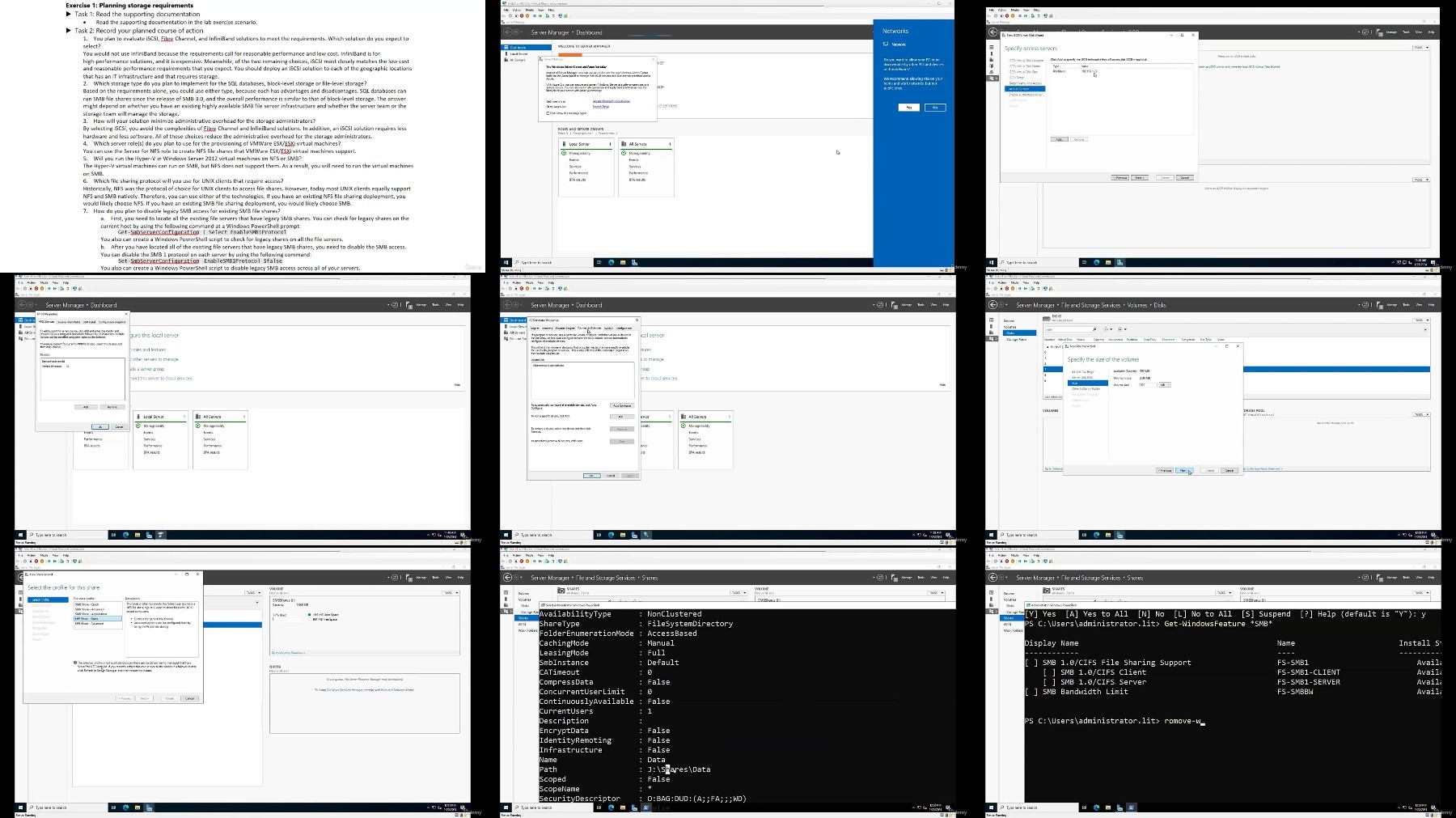
[/align]
https://ddownload.com/ul1xr5q5qov8/Udemy_Master_Windows_Linux_Ultimate_Admin_Bootcamp.part01.rar https://ddownload.com/0a3eiwvwigsb/Udemy_Master_Windows_Linux_Ultimate_Admin_Bootcamp.part02.rar https://ddownload.com/zjbugwq97bmi/Udemy_Master_Windows_Linux_Ultimate_Admin_Bootcamp.part03.rar https://ddownload.com/rqbjpuy218h2/Udemy_Master_Windows_Linux_Ultimate_Admin_Bootcamp.part04.rar https://ddownload.com/03qfhdzj4sx3/Udemy_Master_Windows_Linux_Ultimate_Admin_Bootcamp.part05.rar https://ddownload.com/jb2nb7dxpen3/Udemy_Master_Windows_Linux_Ultimate_Admin_Bootcamp.part06.rar https://ddownload.com/sc2ctm7kbnrx/Udemy_Master_Windows_Linux_Ultimate_Admin_Bootcamp.part07.rar https://ddownload.com/5ajpaszr1i1e/Udemy_Master_Windows_Linux_Ultimate_Admin_Bootcamp.part08.rar https://ddownload.com/wts3lm2fuok5/Udemy_Master_Windows_Linux_Ultimate_Admin_Bootcamp.part09.rar https://ddownload.com/94vabwoaldp5/Udemy_Master_Windows_Linux_Ultimate_Admin_Bootcamp.part10.rar https://ddownload.com/4d2u4x8484mz/Udemy_Master_Windows_Linux_Ultimate_Admin_Bootcamp.part11.rar https://ddownload.com/th29nc6onhsr/Udemy_Master_Windows_Linux_Ultimate_Admin_Bootcamp.part12.rar https://ddownload.com/ol01ixou86im/Udemy_Master_Windows_Linux_Ultimate_Admin_Bootcamp.part13.rar https://ddownload.com/6s5mbtapy72b/Udemy_Master_Windows_Linux_Ultimate_Admin_Bootcamp.part14.rar https://ddownload.com/mozlwtmqle8k/Udemy_Master_Windows_Linux_Ultimate_Admin_Bootcamp.part15.rar
https://rapidgator.net/file/567b5e4eb1cbe818297447d2c2d60045/Udemy_Master_Windows_Linux_Ultimate_Admin_Bootcamp.part01.rar https://rapidgator.net/file/eb73b2cfd105c8195a1b5957c93cda44/Udemy_Master_Windows_Linux_Ultimate_Admin_Bootcamp.part02.rar https://rapidgator.net/file/27d9fe100bfe4c00b3dbcad1ece61333/Udemy_Master_Windows_Linux_Ultimate_Admin_Bootcamp.part03.rar https://rapidgator.net/file/84ae2fb8149be0d030188ce03b884ff4/Udemy_Master_Windows_Linux_Ultimate_Admin_Bootcamp.part04.rar https://rapidgator.net/file/540dee378395546143f41a30c779a1c7/Udemy_Master_Windows_Linux_Ultimate_Admin_Bootcamp.part05.rar https://rapidgator.net/file/d00268589c49391a00606ac5bb56a7d8/Udemy_Master_Windows_Linux_Ultimate_Admin_Bootcamp.part06.rar https://rapidgator.net/file/599e1e7716de1b1c7d82d78371773aab/Udemy_Master_Windows_Linux_Ultimate_Admin_Bootcamp.part07.rar https://rapidgator.net/file/5d775ba274e492d368c3137877fa74e0/Udemy_Master_Windows_Linux_Ultimate_Admin_Bootcamp.part08.rar https://rapidgator.net/file/bdb96296e138b8b8fc0d11e81ba1307a/Udemy_Master_Windows_Linux_Ultimate_Admin_Bootcamp.part09.rar https://rapidgator.net/file/45ec49bea9fadfed4dd5cb4c8a93a61e/Udemy_Master_Windows_Linux_Ultimate_Admin_Bootcamp.part10.rar https://rapidgator.net/file/c4f5642c1462f86aad9e7200fc55798a/Udemy_Master_Windows_Linux_Ultimate_Admin_Bootcamp.part11.rar https://rapidgator.net/file/99b0fbba9301b2ab2d03f65fcf825b6e/Udemy_Master_Windows_Linux_Ultimate_Admin_Bootcamp.part12.rar https://rapidgator.net/file/a91b82b48301c26495b6d5786a80be36/Udemy_Master_Windows_Linux_Ultimate_Admin_Bootcamp.part13.rar https://rapidgator.net/file/8840778a59a775895c201bab6f97b36b/Udemy_Master_Windows_Linux_Ultimate_Admin_Bootcamp.part14.rar https://rapidgator.net/file/f2d88206e2380df35aed28fecbdfa3e5/Udemy_Master_Windows_Linux_Ultimate_Admin_Bootcamp.part15.rar
https://turbobit.net/1lf3odw2ipun/Udemy_Master_Windows_Linux_Ultimate_Admin_Bootcamp.part01.rar.html https://turbobit.net/z75ck9kaqjo6/Udemy_Master_Windows_Linux_Ultimate_Admin_Bootcamp.part02.rar.html https://turbobit.net/hwgtklasfcy2/Udemy_Master_Windows_Linux_Ultimate_Admin_Bootcamp.part03.rar.html https://turbobit.net/dhm5flcknsym/Udemy_Master_Windows_Linux_Ultimate_Admin_Bootcamp.part04.rar.html https://turbobit.net/6guwxvf1jepk/Udemy_Master_Windows_Linux_Ultimate_Admin_Bootcamp.part05.rar.html https://turbobit.net/aqux3t1zeher/Udemy_Master_Windows_Linux_Ultimate_Admin_Bootcamp.part06.rar.html https://turbobit.net/9xaxk9jzieux/Udemy_Master_Windows_Linux_Ultimate_Admin_Bootcamp.part07.rar.html https://turbobit.net/4n4vtvp4lone/Udemy_Master_Windows_Linux_Ultimate_Admin_Bootcamp.part08.rar.html https://turbobit.net/nuoujts7eh6c/Udemy_Master_Windows_Linux_Ultimate_Admin_Bootcamp.part09.rar.html https://turbobit.net/0m79xhixq4wp/Udemy_Master_Windows_Linux_Ultimate_Admin_Bootcamp.part10.rar.html https://turbobit.net/7bzlyzu1bxm2/Udemy_Master_Windows_Linux_Ultimate_Admin_Bootcamp.part11.rar.html https://turbobit.net/cljr29h8560x/Udemy_Master_Windows_Linux_Ultimate_Admin_Bootcamp.part12.rar.html https://turbobit.net/191j2bj543to/Udemy_Master_Windows_Linux_Ultimate_Admin_Bootcamp.part13.rar.html https://turbobit.net/vpn63eb3oy98/Udemy_Master_Windows_Linux_Ultimate_Admin_Bootcamp.part14.rar.html https://turbobit.net/6z7pr6o82y83/Udemy_Master_Windows_Linux_Ultimate_Admin_Bootcamp.part15.rar.html

