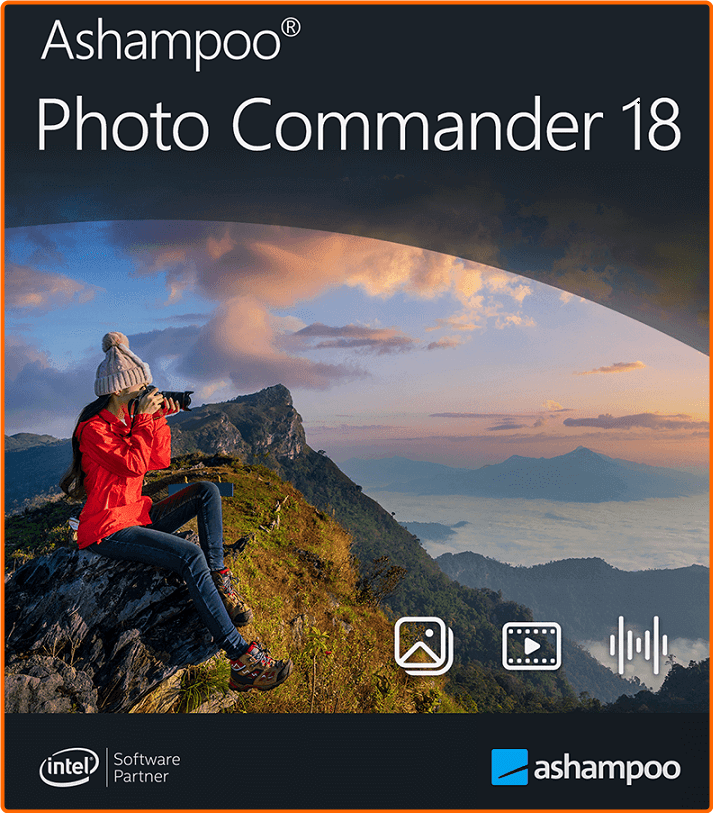
�� Overview of Ashampoo Photo Commander 18
It is an all-in-one solution for photo enthusiasts who want to seamlessly manage, edit, and enhance their image collections. The software provides a broad range of tools that make everything from organizing photos to applying creative effects more accessible. With this tool, you can eliminate duplicates, tag your images, and even use location data to manage them by where they were taken.
�� Photo Management Features
The software excels in organizing extensive photo collections. It can automatically sort images by date, file name, or GPS data, and you can also manually arrange them based on specific criteria. The duplicate image filter helps clean up your library, freeing storage space and decluttering your collection. If you're struggling to find that one photo you took during a trip, the intelligent search functionality makes it simple to locate images using keywords or metadata.
�� Advanced Editing Tools
It offers an impressive array of editing options. Whether you're cropping, resizing, or color-correcting, the software has tools that cater to both casual users and professionals. You can straighten image horizons, apply filters, and even make detailed color adjustments with the gradation curves tool. Special effects like Bevel, Inner Glow, and Pseudo 3D let you give your photos a unique, artistic touch.
�� Collages, Cards, and Slideshows
This tool is packed with creative features and is not just for editing. Thanks to various templates, you can design greeting cards for any occasion, whether it's a birthday, wedding, or holiday. The slideshow creation feature also allows you to create professional-quality presentations with 4K resolution and background music. The simple interface makes compiling your favorite photos into elegant displays easy.
�� Batch Processing Capabilities
Batch processing is a standout feature of the software. It allows you to process multiple photos simultaneously, making it incredibly time-efficient for large projects. You can convert file formats, resize images, and apply watermarks to an entire folder of pictures in one go. This feature is perfect for photographers or anyone dealing with massive collections, helping streamline tedious tasks with just a few clicks.
�� Geotagging and Location Data
It supports geotagging for travel photographers or anyone who likes to remember where they captured their images. You can organize and view your photos by location and even see where they were taken on Google Maps. This feature adds a fun and informative layer to your image collections, making organizing vacation or event photos based on geography easier.
�� Slideshow and Presentation Mode
When it's time to show off your work, it makes it easy. You can design stunning slideshows with transitions and music, perfect for personal viewing and professional presentations. The unique multi-display feature allows you to control the slideshow on one screen while your audience views it on another, adding flexibility for events or meetings.
�� System Requirements
✔�� Operating System: Windows 11/10
✔�� Processor: Minimum 1 GHz Processor (2.4 GHz recommended)
✔�� RAM: 2GB (4GB or more recommended)
✔�� Free Hard Disk Space: 1GB or more is recommended
�� Conclusion
Ashampoo Photo Commander 18 is the ultimate tool for organizing and editing a photo collection without hassle. Its extensive features, including duplicate detection, advanced editing tools, and creative options like slideshows and greeting cards, make it an ideal choice for users of all skill levels. Whether you're a casual photo taker or a professional photographer, this software has something for everyone, all in one easy-to-use package.
License: full_version
Author: Ashampoo
https://www.ashampoo.com/

⭐️ Ashampoo Photo Commander 18.0.2 (x64) Multilingual FC Portable ✅ (568.63 MB)
NitroFlare Link(s)
https://nitroflare.com/view/89BCF99413B35A8/P-1802APCx64.rar?referrer=1635666
RapidGator Link(s)
https://rapidgator.net/file/a2f2f7c1d2767dce6e8a7c8e91a3c01c/P-1802APCx64.rar

