Computer Fundamentals Basics by Muhammad Minhaal Alam

[center]Published 11/2024
MP4 | Video: h264, 1280x720 | Audio: AAC, 44.1 KHz, 2 Ch
Language: English | Duration: 1h 29m | Size: 451 MB
Computer Basics and Digital Skills Essential for Beginners and Tech Enthusiasts[/center]
What you'll learn
Grasp core computer basics and how hardware and software work together effectively
Understand operating systems Windows, macOS, and Linux for everyday use
Learn key digital skills in networking Internet, and data security essentials
Learn key digital skills in networking Internet, and data security essentials
Requirements
Basic familiarity with using a computer no prior knowledge of computer science or technical skills required
Description
Welcome to Computer Fundamentals Basics, a comprehensive course designed to provide you with essential knowledge in computing, digital literacy, and cybersecurity. Whether you're a beginner, a tech enthusiast, or a professional looking to solidify your foundational skills, this course will equip you with the tools to confidently navigate computers and technology in everyday life and work. As computer technology continues to grow rapidly, understanding its core components is increasingly valuable for both personal and professional success.What You'll Learn in This Course1. Core Computer Basics: Hardware and Software EssentialsIn the first sections, we'll cover the fundamentals of computer hardware and software. Understanding these core components is essential to mastering how computers operate, process data, and function. You'll learn the roles of CPU, RAM, storage devices, input/output devices, and the motherboard, gaining insights into how each part contributes to the overall functioning of the computer. We'll also delve into system software vs. application software, covering their purposes and how each supports different tasks, from running the operating system to executing applications like word processors and spreadsheets.2. Operating Systems Explained: Windows, macOS, and LinuxOperating systems (OS) are the backbone of all computing. This course breaks down the structure and function of popular operating systems like Windows, macOS, and Linux, explaining how they manage hardware resources, process requests, and serve as a bridge between users and the computer. You'll learn essential OS functions, including file management, task handling, and user interfaces (GUI and CLI). Understanding these functions will give you the confidence to navigate any OS, troubleshoot basic issues, and make informed choices about system settings.3. Computer Networking and Internet BasicsToday's digital world relies on networking and the Internet. This section introduces you to local area networks (LAN), wide area networks (WAN), and Internet basics, covering the importance of IP addresses, routers, and switches. You'll gain a clear understanding of how data travels across networks, enabling communication between devices globally. With this knowledge, you'll be able to troubleshoot basic connectivity issues, understand network components, and grasp how networks like the Internet operate.4. Digital Security: Cybersecurity and Threat PreventionIn our connected world, cybersecurity awareness is essential. This module introduces basic security practices to protect your data and privacy, covering topics like malware, phishing, firewalls, and antivirus software. You'll learn how to identify common cyber threats and take proactive steps to secure your devices and data. This includes setting strong passwords, recognizing suspicious emails, and using two-factor authentication (2FA) to safeguard online accounts. These foundational security practices are crucial for protecting yourself and your data in today's digital landscape.5. Digital Literacy and Practical SkillsAs part of building strong digital literacy, this course includes practical skills for everyday computing tasks. You'll learn file management techniques, digital document creation, and effective use of productivity tools. We cover popular software like Microsoft Office, Google Workspace, and spreadsheet applications. Additionally, you'll gain valuable troubleshooting skills, enabling you to resolve basic issues independently. With these skills, you'll work more efficiently, save time, and feel more confident using digital tools in any environment.6. Emerging Technologies and Future TrendsStaying updated on emerging technologies is crucial for keeping pace in a tech-driven world. This section explores the latest trends, including artificial intelligence (AI), machine learning (ML), Internet of Things (IoT), and blockchain. You'll learn about the applications of these technologies, from smart home devices to business automation, as well as the potential impact they may have on daily life and various industries. Understanding these trends will help you prepare for the future of computing and position you to make informed choices as technology continues to evolve.Who Should Take This Course?Beginners: If you're just starting, this course offers a friendly, accessible introduction to computer basics, providing a step-by-step guide to hardware, software, operating systems, and essential skills.Tech Enthusiasts and Hobbyists: If you have a curiosity for computers but want a deeper understanding of fundamental concepts, this course is ideal for building a solid foundation to pursue further technical skills.Students and Professionals: For those preparing to enter tech fields or seeking to enhance their digital skills for the workplace, this course provides foundational knowledge and real-world skills essential for success.Anyone Seeking Digital Literacy: As digital skills become more critical across all areas of life, this course equips learners with the knowledge and confidence to navigate digital environments, stay secure online, and use technology productively.Course ObjectivesBy completing this course, you will:Gain a foundational understanding of computer hardware and softwareLearn to navigate and use operating systems effectivelyUnderstand computer networking fundamentals and how the Internet worksDevelop skills in digital security to protect data and privacyAcquire practical digital skills for everyday computing tasksBuild awareness of emerging technologies and their future applicationsModule BreakdownModule 1: Introduction to ComputersWhat is a Computer?History and Evolution of ComputingTypes of Computers: Personal Computers, Mobile Devices, Servers, and SupercomputersModule 2: Computer HardwareUnderstanding CPU, RAM, Storage DevicesInput and Output DevicesThe Role of the Motherboard in Computer SystemsModule 3: Software FundamentalsTypes of Software: System and Application SoftwareDifferences between Operating Systems, Utilities, and ApplicationsCloud Computing and Virtualization ConceptsModule 4: Operating SystemsOS Basics: Windows, macOS, and LinuxFile Management and User Interface EssentialsTask Management and Resource AllocationModule 5: Computer Networking and the InternetNetwork Types: LAN, WAN, and PANInternet Basics: IP Addresses, Routers, and DNSData Transmission and Network ProtocolsModule 6: Cybersecurity FundamentalsRecognizing Common Threats: Malware, Phishing, and RansomwareSecurity Best Practices: Antivirus, Firewalls, and PasswordsData Privacy and Safe BrowsingModule 7: Digital Literacy and Practical UseManaging Files, Documents, and FoldersUsing Microsoft Office, Google Workspace, and Cloud StorageTroubleshooting Common Issues and Boosting ProductivityModule 8: Emerging Technologies and Future TrendsIntroduction to AI, Machine Learning, and IoTBlockchain Basics and Real-World ApplicationsCybersecurity Challenges in Modern TechnologyWhy Enroll in This Course?Complete Understanding of Computer Basics: This course breaks down complex topics into easy-to-understand lessons, offering clear explanations and real-world examples to reinforce concepts.Hands-On Digital Skills: Each module includes practical skills that can be applied immediately, from file management and troubleshooting to basic digital security practices.Build Confidence with Technology: Designed for beginners and those with some familiarity, this course builds confidence in using computers effectively and securely in various settings.Prepare for Future Learning: By mastering these fundamentals, you'll be well-prepared for more advanced studies or technical skills, whether in a personal or professional context.Course FeaturesEngaging Lessons with Real-World Examples: Each topic includes relatable examples to illustrate key concepts, making it easier to connect new information to practical applications.Self-Paced Learning: You can complete this course at your own pace, allowing you to focus on topics that interest you most and revisit lessons as needed.Clear Explanations and Visuals: With simplified explanations and helpful visuals, this course is designed to make complex concepts accessible for all learners.Skills You Will GainComputer Literacy: Navigate digital environments with confidence, using computers efficiently for personal and work tasks.Digital Security Awareness: Protect your data and privacy by recognizing potential threats and practicing secure online behavior.Technology Insights: Stay informed on current and emerging trends in technology, including AI, IoT, and blockchain.Practical Computing Skills: Manage files, use productivity tools, and troubleshoot basic issues independently, enhancing your digital competence.Conclusion: Start Building Your Digital FoundationThis Computer Fundamentals course equips you with the essential knowledge and skills to navigate the digital world with confidence. By the end, you'll not only understand how computers work but also feel empowered to use them efficiently, safely, and productively in everyday life. Enroll today to build your digital foundation, enhance your technological confidence, and prepare yourself for a future in the ever-evolving digital landscape.Start your journey into the world of computer fundamentals and digital literacy now-unlock the skills and knowledge you need to thrive in our technology-driven world.
Who this course is for
Ideal for beginners tech enthusiasts students or professionals wanting a solid foundation in computer basics and digital literacy skills
Homepage:
https://www.udemy.com/course/computer-fundamentals-basics/
Screenshots
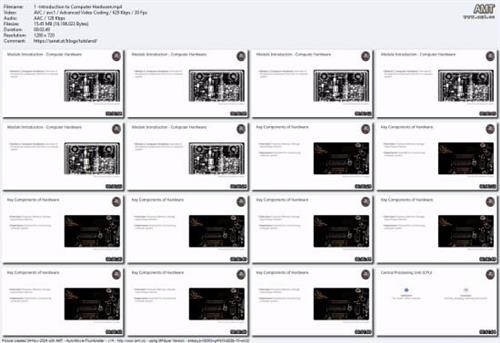
Say "Thank You"
rapidgator.net:
https://rapidgator.net/file/64f7c57fecc58d85f7dc5a80b81ec64b/kauio.Computer.Fundamentals.Basics.by.Muhammad.Minhaal.Alam.rar.html
ddownload.com:
https://ddownload.com/zpqjz1asdfvl/kauio.Computer.Fundamentals.Basics.by.Muhammad.Minhaal.Alam.rar

