
Autodesk Maya LT 2019.1 | 1.9 Gb
The Autodesk products team is pleased to announce the availability of Maya LT 2019.1. The focus of 2019 release is performance Cached Playback, foundation and viewport improvements. It also provides many performance improvements as well as bug fixes.
Animation:
- Incorrect initialization of complex attribute structure causes crash on file open
- Invisibility Evaluator state does not always update
- Crash when baking key animation
- Butterworth filter undo is slow with large datasets
- Vertex and UV manipulation breaks on meshes with keys
- Interactive Bind Skin Tool: unable to shrink, move, or rotate the capsule
- Playback frame rate is slower than real-time if no other application than Maya is running
- NURBs evaluation crash with scenes containing animated surface modifiers
- Modifying deformer set confuses the connections
- Graph Editor: Retime tool cannot undo and leads to a crash
- Graph Editor: Euler filter is not processing sibling curves correctly
- Parallel Evaluation : Maya crashes when rendering frame 1 but not frame 20
- Select Playbast/Options crashes using Black Magic drivers
- Image plane performance is slow on (Mac OSX)
- Cycle warning when editing vertices on a blend shape target
- Crash when selecting IK Control
- Using weightBlended skinning zeros all normals on mesh
- Cannot type in values for IK handle in Channel Box / Attribute Editor
- Maya graph editor hangs animating cameras
- Crash saving a file that has a HIK XML file using id 0
- Joint orientations not evaluating properly
- Butterworth/Key Reducer filter : Enabling "Preserve Keys by Tangent" when "Preview" is on, causes a crash
- Incorrect Squash and Stretch behavior in DG Mode
- Keying NURBS with Vis Connections Freezes Application
- Joint rotate pivot does not move
- Crash creating proxy attributes
- Crash deleting nodes from simple rig
- Missing dependency propagation during graph construction causes crash during playback or scrubbing
- Transforming multiple selected controls connected to a character set does not work
Foundation:
- Creating a set a second time duplicates the first set in the Outliner
- Missing sets in outliner when creating 10+ sets (or 2+ quick select sets)
- Incorrect Module path set with autoLoader.mll plugins
- Entering a backslash in the plugin manager search window causes it to become blank
- Creating node from PyMel fails after first instance
- Some python commands no longer auto-convert its parameters to strings
- Custom nodes (such as Mash waiter node) do not show in Outliner unless Searched
- Walk Tool Broken, Error: Line 1.47: "$walkToolMessage" is an undeclared variable.
- "File Save As" does not save to correct location (no longer defaults to the project location scenes directory, rather to the last location that was open)
- importTimeRange "override" is not working
- V-Ray Sets missing (like displacement) in the Outliner
- A newly created character set does not appear in the Outliner
- referenceQuery: "Cannot find the associated namespace" after renaming reference namespace
- Memory corruption and crash when the garbage collector invoked from a thread cleans up widgets
- Dictionary Attributes not being stored as expected
- Blend shape targets lost when importing FBX
- Crash when calling exit() in mayapy without standalone.uninitialize()
- Crashing when importing .ABC files with extra attributes added
Modeling:
- Mirror not working properly in -Z axis
- Maya crashes opening scene where polyPinUV history was previously deleted
- Maya crashes when using 3D Paint Tool on NURBS
- polyPlatonic, PolyDisc, polySuperShape, and PolyGear unavailable in batch mode
- Select > Inverse for NURBS CVs clears the selection
- Lag when selecting multiple large meshes while UV Editor is open
- Long pause when selecting a large number of small meshes while the UV Editor is open
- When replicating children of LOD_Group with inputConnections set to True, grandchild nodes are not duplicated
- art3dPaintCtx exportfilesave fails to export attribute map
- Boolean operations create invalid geometry causing Maya to crash
- Mirror Offset does not work
- Maya does not recognize polydisc node in prompt mode
- Crash while deleting Components on instanced Objects (with display of border edges on)
- Poly Mirror not working if "Cut geometry" is on and "Offset" is 0
Rendering:
- Light editor state becomes corrupt if referenced lights are deleted in the referenced file
- Maya: Crash on import of Maya scene with legacy render layers enabled
UI:
- Save As path in File Dialog is not the path of the file opened anymore
- UI : field colors of non-keyable attributes are hard to read
- Unable to re-dock toolbox(windows) without resizing. (Please see Notes section below for more details on this fix)
- MayaQWidgetDockableMixin the close event is never triggered when closing the window.
- Accessing freed memory when exiting mayapy from static initializers and destructors
- Workspaces: "Reset Current Workspace" does not restore widgets to their original size
- Outliner lags with large number of elements (faces) expanded
Viewport:
- Selection of objects causes continuous memory leak
- MHWRender::MIndexBuffer: Linux: wrong number reported by "ogs -gpu" when using custom buffers
- Wireframe not visible for geometry override
- Viewport 2.0 display of stereo cameraSet is incorrect
- MTextureManager always creates mipmaps
- Geometry corruption with UV Editor in Shaded Mode
- Viewport 2.0: nCloth: Connection Density Range curve from constraint node not updating
- castShadows attribute is not evaluated properly if it's connected to another attribute
- Skin-Delta Deformation Incorrect Behavior when Referenced
- Fixed broken draw and selection when plugin shape has -1 value for MVertexBufferDescriptor::offset()
- Performance issue - updateRenderItems called every frame
- Display glitch whilst modeling in the viewport
- Maya 2018 UV Editor is slow when many other meshes are in the scene
- Some UVs are only visible when you zoom out
XGen:
- IGS LinearWire Simulation behavior incorrect
- Utility tab of XGen editor in Maya 2019 is blank
Rendering:
- If you are using Maya 2019.1 Update with MtoA 3.2.0, you may experience a crash if you hide or unhide a light while Arnold RenderView is running.
- Workaround: Render with MtoA 3.2.1 instead. To obtain the installer,
UI
- Unable to re-dock toolbox(windows) without resizing. MAYA-97252
- Workaround: Set the environment variable MAYA_WORKSPACES_ALWAYS_SHOW_TAB to 1 so that the tab remains present and can be used to select, dock and redock.
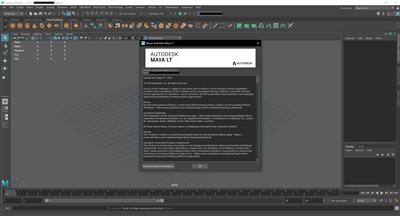
About Autodesk Maya LT. Autodesk Maya LT is a cost-effective 3D animation and modeling software built for professional indie game makers. Features in Maya LT are designed to help make each step of the 3D creative process faster for experienced 3D artists and easier to learn for new users. Using a 3D tool and working in an environment that shows 3D art as it appears in-game helps indie game makers work more efficiently and allows for better re-use of artistic content. With a proven set of 3D creative tools, artists are empowered to realize the full creative potential of their game design.
About Autodesk. Autodesk helps people imagine, design and create a better world. Everyone-from design professionals, engineers and architects to digital artists, students and hobbyists-uses Autodesk software to unlock their creativity and solve important challenges.
Product: Autodesk Maya
Version: LT 2019.1
Supported Architectures: x64
Website Home Page :
www.autodesk.com
Language: english
System Requirements: PC / macOsx
Supported Operating Systems: Windows 7even or 10 / Apple (Mac OSX) 10.10.5, 10.11.x, 10.12.x, 10.13.x, 10.14x
Size: 1.9 Gb
Recommend download скачать Link Hight Speed | Please Say Thanks Keep Topic Live
Uploadgig https://uploadgig.com/file/download скачать/a4e6eD1B7FB75d9e/2dc4z.AutoMa191LT.mac.rar https://uploadgig.com/file/download скачать/5F9dcd9c221dd96D/2dc4z.AutoMa191LT.win.rar Rapidgator https://rapidgator.net/file/b42b40c4e5008cd9c58cdf36e46c838f/2dc4z.AutoMa191LT.mac.rar https://rapidgator.net/file/2b889dcc60bea1da560a0643fcf03a06/2dc4z.AutoMa191LT.win.rar NitroFlare https://nitroflare.com/view/7FE105749FE59BE/2dc4z.AutoMa191LT.mac.rar https://nitroflare.com/view/DE78B8189993106/2dc4z.AutoMa191LT.win.rar
- Подпись автора
www.prizrak.ws Аниме Форум. Софт, игры, фильмы, музыка, anime скачать бесплатно ^_^

