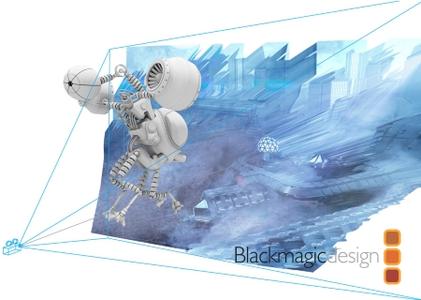
Blackmagic Design Fusion Studio 16 Beta 5 RC | 672.0 mb
Blackmagic Design announced Fusion 16 Studio Beta 5 Release Candidate. Last major release version 16 present all of the improvements made to Fusion built into DaVinci Resolve available to VFX artists using the stand alone version of Fusion Studio.
Fusion 16 Studio Public Beta 5 improves the performance of paint when using a large number of strokes, has better tiling calculations for more efficient 3D rendering, and adds support for GPU accelerated LUTs. In addition, the UltraKeyer matte results are improved, attaching modifiers to clone controls is more stable and channel boolean operations are more accurate.
- Improved visual progress and feedback when rendering savers on the Fusion page
- Improved the performance of paint when a large numbers of individual strokes are used
- Improved tiling calculations in renderer3D, allowing larger render sizes to be handled more efficiently
- Improved performance of LUTs used with GPU acceleration
- Removed non-functional blend control from Renderer 3D node
- Addressed an issue where ResolveFX nodes on the Fusion page would cause a hang when running in certain languages
- Addressed an issue where ResolveFX nodes on the Fusion page would not save correctly when running in certain languages
- Addressed an issue where saving an image from a viewer could cause a crash
- Addressed an issue where the trails tool would fail to function correctly on multi-GPU systems
- Addressed an issue where pre-matte range on ultrakeyer could cause incorrect results
- Addressed an issue where attaching certain modifiers to clone controls, such as merge or blur's blend, would cause a hang
- Addressed an issue in channel boolean where copying auxiliary channels into color channels would cause the red and blue channels to be swapped
- Addressed an issue in channel boolean where copying non-existent auxiliary channels would cause a crash
- Addressed an issue where a large number of individual paint strokes would sometimes cause a crash
- Addressed an issue where a maskpaint downstream of another mask node would sometimes cause a crash
- Addressed an issue where out-of-order particle evaluation would sometimes cause inconsistent results
- Addressed an issue where adding a MIDI modifier would sometimes cause a crash
- Addressed an issue where MIDI modifier would not correctly map the path to its referenced file
- Addressed an issue where multi-box blur would sometimes cause a crash in low-GPU memory situations
- Addressed an issue where the combiner node would not correctly handle domain-of-definition and canvas color processing
- Addressed an issue where renderer3D would occasionally attempt to allocate an illegally sized super sample buffer causing render failures
- Addressed an issue where channel boolean would crash in low-GPU memory situations
- Addressed an issue where fuses were unable to set LUT spline colors correctly
- Addressed an issue where flipbooks would not display correctly on retina screens
- Addressed an issue where fullscreen flipbooks would sometimes cause a crash during playback
- Addressed multiple issues with view layout not being correctly restored, especially when dealing with maximized view panes
- Addressed an issue with cleanplate, where the grow edges option could cause inconsistent results
- Addressed an issue where nodes performing fill operations on integer images could fill with incorrect values
- Addressed an issue where a transform-matrix based tool (merge, transform, trackers, etc) could crash if all layers' DoD fell outside the resultant image
- Addressed an issue with lumakeyer, where it would use swapped red and blue channels in certain cases
- Addressed several issues where excessive GPU memory could be used, resulting in errors or crashes
About Fusion 16 Studio. Fusion 16 Studio is actually the successor to 2017's Fusion 9 Studio - the hike in version numbering seems to have been to bring it in line with DaVinci Resolve.
Blackmagic Design's press release describes it as "the biggest update we've ever released for Fusion software" - although in practice, the features aren't entirely new, just new to the standalone edition.
The update rolls out the changes the firm to the Fusion compositing toolset when it was incorporated inside DaVinci Resolve 15 last year.
As well as an "updated and more modern user interface" - a mixed blessing, judging by early user feedback - that means expanded GPU acceleration.
All 3D operations are now GPU-accelerated, along with key features including time effects, dissolves, vector motion blur and stereoscopic 3D and colour tools.
GPU processing now supports Nvidia's CUDA and Apple's Metal APIs as well as the open standard OpenCL, which should improve performance on those companies' hardware.
Existing OpenCL add-ons will need to be rewritten before they work with the new architecture.
There are also more general performance improvements - Blackmagic Design's announcement singles out planar and camera tracking, and mask operations - and improved memory management on large comps.
The old free edition of the software, which worked on footage up to UHD resolution, has now been discontinued, although most of the tools are still available in the free edition of DaVinci Resolve.
Tips on parallel installation, performance updates and general first impressions related to Fusion in DaVinci Resolve 16 and Fusion Studio 16.
About Blackmagic Design. Blackmagic Design creates the world's highest quality video editing products, digital film cameras, color correctors, video converters, video monitoring, routers, live production switchers, disk recorders, waveform monitors and real time film scanners for the feature film, post production and television broadcast industries. Blackmagic Design's DeckLink capture cards launched a revolution in quality and affordability in post production, while the company's Emmy award winning DaVinci color correction products have dominated the television and film industry since 1984. Blackmagic Design continues ground breaking innovations including 6G-SDI and 12G-SDI products and stereoscopic 3D and Ultra HD workflows. Founded by world leading post production editors and engineers, Blackmagic Design has offices in the USA, UK, Japan, Singapore and Australia.
Product: Blackmagic Design Fusion Studio
Version: 16 Beta 5 Release Candidate
Supported Architectures: x64
Website Home Page :
www.blackmagicdesign.com
Language: english
System Requirements: PC *
Supported Operating Systems: Windows 10 Creators Update
Size: 672.0 mb
Most software developers publish system requirements, and while they're accurate, they can be difficult to interpret; not everyone's comfortable with the jargon employed and older components are often referred to long after they've left the market.
Here are current specs for pre-built machines capable of handling DaVinci Resolve 16.
Minimum
Processor: Intel Core i7-8700 or better
Video Card : Nvidia GeForce GTX 1070 or better
Memory: 16 GB or better
Recommend download скачать Link Hight Speed | Please Say Thanks Keep Topic Live
Uploadgig https://uploadgig.com/file/download скачать/A2a8Ae4f529D4675/hxqv6.Blackmagic.Design.Fusion.Studio.16.Beta.5.RC.rar Rapidgator https://rapidgator.net/file/0195ea81562e0aa86118aeb5f3cd29b5/hxqv6.Blackmagic.Design.Fusion.Studio.16.Beta.5.RC.rar NitroFlare https://nitroflare.com/view/DF44B472B05B982/hxqv6.Blackmagic.Design.Fusion.Studio.16.Beta.5.RC.rar

