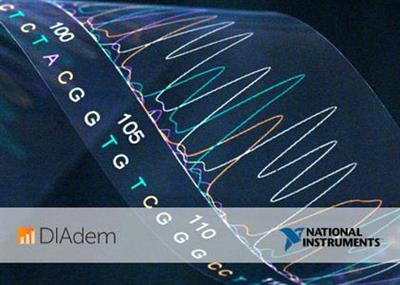
NI DIAdem 2020 | 2.8 Gb
Languages: English, Deutsch, 日本語
National Instruments is pleased to announce the availability of DIAdem 2020, the tool of software designed specifically so that engineers and scientists are more efficient when locating, inspect, analyse and inform on the data of measure.
DIAdem 2020 Release Notes - Date: May 2020
DIAdem NAVIGATOR, DataFinder, Data Portal
- You can sort channels and channel groups alphabetically in the Data Portal.
- If you drag one or more channels from DIAdem NAVIGATOR into a group of the Data Portal, you can insert the selected channels into this channel group by hovering over a channel group for a short time.
- Creating custom properties in the Data Portal has become easier, as it is now possible to create custom properties for multiple channels in a clearly arranged dialog box.
- The DataPlugin wizard has been enhanced to let you specify the first channel as the x-channel for all channels in this group.
- To simplify the transfer of a configuration file in the Bus Log Converter, you can also place the corresponding database file next to the TCC file. If DIAdem does not find the specified folder of the database file, DIAdem also searches for the file in folder of the TCC file.
- The units catalog was extended by a new quantity "mass per length" for exhaust gas analysis.
DIAdem VIEW
- By default DIAdem now uses the curve cursor instead of the free cursor. This makes cursor synchronization between different curve and table areas easier.
- You can hide the toolbar of each area to provide more space for the data you want to analyze in the various VIEW areas. However, all functions of the toolbar are still available in a menu that you open through the title bar. Each toolbar also has a gear button that you can use to open the associated Settings dialog box.
- The area outside of the band or frame cursor is displayed in a light gray color to give focus to the area under investigation.
DIAdem ANALYSIS
- All functions that work with channel pairs also support xy-channels.
- The "Concatenate Channels" function has been extended by the setting "Groupwise with NoValue padding". When you select this setting, DIAdem adds all channels of selected groups to the channels of the base group. DIAdem concatenates channels with the same name. To bring all channels to the same length, DIAdem adds NoValues to the channels that are not contained in all groups.
- The "Linear Mapping" function can now map several signals to a new x-range.
- The "Resampling" function can now map several signals to a new time channel.
- The performance of the "Remove Duplicates" function has been increased. The function has also been extended to include an optional parameter that you can use to determine which value DIAdem accepts from the dependent channels.
- The following commands have been extended by adding return values that contain the result channels as text with the channel name or as channel list objects: ChnApprXYCalc, ChnApprYCalc, ChnConvexHull, ChnD3Appr, ChnD3Interp, ChnDeriveCalc, ChnDurPosCalc, ChnDurPosInjCalc, ChnDurPosNegCalc, ChnDurationCalc, ChnGaussFitXY, ChnGaussFitXYWeighted, ChnGaussFitY, ChnGaussFitYWeighted, ChnGenLSFit, ChnGenLSFitWeighted, ChnInverseFFT, ChnMapLinCalc, ChnMatConvert, ChnNConvexHull, ChnNonLinearFitXY, ChnNonLinearFitXYWeighted, ChnNonLinearFitY, ChnNonLinearFitYWeighted, ChnPhaseUnwrap, ChnPhaseWrap, ChnRegrYCalc, ChnResampleChnBased, ChnResampleFreqBased, ChnTHIVCalc, CircleConcCalc, CircleExtremCalc, MatChnConvert, MatD3Appr, MatD3Interp, MatIntegrate, MatSort, MatSum, MatTranspose, MatVAlgebr, and SubMat.
DIAdem REPORT
- When you drop channels from the Data Portal onto an empty area in a REPORT worksheet, DIAdem opens the Chart Wizard.
- The Chart Wizard has been completely revised and enhanced with new display types.
- When you create a new curve in 2D axis systems, you also define the default curve type for the curves you create later on.
- The function group bar of REPORT has been revised so that the default curve type is defined when you create the axis system.
- In layouts, you can search and replace text in labels, free texts, and channel names.
- You can assign axes to different groups in 2D axis systems. DIAdem synchronizes the scaling of all axes in a group, so if you change the scaling of one axis, DIAdem automatically adjusts the scaling of the other axes.
- The legends of 2D axis systems have a simplified mode in which DIAdem automatically determines the best possible display of the legend.
- The axis scaling of 2D axis systems has been extended by additional options.
- You can now align the scale labels of the y-axes of 2D axis systems to the right, the center, or the left.
- DIAdem always Descriptions a cross at the crossing points of dashed grid lines.
- DIAdem now displays headers in 2D tables, even if the channel reference is invalid.
- In 2D tables, you can specify for individual columns that DIAdem does not expand these columns.
- You can define the sort order of expanded columns by groups or channels individually for each table.
- 2D tables have been extended with footers that have the same formatting options as the header.
- Headers and footers in 2D tables enable the display of statistical values like column total, mean, maximum, and more.
- 2D tables were extended by the curve transformation.
- 3D axis systems have been extended by the curve transformation, with the exception of the display modes that expect data in matrix structure.
- In 3D axis systems, you can now assign a unit to the axes, to which DIAdem converts the channels to be displayed.
DIAdem SCRIPT
- The recording mode displays an additional dialog box. This allows you to pause the recording mode and then continue recording. If you click the corresponding button, DIAdem also records the settings of the active dialog box without you having to press .
- Python is now also available in the SCRIPT module as an alternative scripting language to VBS. In the DIAdem settings, you can enable Python as the scripting language if you prefer to use this language. Even if you are using Python syntax, you can use the record mode and the integrated script editor that provides auto-completion and a tooltip with syntax information and a short command description.
- You can use Python to create DataPlugins.
- DIAdem provides new commands for working with SQLite databases: SQLiteAddExtension, SQLiteClose, SQLiteOpen, and SQLiteQuery. The SQLite database is included.
- The new ResetModified method in the script API units catalog resets the changed state of the current units catalog.
- DIAdem can now also profile user commands. The times are recorded regardless of whether they are executed from a script or, for example, as an event or @@ syntax.
- You activate profiling by starting DIAdem with the parameter /PROFILING, for example, "C:\Programs\National Instruments\DIAdem\DIAdem.exe" /PROFILING.
- You can then use the script profiler to measure and analyze the execution times of user commands.
Preview Feature
The preview features give an outlook on features in future versions. The functions to be unlocked are still under development and the user interface, the API, or the scope of functions may change. To enable this function the dialog box Settings»DIAdem Settings»General.
- You can create calculation channels by executing mathematical operations on the channels of an existing channel group using a simple formula, or by using a calculation from the calculation manager. Calculation channels always calculate non-quantity-based.
- The data storage in DIAdem DAC can also create xy-channel references.
- The functions for calculating real driving performance data based on measurements with a portable emission measurement system in accordance with the "COMMISSION REGULATION (EU) 2016/646" of April 20, 2016 and the "COMMISSION REGULATION (EU) 2016/427" of March 10, 2016 have been extended.
- In the Bus Log Converter the ID mode NMEA2000 has been added in the database configuration. This mode is standard for serial data networking of electronic devices in naval vessels and is also frequently used by GPS hardware on commercial vehicles or agricultural machinery. For more information, visit the National Marine Electronics Association website.
The following items are the IDs and titles of a subset of issues fixed in DIAdem 2020. This is a list of the most important issues fixed.
NI DIAdem is the only comprehensive, configuration-based software specifically designed to help engineers and scientists quickly locate and process measurement data using a single off-the-shelf software tool. Optimized to operate on large data sets, DIAdem includes engineering-specific analysis functions, provides informative data visualization, features a powerful drag-and-drop report editor, and runs scripts for automating repetitive tasks to help you move from raw data to knowledge-driven decisions faster.
This video gives a brief introduction to NI DIAdem. Use NI DIAdem for finding, viewing, and analyzing data and for presenting the measured and analyzed data in reports.
Since 1976, National Instruments has equipped engineers and scientists with tools that accelerate productivity, innovation and discovery. NI's graphical system design approach to engineering provides an integrated software and hardware platform that speeds the development of any system needing measurement and control. The company's long-term vision and focus on improving society through its technology supports the success of its customers, employees, suppliers and shareholders.
Product: NI DIAdem
Version: 2020
Supported Architectures: x64
Website Home Page :
https://www.ni.com]www.ni.com
Language: English, Deutsch, 日本語
System Requirements: PC *
Supported Operating Systems: *
Size: 2.8 Gb
Hardware
CPU x64 compatible processor, 1.6 GHz or more
Amount of memory 2 GB or more
Hard disk memory Depending on the operating system, up to 6 GB free storage space on the system partition
Graphic card Color depth at least 16-bit (High Color), 24-bit, or 32-bit (True Color) recommended
Screen resolution From 1280x800 with a scaling step of 100%
Supported Operating Systems
- Windows 10 64-bit
- Windows 8.1 Update 1 64-bit
- Windows 7 64-bit with Service Pack 1
- Windows Server 2016
- Windows Server 2012 R2 Update
- Windows Server 2008 R2 with Service Pack 1
download скачать link:
https://rapidgator.net/file/b713e974ab416890a45f824537a3f7ab/jfe4o.idMeDa20DE.rar.html https://rapidgator.net/file/99b8ff94c4b5a4b2cb6a852da45ad804/jfe4o.idMeDa20EN.rar.html https://rapidgator.net/file/8c42a469eb70db064a86d0eb64d6ab59/jfe4o.idMeDa20JA.rar.html https://nitroflare.com/view/4567F48C4771BC5/jfe4o.idMeDa20DE.rar https://nitroflare.com/view/1598C7AB120FFC5/jfe4o.idMeDa20EN.rar https://nitroflare.com/view/2CE8B10B0AA8044/jfe4o.idMeDa20JA.rar https://uploadgig.com/file/download скачать/6e3B85a096657e1A/jfe4o.idMeDa20DE.rar https://uploadgig.com/file/download скачать/2988676b00ecac12/jfe4o.idMeDa20EN.rar https://uploadgig.com/file/download скачать/36243a877dBA9e76/jfe4o.idMeDa20JA.rar
Links are Interchangeable - No Password - Single Extraction

