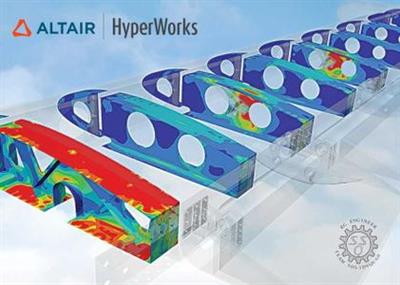
Altair HWDesktop 2019.1.4 Hotfix | 937.2 mb
The Altair HyperWorks product team has released an update to HyperWorks Desktop 2019.1.0. Version 2019 introduces exciting additions to the broadest and most powerful suite of physics solvers on the market, new time-saving workflows, and dramatic improvements to the industry's best modeling and visualization platform.
Altair HyperMesh 2019.1.4 Release Notes
General
Resolved Issues
- Selected HyperMesh model files now load properly into HyperWorks 14.0 and 2019 releases.
- Application crash associated with turning off the display entities from the browser configuration dialog no longer occurs.
2D Meshing
Resolved Issues
- The "Element Quality" visualization mode now properly shows the compound QI and failed elements count based only on the displayed elements.
- The issue of a crash with the Box Trim tool when there is a mixture of first and second order elements has been resolved.
Connectors
Enhancements
- Added an option to organize connectors FE to current component or connector group named component while realizing with "No/skip post script" option.
Resolved Issues
- Resolved an issue with HyperMesh binary file not remembering the connectors include ID.
CAD and Solver Interfaces
CAD Interface
Enhancements
Updated Version Support (Windows only)
- 3DExperience R2020X
- CATIA V5-6 R2020
- Inventor 2020
- NX 1899 (third-party reader, native reader support was previously available)
- SolidWorks 2020
Timeout
A new timeout feature has been added to the JT and NX native readers. When enabled, the reader is checked periodically to see if it has hung or is still alive. If the reader has hung or is still alive and running longer than the timeout value, it will be killed. This is exposed as an option in the relevant .ini files as well as in the Import GUI as Timeout. This addresses problems of hangs and long execution in the reader. It does not cover after the reader is finished and the data is passed to HM, which is not subject to the timeout. In addition, the reader is periodically checked to see if it has crashed, regardless of the setting of this option, and in such cases the import will continue with the next file.
This is beneficial for loading representations, as a crash/hang in the reader when importing a single leaf of a BOM tree will not prevent the rest of the files from loading. Only the leaves with problems will be skipped.
Note: For single files or monolithic files, nothing will be imported if there is a crash or hang in the executable, as this is a per-file operation.
Abaqus
New Features
Extend face selection by additional layer for sets
- Node set - Additional one layer of nodes selection is now available with a checkbox when face selection is used to create a node set.
- Element set - Introducing a new element selection by face with an additional one layer of elements to create an element set.
Auto Contact for Abaqus
Introducing a new way of detecting contact surfaces for Auto contact by extending the surfaces based on feature angle.
Enhancements
Contact browser enhancements
- Find duplicate surfaces - Contact surfaces with duplicate segments can be identified and cleaned-up with a right-click option in contact browser.
- Find identical surfaces - A right-click option in contact browser to identify overlapping segments across all surfaces and report is implemented.
- Contact pairs with multiple datalines can be indexed and show/hide/isolate options are available for indexed pairs. This enhancement allows a user to review and isolate individual contact pairs from multiple datalines.
Updated keywords
- *RIGID BODY - The reference node is updated with an option to reference a node set.
- *COUPLING - A node set can be used for the reference node.
Resolved Issues
- An issue with evaluating PARAMETER keyword especially if it spreads across multiple includes is resolved.
- In a nested include input file, the sets defined are moving out of the include file. This issue is resolved and ensures that sets remain in the defined include.
- An issue on losing the property definition as well as property getting mixed between direct and indirect definition is resolved.
- Set of sets lost upon import and export is resolved.
- A performance hit on Auto contact detection is improved.
- An include file containing datalines under *FILM was not exporting, and the issue is resolved in this version.
- A crash issue on card editing *MPC constraint is resolved.
OptiStruct
New Features
Auto Contact for OptiStruct
A new way of detecting contact surfaces for Auto contact by extending the surfaces based on feature angle has been introduced. An option to update search distance field in contact/tie card from tolerance value has also been added.
Altair HyperView 2019.1.4 Release Notes
Solver Interfaces
Abaqus
Enhancements
- HyperView now supports reading and post-processing of Abaqus 2020 ODB result files.
General
Enhancements
- HyperView supports reading of files containing UTF-8 characters in filename or file path.
Resolved Issues
- Mask by window hides solid elements outside the window when contour was displayed.
- Parts Hierarchy was not displayed when model contains connector information.
- GetVisibleNodesCoordinatesList API did not consider tracking system when returning coordinate information.
- Application crash when Parts are selected by window using HV Results Browser selector.
Altair HyperGraph 2019.1.4 Release Notes
Bar Description Improvements
HyperGraph Bar Description allows users to create horizontal category labels when we flip the axes.
Reference curve: Bar Description supports reference curve option though browser entity editor. When we select reference curve check box through entity editor, bars will stack.
Solver Interfaces
Abaquss
Enhancements
- HyperGraph now supports reading and post-processing of Abaqus 2020 ODB result files.
Altair MotionView 2019.1.4 Release Notes
Enhancements
- Control State Equation entity for ADAMS solver mode (GSE) is extended to support the INTERFACE option.
- Data Summary has new features to filter and search entries. The table can be sorted by dependency, filtered for Active entities and filter Point by body CM.
Resolved Issues
- Default solver mode in Preferences file and Setting current solver mode in standard include were not working while reading a preference file. This issue has been resolved.
- An issue with solver array losing parametric expression when its note is edited has been fixed.
Altair HyperWorks Report 2019.1.4 Release Notes
Resolved Issues
- Title for the slide of slides feature in PPT reports was not updated during export operations. This issue has been resolved.
- On Linux (HPC), Table objects with higher number of rows did not fit into the table placeholder correctly and instead it overflowed. This has been fixed.
- In some cases while running on Linux (HPC), empty rows were getting created in Table objects. It has been fixed.
Altair has released Altair HyperWorks 2019, the latest version of its simulation- and AI-driven product development platform. The new release expands on its solutions available for designers and engineers under a single, open-architecture platform.
- Fast simulation of complex assemblies. Altair SimSolid performs structural analysis on original, unsimplified CAD assemblies in seconds to minutes. SimSolid can analyze complex parts and large assemblies quickly.
- Easy-to-learn fatigue life prediction. Altair HyperLife enables customers to quickly understand potential durability issues through a solution for fatigue life under static, transient and vibrational loading. The intuitive user experience enables test engineers to perform simulations with little or no training. HyperLife helps customers to confidently predict product durability in hours.
- Efficient workflows for multi-physics. Altair SimLab is an intuitive workflow platform for simulating multi-physics problems. Design exploration is easier with synching to CAD tools. The multi-physics workflows feature deeply embedded solvers, including statics, dynamics, heat transfer, fluid flow, electromagnetics analysis, fluid-structure interaction and electromagnetic-thermal coupling.
- High-fidelity modeling. HyperWorks 2019 includes a robust Altair HyperMesh version. New features enable the generation of the larges finite element models. The model build and assembly tools in HyperMesh make managing large, complex assemblies easier. This allows CAE to keep pace with design changes by rapidly swapping new parts and assemblies into existing models, managing multiple configurations, mesh variants and part instances, the company says.
- Enhanced user experience for fast concept modeling. The HyperWorks platform already includes Altair Inspire, Altair Activate and SimLab delivering solutions with intuitive and consistent user-interfaces. Altair HyperWorks X is included with a new set of workflows for geometry creation, editing, morphing and meshing employing this same user experience.
- Expanded non-linear solver functionality. The single-model, multi-attribute workflow enabled by OptiStruct helps engineers perform linear, non-linear and durability analysis using one optimization-ready model.
Introducing HyperWorks 2019
About Altair. Altair is a leading provider of enterprise-class engineering software enabling innovation, reduced development times, and lower costs through the entire product lifecycle from concept design to in-service operation. Our simulation-driven approach to innovation is powered by our integrated suite of software which optimizes design performance across multiple disciplines encompassing structures, motion, fluids, thermal management, electromagnetics, system modeling and embedded systems, while also providing data analytics and true-to-life visualization and rendering.
Product: Altair HyperWorks Desktop
Version: 2019.1.4 Hotfix Only *
Supported Architectures: x64
Website Home Page :
https://www.altairhyperworks.com]www.altairhyperworks.com
Language: english
System Requirements: PC *
Software Prerequisites: Altair HyperWorks Desktop 2019.1.0 and above
Size: 937.2 mb
Operating System: Windows 7even (64bit) or Windows 10 (64bit),
RAM: 4 GB (higher recommended)
Graphics Hardware: OpenGL 3D graphics accelerator compatible with OpenGL 3.2 or higher, True color (24-bit) support, 2 GB or higher dedicated RAM, Only AMD and NVIDIA GPUs supported (Intel chipsets are not supported)
download скачать link:
https://rapidgator.net/file/fdc7894388cfa95539c876835e953e3e/wa96v.Altair.HWDesktop.2019.1.4.Hotfix.rar.html https://nitroflare.com/view/D3847EEFA454D6C/wa96v.Altair.HWDesktop.2019.1.4.Hotfix.rar https://uploadgig.com/file/download скачать/0D15684A804Ae43d/wa96v.Altair.HWDesktop.2019.1.4.Hotfix.rar
Links are Interchangeable - No Password - Single Extraction

