Microsoft Office 2016-2019 16.0.13328.20154 build 2010 by m0nkrus
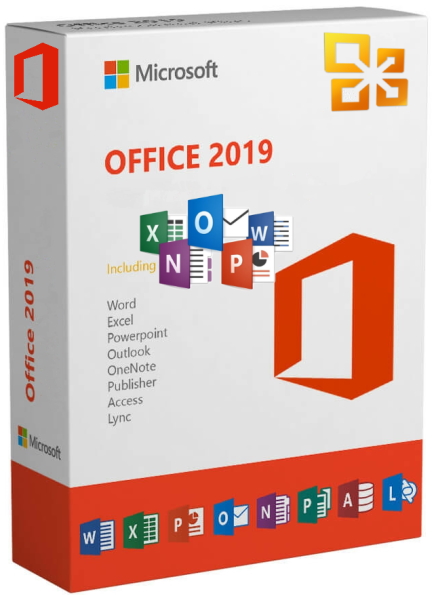
Microsoft Office 2016-2019 16.0.13328.20154 build 2010 by m0nkrus
Language: Russian / English | File size: 7.34 GB
Microsoft Office 2016-2019 is a completely new version of the popular Microsoft Office suite that combines aesthetic changes and interface improvements in 2016 with the online capabilities of the Office 365 service. In addition, new features have been added in accordance with the wishes of users, as well as improved overall package performance. Microsoft Office 2019 demonstrates well how the very approach to creating and collaborating with documents has changed today.
Many of us start working on one computer, continue it on another, and demonstrate it on a third, simultaneously making minor edits on a laptop, tablet or even smartphone. Therefore, applications are focused on a consistent style of work regardless of the hardware platform. They are designed to provide familiar functionality on any device, automatically adjusting their interface to the parameters of the current screen and available system resources. View, edit, and analyze data, and design presentations with a consistent, familiar interface optimized for your device. Documents look great on PCs, Macs, and mobile devices.
Microsoft Office 2019 demonstrates well how the very approach to creating and collaborating with documents has changed today. Many of us start work on one computer, continue it on another, and demonstrate it on a third, simultaneously making minor edits on a laptop, tablet or even smartphone. Therefore, applications are focused on a consistent style of work regardless of the hardware platform. They are designed to provide familiar functionality on any device, automatically adjusting their interface to the parameters of the current screen and available system resources.
This package includes the following products in Russian and English for 32-bit (x86) and 64-bit (x64) kernels:
� Access 2016-2019
� Excel 2016-2019
� OneDrive 2016-2019
� OneDrive for business 2016-2019
� OneNote 2016-2019
� Outlook 2016-2019
� PowerPoint 2016-2019
� Project Professional 2016-2019
� Project Standard 2016-2019
� Publisher 2016-2019
� Skype for business 2016-201
� Visio Professional 2016-2019
� Visio Standard 2016-2019
� Word 2016-2019
� Proofing Tools
More details :
� Microsoft Word - a new version of the word processor with advanced features for creating documents. Word provides additional options for working with documents. It is much easier to insert videos from the web, open PDFs and edit their contents, and align images and diagrams. The new Reading Mode is more convenient and does not distract your attention, and also works great on tablets. In addition, the collaboration features have been improved by adding direct connections to web repositories and simplifying the review features such as corrections and adding notes.
� Microsoft Excel is a dynamic business tool that allows you to make the right decisions based on the results of analysis of available data using advanced tools and functions. First of all, the new look of Excel stands out. It is devoid of unnecessary details, but also designed to quickly achieve professional results. Many features have been added to help navigate large numbers of numbers and create compelling images of data leading to more informed decisions.
� Microsoft PowerPoint - a powerful program for creating presentations, including portable, with advanced transitions, support for animation, audio and video - even in high definition. Microsoft PowerPoint has a cleaner interface, adapted to tablet PCs and touchscreen phones. Presenter mode automatically adjusts to match your projector settings and can even be used on a single monitor. Themes now have multiple options to simplify design development, and when collaborating, you can add comments to ask a question or request feedback.
� Microsoft Outlook - an email client with an expanded set of new tools, support for various Web services and social networks. When you open Outlook, you will immediately notice its new appearance. It's now more concise to help you focus on the essentials in your email, calendar, and contact views.
� Microsoft Publisher is an easy-to-use utility for creating and generating professional-quality marketing materials and publications for printing and distribution by mail. Improved interface, photo editing, document navigation. Microsoft Publisher offers new ways to work with photos, letting you move, swap, and add visual alerts to your publications with new images and text effects.
� Microsoft OneNote is a digital notebook that serves to store and share various information. When you open OneNote 2016, you'll immediately notice a new design that helps you focus on thoughts and ideas, rather than the interface. Fully integrated with the cloud, you can free your hard drive from files while still providing access to notes and other data from anywhere using virtually any mobile device, tablet, and browser.
� Microsoft Access - an improved version of the database with improved programming logic, integration with the business data catalog (BDC, Business Data Catalog), 25 high-quality templates. An Access web app is a new type of database that you create in Access, and then use and publish as a SharePoint app for sharing in a web browser. To create a web application, you only need to select the type of data that you plan to track (contacts, tasks, projects, etc.). Access creates a database structure with views that let you add and edit data. Navigation and basic commands are already built in, so you can start using your web app right away.
� Microsoft OneDrive is your professional library for storing work documents and other files. When you save files to OneDrive, they are only available to you, but at the same time, you can easily share them with colleagues and view them from mobile devices. Your files will be stored securely in the SharePoint Online cloud or on your company's SharePoint Servers, depending on your configuration.
� Microsoft Project - helps you easily manage projects and interact with employees from virtually anywhere. Organize your time and stay in control of your projects with the only project management system built to work seamlessly with other Microsoft applications and cloud services.
� Microsoft Visio - Provides a set of new features that make diagramming more intuitive - including new and updated shapes and stencils, improved effects and themes, and a collaborative feature that makes teamwork easier. You can also make your diagrams more dynamic by linking forms to data in real time and sharing them through a browser using Visio Services in SharePoint, even if other users don't have Visio installed.
- = Instructions for installation and treatment = -
1. The assembly contains two installers with different functionality. The OInstallW7.exe file is intended for installation from a DVD or a mounted image. It is able to install Office on any OS, starting from Windows 7. The OInstall.exe file is worth using if you start the installation after unpacking the image to your hard drive. But he can install Office on OS starting only with Windows 8.1! Choose the one that suits you and run the installation.
2. In the window that opens, on the "Main Window" tab, specify what you want to install: Office 2016 or Office 2019. Below for Office 2016, select the ProPlus package, and for Office 2019, the ProPlus 2019 package (in both cases, without the Volume prefix) ... Just below, in the left column of the products available for installation, select the ones you want to install. Additionally, in the right column, you can select Project and Visio, in the Pro or Standard modification. Also, your choice is what bit depth to install the software package and in what language. Leave Channel as Monthly Channel (Microsoft). Check again if you specified everything correctly and click "Install Office". This will initiate the installation of the package.
3. At the end of the installation, you will again see the window where you specified the installation parameters. Go to the Utilities and Settings tab. If you want the activation to be "eternal", then check the box next to "Office reactivation task". If your computer constantly or often has access to the Internet, then it is recommended to check the box opposite Online KMS. In this case, the activator body will not be installed on the computer, which guarantees that there are no problems with antivirus software. If you want the activation process not to go outside your computer, then you should not check the box opposite Online KMS.
4. Pay attention to the block of buttons with the list of programs in the right part of the window. To activate, you need to launch at least one of the applications you have installed once. To do this, use any active button. After the application starts, just close it. Click on the Office RETAIL button => VL. Wait until the end of the VL-keys integration procedure, and then click the "Activate Office" button. Close the installer window upon completion of the activation procedure.
ATTENTION : For PowerPoint to work under Windows 7, you must run the ForPPonWin7.exe patch from the PP-on-Win7-Patch folder on the installation media!
5. Enjoy the installed and activated version of the selected set of programs!
Image size and CRC
Image size: 7.34 GB (7,884,668,928 bytes)
MD5-sum of the image: ecae2f555a7d4d4ccab6644156fcbfa4
SHA1 sum of the image: cdc82ef2c57524aee7efff4aec659f427f81d103
System requirements:
� Windows 10 SAC, Windows Server 2019 or Windows 10 LTSC; Windows 10 / 8.x / 7 SP1, Windows Server 2019/2016/2012 R2 / 2012/2008 R2
� Dual-core processor with a clock frequency of 1.6 GHz. For Skype for Business, at least 2 GHz is recommended
� 4 GB of RAM for the 64-bit version; 2 GB RAM for 32-bit
� 4 GB of free hard disk space
� Resolution 1280 x 768 (32-bit OS requires hardware acceleration to support 4K and higher resolutions)
� Hardware acceleration requires DirectX 9 or higher with WDDM 2.0 or higher for Windows 10 (or WDDM 1.3 or higher for Windows 10 Fall Creators Update). Skype for Business requires DirectX 9 or higher, 128 MB VRAM, and 32 bpp support format
� Latest version of Microsoft Edge, Internet Explorer, Safari, Chrome or Firefox
� Some components may also require .NET 3.5 or 4.6 to be installed
� Internet connection is required to use Internet functions
download скачать LINKS :
https://nitroflare.com/view/8E8581355430CDC/BaDshaH.Office.2016-2019.b2010.x86-x64.ru-en.part1.rar https://nitroflare.com/view/9297FD5F6A4CB12/BaDshaH.Office.2016-2019.b2010.x86-x64.ru-en.part2.rar https://nitroflare.com/view/70C429AD4A5E68F/BaDshaH.Office.2016-2019.b2010.x86-x64.ru-en.part3.rar https://nitroflare.com/view/BC051C6404EEDC5/BaDshaH.Office.2016-2019.b2010.x86-x64.ru-en.part4.rar https://nitroflare.com/view/D9FBD778B29A80D/BaDshaH.Office.2016-2019.b2010.x86-x64.ru-en.part5.rar https://nitroflare.com/view/DC87727C9EFF134/BaDshaH.Office.2016-2019.b2010.x86-x64.ru-en.part6.rar https://nitroflare.com/view/967872E0794F2D6/BaDshaH.Office.2016-2019.b2010.x86-x64.ru-en.part7.rar https://nitroflare.com/view/0A38AA7188FC085/BaDshaH.Office.2016-2019.b2010.x86-x64.ru-en.part8.rar https://rapidgator.net/file/c23c12c9c5378e53fb6e2b18b5eacc13/BaDshaH.Office.2016-2019.b2010.x86-x64.ru-en.part1.rar.html https://rapidgator.net/file/3826c8de597db01a0460c5ab9ce24e81/BaDshaH.Office.2016-2019.b2010.x86-x64.ru-en.part2.rar.html https://rapidgator.net/file/1ba7cd8f7136f8e05493c07a543d20d4/BaDshaH.Office.2016-2019.b2010.x86-x64.ru-en.part3.rar.html https://rapidgator.net/file/32399986647efbcaef9d16559eba9b3b/BaDshaH.Office.2016-2019.b2010.x86-x64.ru-en.part4.rar.html https://rapidgator.net/file/98485b3f616ef764abe2eed9b9d75fd5/BaDshaH.Office.2016-2019.b2010.x86-x64.ru-en.part5.rar.html https://rapidgator.net/file/f20bfdd2532a6f860ca1a6f50f454a9b/BaDshaH.Office.2016-2019.b2010.x86-x64.ru-en.part6.rar.html https://rapidgator.net/file/e914cb39444ff805a48f2f2506141021/BaDshaH.Office.2016-2019.b2010.x86-x64.ru-en.part7.rar.html https://rapidgator.net/file/86101909a7ef25a368f56c688302b613/BaDshaH.Office.2016-2019.b2010.x86-x64.ru-en.part8.rar.html https://uploaded.net/file/3qh17eng/BaDshaH.Office.2016-2019.b2010.x86-x64.ru-en.part1.rar https://uploaded.net/file/fc6rmdoy/BaDshaH.Office.2016-2019.b2010.x86-x64.ru-en.part2.rar https://uploaded.net/file/cgtldzzf/BaDshaH.Office.2016-2019.b2010.x86-x64.ru-en.part3.rar https://uploaded.net/file/3wm78u99/BaDshaH.Office.2016-2019.b2010.x86-x64.ru-en.part4.rar https://uploaded.net/file/cd1ve2vc/BaDshaH.Office.2016-2019.b2010.x86-x64.ru-en.part5.rar https://uploaded.net/file/m58v29fm/BaDshaH.Office.2016-2019.b2010.x86-x64.ru-en.part6.rar https://uploaded.net/file/tmbolcyl/BaDshaH.Office.2016-2019.b2010.x86-x64.ru-en.part7.rar https://uploaded.net/file/rtpbnwt7/BaDshaH.Office.2016-2019.b2010.x86-x64.ru-en.part8.rar

