DS SIMULIA CST Studio Suite 2021 SP1

DS SIMULIA CST Studio Suite 2021 SP1 | 7.2 Gb
Product: CST Studio Suite
Version: 2021 SP1
Supported Architectures: x64
Website Home Page : www-3ds-com
Language: english
System Requirements: PC *
Size: 7.2 Gb
Computer Simulation Technology (CST), part of SIMULIA, a Dassault Syst�mes brand, announces the release of its flagship EM simulation software, CST Studio Suite 2021.
What's new in CST Studio Suite 2021
General Features
General | 3D Modeling
. Distributed Computing: Allow distribution of jobs to servers with inhomogeneous GPU count
. Added support to protect lumped elements in protected projects
. Wrap sheets and curves toward the faces of an arbitrary curved shape
. Project curves toward a shape along the surface normal of the target shape
. Enhanced healing and analysis of problematic shapes
. Convert Discrete Ports to Lumped Elements and vice versa
. Improved rendering performance for displaying the 3D geometry
. Support of DSLS Licensing
. Python API now compatible with Python versions 3.6 to 3.8
. New generic library format for custom library creation and distribution
. Update/extension of material library (Stacem materials, update of Preperm materials)
System Assembly and Modeling (SAM)
. Creating compact antenna array simulation projects by using array blocks
. New simulation project reference block to support antenna array and platform projects in simulation projects
. Fest3D blocks are supported as reference blocks for simulation projects
Meshing
. Automatic resolution and reporting of material overlaps for tetrahedral meshing
. Tool for full re-meshing of selected shapes to an intersection-free mesh shape
. Improved performance of mesh import and support for more keywords of Abaqus and NASTRAN files
Post-Processing | Results
. Report Tool: Copy/paste of report items, import of reports from other CST projects
. 2D/3D Result Descriptions: Separate 3D Description sheet, improved arrow Description customization
. Far field Descriptions: Component selection from ribbon, improved 2D Description features
. Template Based Post-processing: Copy/paste of defined result templates
. Post-processing: Improved monitor calculation after solver run
High Performance Computing (HPC)
. Support of multiple MPI versions
. Automated MPI-CPU setup for large projects (T)
. Improved support for many core systems
3D EM Technology
High Frequency Simulation
. Djordjevic Sarkar fitting for constant loss material handling (T, TLM, F, I, A)
. Import of thermal fields for temperature depending materials from CHT Solver or Abaqus on irregular grid (T)
. Automatic absorption of higher order propagating modes (T)
. Added F-Parameters for waveguide monitors (T)
. Added plane wave to solver excitation list (T)
. Support of face lumped elements (TLM)
. Robustness improvements for cable meshing (TLM)
. Improved performance for initialization of complex models (TLM)
. Domain decomposition solver with MPI support for frequency domain calculations on tetrahedral mesh (F)
. Support of generalized port mode solver on hexahedral grids (F)
. Adaptive tetrahedral mesh refinement for the Eigenmode solver for general lossy problems (E)
. Inverse synthetic aperture radar (ISAR) analysis (A)
. Extended range of applicability for the normal material (lossless) for far field calculation (A)
. Added new preconditioner options for MLFMM (I)
. Extended range of applicability for the thin panel material (I)
. Improved setup of superimposed nearfield source (NFS) excitation during circuit co-simulation (T)
. Hybrid solver task (bi-directional) (SAM task):
. Support single plane wave excitation with bi-static RCS calculation
. Support protected projects in source domains
. Duplicate task functionality
. Limited support of mesh imports in platform domain. Transient solver to run source domains and Integral Equation solver to run platform domain. (T, I)
. Array task
. Create full array simulation projects using more than one unit cell model
. New option to select enclosure when creating full array simulation projects
. Define mirrors of array element groups to define simulation zones
Low Frequency Simulation
. Authoring of coil segments from CAD geometries (MS)
. Added support for periodic sub-volumes (JS, MS, LT)
. Improved broadband calculation including DC point (LF FD TET)
. SAM Machine Simulation Sequence
. Support of Synchronous Reluctance Machines
. Improved calculation speed by reusing valid existing simulation results
. Averaged values of flux linkage and torque as well as complimentary information
. e.g. phase angles, units, machine parameters included in the export of the Functional Mockup Unit
. Calculation of radial forces and export to the multi body simulation tool Simpack
. Improved workflow and responsiveness of the user interface
. Loss map drive scenario can be calculated based on a reduced order model
. Export of dynamic machine characteristic / operating point function packaged in a Functional Mockup Unit
. Skewing for d/q-drive scenario
. Temperature dependent permanent magnet model (SH)
Particle Simulation
. Added GPU support for E-Static PIC Solver
. Added new collision models for particle-particle interactions
. Particle Losses are now available as a solver results also before running a thermal simulation
Spark3D
. New High power breakdown analysis for pulsed signals
. Use of multiple SEY's when importing the EM fields from CST Studio Suite
EDA Import and PCB Simulation
. Improved multi-editing of PCB elements like traces
. Improved and harmonized layout design view; view attribute manager now allows to set view options for individual components
. Report tool to document the design and the simulation results
. Load configuration of components (design variants) from ASCII file
. IR-Drop simulation now allows coupling to all available thermal solvers (THs, THt, CHT)
. SITD simulation now supports the new schematic eye diagram task including definitions of eye masks and shows an improved performance for the block arrangement on the schematic
. Support of new wizard-like DDR4 simulation workflow
. PI solver now supports component models of type Package Device
. Elevation of PI solver ports to package level
. Redesign of EDA import dialog UI with improved reporting
. New bond-wire profile editor
. Automatic creation of excitation nodes for Partial RLC solver
. Two-level PCB thermal model simplification inside/outside selection area
BoardCheck
. Improved performance of solver start by avoiding copying design data
. The design view together with violation results can now be exported to the report tool
Chip Interface
. Automatic creation of excitation nodes for Partial RLC solver
Antenna Magus
. Find by Value functionality has been improved to allow the specification of values for frequency, gain and bandwidth. Combined with the existing keyword search, a goodness factor is used to indicate the suitability of any given device.
. Constructions are more practical / realistic export assembly models. These are constructed using existing building blocks already contained in Antenna Magus.
. Variations, or helper models, are export models provided in addition to standard original export models for a given device. Variations provide the user with useful model variations, for example a horn with a lens variation, a patch with a superstrate variation or an absorber-lined cavity spiral with a cylindrical cover variation.
. Radome Library with fully parametric exportable geometries has been added
. A number of new antennas and transitions have been added to the database.
Cable | Circuit | Filter Design | Macro Models
Cable Simulation
. Option to show the 3D view in same perspective as the selected cross-section mesh view
. Harness nodes can now be generated from picked points or imported via text file; they can also be picked as well as snapped to picked points
. Control hide and show of individual harness elements like cable bundles or harness segments
. Improved transfer impedance models: More robust circuit models and new export of transfer impedance curves in text format
. Current monitors in cable segments probe the current of each wire as well as the common mode current
. Electric boundary is now supported not only for bi-directional simulation but also for no-coupling and uni-directional setups
. Improved accuracy of lossless circuit models for the cable simulation
. Improved random bundling: Possibility to control the strength of the randomness and to define the position of certain cables as fixed
Circuit Simulation
. Improved creation of Busses and display of pins and pin groups
. Improved transient simulation performance
. Extended Clone Block: Support for parametric cloning of 3D Project Blocks
. Improved Touchstone Block: Parametric access to multiple Touchstone files
. Option to use IDEM macro modeling for S-Parameter based blocks
. Unified user interface for blocks
. New Eye Diagram task with mask violation detection and size measurement
. IBIS improvements: Option for IBIS waveform truncation to avoid overclocking
. Automation: Added scripting option to determine/modify circuit connectivity
. Automation: New scripting method for automatic block placement
Filter Design | Macro Models
. FD3D
. New filter design process for automated 3D filter dimensioning
. New supported filter topologies and new filter components in component library
. Fest3D
. New automatic CST Design Studio project generation from synthesis modules
. Enabled direct use of parameters and mathematical expressions in dialog boxes where elements are defined
. New direct access to synthesis tools from CST Studio Suite main window
. Enhanced Fest3D project exporting to CST MWS project
. Performance improvement on coupling integrals numerical computation
. Added coaxial/ridge T-Junctions and a general waveguide bend based on CST Frequency Domain Solver.
. Possibility to use arbitrary waveguides as ports of the CST Studio Suite element library
. IdEM
. Improved possibilities to compare different models
. New option to calculate and visualize modeling error for different target configurations
. Drag-and-drop of Touchstone and project files
Multi-Physics Simulations
Thermal Simulation
. CHT Solver
. Support for liquid cooling
. Full support for transient simulations
. Support for Distributed Computing (DC)
. Support for k-omega (k-.) and Spalart-Allmaras turbulence models
. Support for initial conditions on solids and fluid domains
. Import of IR-Drop Losses
. Import of temperature fields generated by the CHT solver (JS, LF FD, F, T)
. Performance improvements for temperature field and loss imports
CST Studio Suite 2021.01 - Release Notes
General / Environment
. Improved portability of projects with "diagnosed shapes".
. Fixed issue when deleting ports.
. Fixed problem with simulation projects with opened 3D Descriptions.
. Repaired advanced filtering mode in Result Navigator.
. Repaired automatic renaming of duplicated post-processing Result Templates.
. The block and task parameter list now remembers, which tab has been active. Usability improvement.
New Feature!
. Fixed button visibility for Partial RLC Solver.
. Fixed wrong permission issue when installing a CST library.
. Fixed incomplete release of acceleration tokens when using DSLS license.
. Fixed handling of close event for DES blocks.
. Fixed display of small 3D windows when switching tabs especially in SAM mode.
. Fixed unintended message box when clicking on 3DEXPERIENCE button in backstage view.
. Repaired link to Online Help for Manage Libraries.
. Adjusted behavior if an imported mesh shape is deleted between two solver runs.
CST Power'By
. New "Export Field Description to 3DEXPERIENCE Content" post-processing template.
New Feature!
. Interactive Save operation is now linked to "Save to 3DEXPERIENCE" in Antenna Placement mode. New Feature!
. Fixed hang while loading 3DSearch site.
. Wire harnesses defined in the CATIA Electrical 3D Design App can be imported using Connector for CST (starting with 3DEXPERIENCE 2021xFD04).
System Assembly and Modeling (SAM)
. Made partial RLC solver available for simulation project creation. New Feature!
. Fixed unwanted inherited preselection when creating a new SP.
. Improved error message if part download скачать from 3DEXPERIENCE fails for antenna placement.
EDA Import / EDA Tools
. Fixed an issue with changed values from entries not being used in the import, when directly triggering Preview/Finish without confirming/defocusing the entry first.
. Bending instructions can now choose to define radii either relative to the board surface or relative to the board center. New Feature!
. Fixed issue with importing PCB when stackup-regions extended over the board outline.
. Switched off "Copy database to project" for EDA-Import.
. CST EM Studio does not support face lumped elements, creating edge lumped element instead.
. Hyperlynx Import: Support padstack defined as round instead of Octagon with untypical parameters.
. Hyperlynx Import: Support pin names with two ".", corrected wrong arc orientation.
Distributed Computing (DC)
. Improved hostname and domain name handling when comparing hostnames.
CST Microwave Studio - General
. Allow local and loopback IP addresses for MPI simulations.
. Repaired subnet mask handling by CST_MPI_PREFERRED_SUBNET for MPI.
CST Microwave Studio - Transient Solver (TLM Mesh)
. Fixed slow solver initialization with a very large number of field sources.
CST Microwave Studio - Integral Equation Solver
. Fixed problem with a not needed warning when a nearfield source frequency was slightly different from the simulation frequency.
. Fixed problem in computation of results for multiple field source.
. Fixed problem in the computation of field monitor.
. Fixed problem when rerunning an archived model, which keeps only 1D results.
CST Microwave Studio - Asymptotic Solver
. Added support for filtering rays by maximum length or by number of internal reflections. New Feature!
. Added support for ray based field monitor. New Feature!
. Fixed mesh import issue during parameter sweep.
CST Cable Studio
. Fixed this one: "Creating Transmission Line Model terminated" because of an invalid reference to a cable screen.
CST EM Studio - LF Frequency Domain Solver (Tetrahedral Mesh)
. Broadband calculations are now allowed without the activation of impedance calculations.
. Fixed impedance calculation in a case of a pure magnetostatic setup.
CST EM Studio - Partial RLC Solver
. Partial capacitance results are presented in four different notations in the result tree. New Feature!
. Removed misleading solver warning about sheet bodies from EDA import.
. Erroneous warnings for helper sheet body at RLC nodes removed.
Spark3D
. Corrected SPARK3D failure when adding new models to a loading project.
. Corrected SEY Description failure when SEY
. Corrected SPARK3D error when simulating with SEY
. Corrected SEY Description failure with user defined materials.
Fest3D
. Corrected FEST3D error when simulating with SEY
. Corrected behavior when checking problems with contours of arbitrary waveguides.
. Corrected behavior when performing automatic conversion from double to integer in values of parameters.
. Fixed saving/reading to external file for the Coupling Matrix element.
. FEST3D will not create backup files during the synthesis process.
. Corrected behavior when doing copy/paste elements after loading or using a new circuit.
. Repaired windows workflow when at the same time parameters and optimizer windows are used.
CST PCB Studio
. Show warning on invalid spice model in package editor.
. Load DDR4 cross type eye masks correctly.
. Fixed creation of model on updating of schematic for SITD in case of create SP is true.
CST Chip Interface
. Fixed issue with empty layers not being displayed in 2D Viewer.
CST Design Studio - General
. Fixed interactive IdEM vector fitting for coupled stripline block.
. Fixed an issue with simulation project creation using full array geometry groups.
. Fixed issues in floating node detection.
. Improved MOR cache policy such that the desired accuracy is not taken into account for IDEM vector fitting. New Feature!
. Fixed inequality operator in result navigator filter expressions.
. Repaired spurious floating node warnings when frequency domain data of S-Parameter blocks does not cover DC.
. Take nullors, associated with cable junctions, correctly into account in superblocks.
. Fixed hang on closing the vendor library dialog box when inserting a new diode.
. Fixed performance regression in relation with the Touchstone Block.
. Improved the online help of the IdEM Vector fitting dialog box.
. Improved stability during deletion of an eye simulation task in simulation project.
System Simulator
. Database SystemSimulator is extended to the elements, which contain both conservative and non-conservative pins. New Feature!
. For the imported model-exchanged based FMUs, which are supplied with connection information, electrical and mechanical pins are shown. New Feature!
. Improved stability of the FFT-Display.
IdEM
. Fixed issue in DC point extrapolation feature when delay correction is enabled.
Automation / Macros / Result Templates / External Data Access
. ExportImageToFile now supports non-native path separator.
. Fixed issue when using macro "Compensate Self Inductance" on a schematic with already existing ports.
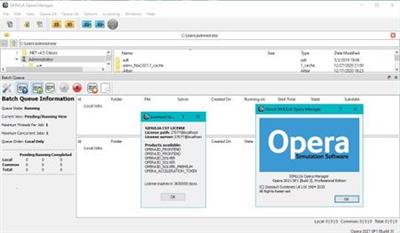
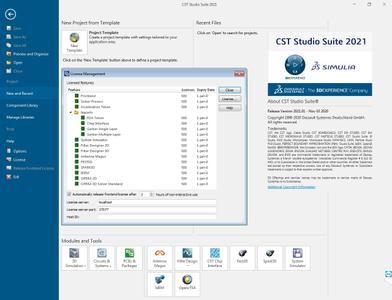
CST STUDIO SUITE is a package of tools for designing, simulating and optimizing electromagnetic systems, and is used in leading technology and engineering companies around the world- The three pillars of CST products are accuracy, speed and usability.
Communication system design is getting challenging today since antenna, microwave component and electronics performances have to be proven when they are installed in their working environment.
SIMULIA CST Studio Suite 2021 introduces a range of new enhancements and improvements to increase the versatility and performance in modeling, meshing and solver technologies exactly to solve these issues.
In addition, the integration on the 3DEXPERIENCE platform enables seamless collaboration workflows, even among different teams and departments. Users will be able to make necessary changes to the product quickly, improving engineering efficiency and further boosting innovation.
SIMULIA CST Studio Suite - Electromagnetic Simulations
CST is a market leader in providing 3D electromagnetic (EM) field simulation tools through a global network of sales and support staff and representatives- CST develops CST STUDIO SUITE, a package of high-performance soft-ware for the simulation of EM fields in all frequency bands- Its growing success is based on a combination of leading edge technology, a user-friendly interface and knowledge-able support staff- CST solutions are used by market leaders in a diverse range of industries, including aerospace, auto-motive, defense, electronics, healthcare and telecommuni-cations- CST is part of SIMULIA, a Dassault Syst�mes brand-
Product: CST Studio Suite
Version: 2021 SP1
Supported Architectures: x64
Website Home Page : www-3ds-com
Language: english
System Requirements: PC *
Size: 7.2 Gb
CST Studio Suite Recommended Hardware
EM simulations can be classified as high performance computing tasks. This means that computers used for CST applications must meet high requirements in terms of CPU, RAM, and graphical specifications in order to achieve optimal performance. Sufficient power supply and cooling must also be ensured for the workstation or server. We strongly recommend buying a complete package from a brand-name manufacturer, e.g. DELL, HP, or IBM, and that the chosen hardware meets the following requirement
Processor
Minimum requirement: Intel x86-64 processor
High end server/workstation recommendation: Dual 2nd Generation Intel Xeon Scalable Processors (also known as �Cascade Lake")
Notes for recommended hardware: We recommend high processor base clock frequency (>3 GHz) and 8-10 cores per CPU are recommended for general-purpose simulation workstation
Memory (RAM)
Minimum requirement: 16 GB
High end server/workstation recommendation: 32-64 GB per CPU
Notes for recommended hardware: We recommend fastest RAM memory modules available, currently DDR4-2933.
Graphics card
Minimum requirement: 100% OpenGL compatible graphics card
High end server/workstation recommendation: NVIDIA Quadro series card dedicated to CAD/CAE applications
Notes for recommended hardware:
Storage
Minimum requirement: 30 GB of free disk space
High end server/workstation recommendation: At least 500 GB hard disk drive
Notes for recommended hardware: SSDs may be used, but are not necessary for good simulation performance
GPU computing (optional)
Minimum requirement: Supported GPU card
High end server/workstation recommendation: High-end NVIDIA Quadro or Tesla card
Notes for recommended hardware: Please refer to the
MPI computing (optional)
Minimum requirement: Dedicated compute cluster hardware
High end server/workstation recommendation:
Notes for recommended hardware: Fast network interconnects with low latency, e.g. Infiniband or Intel OmniPath, are strongly recommended. Please refer to the
Distributed computing (optional)
For optimal simulation performance, the solver servers should run on separate computers from the frontend and the main controller. A fast network connection between the solvers servers, the main controller, and the frontend is recommended as simulations may generate a lot of data that needs to be transferred.
CST Studio Suite - Operating System Support
Windows 7 / Server 2008 R2 SP1
Windows 8.1 / Server 2012 R2 *
Windows 10
Windows Server 2016 **
Windows Server 2019 **
* Support can't be guaranteed. (only for FEST3D)
** Operating system is not yet or no longer supported. Our software is not tested on this platform. (only for SPARK3D and FEST3D)
]
download скачать LINKS :
https://nitroflare.com/view/96EB9A5375D9AC9/aou8i.DS.SIMULIA.CST.Studio.Suite.2021.SP1.part01.rar https://nitroflare.com/view/6FDBA46AE134FB8/aou8i.DS.SIMULIA.CST.Studio.Suite.2021.SP1.part02.rar https://nitroflare.com/view/4AB158C10CD489A/aou8i.DS.SIMULIA.CST.Studio.Suite.2021.SP1.part03.rar https://nitroflare.com/view/01A6AC1A8099B1A/aou8i.DS.SIMULIA.CST.Studio.Suite.2021.SP1.part04.rar https://nitroflare.com/view/6D8E98CB33DE89D/aou8i.DS.SIMULIA.CST.Studio.Suite.2021.SP1.part05.rar https://nitroflare.com/view/130D5DE8323F195/aou8i.DS.SIMULIA.CST.Studio.Suite.2021.SP1.part06.rar https://nitroflare.com/view/E4DC4AC8EC91362/aou8i.DS.SIMULIA.CST.Studio.Suite.2021.SP1.part07.rar https://nitroflare.com/view/6B1DEFD214B26BC/aou8i.DS.SIMULIA.CST.Studio.Suite.2021.SP1.part08.rar https://nitroflare.com/view/DE6259C4C8C4A46/aou8i.DS.SIMULIA.CST.Studio.Suite.2021.SP1.part09.rar https://nitroflare.com/view/04BCAC02353DA60/aou8i.DS.SIMULIA.CST.Studio.Suite.2021.SP1.part10.rar https://nitroflare.com/view/1D6533C3A074537/aou8i.DS.SIMULIA.CST.Studio.Suite.2021.SP1.part11.rar https://nitroflare.com/view/56C18BBF0B99B41/aou8i.DS.SIMULIA.CST.Studio.Suite.2021.SP1.part12.rar https://nitroflare.com/view/27E610FA07E7EB5/aou8i.DS.SIMULIA.CST.Studio.Suite.2021.SP1.part13.rar https://nitroflare.com/view/9EE96463910B9E0/aou8i.DS.SIMULIA.CST.Studio.Suite.2021.SP1.part14.rar https://nitroflare.com/view/0D58D95C7F95E7C/aou8i.DS.SIMULIA.CST.Studio.Suite.2021.SP1.part15.rar https://nitroflare.com/view/E47B104C6324FFA/aou8i.DS.SIMULIA.CST.Studio.Suite.2021.SP1.part16.rar https://nitroflare.com/view/D4966C6F98E4A85/aou8i.DS.SIMULIA.CST.Studio.Suite.2021.SP1.part17.rar https://nitroflare.com/view/3EFDD505AC939F4/aou8i.DS.SIMULIA.CST.Studio.Suite.2021.SP1.part18.rar https://nitroflare.com/view/9D807206EED8AA4/aou8i.DS.SIMULIA.CST.Studio.Suite.2021.SP1.part19.rar https://nitroflare.com/view/06CFF5D1E21ECDA/aou8i.DS.SIMULIA.CST.Studio.Suite.2021.SP1.part20.rar https://nitroflare.com/view/E99D40B11699B0E/aou8i.DS.SIMULIA.CST.Studio.Suite.2021.SP1.part21.rar https://nitroflare.com/view/17EC94816FB9658/aou8i.DS.SIMULIA.CST.Studio.Suite.2021.SP1.part22.rar https://uploadgig.com/file/download скачать/13A0007be86Acb9b/aou8i.DS.SIMULIA.CST.Studio.Suite.2021.SP1.part01.rar https://uploadgig.com/file/download скачать/cc5269eD0d05B783/aou8i.DS.SIMULIA.CST.Studio.Suite.2021.SP1.part02.rar https://uploadgig.com/file/download скачать/784057962ef89F2d/aou8i.DS.SIMULIA.CST.Studio.Suite.2021.SP1.part03.rar https://uploadgig.com/file/download скачать/a605c12Db914D111/aou8i.DS.SIMULIA.CST.Studio.Suite.2021.SP1.part04.rar https://uploadgig.com/file/download скачать/b127c3475D1a6863/aou8i.DS.SIMULIA.CST.Studio.Suite.2021.SP1.part05.rar https://uploadgig.com/file/download скачать/d9B71dfa96b4424a/aou8i.DS.SIMULIA.CST.Studio.Suite.2021.SP1.part06.rar https://uploadgig.com/file/download скачать/47f745866C1bd4d8/aou8i.DS.SIMULIA.CST.Studio.Suite.2021.SP1.part07.rar https://uploadgig.com/file/download скачать/3e8508637E24a479/aou8i.DS.SIMULIA.CST.Studio.Suite.2021.SP1.part08.rar https://uploadgig.com/file/download скачать/d3C66dc44748Cee4/aou8i.DS.SIMULIA.CST.Studio.Suite.2021.SP1.part09.rar https://uploadgig.com/file/download скачать/b5d71a12c1510a30/aou8i.DS.SIMULIA.CST.Studio.Suite.2021.SP1.part10.rar https://uploadgig.com/file/download скачать/7e3dA49132541731/aou8i.DS.SIMULIA.CST.Studio.Suite.2021.SP1.part11.rar https://uploadgig.com/file/download скачать/116a631b207488d9/aou8i.DS.SIMULIA.CST.Studio.Suite.2021.SP1.part12.rar https://uploadgig.com/file/download скачать/C6c827509178B3d4/aou8i.DS.SIMULIA.CST.Studio.Suite.2021.SP1.part13.rar https://uploadgig.com/file/download скачать/f5c2C81B836002e2/aou8i.DS.SIMULIA.CST.Studio.Suite.2021.SP1.part14.rar https://uploadgig.com/file/download скачать/e51406e5E134C103/aou8i.DS.SIMULIA.CST.Studio.Suite.2021.SP1.part15.rar https://uploadgig.com/file/download скачать/995339bF01aE6fc5/aou8i.DS.SIMULIA.CST.Studio.Suite.2021.SP1.part16.rar https://uploadgig.com/file/download скачать/0e833215dA9515e5/aou8i.DS.SIMULIA.CST.Studio.Suite.2021.SP1.part17.rar https://uploadgig.com/file/download скачать/054fD6937772b396/aou8i.DS.SIMULIA.CST.Studio.Suite.2021.SP1.part18.rar https://uploadgig.com/file/download скачать/0D371c11BF95b63f/aou8i.DS.SIMULIA.CST.Studio.Suite.2021.SP1.part19.rar https://uploadgig.com/file/download скачать/614209272CD85d0d/aou8i.DS.SIMULIA.CST.Studio.Suite.2021.SP1.part20.rar https://uploadgig.com/file/download скачать/de840537fb492f30/aou8i.DS.SIMULIA.CST.Studio.Suite.2021.SP1.part21.rar https://uploadgig.com/file/download скачать/33F343cc15Aca09f/aou8i.DS.SIMULIA.CST.Studio.Suite.2021.SP1.part22.rar https://rapidgator.net/file/0103db865f619ccc36078ffa0681ae9b/aou8i.DS.SIMULIA.CST.Studio.Suite.2021.SP1.part01.rar.html https://rapidgator.net/file/4156ceb9f11b42aa2dac3d270c5be96f/aou8i.DS.SIMULIA.CST.Studio.Suite.2021.SP1.part02.rar.html https://rapidgator.net/file/599899b6170a3809b255c60f93b8d240/aou8i.DS.SIMULIA.CST.Studio.Suite.2021.SP1.part03.rar.html https://rapidgator.net/file/9ad9d3188769fb6f5d9405712b17a8af/aou8i.DS.SIMULIA.CST.Studio.Suite.2021.SP1.part04.rar.html https://rapidgator.net/file/5230690f6185800f0b02712d44b0a50d/aou8i.DS.SIMULIA.CST.Studio.Suite.2021.SP1.part05.rar.html https://rapidgator.net/file/4499391640e9a3fbf7035d5caacfb6e6/aou8i.DS.SIMULIA.CST.Studio.Suite.2021.SP1.part06.rar.html https://rapidgator.net/file/fdc2a3c8631072329bc5c432b4bd0fb5/aou8i.DS.SIMULIA.CST.Studio.Suite.2021.SP1.part07.rar.html https://rapidgator.net/file/09ffcfede4bacbd40e5d025c197fb7a2/aou8i.DS.SIMULIA.CST.Studio.Suite.2021.SP1.part08.rar.html https://rapidgator.net/file/219ab193ced6b7175b221f64467cce96/aou8i.DS.SIMULIA.CST.Studio.Suite.2021.SP1.part09.rar.html https://rapidgator.net/file/9111c088117b085905764bdf86832afc/aou8i.DS.SIMULIA.CST.Studio.Suite.2021.SP1.part10.rar.html https://rapidgator.net/file/7ffc03745b73cca614c4ea85fb80947f/aou8i.DS.SIMULIA.CST.Studio.Suite.2021.SP1.part11.rar.html https://rapidgator.net/file/d0a49a6b8b50be9d4daded6eae7e04fb/aou8i.DS.SIMULIA.CST.Studio.Suite.2021.SP1.part12.rar.html https://rapidgator.net/file/122f36b0f3a6de2d225ec9f1a55939cb/aou8i.DS.SIMULIA.CST.Studio.Suite.2021.SP1.part13.rar.html https://rapidgator.net/file/45fa2d88cb90987d9b6c2582dff1a9f7/aou8i.DS.SIMULIA.CST.Studio.Suite.2021.SP1.part14.rar.html https://rapidgator.net/file/c7369a0456e5e6c2f7d899154f5f8e5f/aou8i.DS.SIMULIA.CST.Studio.Suite.2021.SP1.part15.rar.html https://rapidgator.net/file/225a1af73e1b839938c9dac6a27344ab/aou8i.DS.SIMULIA.CST.Studio.Suite.2021.SP1.part16.rar.html https://rapidgator.net/file/4ce49b2c76ea6e8859c873e48f1209e2/aou8i.DS.SIMULIA.CST.Studio.Suite.2021.SP1.part17.rar.html https://rapidgator.net/file/ebe6e5ac31a3f0d14f6cde793d4b8c14/aou8i.DS.SIMULIA.CST.Studio.Suite.2021.SP1.part18.rar.html https://rapidgator.net/file/b377421bff63b87fbccdbdc0d7975d1e/aou8i.DS.SIMULIA.CST.Studio.Suite.2021.SP1.part19.rar.html https://rapidgator.net/file/67245838d62144e083b696f426f96bd2/aou8i.DS.SIMULIA.CST.Studio.Suite.2021.SP1.part20.rar.html https://rapidgator.net/file/bae3a90ab8a95036d4e41a43517e0db5/aou8i.DS.SIMULIA.CST.Studio.Suite.2021.SP1.part21.rar.html https://rapidgator.net/file/43f150659acdca5f8d4c786ec69c4816/aou8i.DS.SIMULIA.CST.Studio.Suite.2021.SP1.part22.rar.html

