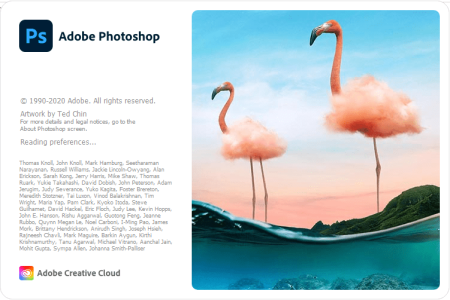
Interface language: Russian, English and others | 1.5 GB / 1.2 GB
Adobe Photoshop is a comprehensive solution for professional processing of digital images, which contains the most advanced tools for working with images and new opportunities for implementing creative ideas that can significantly improve productivity. Edit images with exceptional precision, use new intuitive tools and workflows to create three-dimensional graphics, two-dimensional projects, as well as films.
Change resources once and update them in all projects using the related resources feature. Now you can link the resources of the Creative Cloud libraries, and after making changes to a particular resource, team members can choose whether to update them in Illustrator, Photoshop or InDesign projects.
Artboards to enhance design efficiency. Ideal for flexible design on multiple screens, artboards allow you to create multiple layouts of various sizes, place them in one document and view everything at once. Copy and move content between artboards, export them one at a time or several at a time.
Quickly find the vector or bitmap you need. The new Adobe Stock Store allows you to find, license, and manage royalty-free images and videos from Photoshop CC. Choose from 40 million resources, save them in Creative Cloud libraries and use in your projects.
Convenient and optimized environment for designers. Photoshop CC's new handy tool, Design Space (Preview), supports a special mode with new interaction techniques and functions, eliminating unnecessary mouse movements and simplifying the work of designers on mobile applications and websites.
Faster and easier image export. Recycled export tools allow you to export a single layer, artboard or the entire document with one click. In addition, you can use more efficient compression, additional preview options, including the size of the workspace and additional functions when retrieving a resource. Improved save function for viewing on the Internet.
information
1. Installation in two clicks
2. The Creative Cloud application does not litter the system - the required minimum is left from it
3. All localizations in the bundle are selected during installation (de-DE, en-US, ru-RU, uk-UA are preinstalled)
4. The original installer is used, problems with other products are excluded
To download скачать and use Neural Filters, create an account , and then enter it (Help - Login)
Command line parameters:
-S or -S1 - hide the window with the progress of unpacking temporary files
-S2 - show the window with the progress of unpacking temporary files
-S or -S1 or -S2 - required parameter
/ XPATH = "PATH" - specify the installation location.
By default: C: \ Program Files \ Adobe \ Adobe Photoshop 2021
/ XVCR - install Visual C ++ Redistributable Package (required for the program to work)
Example : INSTALL.EXE -S / XPATH = "C: \ Program Files \ Adobe \ Adobe Photoshop 2021 "
download скачать
https://nitroflare.com/view/A39D872CCA4ACDF/s1hmy.Adobe.Photoshop.2021.v22.1.1.138portable.part1.rar https://nitroflare.com/view/DA7EA65F05AFC8D/s1hmy.Adobe.Photoshop.2021.v22.1.1.138portable.part2.rar https://nitroflare.com/view/1FE84DB3B0336C2/s1hmy.Adobe.Photoshop.2021.v22.3.1.122.part1.rar https://nitroflare.com/view/B23620DA21FE722/s1hmy.Adobe.Photoshop.2021.v22.3.1.122.part2.rar
https://rapidgator.net/file/7b2a384ca1c0c82edf1718e36284efcb/s1hmy.Adobe.Photoshop.2021.v22.1.1.138portable.part1.rar https://rapidgator.net/file/5b03595ae23f2687f7fa0f335cde0ee5/s1hmy.Adobe.Photoshop.2021.v22.1.1.138portable.part2.rar https://rapidgator.net/file/6c921f9c9a2592b977577b8a02958179/s1hmy.Adobe.Photoshop.2021.v22.3.1.122.part1.rar https://rapidgator.net/file/91c845b96bd001f194544019be37ac5a/s1hmy.Adobe.Photoshop.2021.v22.3.1.122.part2.rar

